Table of Contents
DeleteMe’s 411.com Review
411.com is owned by Whitepages, so removing from yourself from Whitepages will remove you from 411.com. These sites collect and posts all kinds of personal information publicly online. Removing yourself from Whitepages requires you to fill out an opt-out form, and verify your request over the phone. After that, your listing should be removed within 24 hours.
| Speed: 2 | Difficulty: 4 |
|---|---|
 |
 |
How to Remove Yourself from 411.com via Whitepages
1. Search for your information on whitepages.com by entering your first name, last name, city, and state. Click the magnifying glass to search.
2. Next you will find the results page. Find your listing and click “View Details”, and you’ll be taken to your listing with your personal information.
3. Copy the url of your page.
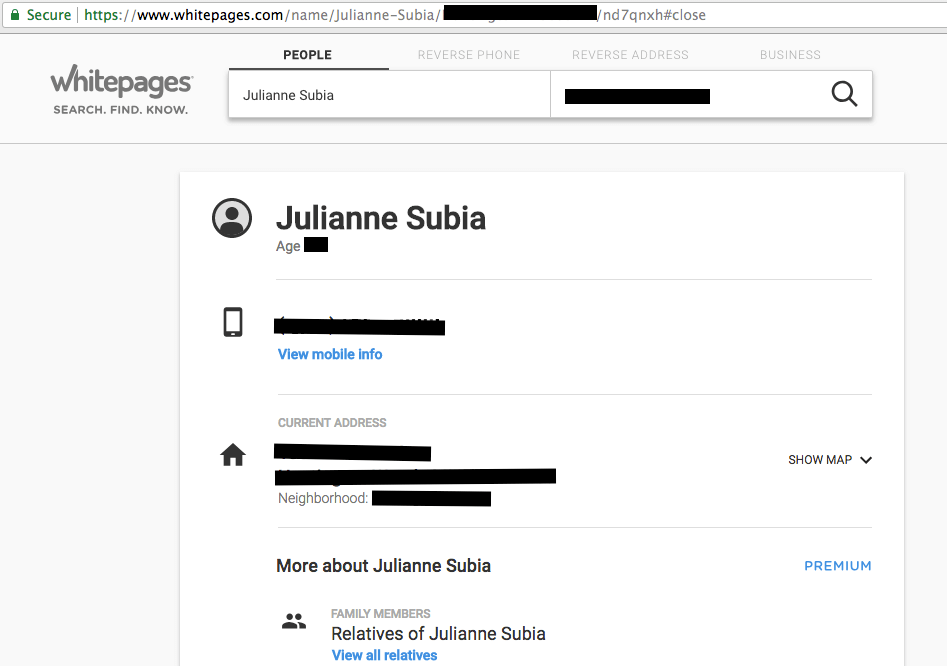
4. Paste it in the whitepages opt out page, https://www.whitepages.com/suppression_requests. Click the “Opt-out” button on this page.
5. The next page will ask you to confirm that this is your listing. Click the “Remove me” button on this page.
6. They will then ask you why you want to opt out of Whitepages. We like “I just like to keep my information private”. Click ‘Submit’.
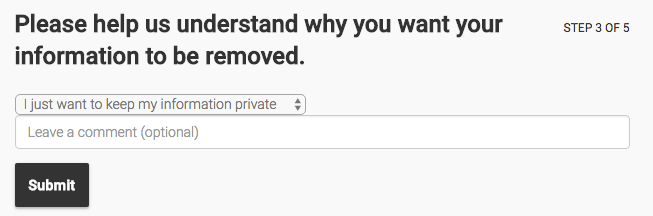
7. Next, you will need to verify your identity with a phone call. Type in your phone number (we recommend using a Masked Phone from Blur), and they will give you a verification code to type on the next page. Make sure you check the little box underneath. Click “Call now to verify”.
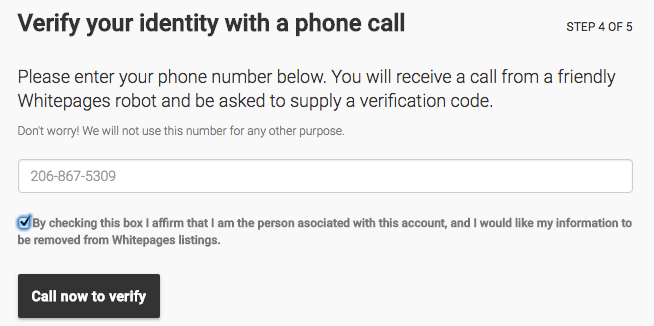
8. Finally, you’ll receive a robo-call asking for the verification code that pops up on the next screen. When prompted, dial the verification code. The robot will tell you that your opt-out request was accepted, and may take up to 24 hours for your profile to be removed from Whitepages.
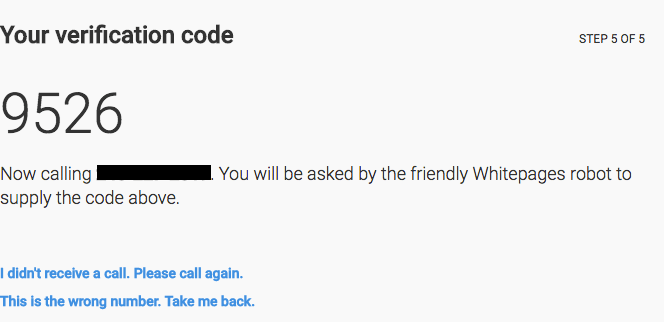
DeleteMe is our premium privacy service that removes you from more than 30 data brokers like Whitepages, Spokeo, BeenVerified, plus many more.
Save 10% on DeleteMe when you use the code BLOG10.
Our privacy advisors:
- Continuously find and remove your sensitive data online
- Stop companies from selling your data – all year long
- Have removed 35M+ records of personal data from the web
Save 10% on any individual and family privacy plan with code: BLOG10












