Table of Contents
DeleteMe’s PeopleByPhone Review
PeopleByPhone is a data broker that collects phone numbers and creates personal profiles. Removing yourself from PeopleByPhone requires you to fill out an opt-out form. After this, your information will be removed immediately.
| Speed: 1 | Difficulty: 1 |
|---|---|
 |
 |
How to Remove Yourself from PeopleByPhone
1. Go to https://www.peoplebyphone.com/ and search for your phone number.
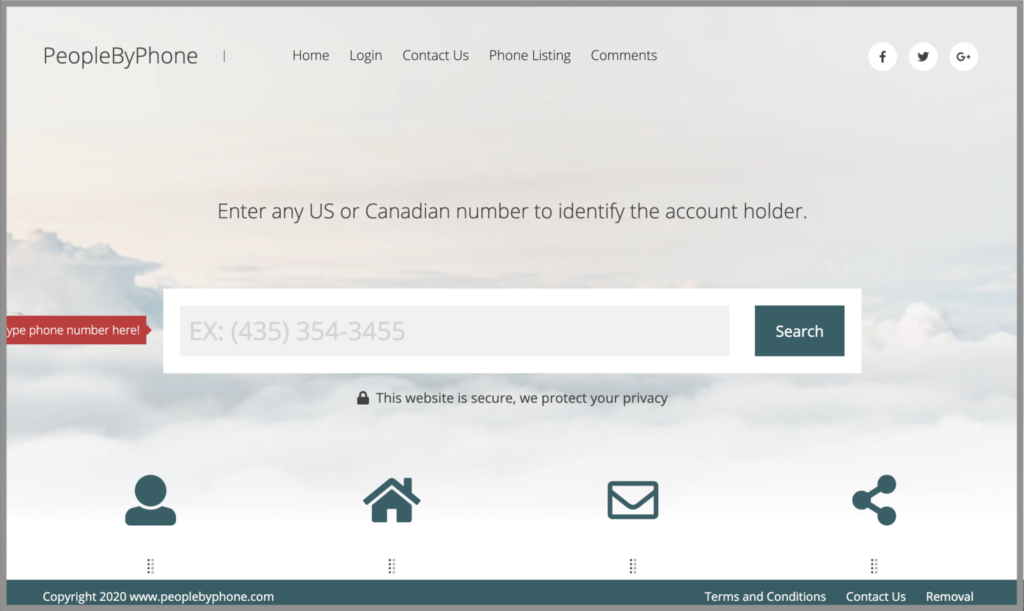
2. When you find the listing, copy and paste the URL of your profile. Then, click the “Removal” link at the bottom-right of the screen.
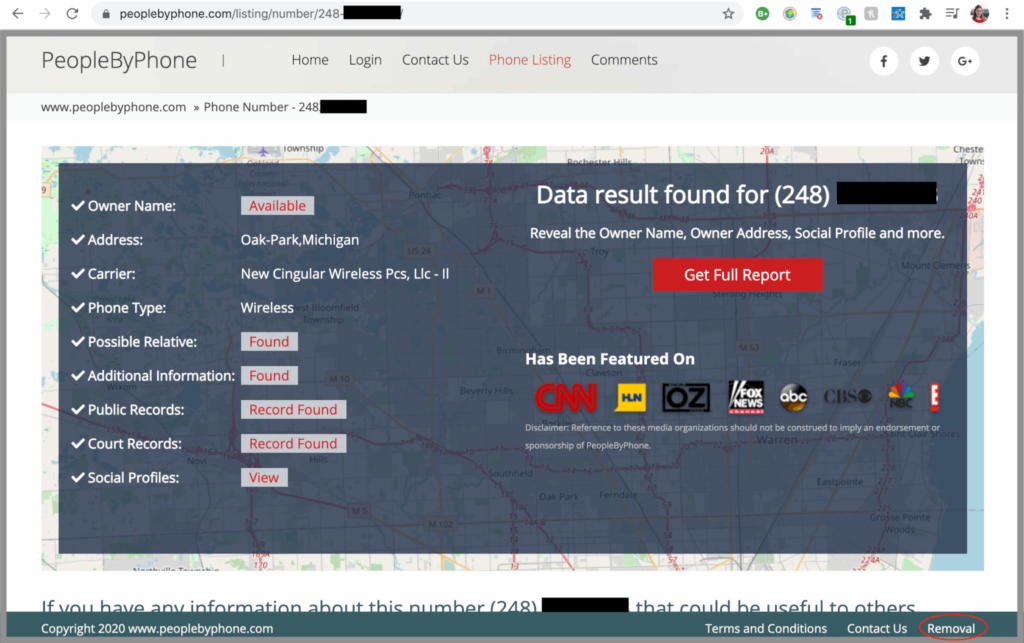
3. Enter your name, phone number (without dashes or spaces), paste the URL of your profile, and enter your email (we suggest using a Masked Email from Blur).
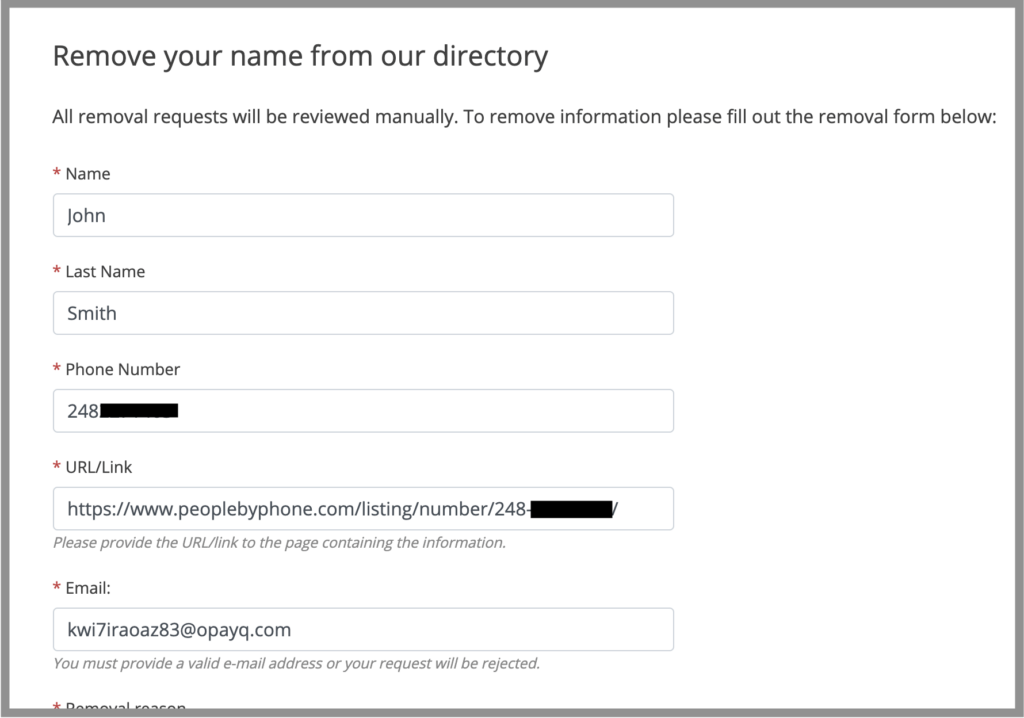
4. Enter a reason for removal, complete the reCAPTCHA, and click “Remove Information”.
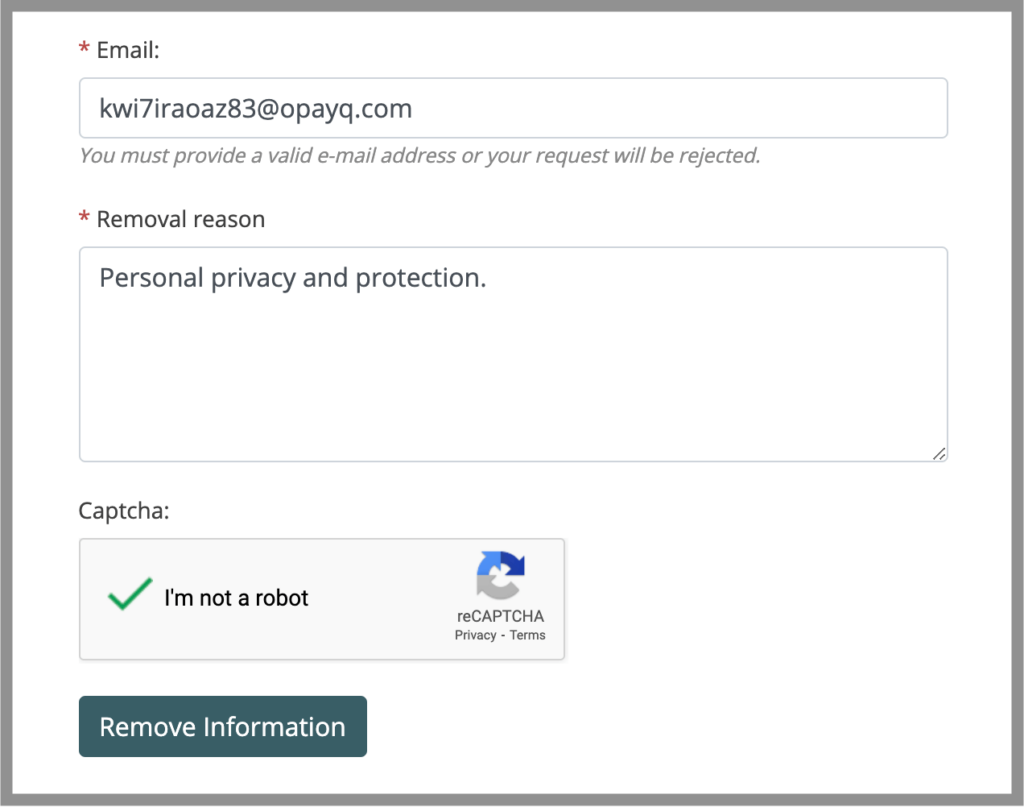
5. Your information should be removed immediately.

DeleteMe is our premium privacy service that removes you from more than 30 data brokers like Whitepages, Spokeo, BeenVerified, plus many more.
Save 10% on DeleteMe when you use the code BLOG10.
Our privacy advisors:
- Continuously find and remove your sensitive data online
- Stop companies from selling your data – all year long
- Have removed 35M+ records of personal data from the web
Save 10% on any individual and family privacy plan with code: BLOG10












