How to Delete Your TikTok Account
- Delete Your Account
- How to Delete Your TikTok Account
Table of Contents
To delete your TikTok, you need to complete a request process. After this, your TikTok account should be deleted permanently after a waiting period.
| Speed: 2 | Difficulty: 2 |
|---|---|
 |
 |
Walkthrough to Delete Your TikTok Account
Delete your TikTok account in seven steps.
1. Open TikTok.com and log in
Go to TikTok.com and use your user ID and password to log in to the platform.
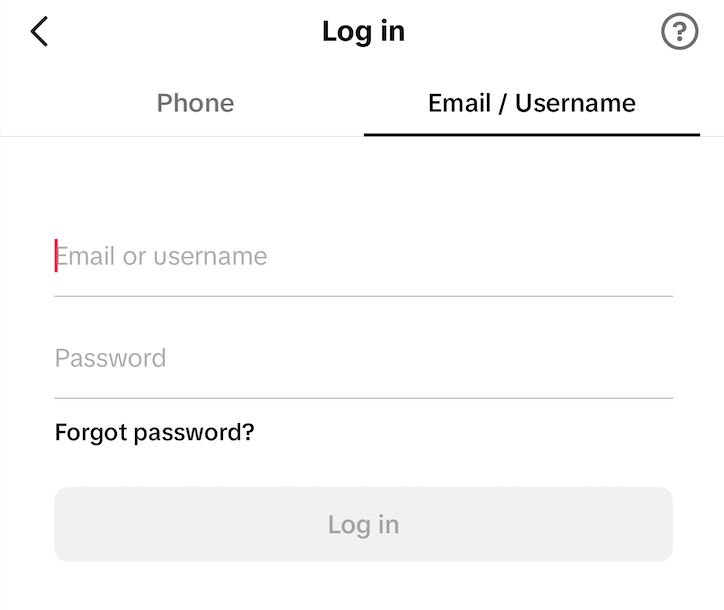
2. Click the Menu button
Click the Menu (☰) button in the top right.
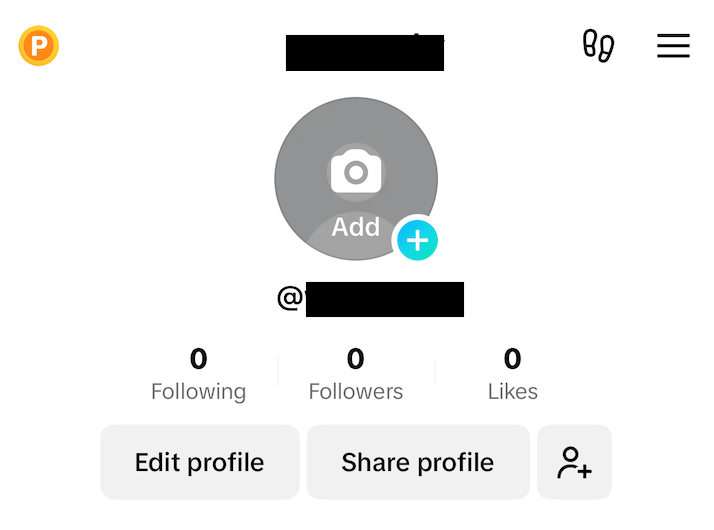
3. Click “Settings and privacy” and “Account”
Click “Settings and privacy.”
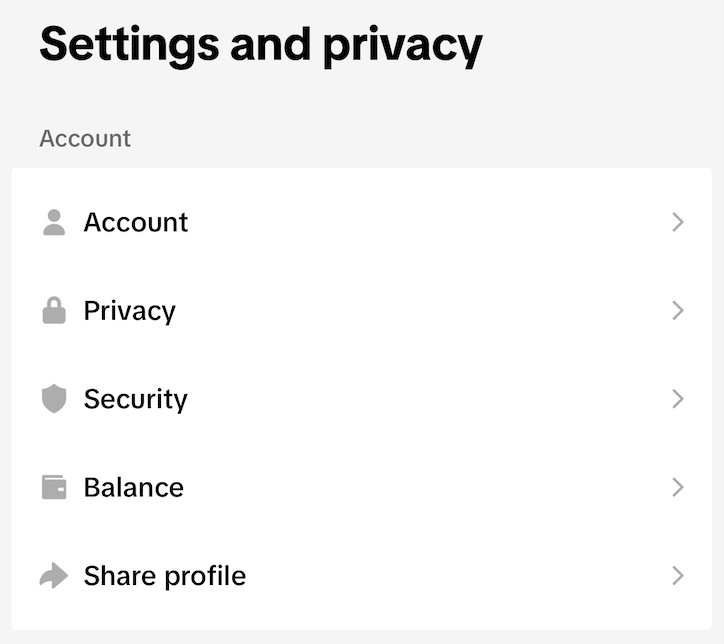
Then, click “Account.”
5. Click “Deactivate or delete account”
Click “Deactivate or delete account” and follow the instructions to delete your account.
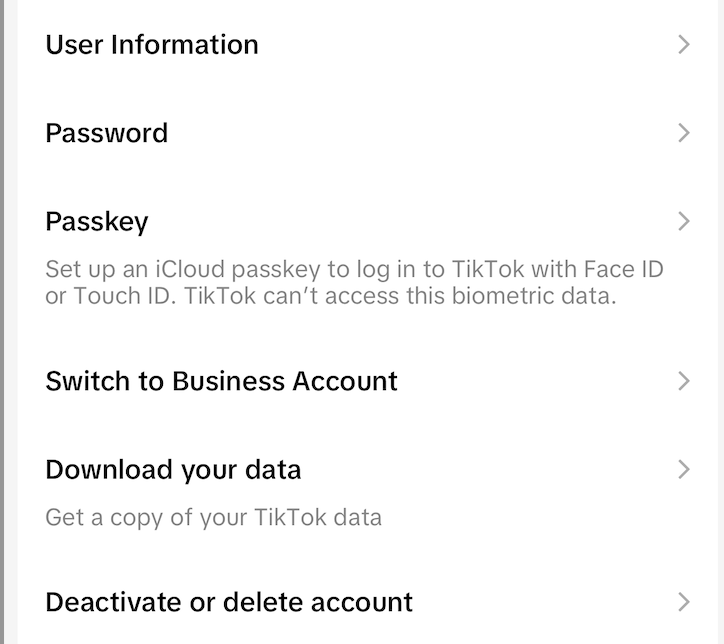
6. Enter your password and click “Deactivate”
Enter your password and click “Deactivate.”
A notification will open up informing you that your TikTok account has been deactivated.
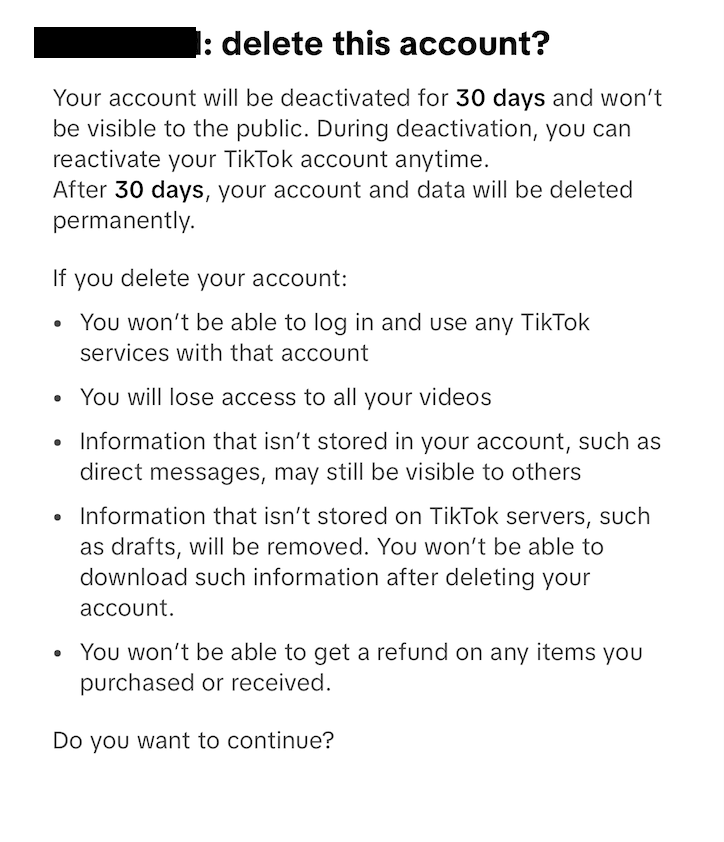
7. Enter password and click “Delete account”
Enter your password and click the “Delete account” button.
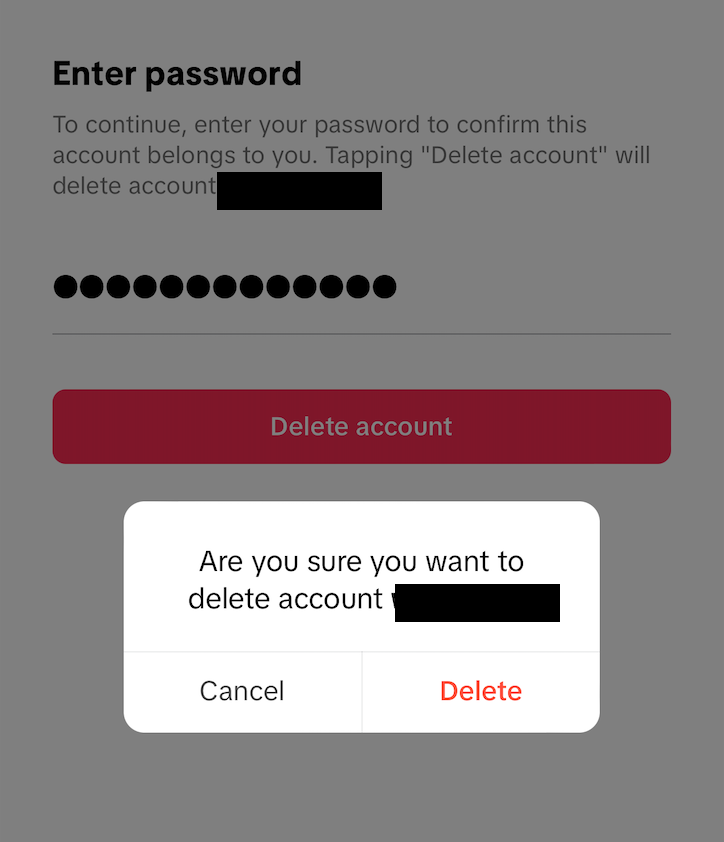
You have deleted your TikTok account.
DeleteMe is our premium privacy service that removes you from more than 30 data brokers like Whitepages, Spokeo, BeenVerified, plus many more.
Save 10% on DeleteMe when you use the code BLOG10.
Our privacy advisors:
- Continuously find and remove your sensitive data online
- Stop companies from selling your data – all year long
- Have removed 35M+ records of personal data from the web
Save 10% on any individual and family privacy plan with code: BLOG10












