How to Remove Doxxing Content On Google
- Doxxing
- Is Doxxing Illegal?
- How to Remove Doxxing Content On Google
Table of Contents
If you’re concerned about doxxing, you may find it helpful to know that you can usually remove doxxing content on Google Search.
Doxxing content includes personally identifiable information (PII) such as your real name, home address, phone number, etc.
Can You Remove Doxxing Content on Google?
The short answer is yes: Doxxing content can be removed from Google.
The longer answer is that the doxxing content you can remove on Google has to include specific personal data. You also need to go through a few steps to have it removed.
Keep in mind: You’ll only be removing the listing from Google’s Search engine results. The content will remain on the internet (i.e., the site it was published on, whether that’s a news article or someone else’s blog).
That said, Google’s stance on removing doxxing content from Search results has always been a strong one.
In a blog post, Google wrote:
“For many years, people have been able to request the removal of certain sensitive, personally identifiable information from Search — for example, in cases of doxxing, or information like bank account or credit card numbers that could be used for financial fraud.”
In support of this, Google recently implemented a new policy to increase the types of information that can be removed from Search results, including personal contact information and information that could put you at risk of identity theft (like login credentials).
Doxxing Content You Can You Remove from Google
You can request the following personal info to be removed from Google search results:
- Government identification numbers, including Social Security Numbers (for US residents), Resident Registration Numbers (for residents of South Korea), China Resident Identity Cards, and Single Tax Identification Numbers (for residents of Argentina).
- Financial details (including bank account numbers and credit card numbers).
- Pictures of your handwritten signature.
- Pictures of your personal identification (such as your driver’s license or state ID).
- Medical records or other restricted official records.
- Personal contact information (such as your physical address, phone number, email, and so on).
- Confidential login credentials (username and password).
Depending on the situation, Google might also remove professional contact information (such as your work address and phone number) from Search results at your request.
How to Remove Doxxing Content on Google
Follow the below steps to remove doxxing content on Google Search.
1. Go to Google’s support form and start filling it out
Access Google’s support form located on the Google Search Help page.
Once there, select “Content contains your personal information” from the list, and choose your country of residence.
Click “Next.”
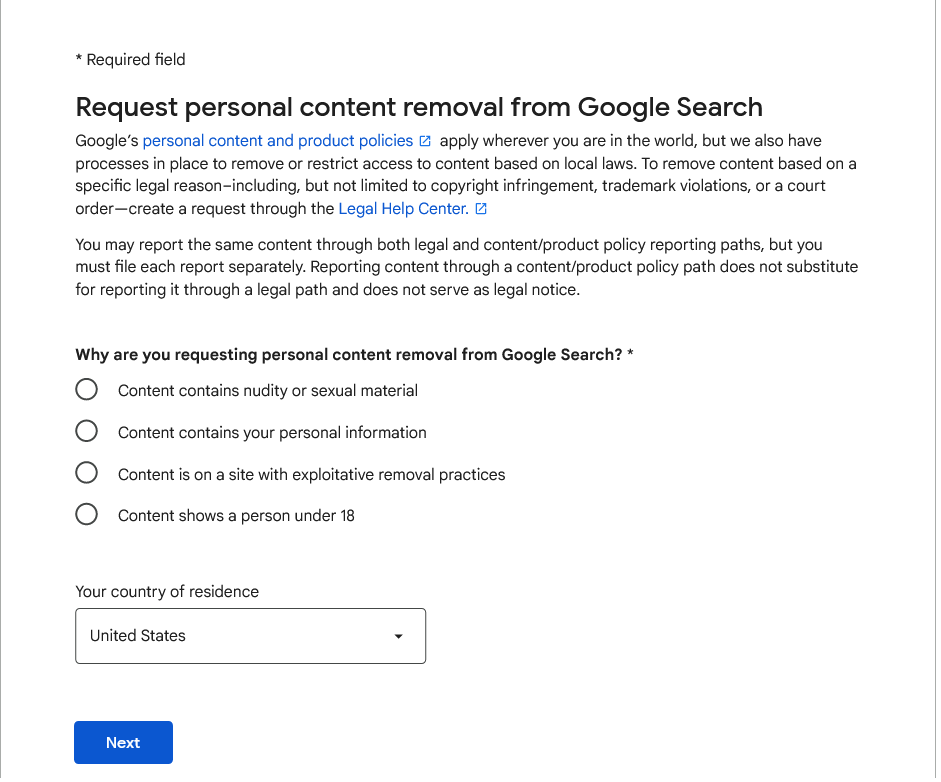
2. Choose identifiable information you want to report
On the next page, select the kind of identifiable information you’re reporting, such as “address, phone number, and/or e-mail address” or “bank account or credit card number.”
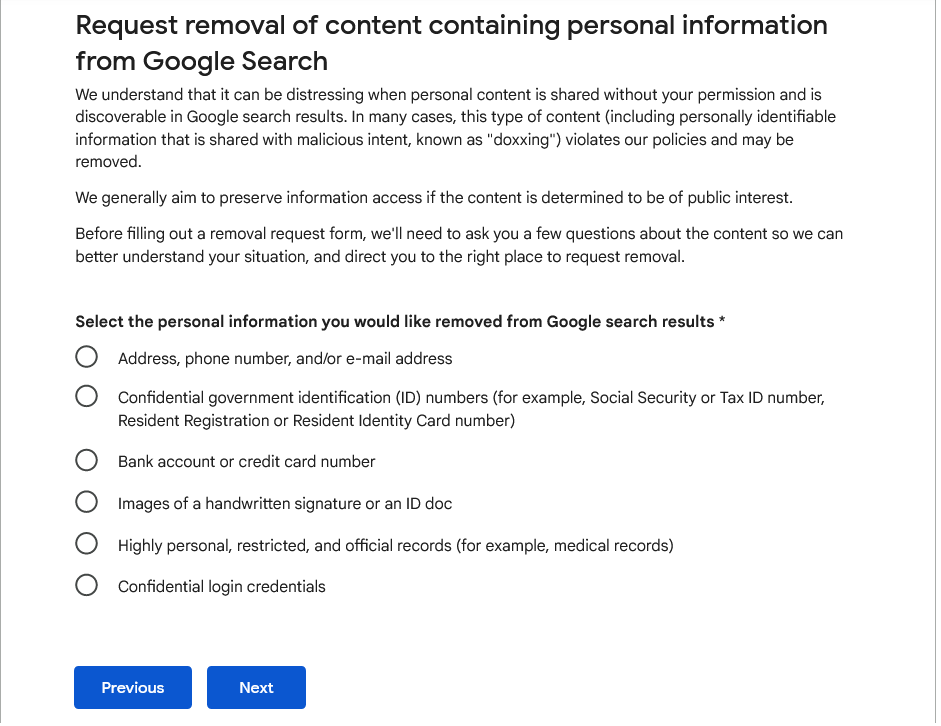
3. Share additional details and confirm the content is shared for doxxing purposes
Depending on the option you select, you may be prompted to enter additional details (such as the last four digits of your government ID number or credit card number).
Each option, however, will include a field like the one below.
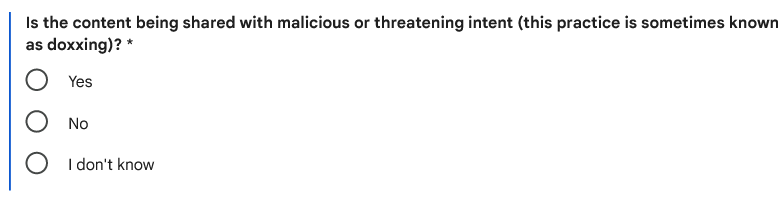
Select “Yes” if the content is being used for doxxing or “I don’t know” if you aren’t sure but suspect it could be.
4. Fill out your contact details
On the next screen, you’ll be prompted to fill out additional details.
At the top will be your contact info, which you should complete so Google can let you know how the process went.
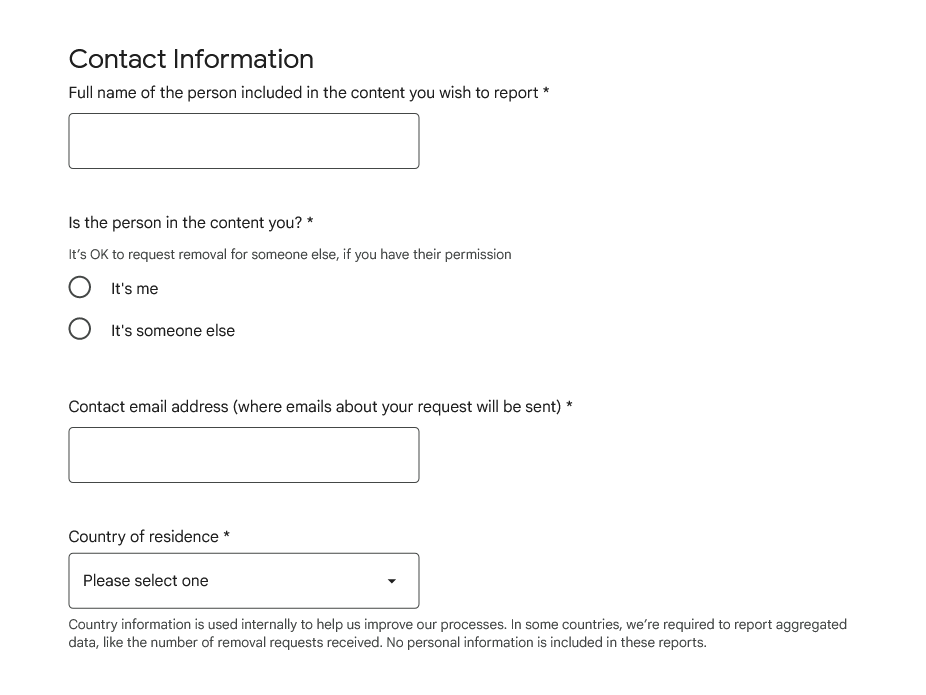
5. Answer questions about the content you’re reporting
Below your contact information, you’ll be asked to fill out information about the content you’re reporting, including how it appears in Google Search.
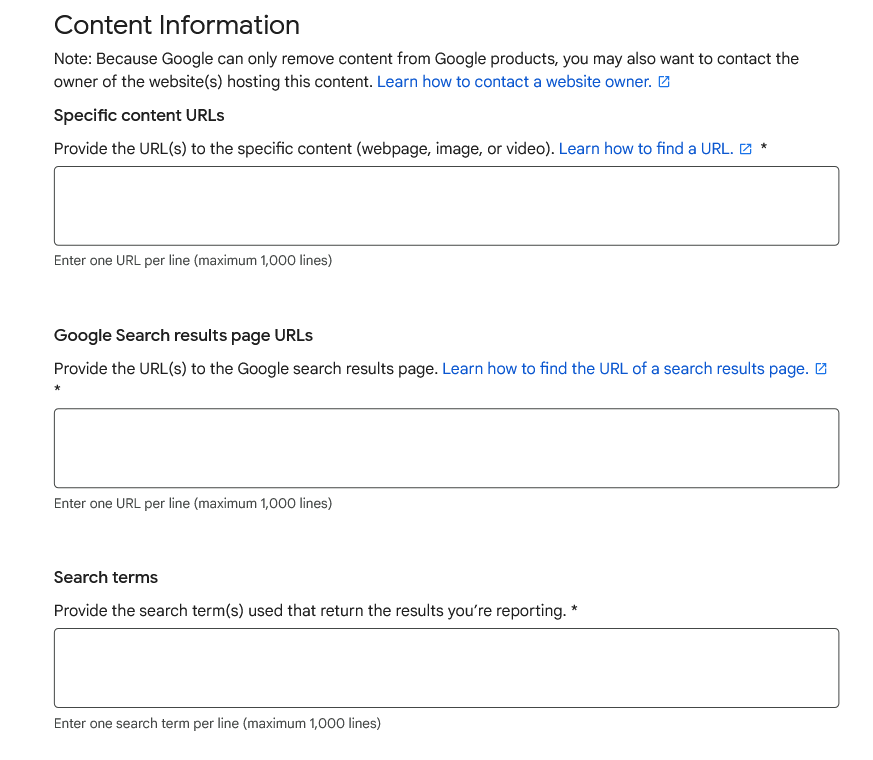
6. Upload screenshots of the content you’re reporting
Lastly, you’ll need to upload screenshots of the information, along with any additional details, and affirm that you are authorized to request removal of the doxxing content.
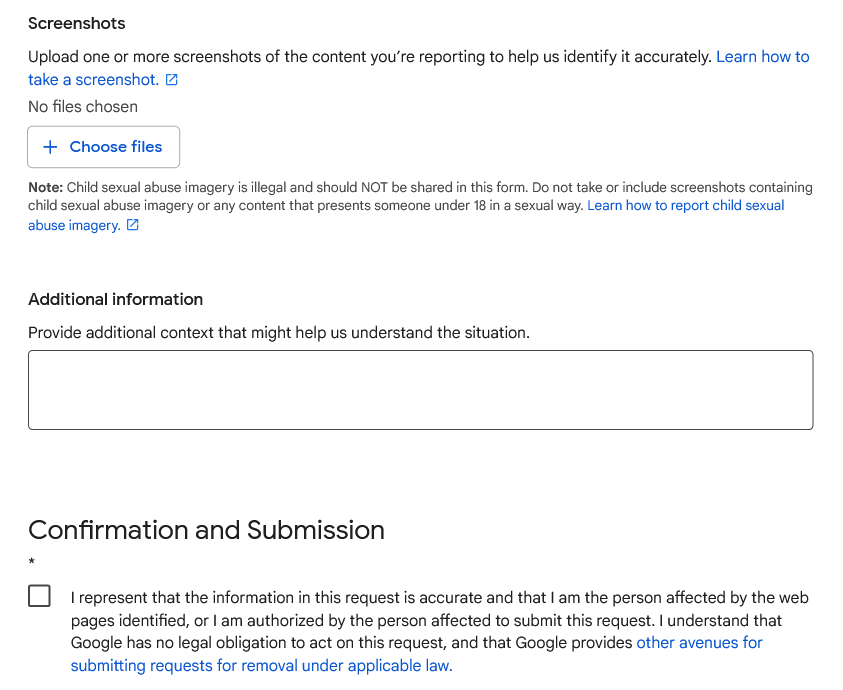
What Factors Does Google Consider When Evaluating for Doxxing?
Google’s ability and willingness to remove doxxing content depends in part on how the information appears.
Most notably, Google will actively remove personally identifiable content if it meets both of these requirements:
- It includes the ability to find you or get in touch with you (your contact information, in other words).
- It includes either a threat toward you (including implicit threats) or calls for others to harm or harass you.
What Happens If Google Approves My Doxxing Content Removal Request?
Once you’ve submitted your removal request to Google, their support team will review it.
To decide whether or not to approve your removal request, Google’s team will try to determine if the content you want removed is part of a public record on official sources or government sites. If it is, they will not remove the content.
Depending on the type of doxxing content you’re requesting to have removed, one of two things will happen if your request is approved.
- If you are requesting to have financial information or confidential ID information removed, the web page will no longer appear in Google Search results, regardless of what people type in to try and find it.
- If the information about you appears on a page with content that is “of public interest” or includes information about other people, the URL will no longer appear in Google Search results in conjunction with your name. In other words, it could still appear in search results, but not to someone who is also searching for your name.
What Else Can You Do to Remove Doxxing Content on Google?
It’s disconcerting and even dangerous for your personal information to appear on Google without your permission when you don’t want it to.
While requesting Google to remove doxxing content from Search results is a step in the right direction, your request might not be approved. And even if it is, the content is still on the internet for others to see.
As a result, you should take additional steps to protect your online privacy.
If your information appears on websites owned by other people, be prepared to contact them and ask them to remove it.
If it’s a data broker, you can submit an opt-out form or send an email specifically requesting that they remove your profile. Remember that you’ll have to repeat the process of opting out of data brokers repeatedly unless you subscribe to a data broker removal service like DeleteMe, which can do it on your behalf.
Make sure you’re not accidentally doxxing yourself by revealing too much personal information on your social media accounts, blog, website, forum posts, and website comments.
Set your privacy settings to private rather than public as a precaution. In general, be careful about how much you share when you interact online.
DeleteMe is our premium privacy service that removes you from more than 30 data brokers like Whitepages, Spokeo, BeenVerified, plus many more.
Save 10% on DeleteMe when you use the code BLOG10.
Our privacy advisors:
- Continuously find and remove your sensitive data online
- Stop companies from selling your data – all year long
- Have removed 35M+ records of personal data from the web
Save 10% on any individual and family privacy plan with code: BLOG10












