Is Zoom Safe?
Laura Martisiute
Reading time: 9 minutes
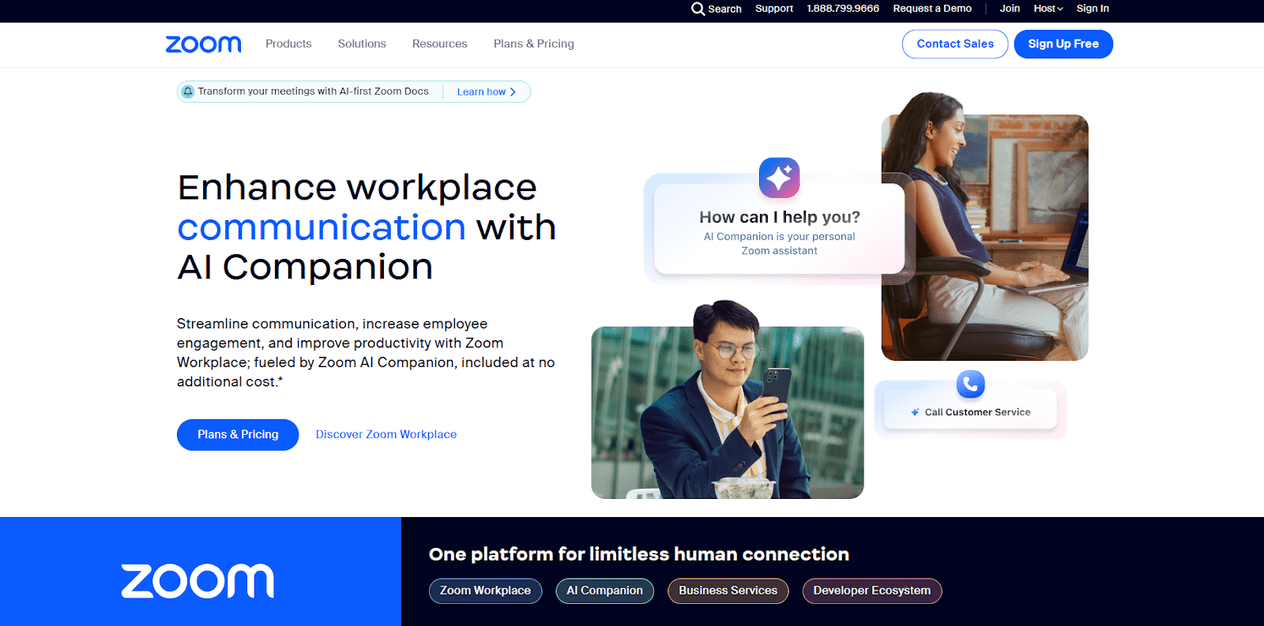
Table of Contents
If you use or plan to use Zoom, you need to know: Is Zoom safe?
Below, we explain whether Zoom is:
- Safe to use.
- Good for privacy.
We also look at some steps you can take to improve both your safety and privacy when using this video conferencing platform.
What Is Zoom?
Zoom is a video conferencing platform that allows people to communicate with each other via video, audio, and chat.
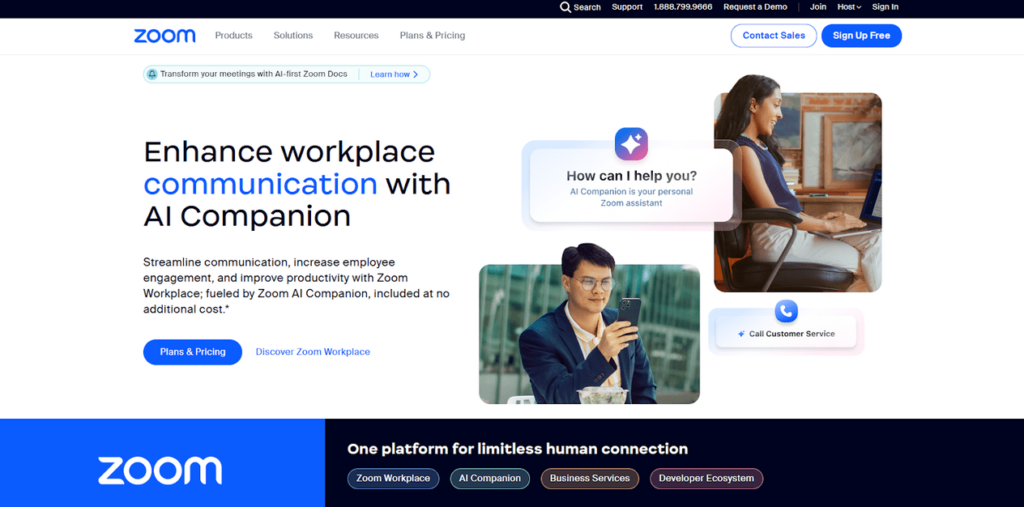
It is widely used for virtual meetings, webinars, online classes, and social gatherings.
Users can join meetings from their computers, tablets, or smartphones, and features include screen sharing, recording, virtual backgrounds, and breakout rooms for smaller group discussions.
Zoom offers a free plan that allows for unlimited meetings with up to 100 participants, but there is a 40-minute time limit for group meetings. Paid plans offer more features and longer meeting times.
Zoom became especially popular during the COVID-19 pandemic as a way for people to stay connected with friends, family, and colleagues while working or learning remotely.
Is Zoom Safe?
Depends on your definition of “safe.”
Zoom has faced scrutiny in the past for its lack of security measures and misleading marketing (for example, using its own version of end-to-end encryption that allowed it to access unencrypted videos and audio).
It has since taken steps to improve security by offering features like stronger encryption and stricter access controls.
The software now offers real end-to-end encryption, which helps protect user privacy and security, as well as the option for advanced chat encryption.
It also offers multiple authentication options, including two-factor authentication, to ensure account protection.
In 2020, a Zoom executive based in China was accused by U.S. federal prosecutors of conspiring with the Chinese government to disrupt video meetings commemorating the Tiananmen Square massacre.
In 2021, Zoom settled a class action lawsuit for $86m. The lawsuit claimed that Zoom invaded users’ privacy by sharing their personal data with Facebook, Google, and LinkedIn, falsely advertised end-to-end encryption, and failed to prevent unauthorized intrusions, known as “zoombombing,” into user Zoom sessions.
The security company UpGuard gives Zoom a security score of 902 out of 950. The concerns listed include a lack of HttpOnly cookies, the domain not being on the HSTS preload list, and the usage of weak cipher suites in TLS 1.2.
Zoom has experienced several vulnerabilities, including a flaw in 2022 that let criminals take over users’ Macs. However, the company was very quick to patch the security weakness.
Users should also be aware of criminals using Zoom in their phishing campaigns.
Is Zoom safe according to Reddit?
Overall, Redditors acknowledge that Zoom has improved its safety over the last few years but remain cautious due to past deceptive practices regarding security features.
For instance, Zoom initially claimed to offer end-to-end encryption but later admitted this wasn’t entirely true. This has led to a lingering trust issue among Reddit users.
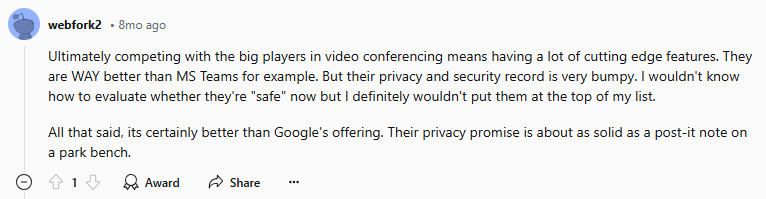
Is Zoom safe to download?
Yes, Zoom is generally considered safe to download.
Just make sure to download it from the official website (zoom.us) or authorized app stores like Google Play Store or Apple App Store and regularly update Zoom to the latest version, as updates often include important security patches and improvements.
Is Zoom safe for privacy?
Depends on who you ask.
Zoom says it “keeps privacy and security top of mind for all end users.”
It offers several privacy features, including (but not limited to) virtual backgrounds, attendee consent for recording, and meeting passcodes. You can read more about Zoom’s security and privacy features on its website.
Zoom also says it has never sold user information to advertisers, nor do they ever intend to do so.
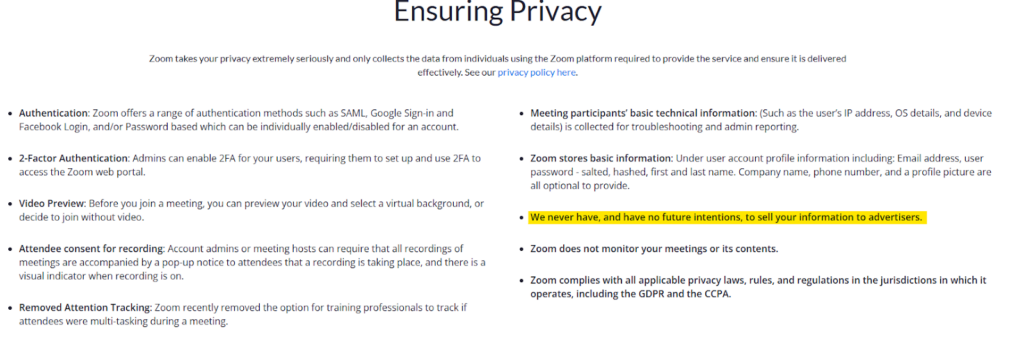
However, due to past incidents, many internet users’ are skeptical of Zoom’s privacy claims.
For instance, Zoom initially stated it provided “end-to-end encryption” (E2EE) for video calls, which led users to believe that no one, including Zoom, could access their meeting content.
However, it was revealed that Zoom used transport layer security (TLS) encryption, which encrypts data between the user and Zoom servers, but does not prevent Zoom from accessing the data on its servers. This distinction means that Zoom had the potential to access unencrypted meeting data, contrary to what users were led to believe.
Since then, Zoom has rolled out proper end-to-end encryption, but it needs to be enabled by the user.
In 2023, Zoom was also criticized for updating its terms of service to seemingly permit the use of customer data, including audio, video, and chat content, for training its AI models without obtaining explicit consent from users.
And in 2020, Zoom came under fire for sending user data to Facebook, and not being explicit about it in its privacy policy.
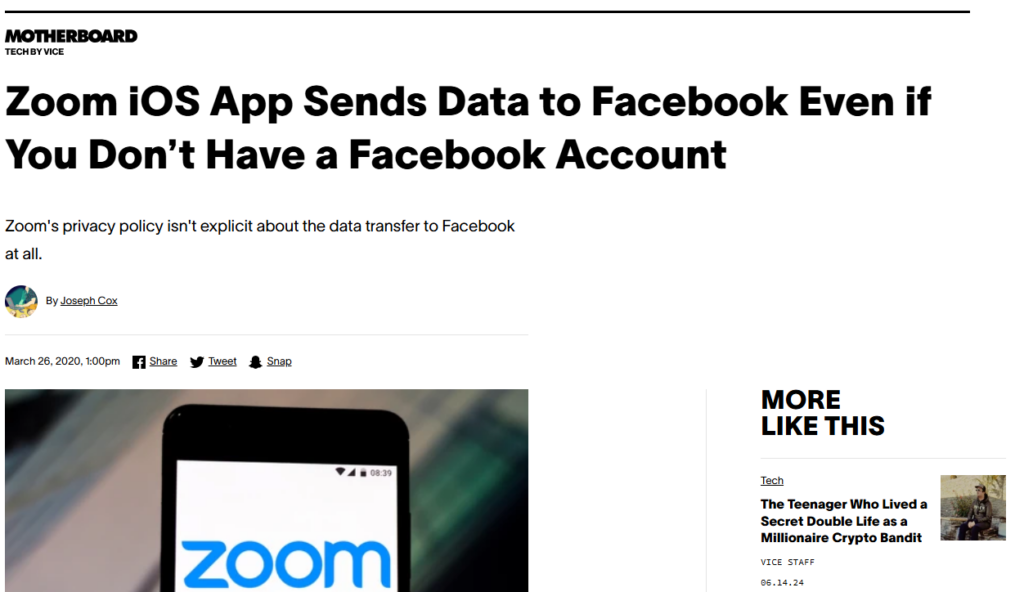
While Zoom has made significant improvements, users should still stay cautious and follow best practices (i.e., enabling end-to-end encryption, etc.). For highly sensitive communications, consider looking at alternative platforms.
Is it safe to use Zoom with a stranger?
Yes, using Zoom with a stranger is generally safe, as long as you take some precautions. These include the following:
- Use a waiting room. Enable the waiting room feature so you can control who enters the meeting.
- Share the link securely. Rather than sharing the meeting link publicly, send it directly to the person you want to meet.
- Use meeting passwords. Protect your meeting with a password to prevent unwanted guests.
- Use virtual backgrounds. If you don’t want to reveal your actual environment, use a virtual background. This can prevent strangers from seeing your home or office.
- Turn off screen sharing. Don’t let anyone else but the host share their screen (unless necessary.)
- Control participants. Use the host controls to mute participants, turn off video, or remove participants if needed.
- Update Zoom regularly. Ensure you are using the latest version of Zoom to benefit from the latest security updates.
- Be cautious with personal information. Avoid sharing sensitive or personal information during the meeting.
Is Zoom remote control safe?
Yes, Zoom’s remote control feature is safe as long as you only grant remote control to participants you trust.
Only give remote control for specific tasks and limit the duration and monitor the actions of the person who has remote control.
Remember: You can revoke remote control access at any time if you feel it is being misused.
Is Zoom safe for Mac?
Yes, Zoom is generally considered safe for use on Mac.
In the past, there were specific issues affecting Mac users. For example, a vulnerability in 2019 allowed any website to join a Zoom video call without permission.
However, Zoom has since fixed all issues affecting Macs and there are no known Mac-specific vulnerabilities as of this writing.
Is Zoom Private?
Just as its security has been scrutinized, Zoom’s privacy measures have come under fire in the past. Zoom has responded by integrating new privacy features.
One of Zoom’s privacy features is the ability to include audio signatures in recorded files, which embeds a user’s personal information into the audio file and allows it to be traced back to the user if it is leaked.
It also lets users put watermarks into screenshots of meetings as they are being recorded.
Other features include end-to-end encryption (which users need to enable. In the past, Zoom said it had end-to-end encryption when it didn’t), attendee waiting rooms, meeting passcodes, and advanced chat encryption (which, when enabled, means that only the intended recipient can read the message).
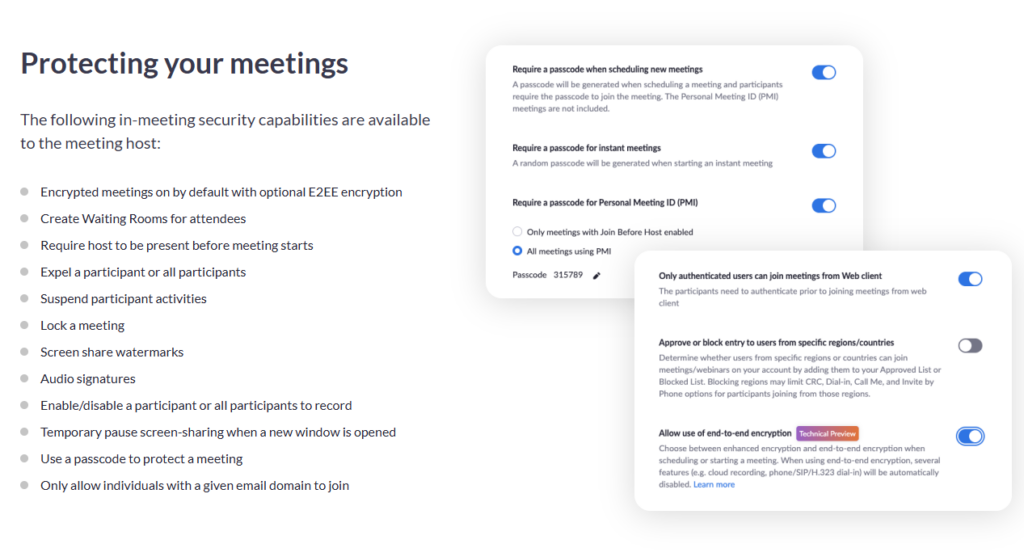
In 2023, Zoom faced significant backlash over its updated terms of service, which seemed to allow the company to use customer data, including audio, video, and chat content, for training its AI models without explicit consent.
Zoom responded by stating that they would not use customer content for AI training without obtaining explicit consent.
In its privacy statement, Zoom outlines what personal data it collects, what it does with it, and whom it shares it with.
Terms of Service; Didn’t Read (ToS;DR), a project that rates internet services’ terms of service and privacy policies, gives Zoom a “Grade D.” According to ToS;DR classification, this means “The terms of service are very uneven or there are some important issues that need your attention.”
Among the concerns ToS;DR lists are the following:
- The service may collect, use, and share location data.
- You waive your rights to a class action.
- The service may sell your data unless you opt out.
- The service uses third-party data for targeted advertising.
- The service gathers information about you through third parties.
On a positive note, ToS;DR notes that Zoom lets users request access, correction, and/or deletion of their data. It also provides archives of its terms of service so users can see changes over time. It won’t allow third parties to access your personal data without a legal basis, and the service lets you opt out of targeted advertising.
How to Improve Your Safety and Privacy On Zoom
Follow the steps below for a more private and secure experience on Zoom.
- Use passwords for each meeting. Always set passwords for your meetings to ensure that only invited participants can join.
- Enable waiting rooms. Use waiting rooms to screen and admit participants before they enter the meeting.
- Lock the meeting. Once all participants have joined, lock the meeting to prevent anyone else from joining.
- Use unique meeting IDs. To avoid unauthorized access, use a unique meeting ID rather than your Personal Meeting ID (PMI) for each meeting.
- Limit screen sharing. Control who can share their screen by adjusting settings in the meeting to prevent unwanted interruptions or sharing.
- Manage participants. Use the “Manage Participants” feature to control who can speak, share video, or share screens during the meeting.
- Update Zoom regularly. Keep your Zoom client updated to benefit from the latest security patches and features.
- Enable end-to-end encryption. Enable end-to-end encryption for added security by visiting the Zoom web portal and selecting the “Allow use of end-to-end encryption” setting.
- Be cautious with links. Avoid sharing meeting links publicly or on social media. Instead, share them directly with the intended participants.
- Review meeting settings. Regularly check and adjust your Zoom settings to ensure they align with your privacy needs.
Our privacy advisors:
- Continuously find and remove your sensitive data online
- Stop companies from selling your data – all year long
- Have removed 35M+ records
of personal data from the web
Save 10% on any individual and
family privacy plan
with code: BLOG10
news?
Don’t have the time?
DeleteMe is our premium privacy service that removes you from more than 750 data brokers like Whitepages, Spokeo, BeenVerified, plus many more.
Save 10% on DeleteMe when you use the code BLOG10.
















