Is Brave Browser Safe?
Laura Martisiute
Reading time: 6 minutes

Table of Contents
If you use or plan to use Brave browser, you need to know: Is Brave browser safe?
Below, we explain whether Brave browser is:
- Safe to use.
- Good for privacy.
We also give some steps you can take to improve both your safety and privacy when using this browser.
What Is Brave Browser?
Brave browser is a free, open-source web browser that prioritizes user privacy, security, and speed.
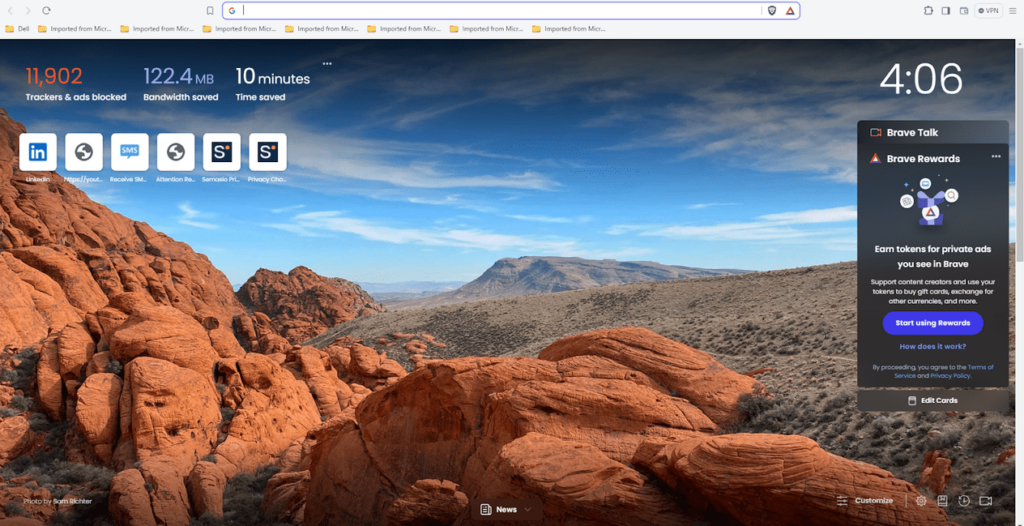
It was developed by Brave Software, which was co-founded by Brendan Eich, the creator of JavaScript and a co-founder of Mozilla.
By default, Brave blocks ads and trackers, preventing websites from collecting your browsing data. This also makes it faster than traditional browsers. Users can also turn off scripts if they desire to. However, some websites that utilize trackers or scripts to function may not work properly as a result.
Brave includes an optional cryptocurrency-based rewards system. Users can earn BAT (Basic Attention Token) by opting into viewing privacy-respecting ads and can use BAT to support their favorite websites and content creators. This helps address user concerns over ad blocking (if the website relies on ad revenue, for example).
Is Brave Browser Safe?
Yes, Brave browser is generally considered safe to use.
Brave makes the case that it is the most secure browser because it automatically blocks cross-site trackers, third-party cookies, fingerprinting, and some phishing attacks.
To protect users from malicious sites, Brave uses Google Safe Browsing. However, URLs visited by the user are never sent to Google, most websites don’t ping a server request from Google, and when a server request is pinged, it’s routed through a proxy server, so Google will not see your IP address.
The browser also notes its use of HTTPS with every website that offers it, ensuring the most secure connection whenever possible.
Brave is open-source, allowing the community to review its code for security vulnerabilities. The browser receives regular updates to address potential security issues.
But, of course, nothing is perfect. Brave was among the applications that were found to have a major security flaw last year (along with Chrome, Firefox, and others). A few days after the flaw was revealed, Brave issued a patch. No data breaches were reported from Brave as a result of the vulnerability.
Is Brave Browser Private?
Yes, Brave browser is considered to be very strong on privacy.
Brave blocks ads and trackers by default, preventing websites from tracking your online behavior and collecting your data.
It does not collect or store your browsing data on its servers. All data remains on your device.
Brave offers a private browsing mode using The Onion Router (Tor), providing enhanced anonymity by routing your traffic through multiple volunteer-operated servers. However, Reddit users have voiced that the initial implementation of Tor leaked DNS queries, rendering it less effective.
Other users on Brave’s forums have pointed out flaws in Brave’s logic about security and tracking, indicating Brave has the capacity to track users much more than they realize.
Brave’s privacy policy is comprehensive and easy to read. It says that Brave does not sell, trade, or transfer your data to any third parties.
Terms of Service; Didn’t Read, a project that rates internet services’ terms of service and privacy policies, gives Brave a “Grade B.” For comparison’s sake, Google Chrome gets a “Grade D.”
According to the project, among Brave’s flaws is that it assumes user consent from usage instead of asking them directly and that any liability on behalf of the service is limited to the fees paid by the user or $500.
In Brave’s favor, the project notes that users can request access and deletion of personal data and that user IP addresses are not tracked.
How to Improve Your Safety and Privacy on Brave Browser
Follow the below steps for a safer and more private experience on Brave Browser.
- Block ads and trackers. Ensure that ad and tracker blocking is enabled. This is on by default, but you can adjust the level of blocking by clicking the Brave Shields icon in the address bar.
- Enable fingerprinting protection. Set this to “Aggressive” in your Brave Shields settings to further reduce the chances of being tracked based on your device and browser characteristics.
- Enable HTTPS Everywhere. Verify that “Upgrade connections to HTTPS” is enabled. This ensures that you are always connecting to websites securely when possible.
- Use private browsing with Tor. For enhanced anonymity, use Brave’s Private Window with Tor. This routes your traffic through multiple volunteer-operated servers, making tracking much harder.
- Manage cookies. Go to Settings > Privacy and Security > Site and Shields Settings > Cookies and site data and choose to block third-party cookies. You can also clear cookies and site data when you close the browser.
- Block scripts. If you don’t need certain scripts to run, you can block them through Brave Shields. Be cautious, as this might break functionality on some websites.
- Turn off WebRTC. WebRTC can leak your IP address even if you’re using a VPN. To turn it off, go to Settings > Privacy and Security > Security > Advanced Protection and toggle “Prevent WebRTC from leaking local IP addresses.”
- Use a VPN. For an additional layer of privacy, use a reliable VPN service. Brave offers a built-in VPN for a fee, but you can also use external VPN services.
- Turn off auto sign-in. To prevent sites from automatically signing you in, go to Settings > Autofill > Passwords and toggle off “Auto Sign-in.”
- Use a private search engine. Set a privacy-focused search engine as your default. Go to Settings > Search Engine to change your default search engine.
- Clear browsing data regularly. Clear your browsing data often to remove stored cookies, cache, and history. You can set Brave to clear data on exit by going to Settings > Privacy and Security > Clear browsing data > On exit.
- Sync securely. If you use Brave Sync to synchronize data across devices, ensure you understand what data is being synchronized and that it is encrypted.
Our privacy advisors:
- Continuously find and remove your sensitive data online
- Stop companies from selling your data – all year long
- Have removed 35M+ records
of personal data from the web
Save 10% on any individual and
family privacy plan
with code: BLOG10
news?
Don’t have the time?
DeleteMe is our premium privacy service that removes you from more than 750 data brokers like Whitepages, Spokeo, BeenVerified, plus many more.
Save 10% on DeleteMe when you use the code BLOG10.















