Is Gmail Safe?
Laura Martisiute
Reading time: 7 minutes
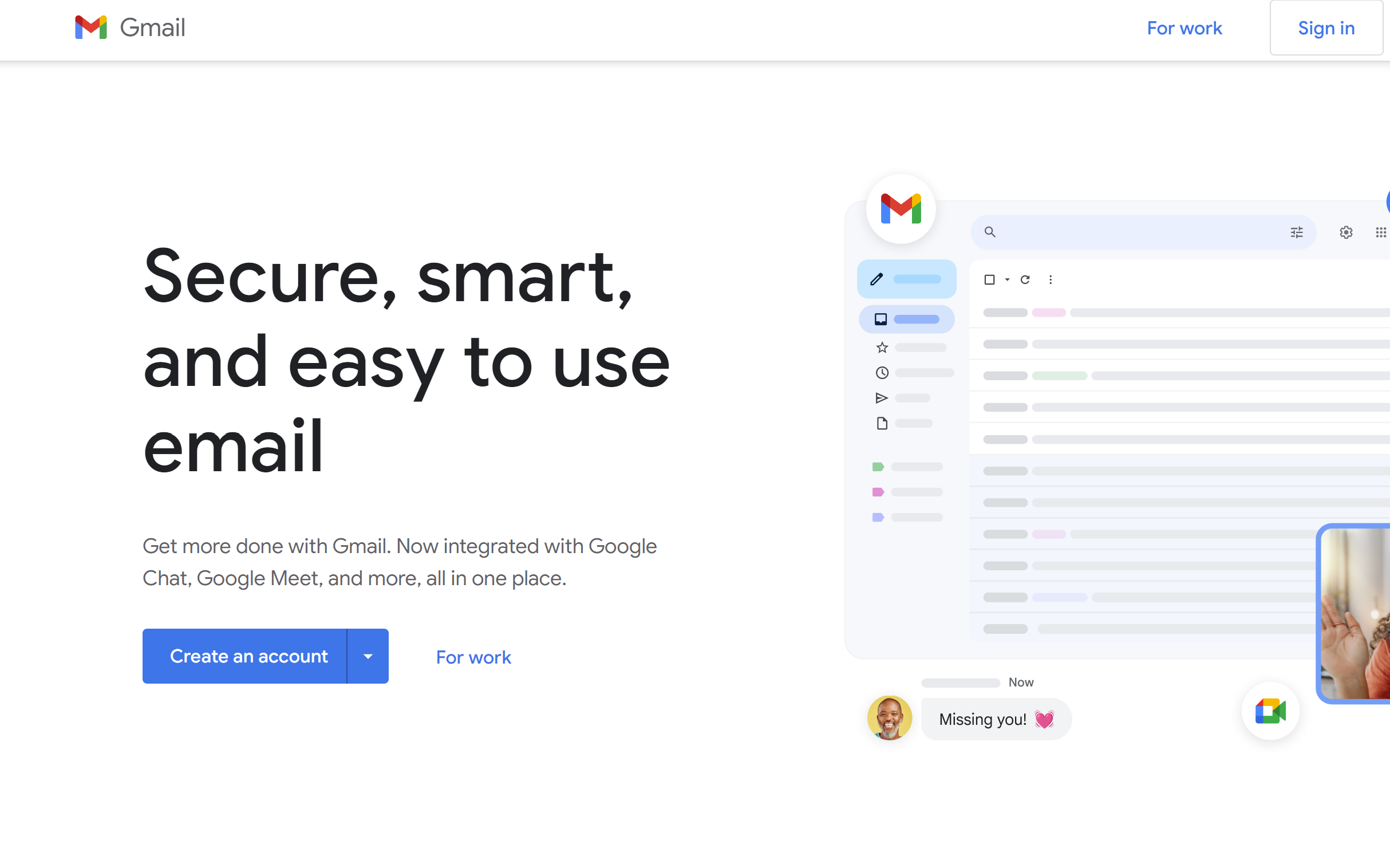
Table of Contents
If you use or plan to use Gmail, you need to know: Is Gmail safe?
Below, we explain whether Gmail is:
- Safe to use.
- Good for privacy.
We also look at some steps you can take to improve both your safety and privacy when using this online service.
What Is Gmail?
Gmail is a free email service developed by Google.
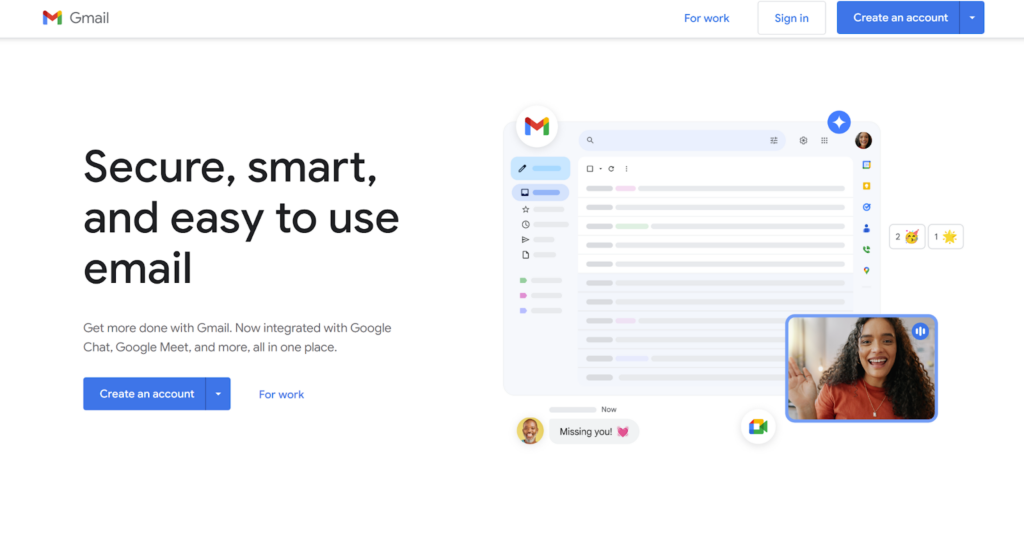
It was launched on April 1, 2004, and has since become one of the most widely used email platforms globally thanks to its user-friendly interface, powerful features, and seamless integration with other Google products such as Google Drive, Google Calendar, and Google Photos.
The service provides a significant amount of free storage for emails and attachments.
Users can create labels and filters to organize their emails more efficiently, making it easier to manage high volumes of messages.
Gmail also has strong spam filtering capabilities to keep unwanted messages out.
Is Gmail Safe?
Yes, Gmail is generally considered safe and secure for most users.
Google has implemented numerous security measures to protect user data and privacy, including using TLS (Transport Layer Security) to encrypt emails in transit. TLS makes it difficult for unauthorized parties to intercept messages.
For added security, Gmail offers two-factor authentication, which requires users to provide a second form of verification (such as a code sent to their phone) in addition to their password.
Gmail has sophisticated spam and phishing filters that help keep malicious emails out of your inbox. These filters are constantly updated to adapt to new threats. If any suspicious behavior is detected from the account, such as sign-ins from unfamiliar locations, users are alerted.
Gmail integrates Google’s Safe Browsing technology, which provides warnings about dangerous links and attachments that could lead to malware or phishing sites.
Google offers a Security Checkup tool that guides users through a series of steps to enhance their account security, such as reviewing account activity, updating recovery information, and managing connected devices and apps.
Lastly, Google continually updates Gmail with security patches and new features to address emerging threats and improve user protection.
Gmail is part of G Suite, which receives a combined score of 688 out of 950 from the cybersecurity company UpGuard.
Among the concerns related to G Suite are that the servers use outdated and insecure SSL and TLS encryption protocols, the Content Security Policy is implemented with unsafe-eval, and the older TLS encryption uses weak cypher suites.
In 2014, nearly 5 million Gmail email addresses and passwords were leaked, although Google claims its servers were not breached.
Is Gmail Private?
Depends on your definition of “private.”
The consensus among internet users seems to be that while Gmail is secure, it is not very private.
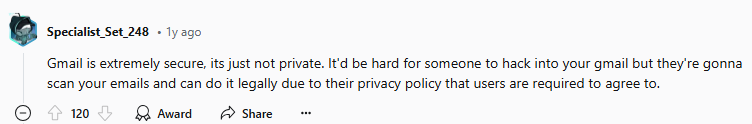
That said, Gmail offers several features that enhance user privacy. For example, it lets users turn off personalized ads and turn on confidential mode. The confidential mode lets users send emails that expire after a set time and can be protected with a passcode. It also prevents recipients from forwarding, copying, downloading, or printing the email content.
However, while Google stopped using email content for personalized ads in 2017, it still uses data from Gmail for other services and insights.
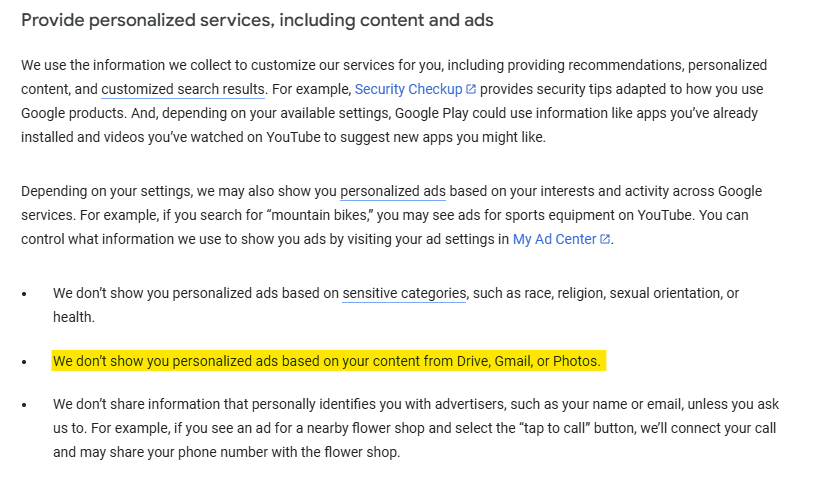
Being part of the broader Google ecosystem, Gmail integrates with other Google services. This can lead to more personalized experiences but also means that data is shared across services.
In 2018, the Wall Street Journal wrote an expose piece about Gmail allowing third parties to access user emails and metadata. Google responded that users could opt out.
Gmail is not end-to-end encrypted, meaning the service can access and process email content.
In its privacy policy, Google outlines what data it collects, why, and who it shares it with.
Terms of Service; Didn’t Read (ToS;DR), a project that rates internet services’ terms of service and privacy policies, gives Google a “Grade E.” This means “The terms of service raise very serious concerns” according to ToS;DR classification.
Among the issues flagged by ToS;DR are that the service:
- Can read your private emails.
- Can hold onto the content you’ve deleted.
- Stores data on you even if you don’t interact with its services.
- Uses your identity in ads that are shown to other users.
- Can delete your account without notice or reason.
- Combines your profile across various products.
Google’s privacy policy also prompts several warnings from The Common Sense Privacy Program, which looks at internet services’ privacy policies from the perspective of kids’ privacy.
How to Improve Your Safety and Privacy on Gmail
Follow the steps below for a more private and secure experience when using Gmail.
- Enable two-factor authentication. Adding an extra layer of security makes it harder for unauthorized users to access your account. Go to your Google Account > Security > 2-Step Verification > Get Started to enable it.
- Use strong, unique passwords. A strong password that is unique to your Gmail account helps protect against brute force attacks. Use a combination of letters, numbers, and special characters. Consider using a password manager to generate and store complex passwords.
- Review and limit third-party app access. Regularly check which third-party apps have access to your Gmail account and remove those that are unnecessary. Visit your Google Account > Security > Third-party apps with account access to manage them.
- Activate confidential mode for sensitive emails. Confidential mode helps protect sensitive information by setting expiration dates and restricting actions like forwarding, copying, or printing. When composing an email, click the lock-and-clock icon to enable Confidential Mode.
- Monitor account activity. Keep an eye on recent account activity to detect any unauthorized access. Go to your Google Account > Security > Recent Security Activity to check this.
- Regularly review and adjust privacy settings. Take advantage of Google’s Privacy Checkup to review and adjust your privacy settings. Visit your Google Account > Privacy Checkup to access it.
- Manage your data and personalization settings. Control what data Google collects and how it is used. You can pause or delete your activity history. To manage this, go to your Google Account > Data & Personalization > Activity Controls.
- Turn off ad personalization. If you prefer not to have personalized ads, you can turn this feature off. Visit your Google Account > Data & Personalization > Ad Personalization to manage this.
- Use incognito mode. When accessing Gmail from a shared or public computer, use incognito mode to avoid leaving traces of your login details. Open a new incognito window in Chrome by clicking on the three-dot menu in the upper right corner and selecting “New Incognito Window.”
- Be cautious with email links and attachments. Avoid clicking suspicious links or downloading attachments from unknown senders, as they might contain malware or phishing attempts. Verify the sender’s email address and check the URL by hovering over links before clicking.
- Regularly update your browser and apps. Ensure your web browser and Gmail app are up-to-date to benefit from the latest security patches. Enable automatic updates where possible.
- Use alternative, privacy-focused email services for highly sensitive communication. Consider using privacy-focused email services for highly sensitive communications.
- Utilize email filters and labels. Organize your inbox by setting up filters and labels to automatically sort incoming emails, which can help you manage and quickly identify potential spam or phishing attempts. Go to Gmail Settings (gear icon) > See all settings > Filters and Blocked Addresses > Create a new filter to set this up.
Our privacy advisors:
- Continuously find and remove your sensitive data online
- Stop companies from selling your data – all year long
- Have removed 35M+ records
of personal data from the web
Save 10% on any individual and
family privacy plan
with code: BLOG10
news?
Don’t have the time?
DeleteMe is our premium privacy service that removes you from more than 750 data brokers like Whitepages, Spokeo, BeenVerified, plus many more.
Save 10% on DeleteMe when you use the code BLOG10.
















