Is Facebook Safe?
Laura Martisiute
Reading time: 15 minutes
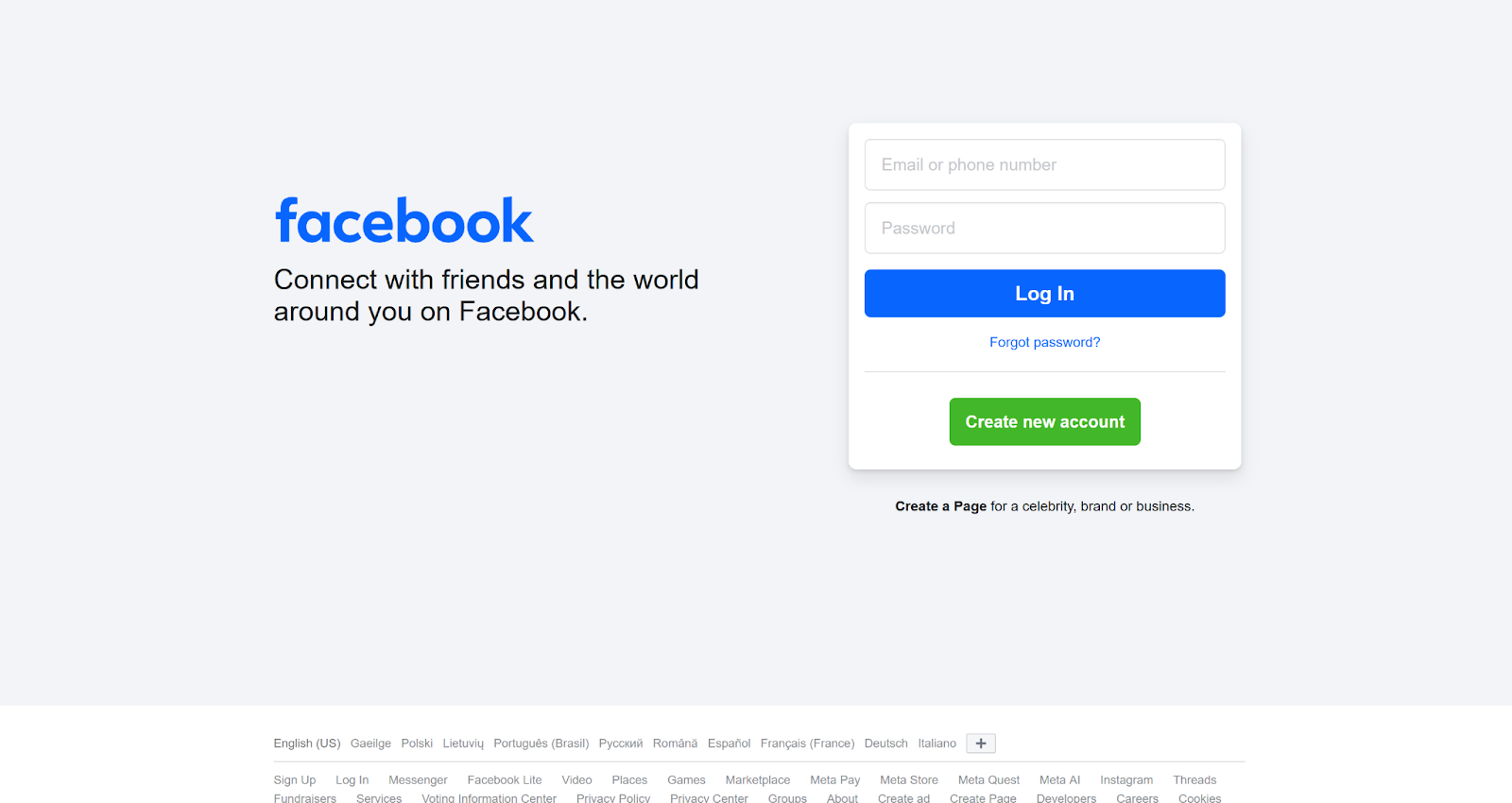
Table of Contents
If you use or plan to use Facebook, you need to know: Is Facebook safe?
Below, we explain whether Facebook is:
- Safe to use.
- Good for privacy.
We also look at some steps you can take to improve both your safety and privacy when using this social media service.
What Is Facebook?
Facebook is a social media platform launched in 2004 by Mark Zuckerberg and a group of his fellow Harvard students. It allows users to connect with friends, family, and communities by sharing updates, photos, videos, and other content.
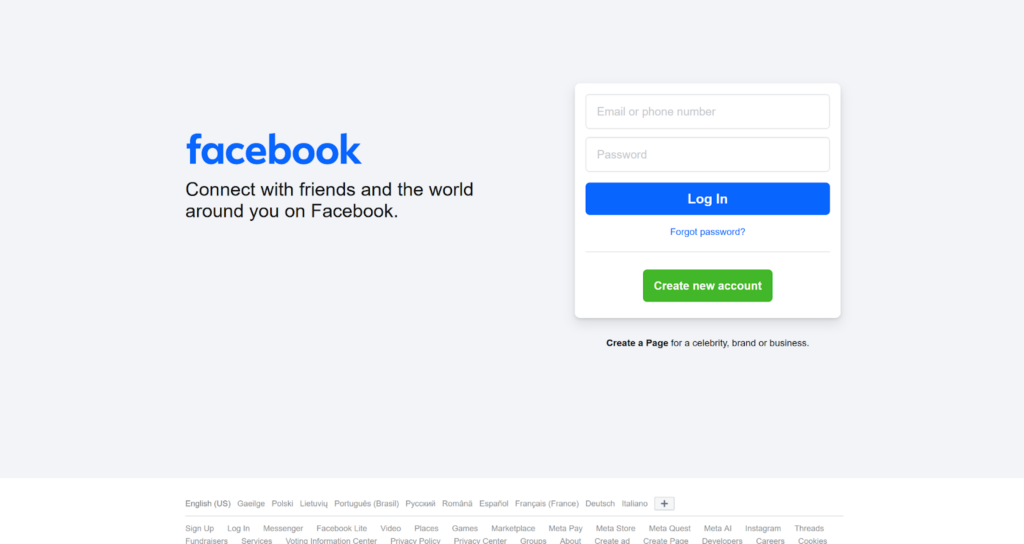
Facebook is one of the largest social networking sites globally, with billions of active users.
Users create personal profiles where they can share information about themselves, such as their interests, work, and education.
The Timeline feature displays a chronological history of a user’s posts and activities.
Users can send friend requests to connect with others. Once connected, they can interact by liking, commenting, and sharing each other’s posts.
The News Feed is a personalized stream of content that includes posts from friends, pages, and groups the user follows. It’s the central part of the Facebook experience and is constantly updated with new content.
Facebook allows users to join or create groups centered around specific interests, hobbies, or communities. Pages are used by businesses, organizations, and public figures to engage with their audience.
Other Facebook features include Messenger (for direct messages), Events (for scheduling public events), and Marketplace (for user-to-user sales).
Is Facebook Safe?
Depends on your definition of “safe.”
Facebook is a widely used social media platform and offers numerous safety features, including two-factor authentication (2FA) and login alerts to notify you if there’s a login attempt from an unrecognized device.
However, over the years, the platform has experienced several security incidents, including the following:
- In 2019, Facebook admitted to storing millions of user passwords in plain text, exposing them to potential internal misuse by employees. While there were no signs of external breaches, this incident highlighted poor data security practices.
- In 2019, it was reported that Facebook’s Messenger Kids app, aimed at children under 13, was found to have a design flaw that allowed children to bypass parental controls and join group chats with unauthorized individuals, raising serious child safety concerns.
- In 2021, the personal data of 533 million Facebook users was published for free on a low-level hacking forum. The leaked information included phone numbers, Facebook IDs, full names, locations, birthdates, bios, and email addresses from users across 106 countries. Facebook confirmed that the data was scraped due to a vulnerability that had been patched in 2019.
There is also a high risk of scams and phishing on Facebook. Scammers may use fake messages or links that appear to be from Facebook or trusted contacts to steal your personal information.
There are many Facebook profiles that are used for scams, spreading misinformation, or phishing.
The security company Upguard gives Facebook a security score of 848 out of 950.
Among the issues noted by Upguard are the following:
- The platform uses insecure versions of SSL and TLS.
- The Content Security Policy is implemented unsafely.
- The domain does not contain a valid Certification Authority Authorization record.
Is Facebook Marketplace safe?
Whether Facebook Marketplace is safe depends on how users use it and each individual situation.
When using Facebook Marketplace, it’s generally recommended to follow best practices. These include:
- Look at the buyer’s or seller’s Facebook profile. A long-established profile with mutual connections and consistent activity is a better sign than a recently created account.
- Always meet in well-lit, public places; if possible, bring a friend or family member.
- Avoid payment methods like wire transfers, which are often non-recoverable.

Be wary of unusually low prices, people who pressure you to make quick decisions, and suspicious payment links or requests.
Reddit users warn of scammers who make excuses not to meet up and ask for your email to pay you through Zelle or another digital payment network.
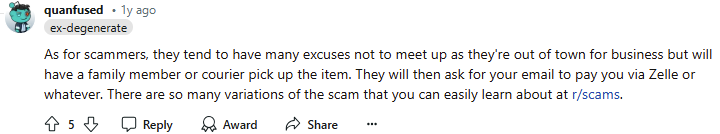
Is Facebook safe for students?
Facebook can be safe for students if they use it with caution and responsibility.
Some of the dangers of using Facebook for students include personal information exposure (which can lead to data mining and unintended consequences like being targeted by scammers), cyberbullying and harassment, and misinformation.
Students should follow the below safety tips when using Facebook:
- Adjust privacy settings. Review and update privacy settings to control who can see posts, friend lists, and personal information.
- Be selective with friend requests. Only accept friend requests from people you know.
- Think before posting. The content you share online can have long-term consequences or put your safety at risk. Avoid posting personal details like addresses or schedules.
- Report and block harmful content. If you encounter bullying, harassment, or suspicious activity, report it to Facebook and block the user.
- Verify information. Don’t trust everything you see on Facebook. Cross-check information from credible sources before believing or sharing it.
Is Facebook safe, according to Reddit?
Redditors generally have mixed to negative opinions about Facebook when it comes to safety and privacy.
Many Redditors express concerns about Facebook’s extensive data collection practices. There is frequent criticism regarding how Facebook tracks user activities both on and off the platform, leading to distrust.
The fallout from the Cambridge Analytica scandal is often cited as a key example of Facebook’s unethical behavior regarding user data. This incident continues to fuel skepticism toward Facebook’s commitment to user privacy.
Users on Reddit frequently discuss the unnerving accuracy of Facebook’s targeted ads, often attributing it to invasive data collection. Many express discomfort with how much Facebook seems to know about them, even outside of the platform.
At the same time, Redditors also note that Facebook is just one of the many companies that are bad for users’ privacy.
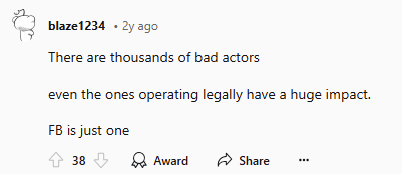
Some Redditors report issues with hacked accounts, phishing scams, and unauthorized access, questioning Facebook’s ability to keep accounts secure.
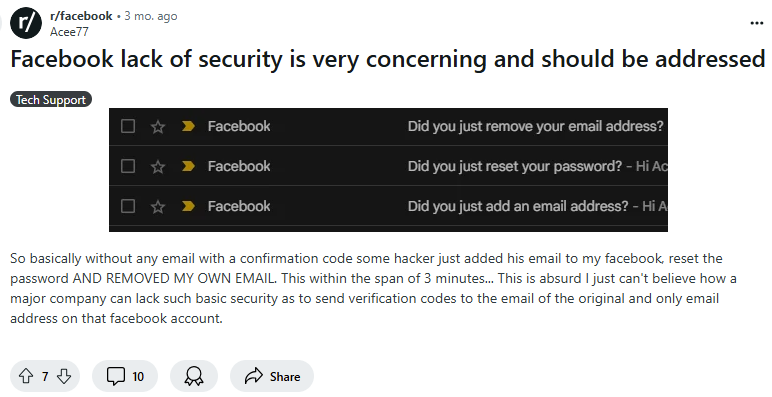
Unsurprisingly, many Redditors advocate for quitting Facebook entirely.
Is Facebook safe to use?
Depends on your definition of “safe.”
Facebook collects a significant amount of user data, including personal information, browsing habits, and interactions across the web. This data is used for targeted ads, but many users feel it’s intrusive.
Facebook has faced multiple controversies regarding data breaches and misuse of personal information (e.g., the Cambridge Analytica scandal).
Phishing scams, fake profiles, and account hacking are common. Users have reported issues with compromised accounts and unauthorized access.
Facebook has also experienced numerous security incidents. For example, in 2021, the personal data of 533 million Facebook users was leaked on a hacking forum. The data included phone numbers, names, locations, and more. The vulnerability responsible had been patched in 2019.
Is Facebook safe for privacy?
No, Facebook is not safe for privacy due to its extensive data collection practices and history of mishandling user information.
The social media platform tracks not only what users do on Facebook but also what they do on other websites and apps.
Facebook has been at the center of multiple privacy scandals, such as the Cambridge Analytica incident, where millions of users’ data was harvested without consent for political purposes. Additionally, there have been several security incidents and flaws where users’ personal information was exposed.
Although users can change their privacy settings, Facebook’s algorithms and targeted advertising rely on deep profiling of users, so it’s difficult to fully protect your privacy on the platform.
Is Facebook safe from hackers?
No, Facebook is not safe from hackers, but that is the case with most online platforms.
Hackers often target Facebook due to its vast user base and the valuable personal information it holds.
For example, in 2021, the personal data of 533 million Facebook users was made freely available on a hacking forum. The leaked data included phone numbers, Facebook IDs, full names, locations, birthdates, bios, and email addresses from users in 106 countries. Facebook said the information was collected through a vulnerability that had been fixed in 2019.
Phishing attacks, where hackers trick users into giving up their login credentials, are also common.
In one phishing scam, an email that looks like it is from Facebook warns users that their page was disabled for violating Facebook Terms. The email includes a link where users can supposedly request and file an appeal but actually ends up stealing their password.
Is Facebook safe for kids?
No, Facebook is not considered safe for kids, and the platform itself is officially restricted to users aged 13 and older.
Some of the reasons why include the following:
- Facebook hosts a wide range of content, some of which may not be suitable for children, including violence, adult content, or harmful misinformation.
- Kids on Facebook can become targets of bullying, harassment, or negative comments, which can have serious impacts on their mental health.
- Despite Facebook’s efforts, there are still cases of predators and scammers using fake profiles to engage with minors. Children may also be more susceptible to phishing scams or being tricked into sharing personal information.
- Facebook collects extensive data on users, including children. Even with parental controls, children’s data can still be harvested for targeted advertising or other purposes.
Common Sense Media, a nonprofit that reviews and provides ratings for technology and media based on their suitability for children, recommends Facebook for those aged 15 and up.
Is Facebook safe for 13-year-olds?
Depends on your definition of “safe.”
Common Sense Media, a nonprofit organization that rates technology and media for their child-appropriateness, suggests that Facebook is suitable for users aged 15 and older. Some of the reasons for this include users frequently swearing and sometimes bullying one another.
Despite Facebook’s content filters, teens can still encounter inappropriate or harmful content, including violence, adult material, and misinformation.
Predators and scammers may create fake profiles to target young users. Even with privacy settings in place, a 13-year-old might unknowingly interact with strangers or be tricked into sharing personal information.
Facebook collects extensive data on its users, including teenagers, for targeted advertising and other purposes. This can be invasive, especially for young users who may not fully understand how their data is being used.
In a Yahoo News article, privacy advocate Lauren Hendry Parson said, “There is no ‘one size fits all’ approach when it comes to the appropriate age for children to have their own Facebook accounts. The decision should depend on the individual child and the platform in question. Parents should make sure they’re actively engaging with their children when it comes to making the decision and having an open conversation about their activity on the platform when the time comes.”
Is Facebook Private?
No, Facebook is not considered private.
Facebook provides robust privacy settings that can help protect your information, but the platform itself collects and uses a significant amount of data, including your posts, interactions, location, and browsing habits.
The platform also tracks users across the internet, i.e., when they are not on Facebook.
This data is used to create detailed user profiles for targeted advertising, a major part of Facebook’s business model. While this allows for personalized experiences, it also means that your data is being used for commercial purposes.
Facebook’s privacy controls allow you to control who sees your posts, who can send you friend requests, and how your information is shared. You can also control who sees your personal information, such as your phone number, email address, and friend list.
When posting content, you can choose who can see your posts—public, friends, specific friends, or only you. This helps manage the visibility of your content on a piece-by-piece basis.
Facebook provides tools like the Activity Log, where you can review and manage your interactions on the platform.
The Privacy Checkup tool guides you through key privacy settings, making it easier to ensure your account is secure and your information is shared only with those you trust.
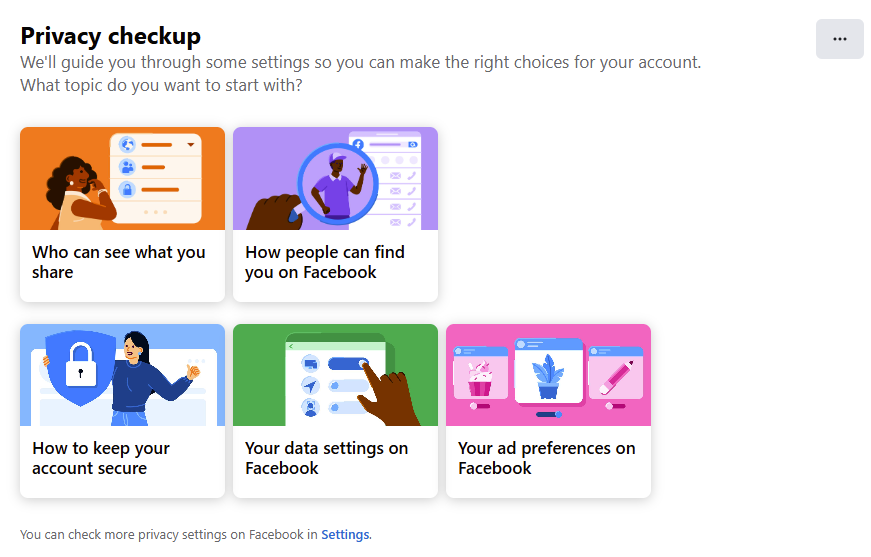
You can download a copy of your Facebook data to see what information Facebook has collected about you.
Facebook was fined in 2023 for transferring user personal data to the US from the EU, violating the General Data Protection Regulation (GDPR).
In addition, there have been instances where Facebook shared user data with third parties in ways that were not fully transparent.
In 2018, Cambridge Analytica, a political consulting firm, harvested data from up to 87 million Facebook users without their consent. The data was used to target political ads during the 2016 US presidential election.
That same year, reports revealed that Facebook had partnerships with over 100 partners, including Amazon and Netflix, that allowed them to access user data, including that of users’ friends, often without explicit consent. The company was criticized for allowing third parties to bypass privacy settings.
Other privacy controversies include (but are not limited) to the following:
- Facebook collected call and SMS metadata of Android users without explicit consent. This data included logs of incoming and outgoing calls and messages. The company claimed it was part of an opt-in feature, but users were unaware of the extent of the data being collected.
- Facebook was found to have been uploading contacts from the email address books of 1.5 million new users without their consent.
- Facebook tracked users’ locations even when they explicitly turned off location services. The company used other data sources, such as IP addresses, check-ins, and tagged locations, to estimate user locations.
In its privacy policy, Facebook outlines what information it collects, how it uses it, and how it shares it with third parties.
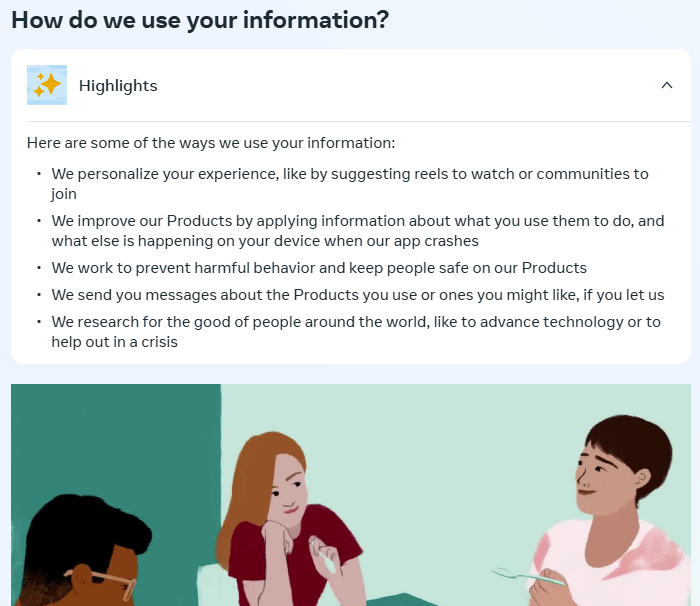
Terms of Service; Didn’t Read (ToS;DR), a project that rates internet services’ terms of service and privacy policies, gives Facebook a “Grade E.” This means, “The terms of service raise very serious concerns.”
ToD;DR notes that Facebook:
- Stores data on users regardless of whether they have an account or not.
- Uses the identities of users in ads shown to other users.
- Can read private messages.
- Can view browser history.
- Does not fully delete content.
- Keeps user logs for an undefined period of time.
- Tracks you on other websites.
On the plus side, ToS;DR says that Facebook provides an onion site over Tor and provides information about how they intend to use your information.
How to Improve Your Safety and Privacy On Facebook
Follow the steps below for a more private and secure experience while using Facebook.
- Adjust your privacy settings. Go to your privacy settings and set your default audience to “Friends” or “Only Me” rather than “Public.” This ensures that only your selected audience can see your posts.
- Limit past posts. In the privacy settings, you can limit the audience for posts you’ve shared with the public or friends of friends to just your friends.
- Control friend requests. Set who can send you friend requests to reduce unwanted requests.
- Manage your profile information. Edit your profile and adjust the visibility of personal details like your birthdate, phone number, and email address to “Only Me” or a custom list of close friends.
- Hide your friends list. Go to your friends list settings and change the visibility to “Only Me” to prevent others from seeing who you’re connected with.
- Review and manage app permissions. Go to the “Apps and Websites” section in your settings and remove any apps or websites that you no longer use or that require access to unnecessary information. For apps you still use, review their permissions and limit access to only the information they need.
- Enable two-factor authentication (2FA). Turn on 2FA in your security settings to add an additional layer of protection to your account. This requires a second form of verification, like a text message, when logging in.
- Limit data sharing. Go to the “Off-Facebook Activity” section and manage what data Facebook receives from other websites and apps. You can clear your history and turn off future activity to prevent tracking.
- Use Privacy Checkup and Activity Log. Use Facebook’s Privacy Checkup tool to review key settings, such as who can see your information and posts. Also, check your Activity Log to review and manage your interactions, posts, and tagged content.
- Be selective with friend requests and tagging. Enable the “Timeline Review” feature so you can approve or reject tags before they appear on your timeline.
- Restrict friend requests. Only accept friend requests from people you know to avoid connecting with fake accounts or potential scammers.
- Be cautious with public posts. Avoid commenting on or liking public posts if you want to minimize your visibility to people outside your friends list.
- Join private or secret groups. If you’re active in Facebook Groups, consider joining private or secret groups where your activity is only visible to members.
- Regularly clear your search history and activity. Periodically clear your search history and activity logs to reduce the amount of data Facebook stores about your interactions.
- Review advert preferences and limit ad tracking. In the “Ad Preferences” section, you can manage how your data is used for ads, limit ad topics, and hide ads based on your activity off Facebook.
Our privacy advisors:
- Continuously find and remove your sensitive data online
- Stop companies from selling your data – all year long
- Have removed 35M+ records
of personal data from the web
Save 10% on any individual and
family privacy plan
with code: BLOG10
news?
Don’t have the time?
DeleteMe is our premium privacy service that removes you from more than 750 data brokers like Whitepages, Spokeo, BeenVerified, plus many more.
Save 10% on DeleteMe when you use the code BLOG10.

















