How to Report Doxxing
- Doxxing
- Is Doxxing Illegal?
- How to Report Doxxing
Table of Contents
Whether you need to know now or later, learning how to report doxxing is important for your personal safety. Knowing who to report doxxing to can also help stop the flow of private information being leaked once someone starts doxxing you.
How to Report Doxxing to Law Enforcement
If you’ve been doxxed, your first step should always be to collect evidence that the doxxing has occurred.
Take screenshots of where your personal information was posted. If someone is sending you threatening messages online, take screenshots of that as well, and if someone is calling your home, family members, or your place of work, try to get a recording.
Any evidence you can gather will support your claim and empower law enforcement agencies and support staff to help you.
Once you have evidence (or sooner if you are under immediate physical threat), you should contact local law enforcement.
It’s not generally against the law to dox someone in the US, but it is illegal to harass someone – and sometimes doxxers can go well beyond simple harassment to severe physical endangerment.
Other malicious acts that can be associated with doxxing include cyberbullying, identity theft, defamation, and social engineering scams (including phishing emails where an attacker tries to trick you into revealing data like your Social Security number or financial account details or gets you to download malware). These can be criminal acts and should be reported to your local police department.
If necessary, you can go to the FBI Internet Crime Complaint Center to file a report with their Cyber Crimes unit.
How to Report Doxxing to Online Platforms
Aside from law enforcement, you can contact the particular social media platform that you’ve been doxxed on to potentially have the information taken down and the doxxer prohibited from posting more.
Report doxxing on Facebook
When someone posts your personally identifiable information on Facebook without your permission, you can flag the post as being against community standards by clicking “Report Post” under the three dots in the upper right-hand corner. Then, click “Harassment” and “Me” and submit it.
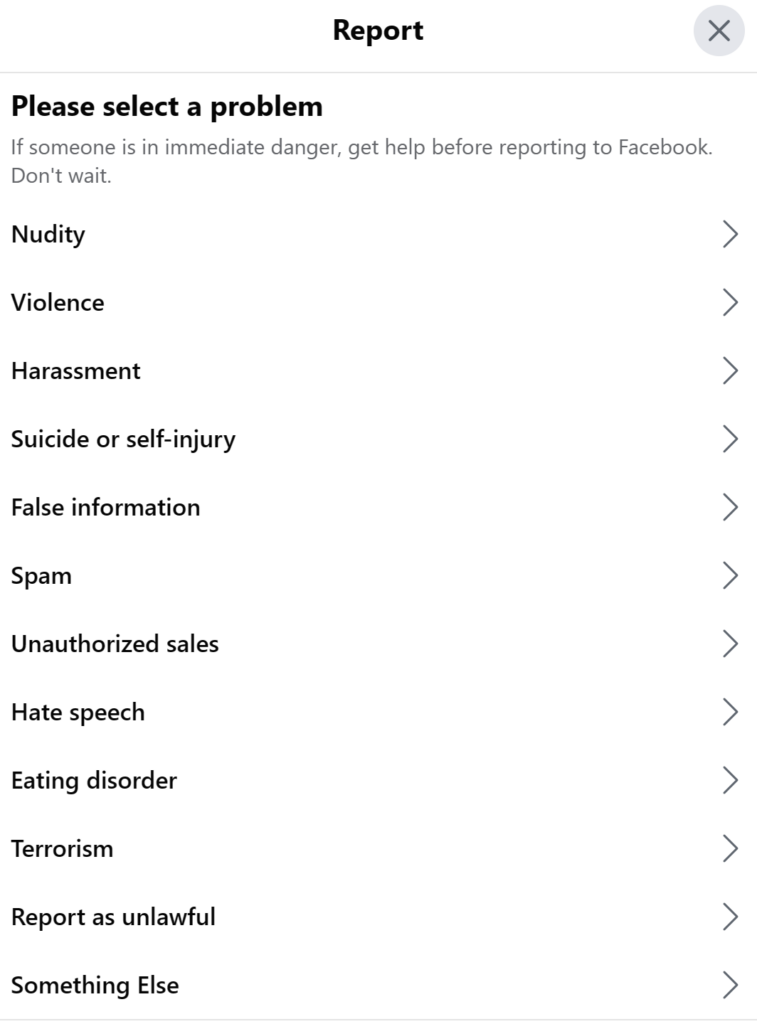
Once you’ve reported the post for online harassment, Facebook’s team will review it and remove it if it meets their qualifications. The user who posted the information may face account suspension as a result.
Report doxxing on TikTok
TikTok maintains explicit rules against community harassment, which includes posting sensitive information without permission or with malicious intent.
If someone posts information or media about you that you want removed, fill out TikTok’s “Report a Problem” form.
Report doxxing on X
X allows users to report posts that contain personal data about them. To do so, find the offending post and click the three dots in the upper right-hand corner. Click “Report Post” at the bottom of the menu, then “Privacy.” From there, you can select the best fit for the situation.
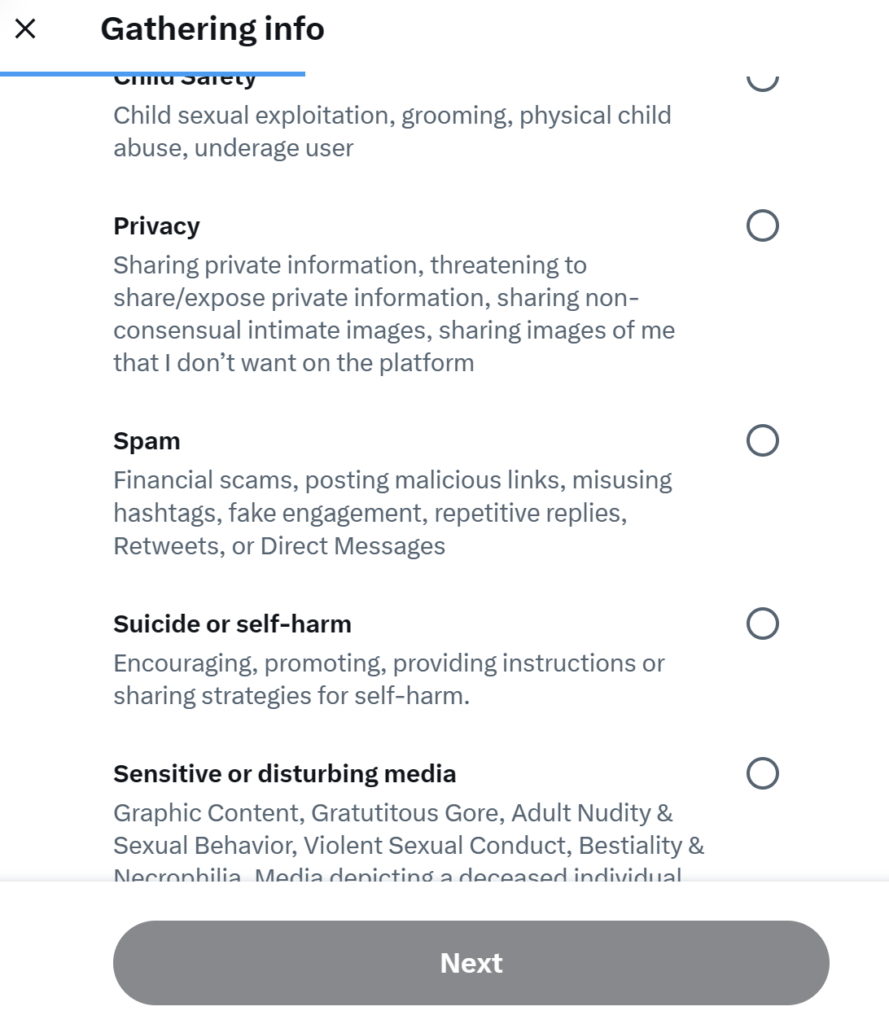
Alternatively, you can complete this form to report unauthorized information sharing on X.
For more information, read our analysis of Twitter doxxing policy and then follow our guide on how to report doxxing on Twitter.
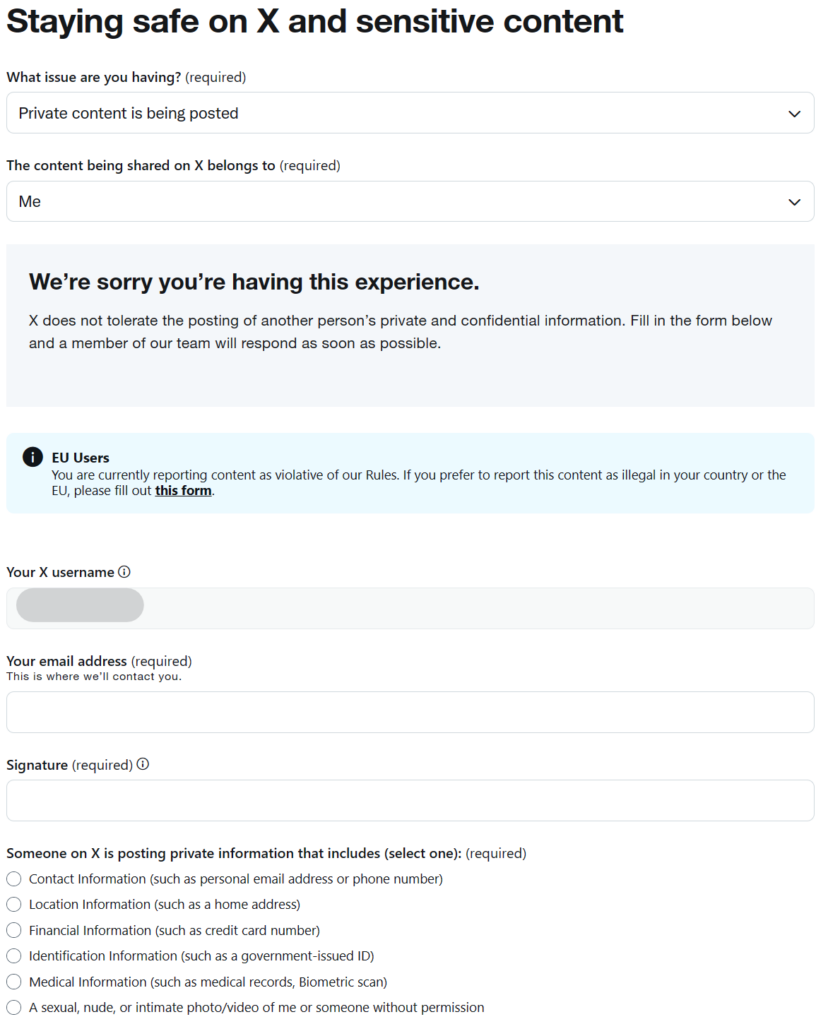
Report doxxing on Discord
On Discord, users who share information about other users without permission are violating community guidelines and can be suspended or banned.
If someone is doxxing you on Discord, you can report the post by selecting it (right-clicking on desktop or holding down the message on mobile). Click “Report Message” and “Exposing private identifying information” to file the report.
Alternatively, if the troll posted your information to a server, you can contact the server’s moderators to remove the post and possibly impose posting restrictions.
Report doxxing on Instagram
Instagram users can report being doxxed by clicking on a post’s three horizontal dots in the upper right corner. Click “Report” at the top of the menu, then “Bullying or harassment,” “Me,” and then “Submit Report.”
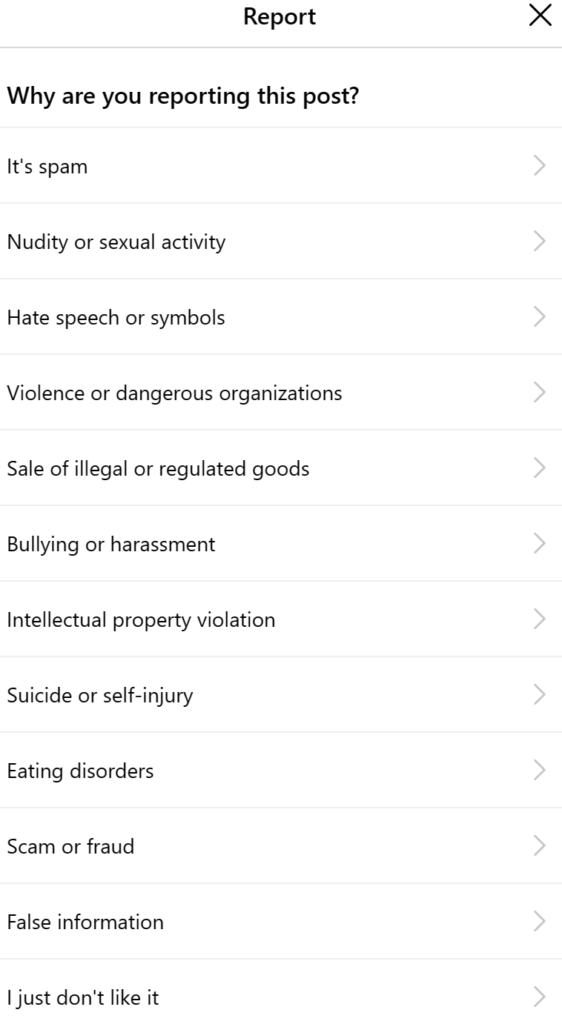
A moderator will review your report and remove the offending post if it meets the requirements.
Report doxxing on Reddit
Reddit users can access a website form to report when other users have doxxed them. On the form, select “I want to report other issues” and then “It’s personal and confidential information.”
In the next field, provide a link to the post and select what type of information (real name, phone number, email, home address, or credit card or bank account details) has been shared. Then click “Submit.”
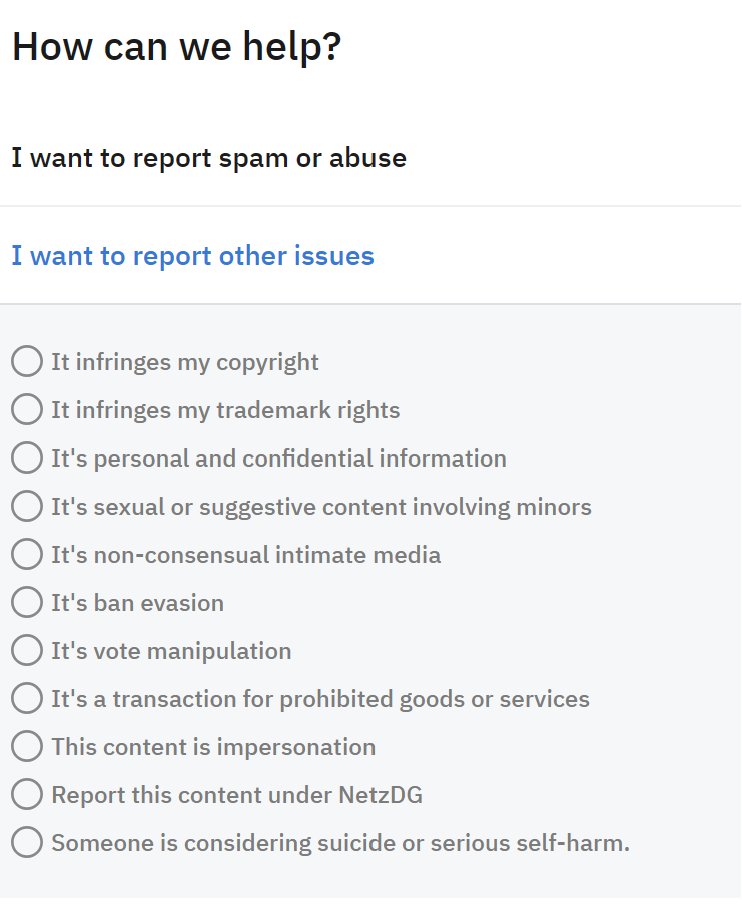
Report doxxing on Twitch
On Twitch, you have the option of reporting a channel, a user in a chat, or a whisper, depending on what method the person doxxing you is using.
To report a channel, click the three vertical dots on the lower right under the video player and click “Report Live Stream.” You can also go to a specific video and report it from there.
If someone is doxxing your contact information in a chat, click the user’s name and then on the three vertical dots on the bottom right. Click “Report” and select the category that best matches what the user is doing. In the “Tell Us More” field, you can (and should) spell out why the user’s comment is damaging to you.
Lastly, to report a whisper or private message, click the cog wheel at the top right of the window and click “Report xx,” where “xx” is the name of the user who sent the whisper.
Report doxxing on YouTube
On YouTube, you might be doxxed in video form or in the comments to a video. Depending on how you’re being doxxed, your method of reporting will vary slightly.
To report a video, click the three dots below the video player and then click “Report.” Click “Harassment or bullying” to report someone maliciously sharing your private information.
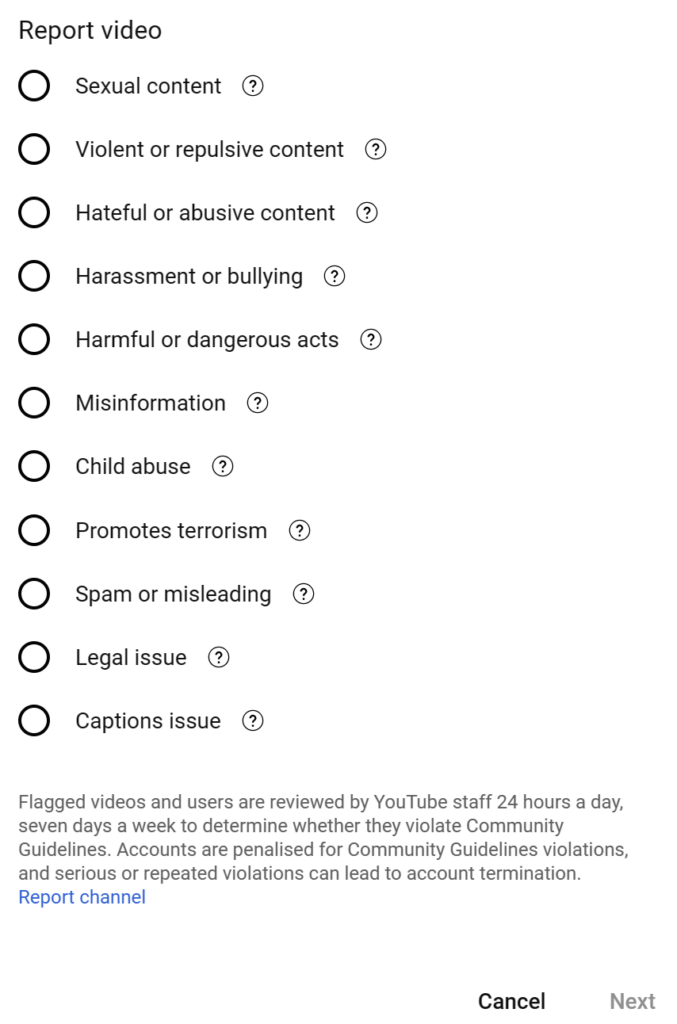
To report a comment, click the three dots next to the comment on the right-hand side, then click “Report” and “Harassment or bullying.”
How to Report Doxxing to Google
For most people, Google Search is the main culprit when it comes to seeing unwanted personal information online. To file a request to remove unwanted results on Google’s search engine, you can use this form (otherwise, for reporting doxxing on other Google services, refer to this guide).
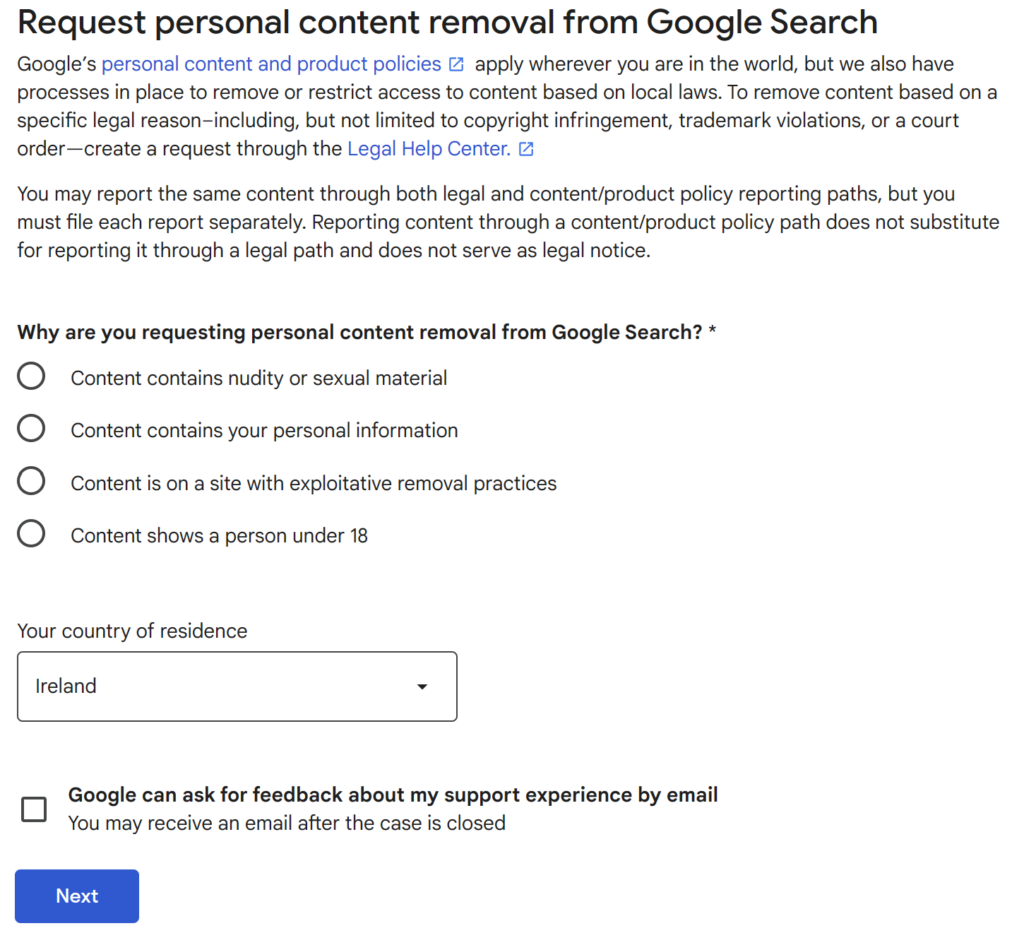
Note that this will not remove the website with the information from the internet; it will only remove the search result from appearing in Google’s search results. To remove the information from the internet, you’ll need to contact the website owner directly.
How to Prevent Doxxxing
Rather than having to report a doxxing incident, a better alternative is to prevent doxxing from happening altogether.
To do so, you should start by doxxing yourself using these doxxing tools (including username search engines and data breach repositories).
Then, take steps to reduce your visibility online. This might involve changing your social media account privacy settings, opting out of data brokers (or subscribing to a data broker removal service like DeleteMe), creating and using unique usernames with each online account, setting up multi-factor authentication (a great cybersecurity practice), and avoiding giving out your personal details unnecessarily.
For more tips, learn how doxxing happens and then read our guide on how to prevent doxxing.
Don’t have the time?
DeleteMe is our premium privacy service that removes you from more than 30 data brokers like Whitepages, Spokeo, BeenVerified, plus many more.
Save 10% on DeleteMe when you use the code BLOG10.
Hundreds of companies collect and sell your private data online. DeleteMe removes it for you.
Our privacy advisors:
- Continuously find and remove your sensitive data online
- Stop companies from selling your data – all year long
- Have removed 35M+ records of personal data from the web
Special Offer
Save 10% on any individual and family privacy plan with code: BLOG10
