How to Report Doxxing On Twitter
- Doxxing
- Is Doxxing Illegal?
- How to Report Doxxing On Twitter
Table of Contents
If you’re a Twitter/X user and you’ve been doxxed, this step-by-step guide will show you how to report doxxing on Twitter to have the content reviewed and potentially removed.
Twitter’s Doxxing Policy
X (formerly Twitter) does not allow you to share someone else’s personal information without their permission or threaten to do so.
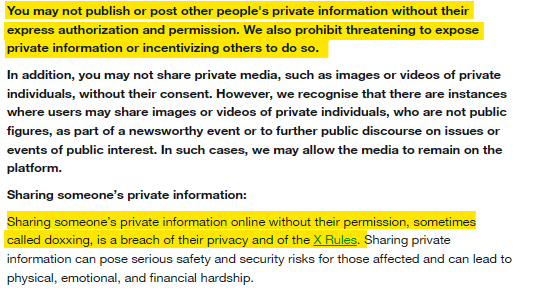
Read our Twitter doxxing policy guide to see what qualifies as doxxing on X and what factors X moderators consider when reviewing potential doxxing cases.
How to Report Doxxing On Twitter
You can report doxxing on X on your desktop device or the X app.
Here’s how.
App
Follow the below steps to report doxxing on the X app.
1. Click “Report post”
Once you’ve identified a post with your personal information, click the three dots (“More”) icon on the offending post.
From the menu that appears, select “Report post.”
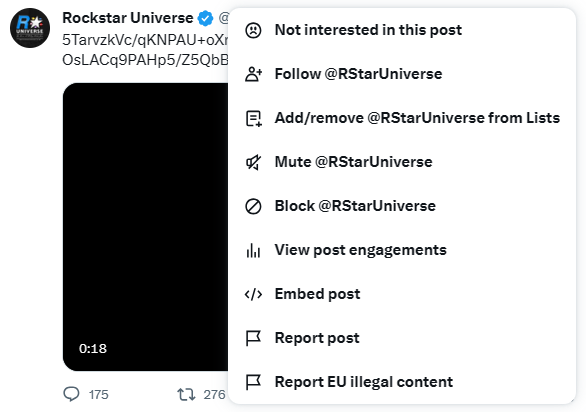
2. Choose the reason you’re reporting the post
On the next screen, you’ll be presented with a long list of options as to why you are reporting the post.
For most doxxing instances, the relevant option will be “Privacy.”
You’ll be presented with a few more questions, asking you to clarify how your privacy was violated.
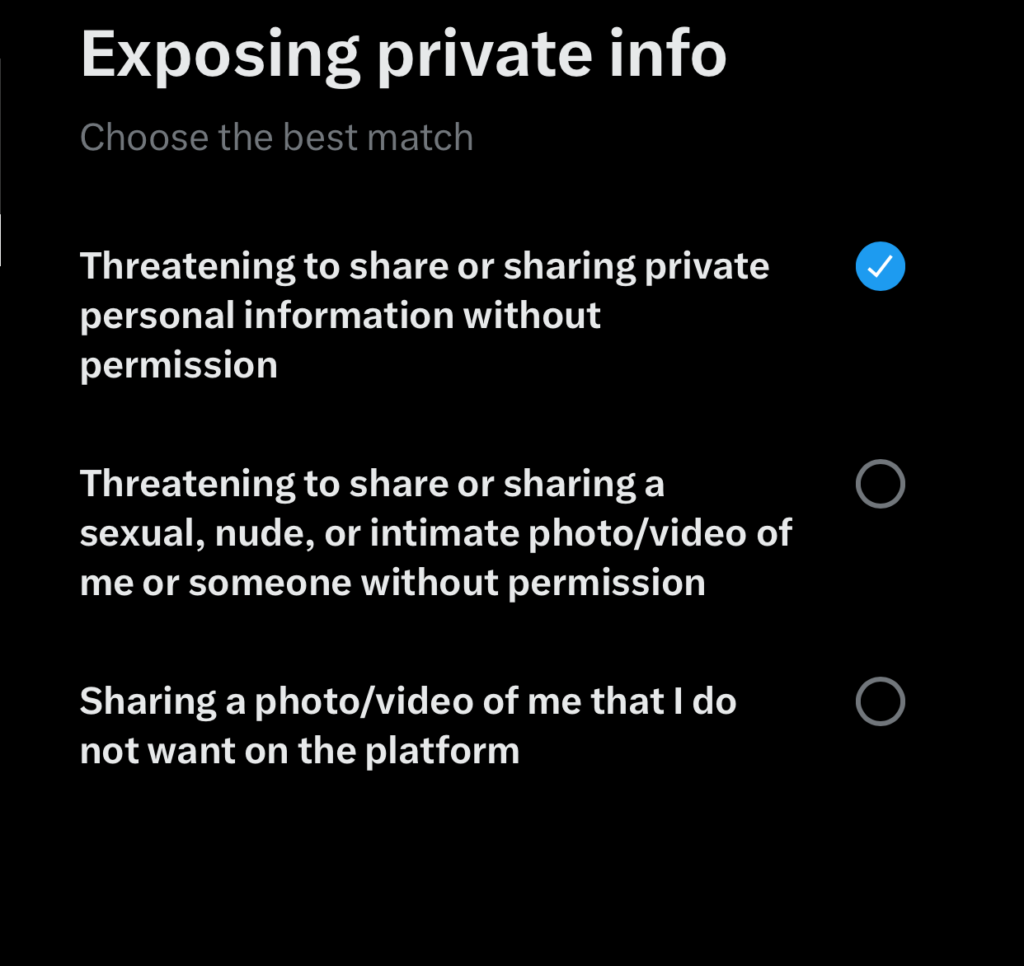
3. Choose whose privacy was violated
Next, you’ll see a short list of options asking whose privacy was violated with the post.
In most cases, you’ll select yourself, but you might also need to report doxxing on behalf of other people.
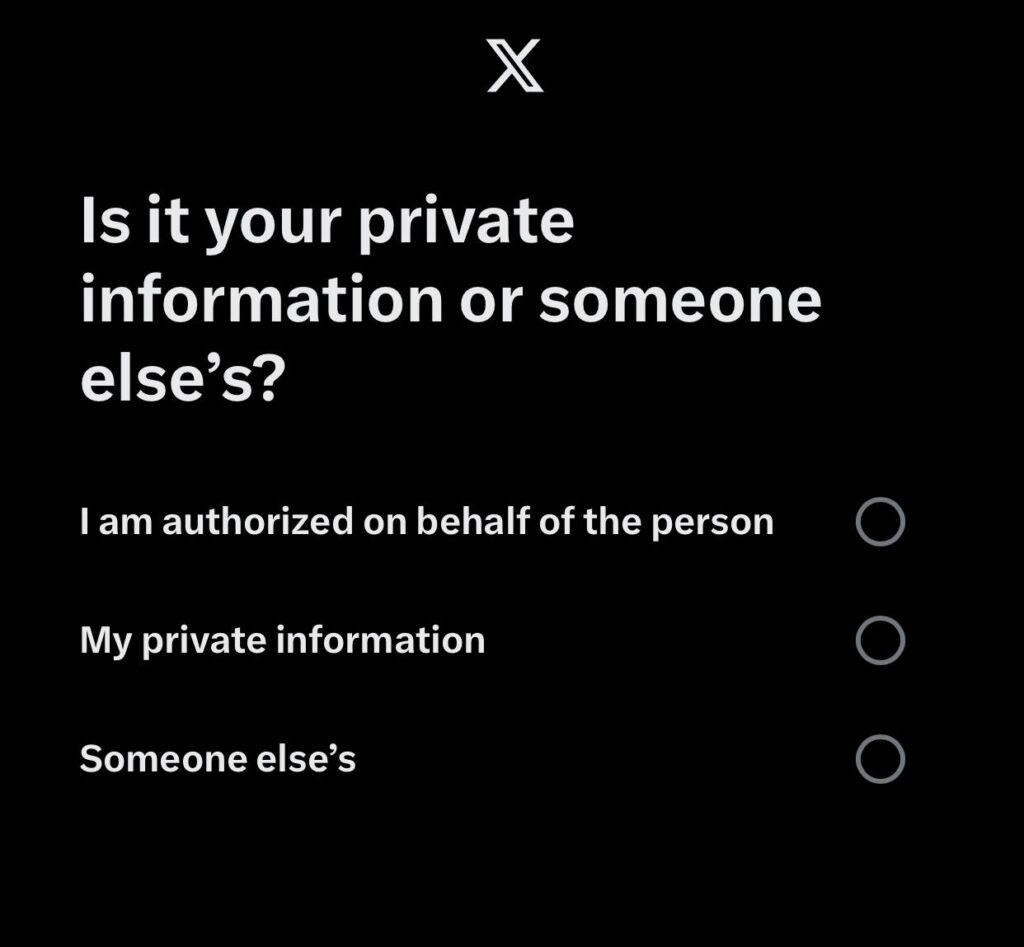
Click “Next,” and the report will be submitted.
Desktop
Follow the below steps to report doxxing on the desktop.
1. Click “Report post”
Your first step in reporting a post with doxxing content is to click the three horizontal dots (“More”) in the upper right corner of the post.
From the menu that appears, select “Report post.”
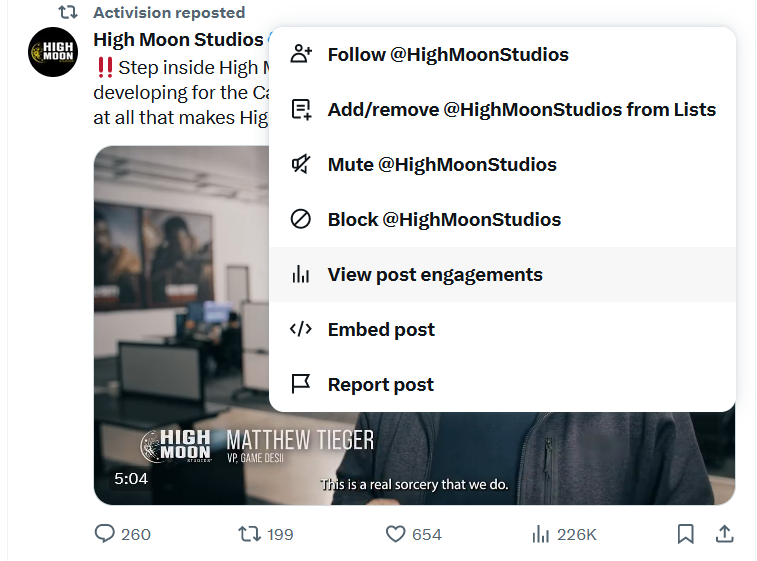
2. Choose the reason you’re reporting the post
On the next screen, you’ll need to select why you’re reporting the post.
In most cases related to doxxing, you’ll choose “Privacy” as the reason the post is being reported.
From there, you’ll be presented with a clarifying list of options.
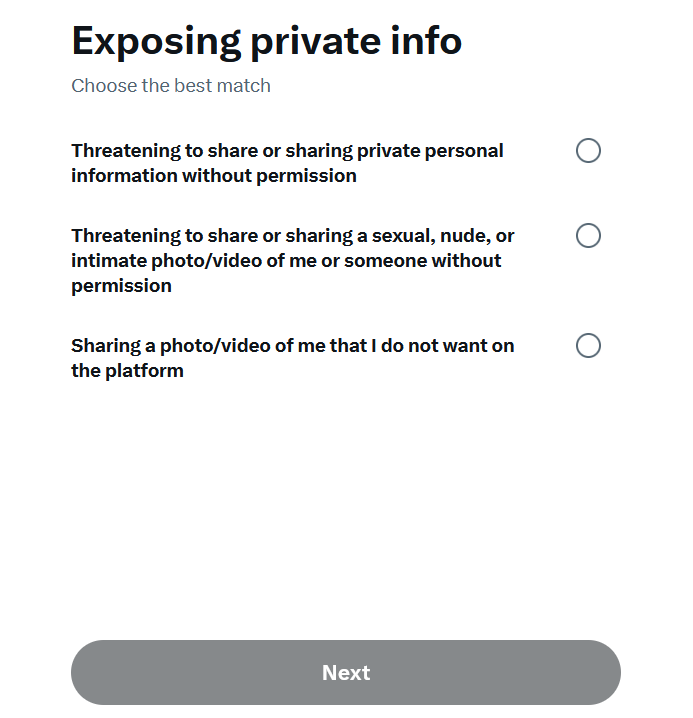
3. Confirm whose privacy was violated
Your last step will be to select whose privacy was violated by the post – yourself, someone else, or someone you’re authorized to speak on behalf of.
Click “Next,” and the report will be submitted.
How Did Someone Doxx Me?
You might be surprised to find out how much of your “private” information is available online.
More than likely, you’ve shared most of this information yourself on social media platforms, online forums, or websites.
Unfortunately, bad actors can follow your online trail to find out more about you and then use that information to dox you, harass you, impersonate you, log into your online accounts, etc. For this reason, it’s important to be wary of what you share online.
However, not all of the information available about you on the web was put there by you.
One of the easiest ways doxxers get information about their targets is using data broker websites.
These websites make it their business to collect information about individuals and then sell that data as a packaged profile.
If someone knows your name, username, or email address, they can uncover a great deal more about you using a data broker.
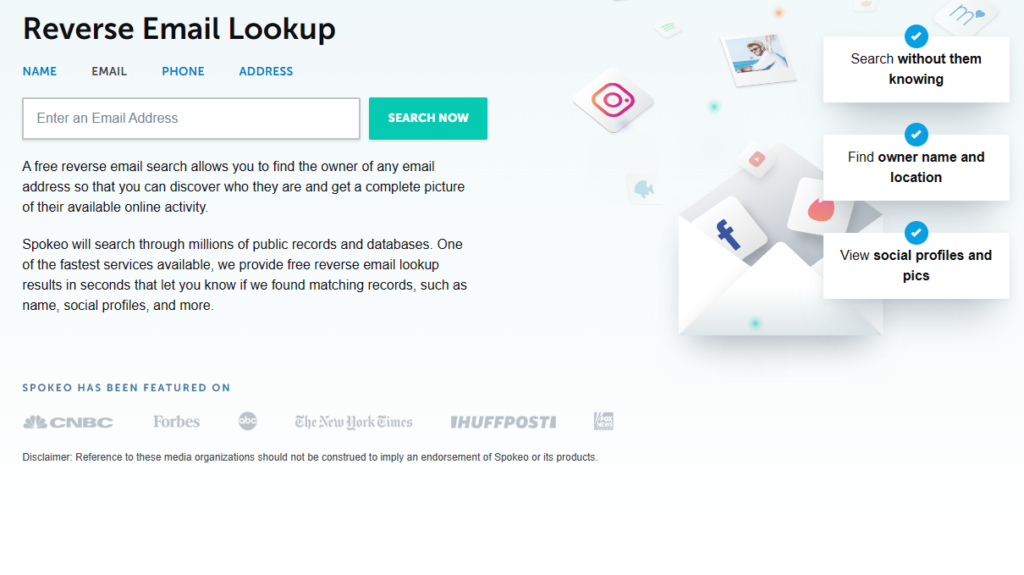
Luckily, you can opt out of most data brokers.
You will need to opt out of every single data broker with a profile on you, and you will need to repeat the process regularly as data brokers relist your data when they find more of it.
Alternatively, consider subscribing to a data broker removal service such as DeleteMe to handle the data broker opt-out process for you.
Become Undoxxable
The best protection against doxxing is to shrink your online footprint. This means removing as much information about you on the internet as possible and significantly reducing how much you share about your life going forward.
To get started, dox yourself using our self-doxxing guide and our list of self-doxxing tools. This will give you a good idea of where your information appears online and what steps you’ll need to take to delete it.
In most cases, you’ll need to change the privacy settings on your social media accounts. Don’t forget to opt out of data brokers and people search sites, as these can be the biggest source of your personal data.
For more information, read our guide on how to prevent doxxing.
DeleteMe is our premium privacy service that removes you from more than 30 data brokers like Whitepages, Spokeo, BeenVerified, plus many more.
Save 10% on DeleteMe when you use the code BLOG10.
Our privacy advisors:
- Continuously find and remove your sensitive data online
- Stop companies from selling your data – all year long
- Have removed 35M+ records of personal data from the web
Save 10% on any individual and family privacy plan with code: BLOG10












