Table of Contents
DeleteMe will remove all variations of your name(s) that you add to your DeleteMe data sheet. It doesn’t matter if you’ve been married or divorced, or if you’ve gone by any aliases or nicknames in the past. Simply add all variations of your name(s), aliases and nicknames to your DeleteMe data sheet upon sign up, and we’ll take care of the rest.
Note: DeleteMe will only remove the information of the individuals included in your DeleteMe subscription. If you add names that are not yourself or others included in your DeleteMe subscription, they will not be removed.
Adding names to your data sheet
If you’ve recently changed your name or forgot to add names you’ve gone by in the past, you can always log into your DeleteMe account and update your DeleteMe data sheet.
Follow these steps to add names to your data sheet:
1. Login to your DeleteMe account at joindeleteme.com
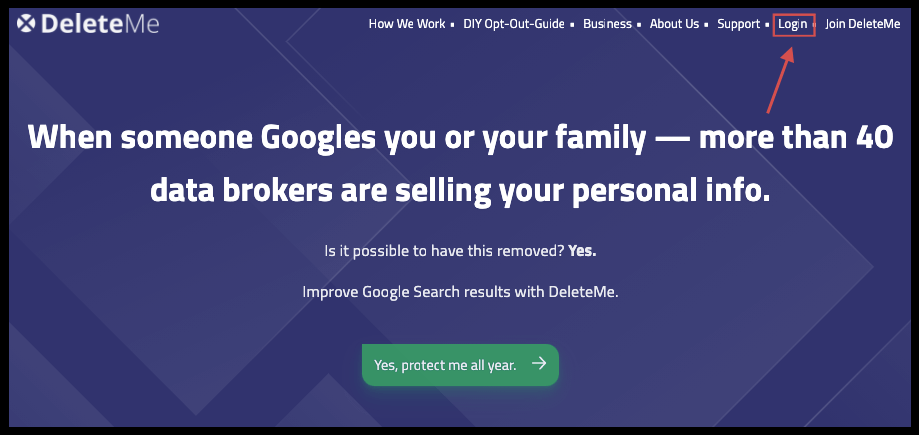
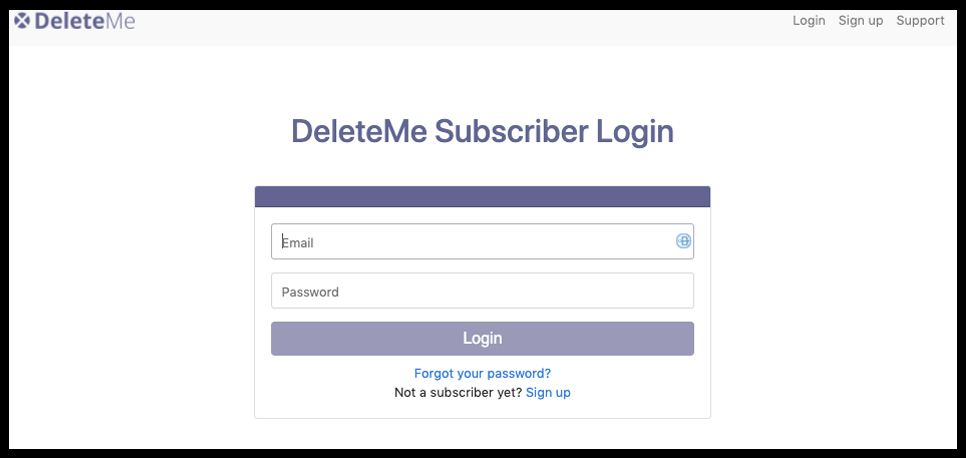
2. Once logged in, click “Edit datasheet”
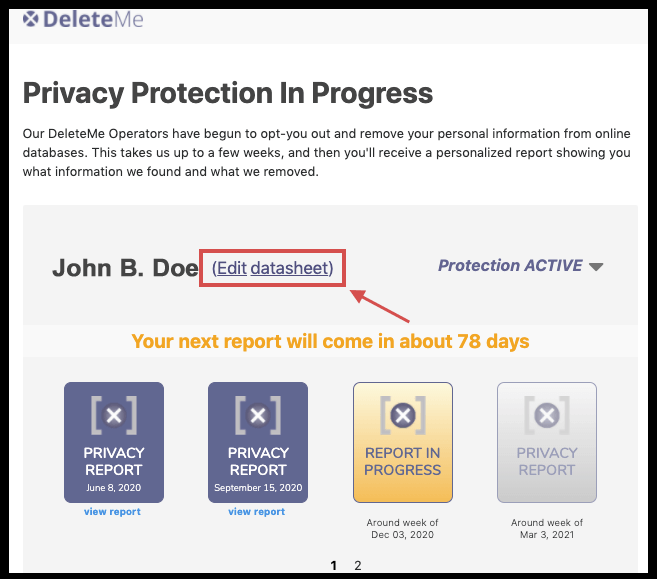
3. Click the “Edit” button
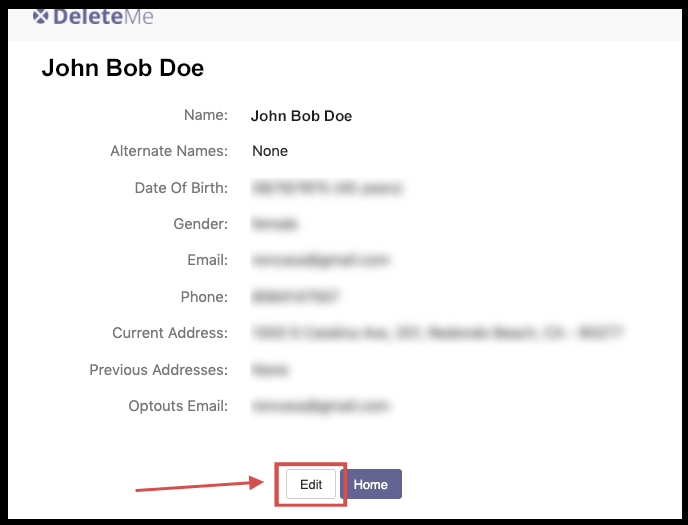
4. Click “Add alternate name +“
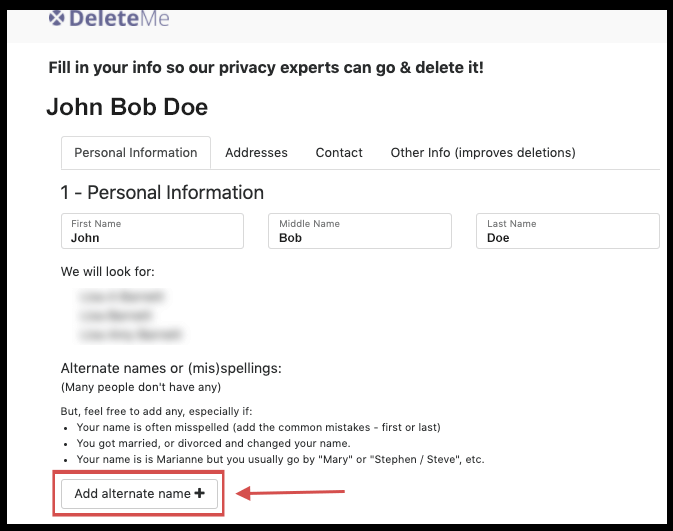
5. Add the new name and repeat this process to add as many names as you need covered
6. Scroll to the bottom of the page, click next, and confirm any changes
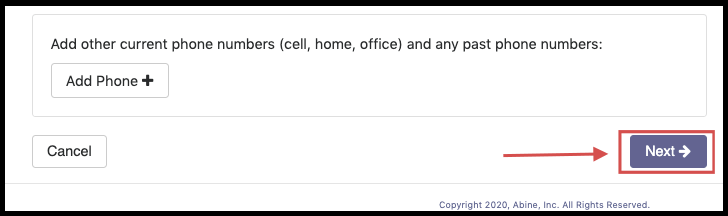
You’re all set! Any new names that you’ve added will be included in your next DeleteMe report. Or, you can request a new report at the time of the change by contacting our support team.
DeleteMe is our premium privacy service that removes you from more than 30 data brokers like Whitepages, Spokeo, BeenVerified, plus many more.
Save 10% on DeleteMe when you use the code BLOG10.
Our privacy advisors:
- Continuously find and remove your sensitive data online
- Stop companies from selling your data – all year long
- Have removed 35M+ records of personal data from the web
Save 10% on any individual and family privacy plan with code: BLOG10












