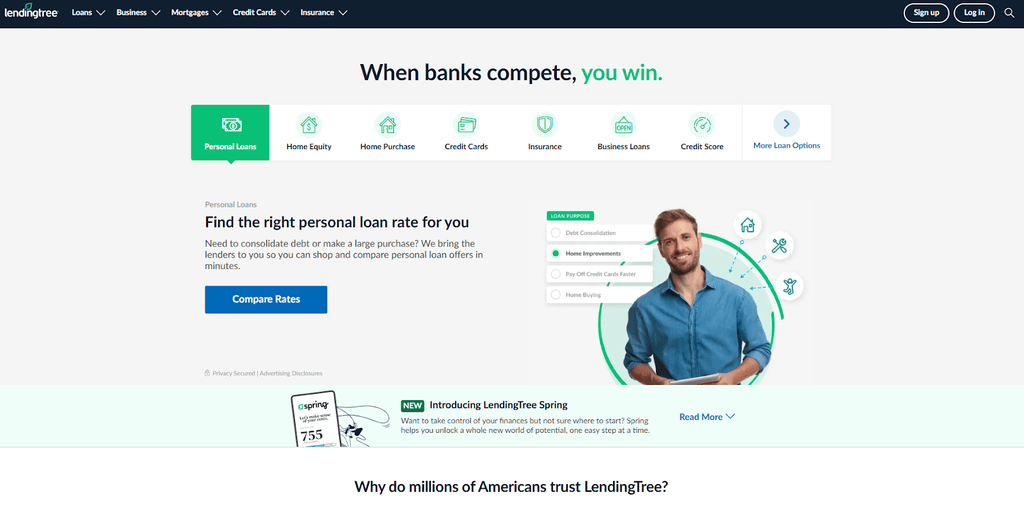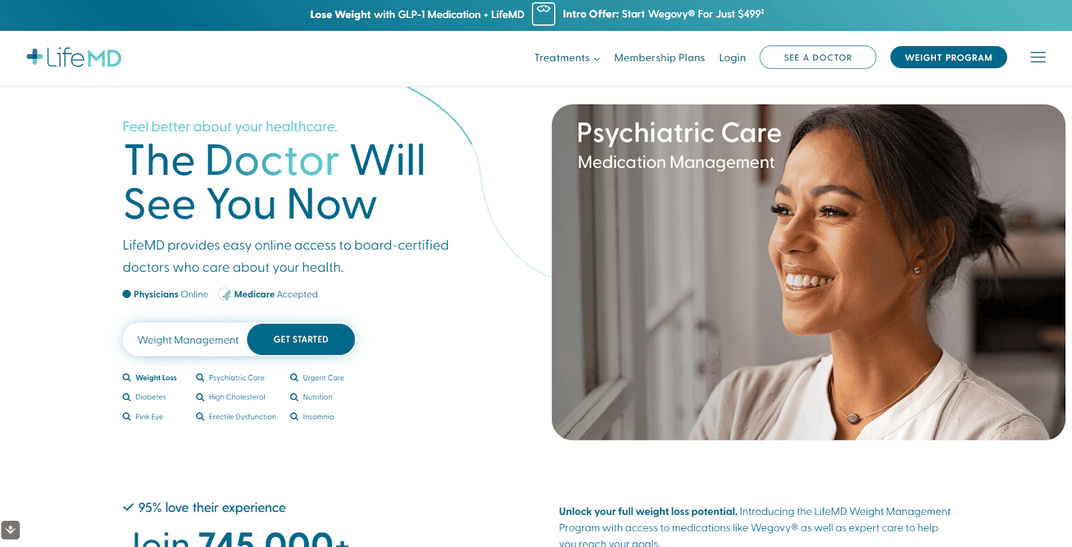Is Amazon a Scam?
Laura Martisiute
Reading time: 9 minutes
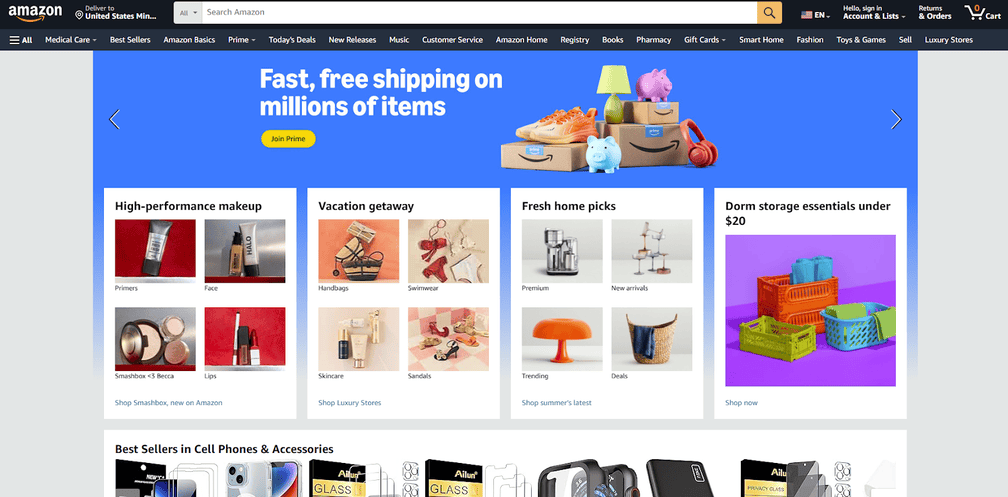
Table of Contents
If you’re thinking of using Amazon, you need to know if it’s safe. Is Amazon a scam?
Below, we explain whether Amazon is a scam and discuss some steps you can take to improve your safety when using this platform.
What Is Amazon?
Amazon is a multinational technology company best known for operating one of the world’s largest online retailers.
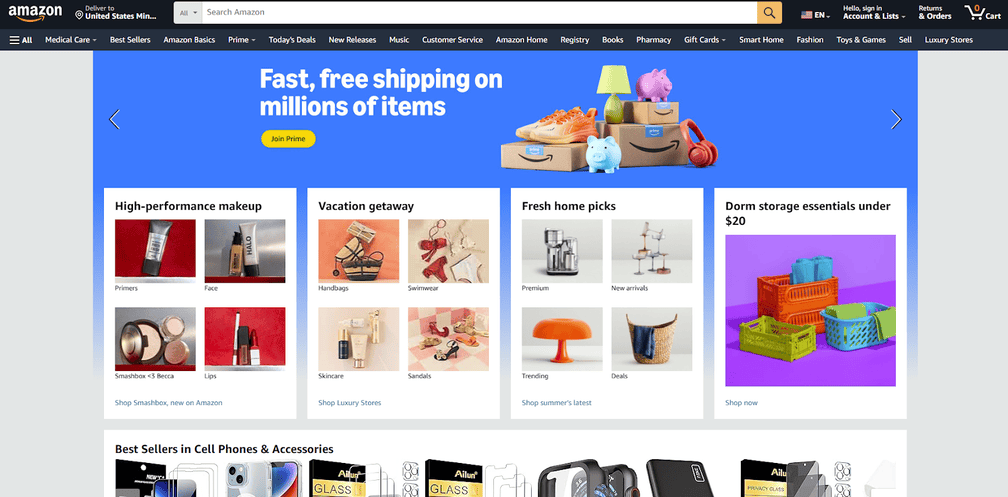
It was founded in 1994 by Jeff Bezos as an online bookstore, but expanded to sell electronics, clothing, home goods, and virtually every type of product.
Besides its e-commerce platform, Amazon also provides on-demand cloud computing platforms and APIs (through its subsidiary Amazon Web Services), entertainment services (e.g., Prime Video, Amazon Music, Twitch, and Audible), consumer electronics (e.g., Kindle e-readers and Fire tablets and TVs), and artificial intelligence.
Is Amazon a Scam?
No, Amazon is not a scam. It’s a legitimate technology company behind one of the world’s largest and most-well-known e-commerce platforms.
The platform gets mixed reviews from customers:
- 4.4 out of 5.0 stars (from 4m+ ratings) on Google Play.
- 4.8 out of 5.0 stars (from 8m+ ratings) on the App Store.
- 1.7 out of 5.0 stars (from 40k reviews) on Trustpilot.
- 1.2 out of 5.0 stars (from 7,986 reviews) on ConsumerAffairs.
- 1.13 out of 5.0 stars (from 4,690 reviews) on Better Business Bureau.
One of the most common complaints from users is late deliveries.
Amazon is Better Business Bureau (BBB) accredited and has an “A+” rating. The company has received 58,881 total complaints on the BBB website in the last three years as of this writing, 21,968 of which have been closed in the past 12 months. (See our review of whether the BBB is a scam).
Amazon scams
As is the case with most large companies, Amazon is often impersonated by scammers.
Some of the most common scams involve emails, texts, or calls claiming to be from Amazon, regarding suspicious account activity, order problems, or password resets. They often contain fake links that lead to lookalike sites designed to steal login credentials or payment information.
One internet user described a scam they were targeted in, involving a scammer pretending to be an Amazon representative and claiming their account had been charged for an expensive item they didn’t buy.
They alleged multiple fraudulent accounts and identity theft, then transferred the victim to a fake “fraud department.” The scammer sounded professional and tried to pressure the user into sharing sensitive personal and banking information.
Luckily, at this point, the user thought the situation was odd and said they needed their son to be on the call. The scammer then became agitated and told the user they’d see each other in court.
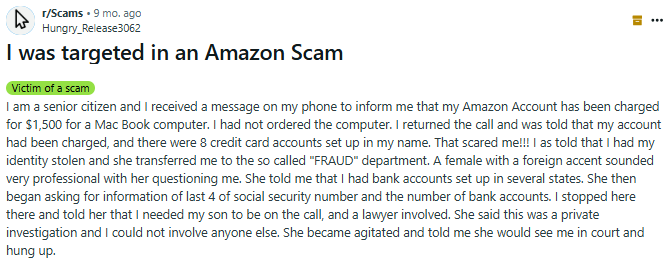
Security
In its privacy policy, Amazon notes some of the security measures it takes to keep your personal information safe.
For example, it says it uses encryption and maintains “physical, electronic, and procedural safeguards.”
Plus, it follows the Payment Card Industry Data Security Standard (PCI DSS) when handling your credit card information.
It also notes that its devices (like Fire TV and Kindle devices) have security features that protect them from unauthorized access and loss of data.
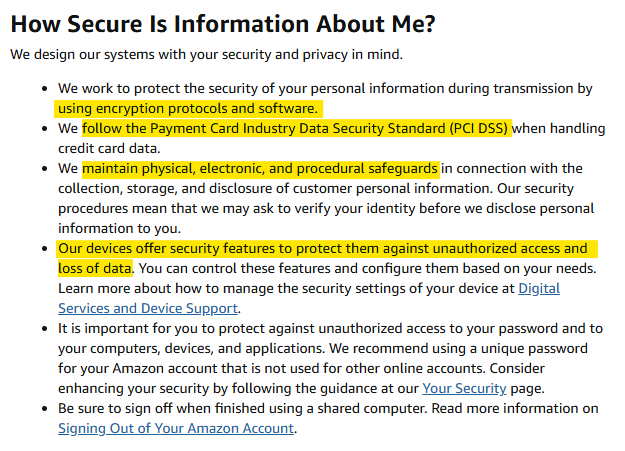
Amazon has numerous help articles on its website that cover its security measures, as well as educational content on how to spot a scam and how to report a scam.
Something to note is that when you shop on Amazon, sometimes you’re buying from Amazon directly, and other times you’re buying through Amazon’s platform from another business.
When buying from another business, it is possible to encounter issues such as misleading product descriptions, counterfeit goods, or poor customer service. Some items may also have fake reviews.
Amazon evaluates third-party sellers based on factors such as delivery speed, buyer reviews, and defect rates on orders in an attempt to keep the quality standards high.
The platform restricts the sale of hazardous or regulated goods and enforces strict rules for certain categories, including food, beauty products, and electronics.
Initiatives like “Brand Registry” and “Project Zero” help brands fight counterfeit listings. In addition, some items come with a Transparency code, which lets shoppers confirm authenticity by scanning the label with their smartphones.
For purchases made through third-party sellers, buyers are covered by the A-to-z Guarantee, which offers support in cases such as damaged products, misrepresentation, or delivery issues.
The security company UpGuard has given Amazon.com a rating of 839 out of 950, which is “A.”
Amazon has had several security-related incidents over the years.
One notable case occurred in 2018, when a technical glitch led to customer names and email addresses being unintentionally exposed on the company’s website.
More recently, in 2024, Amazon disclosed a security breach after hackers exploited a vulnerability in third-party MOVEit software, leading to the leak of over 2.8 million employee records on the dark web.
The exposed information included names, phone numbers, work emails, and office locations. Amazon stated that no highly sensitive data, such as Social Security numbers or financial details, was compromised.
Privacy
Amazon describes the kind of information it collects, for what purposes, and with whom it shares it in its privacy policy.
It collects the following data:
- Information you provide: Name, address, phone, payment info, profile data, reviews, uploaded images/videos, Alexa voice recordings, and account info (shopping, seller, author, developer).
- Automatic information: IP address, device and browsing data, location, cookies, shopping history, store cameras/sensors, streaming usage, and error logs.
- Information from other sources: Carriers, merchants, credit bureaus, partners, and Alexa-linked devices.
Amazon uses this information to process orders, payments, and deliveries and to provide, maintain, and improve Amazon Services. It also uses it to personalize recommendations and shopping experience, as well as enable Alexa, Echo, voice/image/camera services.
In addition, the company uses your data to communicate with customers (orders, promotions, support), comply with legal obligations, prevent fraud, for credit risk management, and for advertising (interest-based, using identifiers, not direct personal identifiers).
It may share your information with third parties involved in transactions (e.g., sellers), service providers (shipping, payments, data analysis, and customer service), for business transfers (e.g., mergers, acquisitions, and sales of assets), and legal compliance or fraud prevention.
Amazon states it does not sell customer personal information.
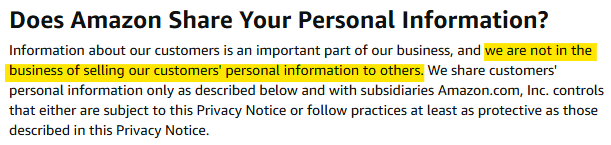
Amazon shares limited, non-identifying data (like cookies or device IDs) with ad companies so they can show you more relevant ads and avoid repeats. Some of those companies may also use it to show you ads from other brands. You can control or opt out of this personalized advertising in your ad privacy settings.
Amazon gives you several ways to control how your information is used.
For example, you can update or delete certain account details, manage communication and notification preferences, adjust personalized ads and recommendations, and control cookies or browsing history.
You can also change privacy and permission settings on Amazon services, devices, and apps (and in Seller or Author accounts if applicable), though turning off some features like cookies may limit your ability to use certain Amazon services.
Terms of Service; Didn’t Read (ToS;DR), a project that rates internet services’ terms of service and privacy policies, gives Amazon a “Grade E.” This is the worst grade possible and means, “The terms of service raise very serious concerns.”
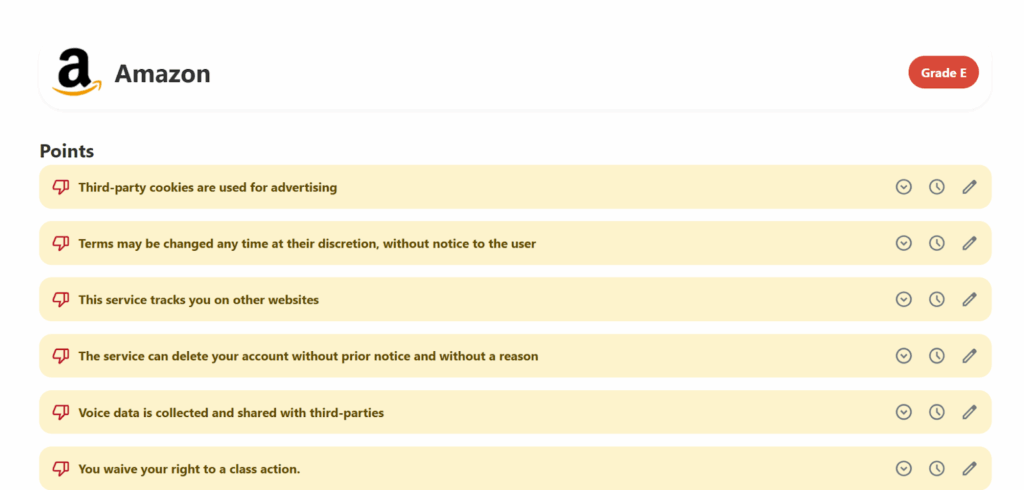
ToS;DR notes the following as potential red flags:
- Third-party cookies are used for advertising.
- Terms may be changed at any time at their discretion, without notice to you.
- It tracks you on other websites.
- It collects voice data and shares it with third parties.
- It may use your personal data for marketing and advertising purposes.
On a more positive note, ToS;DR says that Amazon provides details about the kind of information it collects and allows you to opt out of promotional communications.
Privacy incidents
Amazon has experienced several privacy-related controversies over the years.
In one case, staff improperly shared customer details, including email addresses, with outside parties. Those employees were later dismissed.
Certain Amazon devices have also raised concerns about privacy.
For example, there have been instances where Alexa devices mistakenly captured and transmitted private conversations without permission.
A well-known case involved a family whose Echo device forwarded a personal conversation to someone in their contact list. Amazon attributed it to a technical error.
Ring, Amazon’s home security subsidiary, has also faced criticism. In one case, a former employee abused their access by spying on women through cameras placed in private areas of their homes.
So, Should You Use Amazon?
Depends.
If your main concern is transaction security and getting what you paid for, then Amazon is safe, especially if you buy from Amazon directly or from top-rated sellers.
On the other hand, if your main concern is privacy, then Amazon is one of the more data-hungry companies, so you should take extra steps to limit tracking or shop elsewhere.
How to Use Amazon Safely and Privately
- Create a strong, unique password. Don’t reuse the one you use for email, banking, or social media. For easier password tracking, consider using a password manager.
- Turn on two-factor authentication (2FA). That way, even if someone has your Amazon account password, they still won’t be able to access your account.
- Use a separate Amazon-only email. This can help keep Amazon from linking your shopping to your other online activity.
- Use a virtual card or gift card. This limits exposure if your account is ever compromised.
- Vet third-party sellers carefully. Check ratings, reviews, and seller history.
- Watch out for fake reviews. Look for reviews with details, photos, or “Verified Purchase” tags.
- Turn off browsing history. Go to ‘Settings,’ select ‘More settings,’ and toggle ‘Browsing History on/off.’ This stops Amazon from tracking your product views.
- Restrict app permissions (on your phone). Turn off location, contacts, microphone, or camera access unless absolutely necessary.
- Use a pseudonym for reviews. You can change your public profile name in your profile.
Our privacy advisors:
- Continuously find and remove your sensitive data online
- Stop companies from selling your data – all year long
- Have removed 35M+ records
of personal data from the web
Save 10% on any individual and
family privacy plan
with code: BLOG10
news?
Don’t have the time?
DeleteMe is our premium privacy service that removes you from more than 750 data brokers like Whitepages, Spokeo, BeenVerified, plus many more.
Save 10% on DeleteMe when you use the code BLOG10.