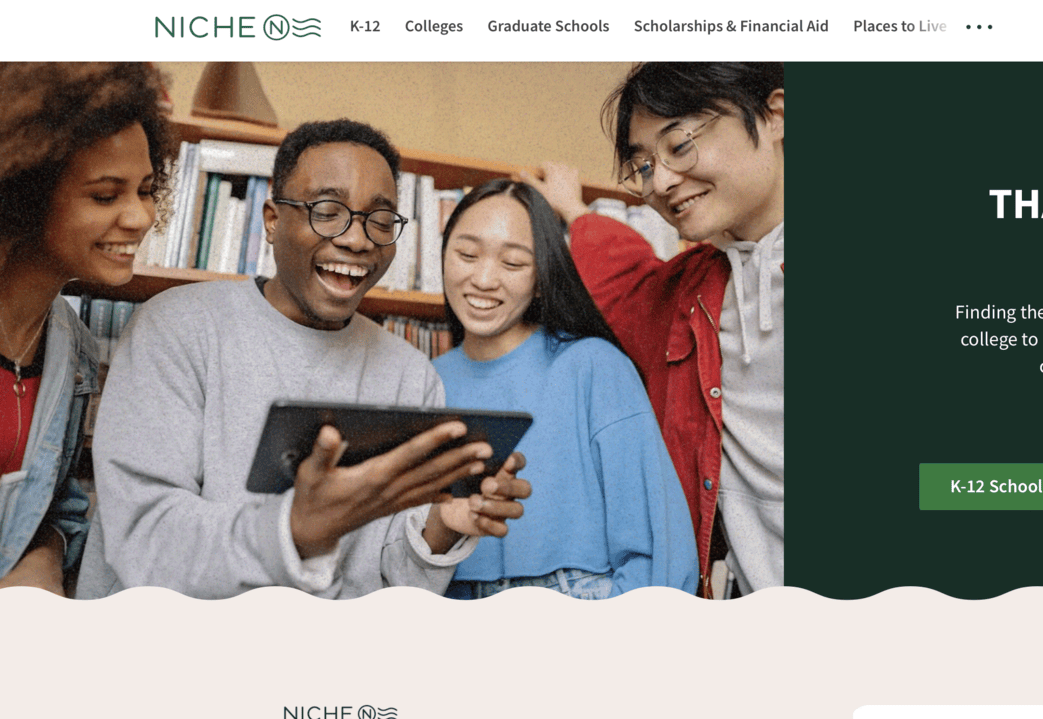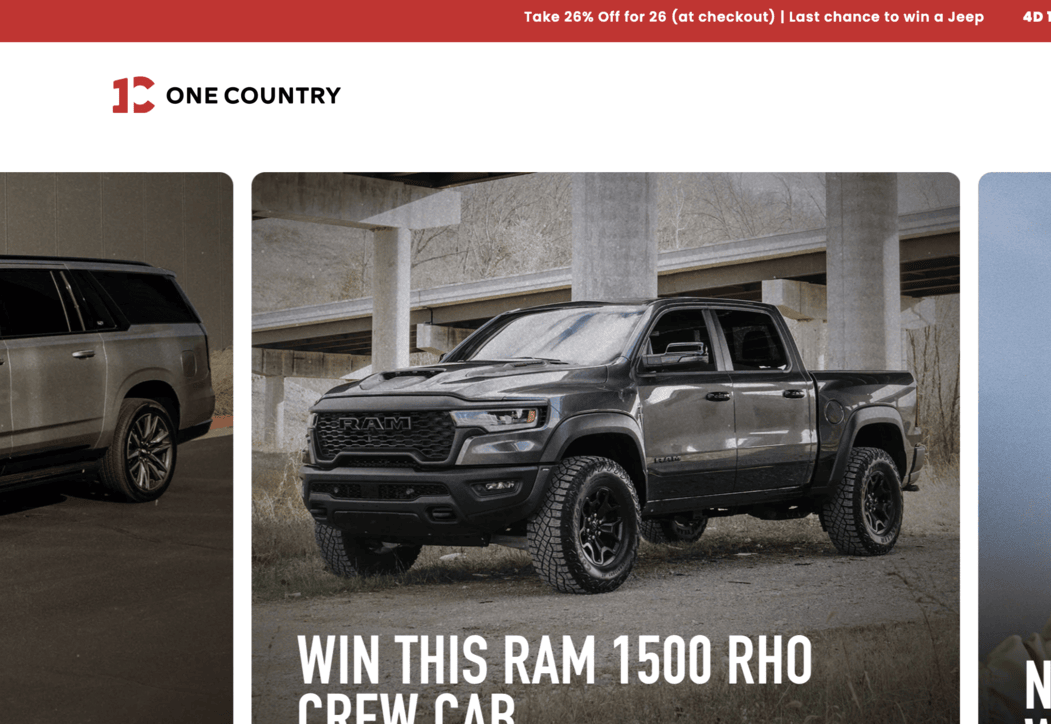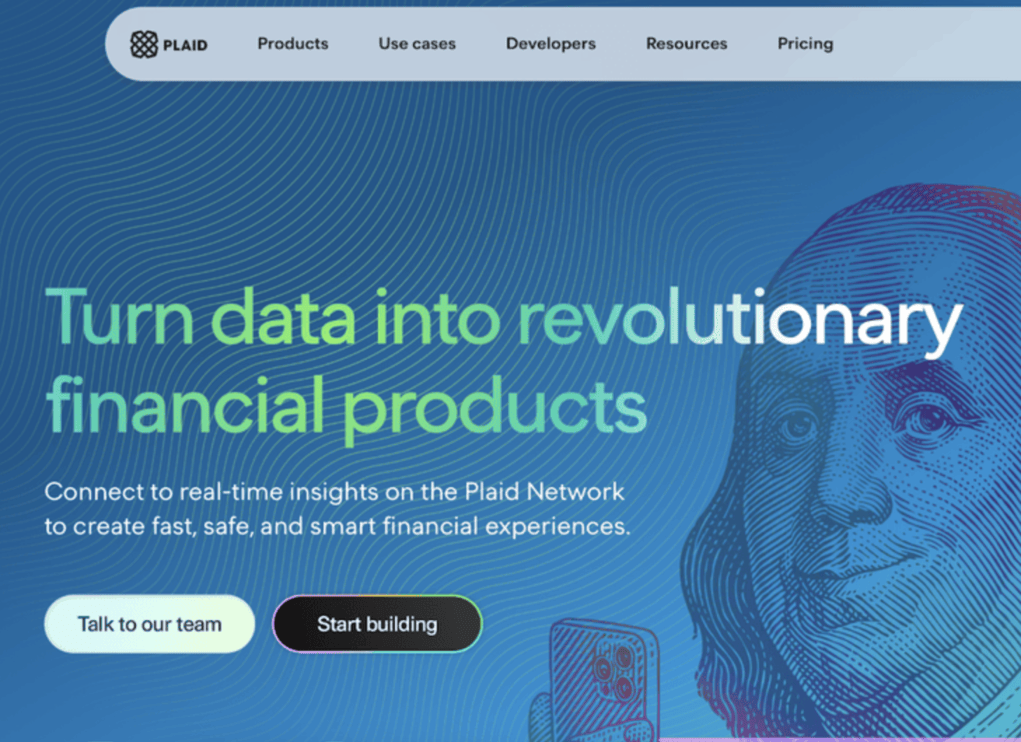Is Fetch a Scam?
Laura Martisiute
Reading time: 7 minutes
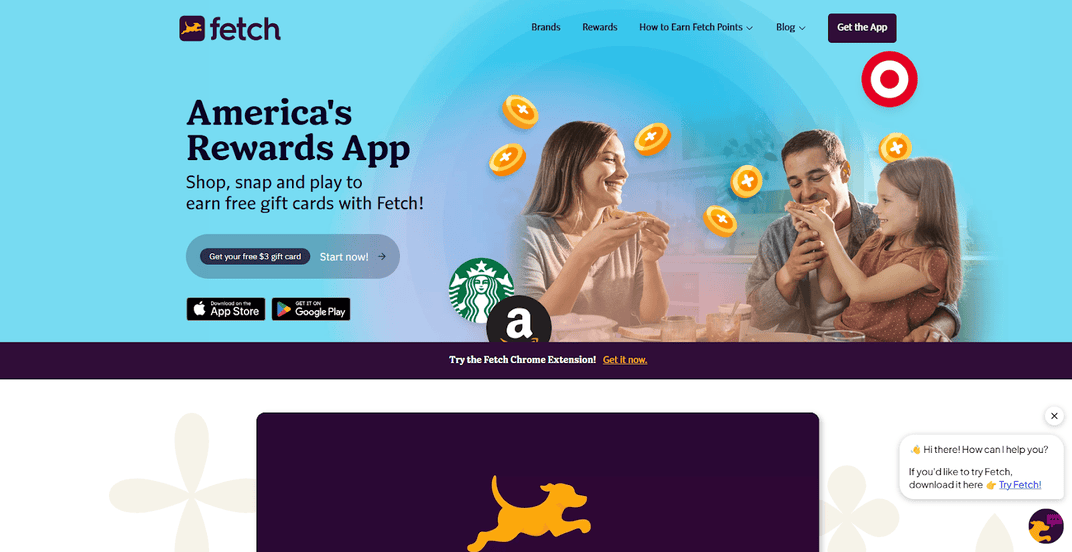
Table of Contents
If you’re thinking of using Fetch, you need to know: Is Fetch a scam?
Below, we explain whether Fetch is a scam and discuss some steps you can take to improve your safety when using this platform.
What Is Fetch?
Fetch is a rewards platform available for consumers in the US and Canada.
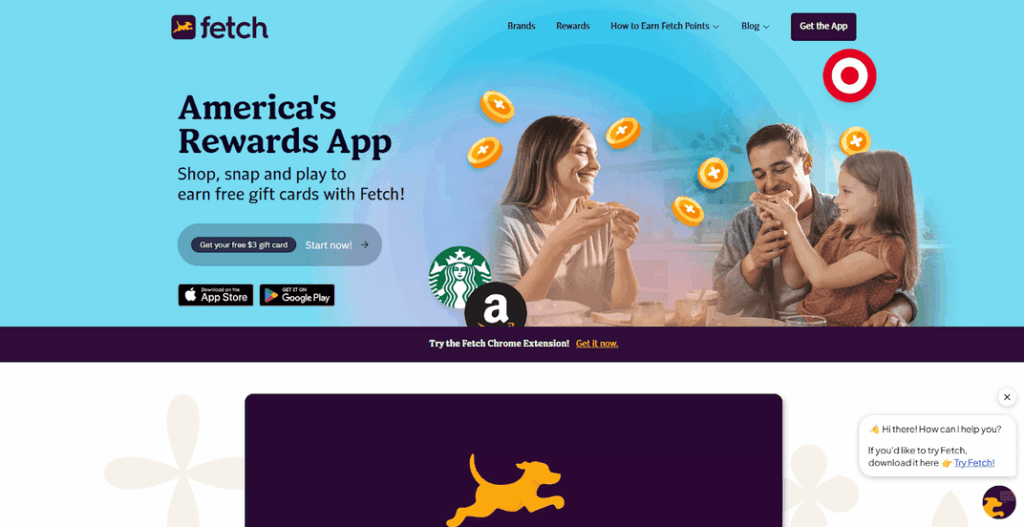
It lets you earn points when you shop in-store or online, which you can redeem for rewards like gift cards (from retailers such as Amazon and Target). Or, you can make a donation to your charity of choice.
All you have to do is take a photo of your receipt using Fetch, and the platform will detect any eligible purchases. You can also earn points by shopping online through the Fetch Shop feature and playing games through Fetch Play.
To get extra points on Fetch, you can refer friends to the platform or buy special offer items featured in the Fetch app.
Fetch is free to use. The platform makes money via affiliate and partner revenue.
Is Fetch a Scam?
No, Fetch is not a scam.
Fetch gets mixed reviews from users:
- 1.2 out of 5.0 stars (from 100 ratings) on Sitejabber.
- 3.8 out of 5.0 stars (from 1,839 ratings) on Trustpilot.
- 4.7 out of 5.0 stars (from 1,333,943 ratings) on Google Play.
- 4.8 out of 5.0 stars (from 6,157,997 ratings) on the App Store.
- 4.4 out of 5.0 stars (from 1,400 ratings) on Better Business Bureau.
- 4.7 out of 5.0 stars (from 21 reviews) on Capterra.
On online forums like Reddit, many people say they’ve had a positive experience with Fetch.
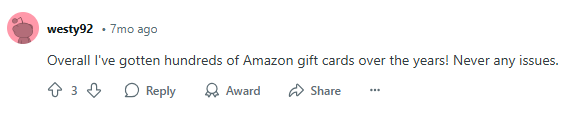
However, some people have complained about points being deducted from their Fetch accounts for violating the company’s terms of service, even though they apparently did nothing wrong.
In its terms of service, Fetch says it can suspend or terminate accounts, deduct points, or take legal action if it detects fake receipts, fabricated transactions, or other deceptive behavior. You have 30 days to dispute any points deductions or fraud determinations.
Also worth noting is that Fetch accounts become inactive (and points expire) after 90 days of no activity (though Fetch will warn you 30 days beforehand).
Generally, you are advised to cash out your points for rewards as soon as you meet the threshold.
Publications like NerdWallet and Business Insider review Fetch favorably, as do blogs like Side Hustle Nation, Think Save Retire, and The Budget Diet.
Security
Fetch doesn’t have a lot of information about its security practices on its site.
However, it does say it has a fraud team whose job it is to ensure that the Fetch app and user accounts are secure.
If Fetch notices strange activity in your account, it’ll freeze it and contact you about it.
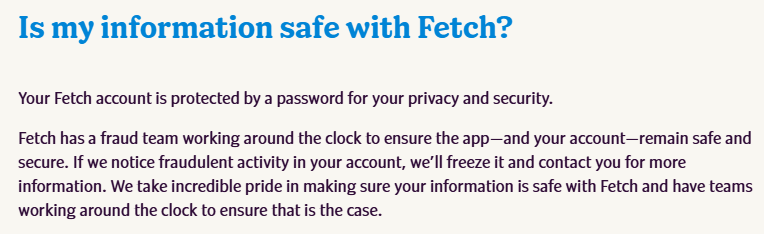
In its terms of service, Fetch also says that if you link email or retailer accounts for eReceipts, it encrypts your login credentials and treats that data with the same protections as paper receipts.
Privacy
To sign up for Fetch, you need to share the following personal information:
- Name.
- Email.
- Birthday.
- Mailing address.
According to Fetch, it uses this data to provide personalized offers to you. For example, your date of birth lets it share alcohol-related offers with you if you’re 21 years old or older.
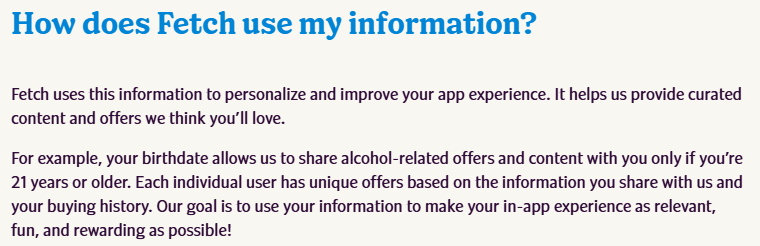
Fetch also says it doesn’t collect your credit card or banking information:
“Complete credit card information, including expiration dates and security codes, is never recorded on receipts or shared with Fetch in any way.”
In its privacy policy, Fetch explains the kind of data it collects, for what reasons, and with whom it shares it.
Fetch collects the following personal information about you:
- Identifiers (e.g., name, address, phone numbers, email address).
- Commercial information (e.g., products you purchased or favorited, details about rewards earned and redeemed).
- Internet activity (e.g., browsing history, search history).
- Geolocation (with your consent).
- Sensitive data (e.g., precise geolocation data or contents of your electronic receipts – only with your consent).
It collects your information directly from you as well as from other sources, like public forums and social media platforms.
The platform collects this data to operate its rewards program, enable referrals and social connections, communicate with you, perform analytics, prevent fraud, improve the site/app, and market to you.
By using its platform, you agree that Fetch can share your personal information (e.g., purchase history, basic profile details) with all its participating brands (including partners you haven’t bought from yet) and that those partners can then contact you or use your data under their own privacy policies.
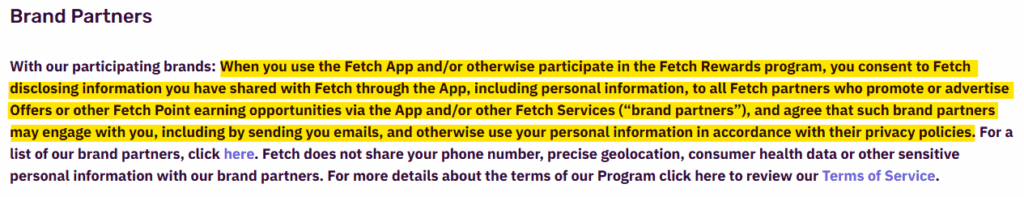
Fetch provides a full list of its brand partners.
The company may also share your data with analytics providers, ad networks, and third-party service providers.
Sensitive data (such as precise GPS, phone number, or health information) is never shared.
If you don’t want to share your personal information with all of Fetch’s brand partners, you can opt out through the platform’s Do Not Sell or Share My Personal Information link.
Fetch says it will only keep your data for as long as needed for stated purposes or legal compliance. It will delete or de-identify after that. Aggregated/de‑identified data may be used or shared freely.
So, Should You Use Fetch?
Depends on how much you value your privacy.
Fetch shares your purchase data and basic profile information with its brand partners, who can use your data and contact you according to their privacy policies.
If you’re okay with sharing your data in exchange for points, then Fetch can be a good option for earning a few extra dollars on your everyday expenses.
How to Use Fetch Safely
- Use a masked email. Or create a dedicated email for rewards/shopping accounts to keep your main email inbox free of marketing communications.
- Limit what you share in your profile. Only fill out the required fields when setting up your account.
- Don’t share sensitive receipts. Keep highly personal purchases that you’d rather remain private to yourself.
- Be selective about what you link. Only link the retailer and/or email accounts you really want to pull receipts from (and remember you can always unlink them).
- Limit the app’s abilities. Prevent Fetch from running in the background so the app only syncs when you open it and deny access to unnecessary permissions, such as contacts, SMS, or camera (only scan receipts when needed).
- Opt out of Fetch brand partner sharing. Use the “Do Not Sell or Share My Personal Information” link on the website to limit cross‑context behavioral advertising.
- Modify privacy preferences. Click the “Modify Privacy Preferences” link at the bottom of Fetch’s website to turn off cookies, pixels, or other trackers you don’t want.
- Create a strong password. Make sure it’s unique, and don’t reuse it across other online accounts. A password manager can be a good option.
- Audit linked brands. Every few months, go through the brands you’ve linked and unlink any services you no longer use.
- Delete old receipts. This way, less data will be stored in the long term.
- Verify URLs before clicking them and emails before responding to them. Scammers may impersonate Fetch to get you to share sensitive information or click on a malicious link. Know that Fetch support will never ask you for your password (and if someone does, it’s a scam).
- Read Fetch’s Privacy Policy. Fetch explains the kind of data it collects, why, and with whom it shares it in its privacy policy and other important information (like what happens if you’re inactive) in its terms of service.
- Exercise your privacy rights. You can request data access, correction, or deletion via privacy@fetch.com or the web form.
Our privacy advisors:
- Continuously find and remove your sensitive data online
- Stop companies from selling your data – all year long
- Have removed 35M+ records
of personal data from the web
Save 10% on any individual and
family privacy plan
with code: BLOG10
news?
Don’t have the time?
DeleteMe is our premium privacy service that removes you from more than 750 data brokers like Whitepages, Spokeo, BeenVerified, plus many more.
Save 10% on DeleteMe when you use the code BLOG10.