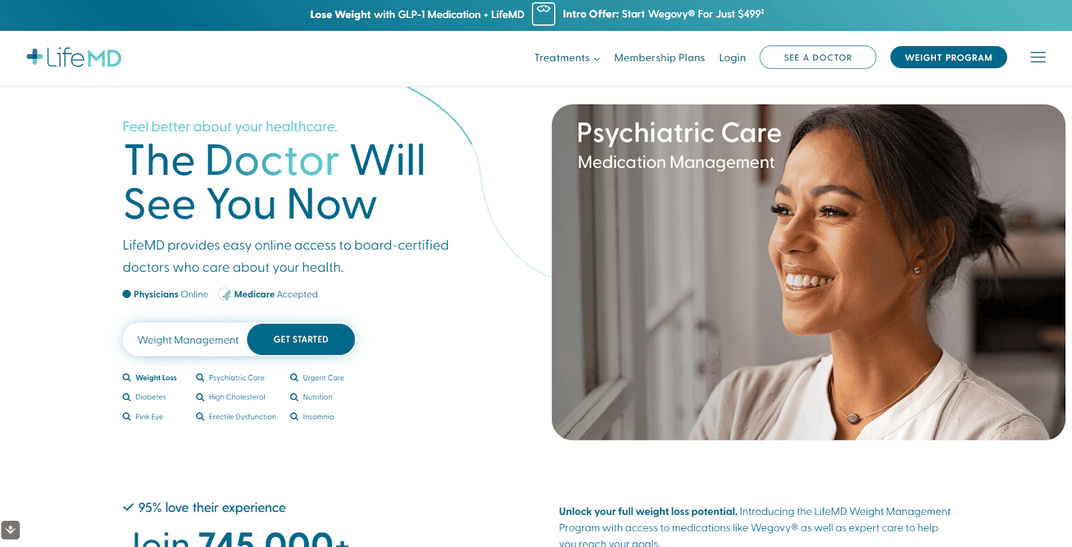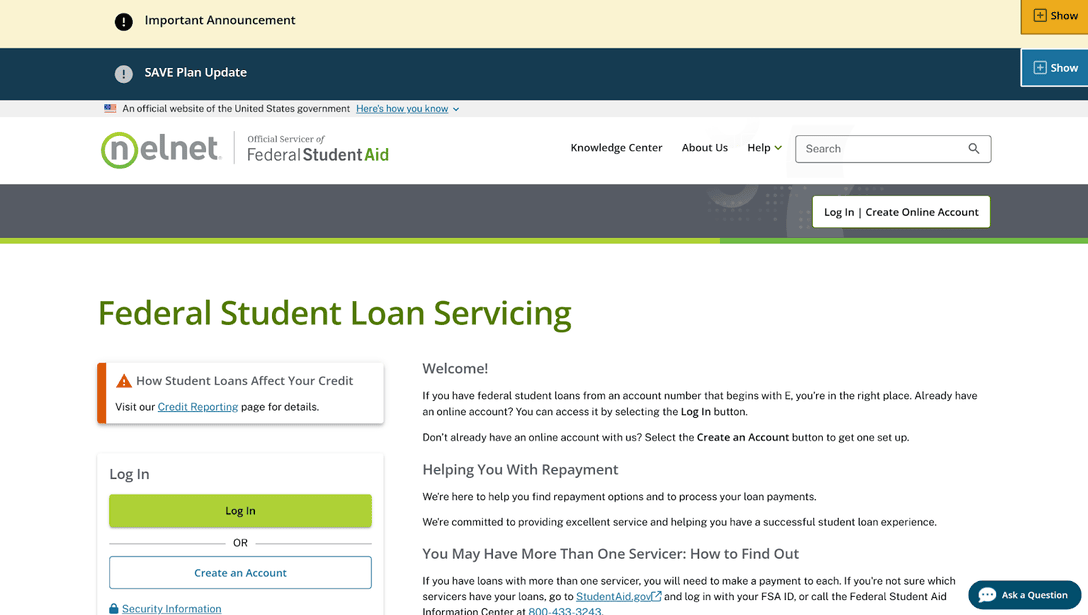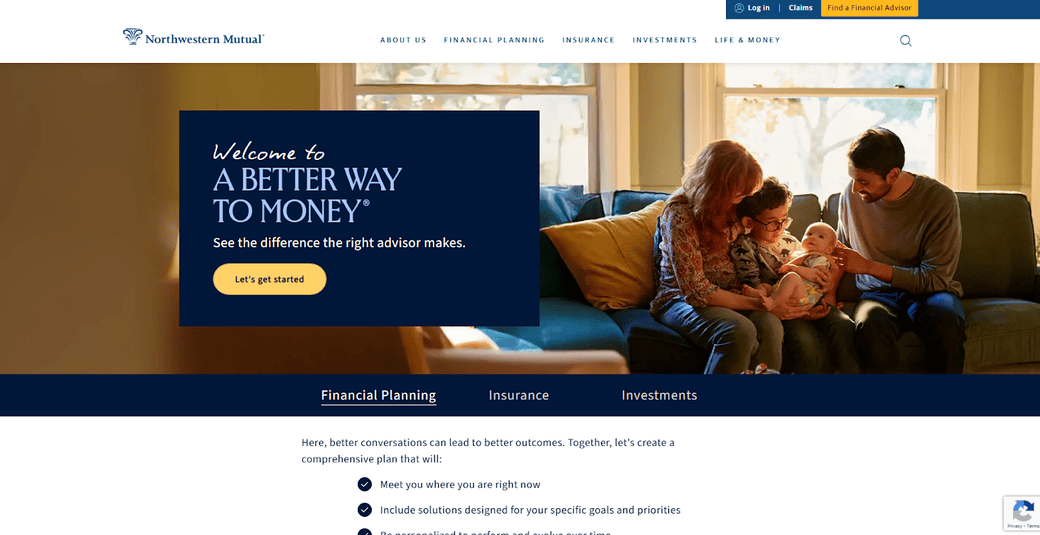Is OnlyFans a Scam?
Laura Martisiute
Reading time: 7 minutes

Table of Contents
If you’re thinking of using OnlyFans, you need to know: Is OnlyFans a scam?
Below, we explain whether OnlyFans is a scam and discuss some steps you can take to improve your safety when using this online platform.
What Is OnlyFans?
OnlyFans is a platform where fans can subscribe to their favorite creators’ content.
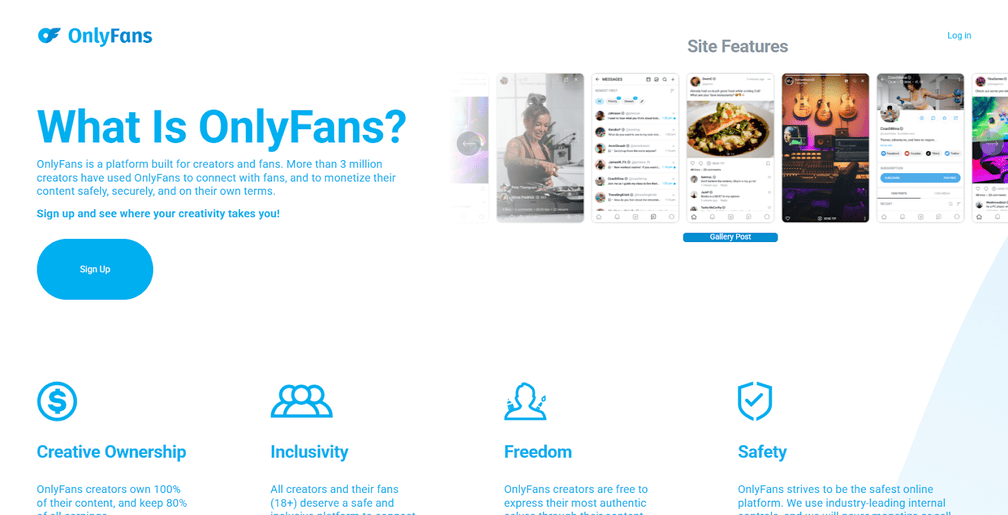
It was started in 2016 by Tim Stokely. The company is based in the UK.
The platform is mainly known for adult-oriented content. However, it also supports other content types and is used by creators such as fitness trainers, musicians, and chefs who want to monetize their content.
Users pay a monthly fee to subscribe to creators’ content and can also tip creators or make one-time payments for specific content.
Is OnlyFans a Scam?
No, OnlyFans is not a scam. It’s a legitimate platform that connects fans with creators.
However, user ratings of OnlyFans are overwhelmingly negative:
- 1.3 out of 5.0 stars (from 3,929 reviews) on Trustpilot.
- 1.6 out of 5.0 stars (from 409 reviews) on Sitejabber.
- 2.0 out of 5.0 stars (from 491 reviews) on PissedConsumer.
For example, on Trustpilot, people complain about scams and deceptive practices (e.g., being misled by creators who promise custom content but deliver reused or fake material), poor customer service, and unfair verification processes that exclude users with non-standard identification documents.
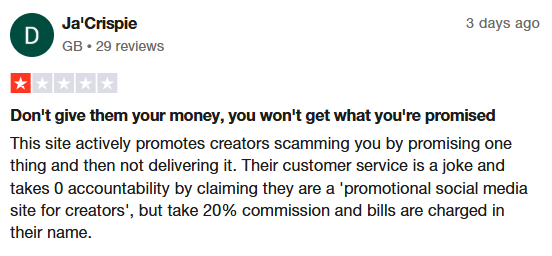
OnlyFans scams
Even though OnlyFans is not a scam, it’s possible to encounter scammers on OnlyFans.
Common OnlyFans scams include fake accounts (i.e., scammers posing as influencers or celebrities) and phishing (links offering free access that are actually scams meant to steal your personal information).
One Reddit user also warned about paying for OnlyFans creators’ content in advance. He described his experience with a creator who accepted full payment for custom content but failed to deliver it, ultimately blocking him without a refund.
In 2023, VICE also ran an article about OnlyFans management agencies that help creators maximize earnings.
One of the ways they do this is by hiring “chatters,” i.e., remote workers (often men) who pose as creators in private messages with fans, simulating personal and intimate connections to drive tips and engagement.
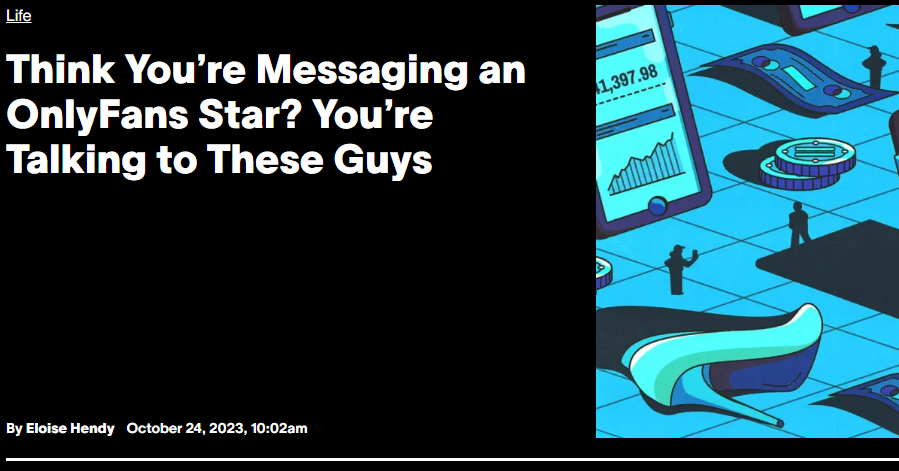
While not necessarily a scam, many see this practice as deceptive.
In fact, OnlyFans is facing two class-action lawsuits from men who claim they were deceived into thinking they were talking with real models on OnlyFans when, in reality, they were actually interacting with agency staff impersonating them.
The plaintiffs argue that they wouldn’t have subscribed, or at least would have paid less, if they had known the truth.
One user even said he fell in love with a model and spent thousands before learning the messages were fake, leading to such emotional distress that he had to take time off work and seek therapy.
Security
OnlyFans keep user data safe through security controls that include data backups and encryption.
For payments, it uses third-party payment providers.
OnlyFans does not receive your full payment card number, expiration date, or security code.
Instead, it receives a “token” from the payment provider that represents a user’s account, the payment card’s expiration date, type, and the first six and last four digits of the payment card number.
According to its Transparency Center, OnlyFans has an independent third-party entity, “Monitor,” that regularly reviews its safety program, including procedures, policies, and employees, to ensure the platform’s safety.
OnlyFans claims to be the first social media platform to have a voluntary monitoring system in place.
There have been reports of user OnlyFans’ accounts being hacked into.
See also: Is OnlyFans safe?
Privacy
Both fans and creators can use pseudonyms or secret usernames and limit the amount of personal data they share to maintain some privacy.
Although some OnlyFans accounts are free, fans still need to share their payment details with the platform. Payment through prepaid cards (except for some prepaid Visa cards), PayPal, and gift cards is not allowed.
In 2021, a UK mortgage adviser said some OnlyFans subscribers were being turned down for a mortgage because of recurring OnlyFans transactions.
OnlyFans requires users to share their biometric information for age verification. In 2021, a class action lawsuit alleged that this violates the Illinois Biometric Information Privacy Act.
Privacy policy
OnlyFans explains what data it collects, why it collects it, and with whom it shares it in its privacy policy.
The personal data it collects depends on whether you’re a fan or a creator.
If you’re a fan, OnlyFans collects the following details about you:
- User data: email address and phone number.
- Third-party onboarding data: a copy of a government-issued identity document (provided to OnlyFans’ third-party providers) and a selfie.
- Account data: profile name, password, avatars and headers of your fan account, subscriptions, comments, chat messages, and customer support queries.
- Financial data: payment data details, billing address, and funds added to your wallet.
- Transaction data: payments made to creators, including any failed payments.
- Technical data: IP address and user agent.
- Usage data: based on cookies.
- Face recognition data: collected by OnlyFans’ third-party provider.
The platform says it does not use any cross-site tracking technologies and does not sell the personal data collected about you or share data for cross-context behavioral advertising.
It also says it does not collect, receive, possess, or have access to any face recognition data collected or processed by its third-party providers during the third-party age and identity verification process.
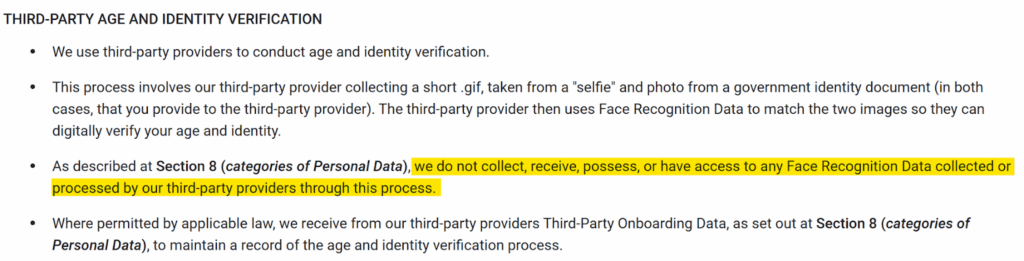
OnlyFans uses your data for biometric processing and age/identity verification to provide services and fulfill transactions, as well as for tax and reporting purposes, content moderation, law enforcement cooperation, and for legitimate interests that include security, fraud prevention, and internal operations.
It may share your data with its third-party service providers, professional advisers, relevant authorities, and other third parties in the event of a possible merger, sale, or other similar transaction. It may also share your data within its group companies.
OnlyFans says it will retain your personal data “for as long as reasonably necessary to fulfil the purposes for which it was collected.”
Depending on where you live, you may have the right to exercise certain privacy rights, such as the right to withdraw your consent to the processing of your personal data and the right to request the deletion of your data.
So, Should You Use OnlyFans?
Depends on what you’re looking to get from it.
OnlyFans is a legitimate platform with diverse content.
However, many users report being misled, especially by creators (or their agencies) who recycle content or use third-party “chatters” pretending to be them.
How to Use OnlyFans Safely and Privately
- Create an alias. Use a username for OnlyFans that doesn’t give away your real identity. Don’t use any part of your actual name or other identifiable information.
- Use a masked email address. Alternatively, create a separate account just for OnlyFans to avoid linking your account to your identity.
- Limit visibility. Keep your subscription status and interactions with OnlyFans creators private. Consider refraining from leaving comments to maintain better privacy.
- Use a strong password. And don’t reuse it on other online accounts.
- Turn on two-factor authentication (2FA). Activate 2FA to keep your OnlyFans account secure even if your password is leaked.
- Read OnlyFans’ privacy policy and terms of service. So that you know how the platform works, the data it collects, and what it does with it and with whom it shares it.
- Don’t overshare in private messages. Avoid discussing personal details. If anyone asks for this kind of information, treat it as a red flag.
- Don’t pay for custom content upfront. If possible, pay in installments. There have been reports of fans paying for content upfront and getting nothing.
- Avoid custom content deals off-platform. Do not send money via PayPal, CashApp, or crypto outside the site. This is how most scams happen. If a creator asks for off-platform payment, it’s likely a scam.
- Watch out for impersonators. Some scammers pose as well-known influencers or celebrities. Potential giveaways that you’re dealing with a scammer include little content or suspicious messaging behavior.
- Read creator reviews before subscribing. Check Reddit (e.g., r/OnlyFansReviews) for honest user feedback on creators’ authenticity and content quality.
Our privacy advisors:
- Continuously find and remove your sensitive data online
- Stop companies from selling your data – all year long
- Have removed 35M+ records
of personal data from the web
Save 10% on any individual and
family privacy plan
with code: BLOG10
news?
Don’t have the time?
DeleteMe is our premium privacy service that removes you from more than 750 data brokers like Whitepages, Spokeo, BeenVerified, plus many more.
Save 10% on DeleteMe when you use the code BLOG10.