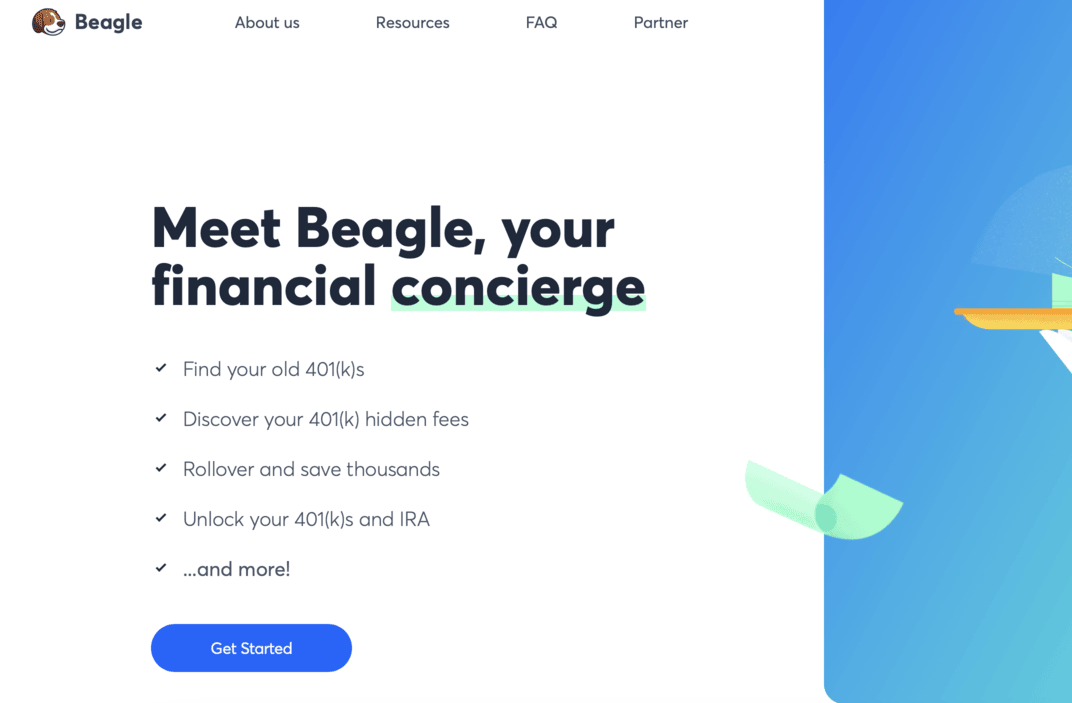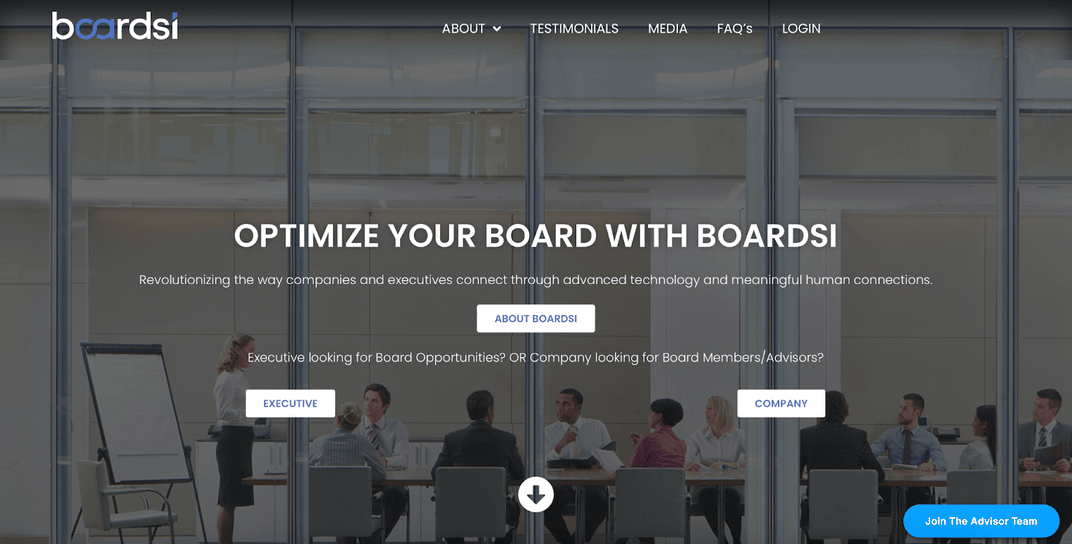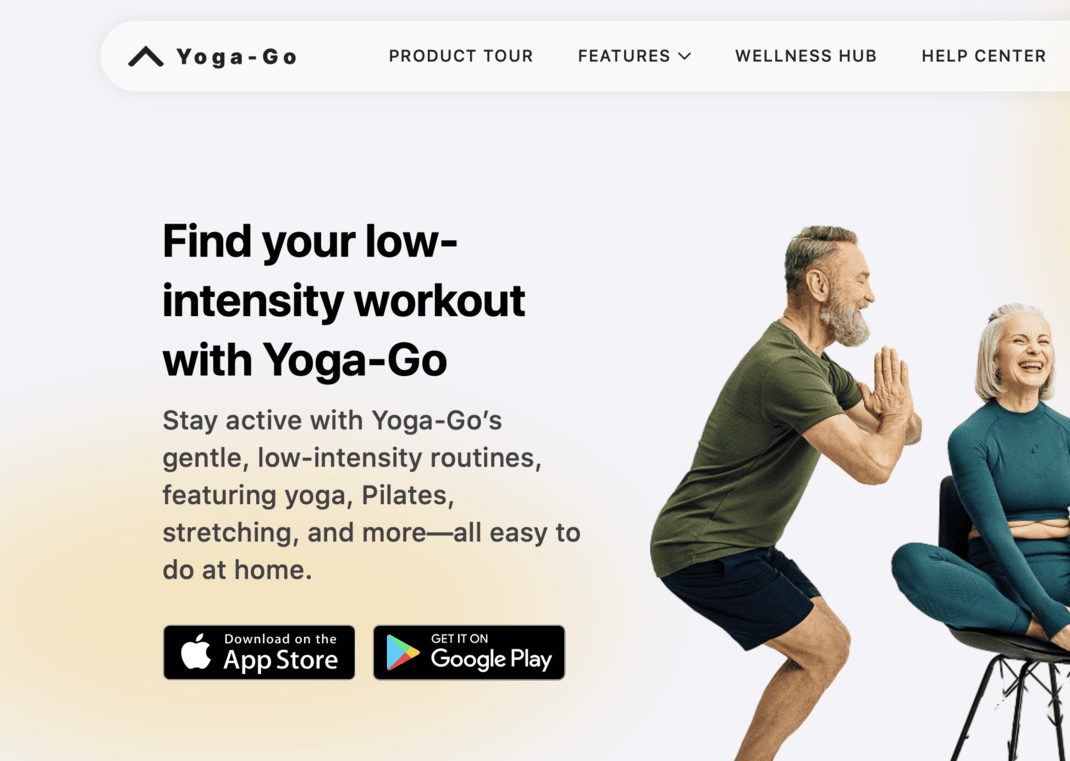Is WhatsApp a Scam?
Laura Martisiute
Reading time: 8 minutes
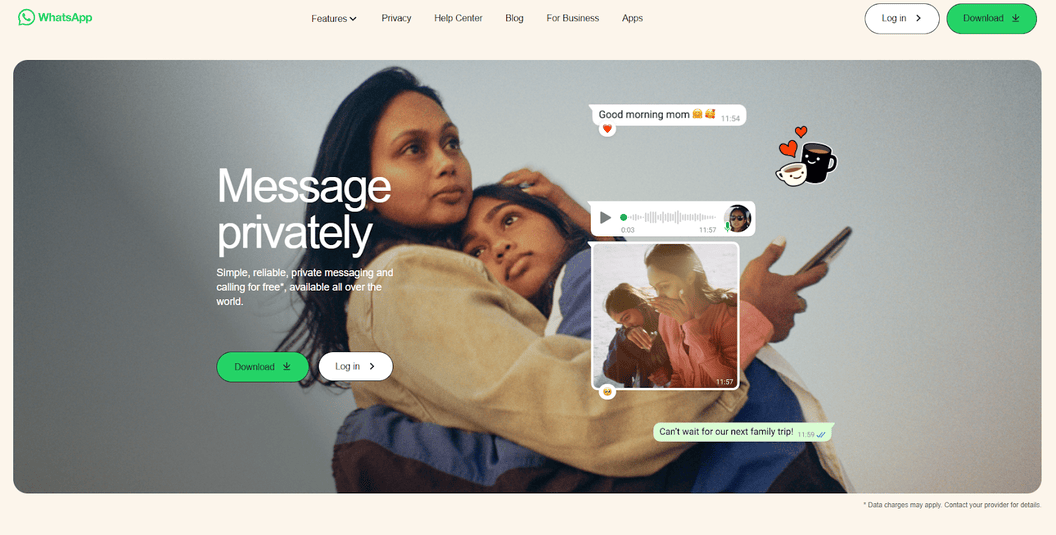
Table of Contents
If you’re thinking of using WhatsApp, you need to know if WhatsApp is safe. Is WhatsApp a scam?
Below, we explain whether WhatsApp is a scam and discuss some steps you can take to improve your safety when using this messaging app.
What Is WhatsApp?
WhatsApp is a free messaging app.
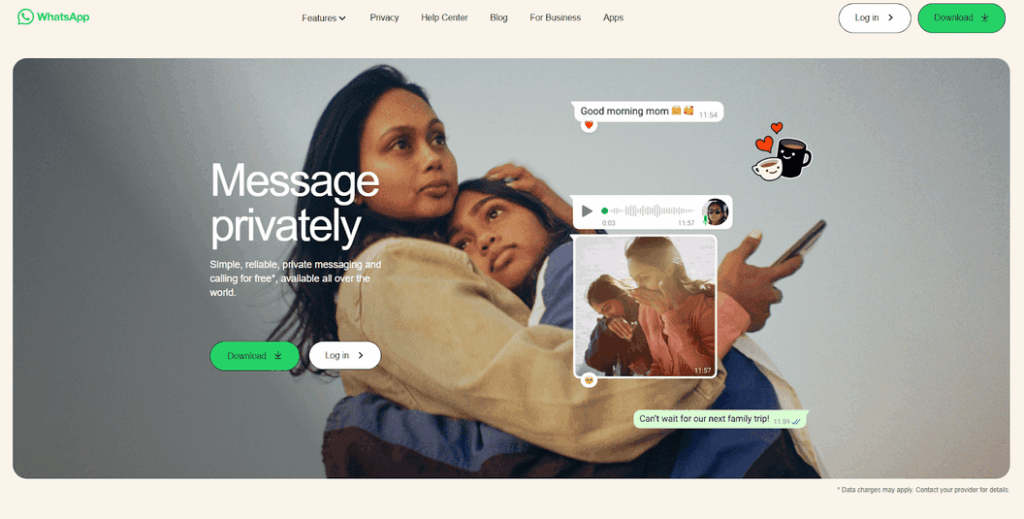
WhatsApp users can send unlimited texts, videos, photos, voice notes, documents, and locations. You can make one-to-one or group voice/video calls over mobile data or WiFi.
The app is cross‑platform and end‑to‑end encrypted. It’s available on smartphones and desktops.
Originally launched in 2009 by Brian Acton and Jan Koum, it was acquired by Facebook (now Meta) in early 2014.
Is WhatsApp a Scam?
No, WhatsApp is not a scam. It’s a legitimate messaging app.
WhatsApp gets positive reviews from third-party publications.
For example, PCMag gives WhatsApp a rating of 4.0 out of 5.0 stars, which is “Excellent.”
Among the pros listed by PCMag are the fact that WhatsApp is free, provides video and voice calls, and offers self-destructing messages and videos.
Its cons, according to PCMag, are that it requires a phone number to sign up and contact list access on Android. It also says that some people may not trust Meta to protect their privacy.
User reviews are mixed:
- 1.5 out of 5.0 stars (from 1,303 reviews) on Trustpilot.
- 4.7 out of 5.0 stars (from 16,165 reviews) on Software Advice.
- 4.4 out of 5.0 stars (from 209,757,274 reviews) on Google Play.
- 4.7 out of 5.0 stars (from 120,889 reviews) on the App Store.
- 2.2 out of 5.0 stars (from 72 reviews) on Sitejabber.
WhatsApp scams
WhatsApp itself is not a scam, but scammers like to use WhatsApp to carry out their schemes.

Recent WhatsApp scams include the following:
- WhatsApp “test” scam. You receive a call from an unknown number with a robotic voice urging you to add that number to your WhatsApp contacts. If you add the number, it identifies you as a receptive target for follow‑up social engineering attacks that can hijack accounts and exploit trusted connections.
- Trusted connection scam. Scammers impersonate a trusted relative or friend on WhatsApp, often using AI‑generated voices to claim they’re in urgent financial trouble and pressure you into transferring money.
- Online task scams. Scammers on WhatsApp lure job‑seekers with “easy” online tasks and fake earnings to build trust, then demand cryptocurrency deposits to unlock their non‑existent pay and disappear with the money.
WhatsApp has a guide on how to protect yourself from suspicious messages and scams.
Security
WhatsApp has a “Security” page on its website where it describes the security measures it has in place.
It says that it stops most spam and scam attempts even before they reach you or anyone reports them, and it also alerts you to suspicious login attempts (and prompts you to verify your identity).
WhatsApp also provides two-step verification to users.
All chats and calls are end‑to‑end encrypted by default, so only you and the person you’re messaging can see or hear what’s sent.
Official bans due to security risks
In June 2025, the U.S. House of Representatives banned WhatsApp from all House devices.
The Office of Cybersecurity cited risks such as “lack of transparency in how it protects user data, absence of stored data encryption, and potential security risks involved with its use.”
Privacy
WhatsApp explains the kind of data it collects, why, and with whom it shares it in its privacy policy.
It collects the following information directly from you:
- Account information: Phone number, profile name, picture, “about” text.
Contacts: You can (optionally) upload your address book; non‑users are stored in hashed form so they remain anonymous to WhatsApp. - Status & groups: Any group names, descriptions, status updates you choose to share.
- Payments & transactions: If you use WhatsApp Pay or business features, transaction details and payment method information.
Plus, it collects the following data automatically:
- Usage & logs: Feature usage, settings, frequency/duration of interactions, crash reports, “last seen” timestamps.
Device & connection: Hardware model, OS version, battery level, signal strength, app version, IP address, mobile network/carrier, language, time zone. - Location: Precise (if you opt in) or approximate via IP and area‑code inference; used for features and diagnostics.
- Cookies: On web/desktop, to provide and improve services and remember preferences.
And, the following third-party information:
- From other users: Information your contacts share (e.g., your phone number) and any reports they file.
- Businesses & service providers: Businesses using WhatsApp APIs may share metrics or store/manage chats via Meta or approved partners.
- Meta companies & integrations: Data is shared across the Meta family to improve infrastructure, personalize features, combat abuse, and enable cross‑app experiences.
WhatsApp states that it does not typically retain your messages. Any WhatsApp messages you send are usually stored on your device, not on WhatsApp servers.
WhatsApp only retains your content long enough to deliver it (always in encrypted form) and then deletes it.
For example, if a message can’t be delivered immediately (e.g., if the recipient is offline), WhatsApp will keep the message in encrypted form on its servers for up to 30 days. If they can’t deliver the message within that period, they will delete it.
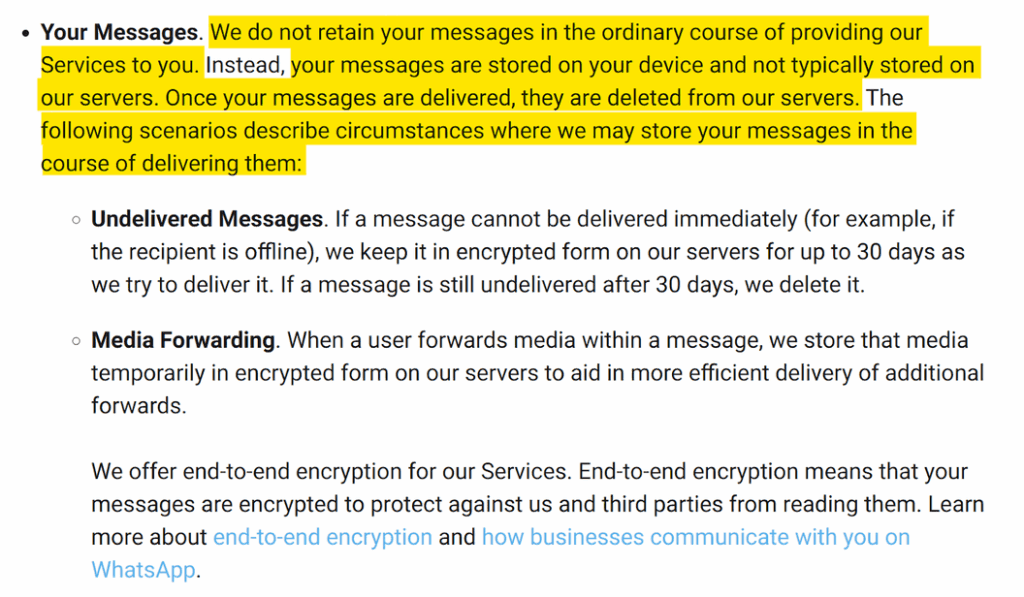
WhatsApp uses your data for service operations (i.e., to run, secure, personalize, and improve WhatsApp, safety and integrity (i.e., to detect spam/abuse, verify accounts, investigate violations, and comply with legal requests), and communications and marketing (i.e., to notify you of policy changes, product updates, or relevant Meta‑family offerings).
WhatsApp may share your information to comply with laws, enforce policies, investigate fraud, or protect rights and safety.
Businesses may share your messages with third-party providers (e.g., for customer support chatbots), so be sure to review their privacy policies.
WhatsApp keeps your data only for as long as necessary for service delivery, legal compliance, and policy enforcement.
Data may be stored or processed globally.
WhatsApp does not show banner ads (and has no current plans to introduce them).
You can:
- Choose who sees your WhatsApp profile information, “last seen,” and status through in‑app privacy settings.
- Request and download your account info via the in‑app “Request Account Info” feature.
- Block/report users, manage group membership, and delete your account at any time (which erases your profile, group memberships, and undelivered messages). Deleting your account removes most of the data that WhatsApp holds about you (though copies that others have of your messages won’t be affected).
Terms of Service; Didn’t Read (ToS;DR), a project that rates internet services’ terms of service and privacy policies, gives WhatsApp a “Grade C.” This means “The terms of service are okay but some issues need your consideration.”
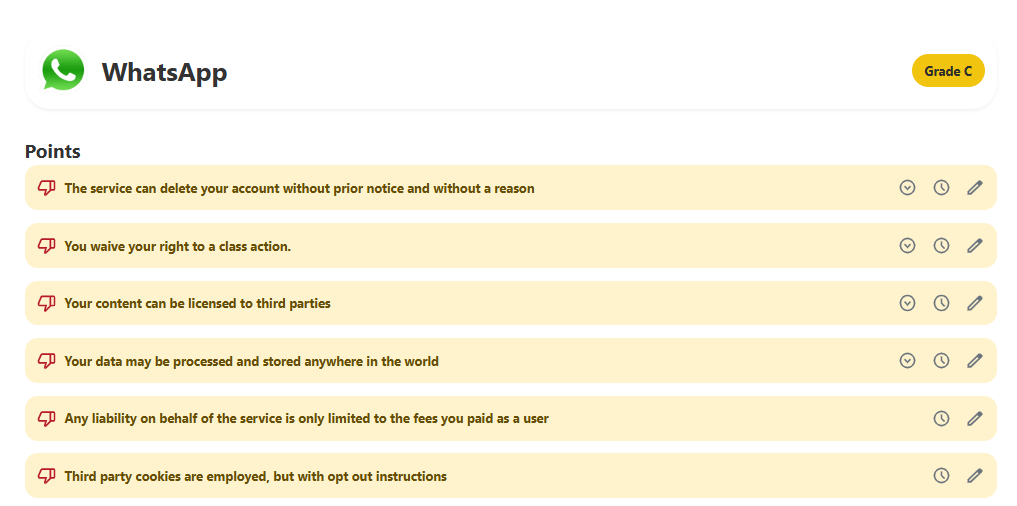
Among the issues flagged by ToS;DR are the following:
- WhatsApp can delete your account without prior notice or reason.
- You waive your rights to a class action.
- Your content can be licensed to third parties.
- Your data can be processed and stored anywhere in the world.
- Third-party cookies are used (but with opt-out instructions).
On the plus side, ToS;DR notes that you maintain ownership of your data and have the right to leave this service at any time. WhatsApp also provides information about how it intends to use your personal data.
The Common Sense Privacy Program, which evaluates companies’ privacy policies, gives WhatsApp Messenger a rating of 55% out of 100%, which is a “Warning.” It means WhatsApp “Does not meet our recommendations for privacy and security practices.”
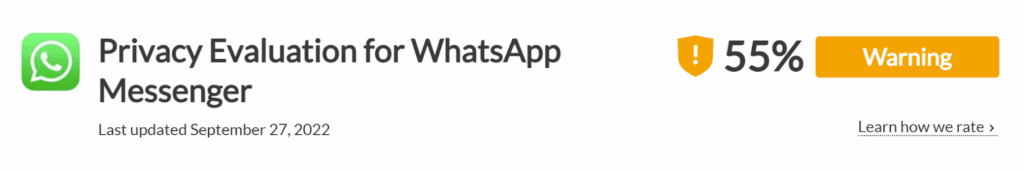
It gives WhatsApp this rating because, among other things, it shares users’ personal information with third-party marketers and displays personalized ads.
So, Should You Use WhatsApp?
Depends on your priorities.
If you value convenience, WhatsApp is a good choice. If you need maximum privacy, consider more privacy-friendly alternatives.
You may also be interested in our “Is Telegram a Scam?” guide.
How to Use WhatsApp Safely and Privately
- Turn on two‑step verification. WhatsApp offers two-factor authentication to enhance the security of your account.
- Limit who sees your information. Restrict visibility of your profile photo, “last seen” timestamp, and status updates to just the contacts you trust (or nobody, if you prefer).
- Control group invites. Only allow people you know to add you to group chats so that you are not dropped into unwanted conversations.
- Encrypt your backups. If you back up chats to cloud storage, ensure that those backups are end-to-end encrypted.
- Use disappearing messages. For sensitive conversations, turn on messages that auto‑delete after a set period.
- Verify before you trust. If someone new or unexpected contacts you, claiming to be a friend or family member, confirm their identity through a channel you already trust before sharing any information with them.
- Never share your code. WhatsApp will never ask you to reveal your SMS verification code or two‑step PIN. Any request for those is a red flag.
- Be wary of links and files. Treat unsolicited links, attachments, or requests for information, even from known contacts, with suspicion in case their account has been compromised.
- Keep everything updated. Regularly update both WhatsApp and your phone’s operating system so you benefit from the latest security patches.
- Report and block instantly. If someone is sending spam, scams, or harassing messages, report them to WhatsApp and block them. This helps protect you and the wider community.
Our privacy advisors:
- Continuously find and remove your sensitive data online
- Stop companies from selling your data – all year long
- Have removed 35M+ records
of personal data from the web
Save 10% on any individual and
family privacy plan
with code: BLOG10
news?
Don’t have the time?
DeleteMe is our premium privacy service that removes you from more than 750 data brokers like Whitepages, Spokeo, BeenVerified, plus many more.
Save 10% on DeleteMe when you use the code BLOG10.