Is Roblox Safe?
Laura Martisiute
Reading time: 5 minutes
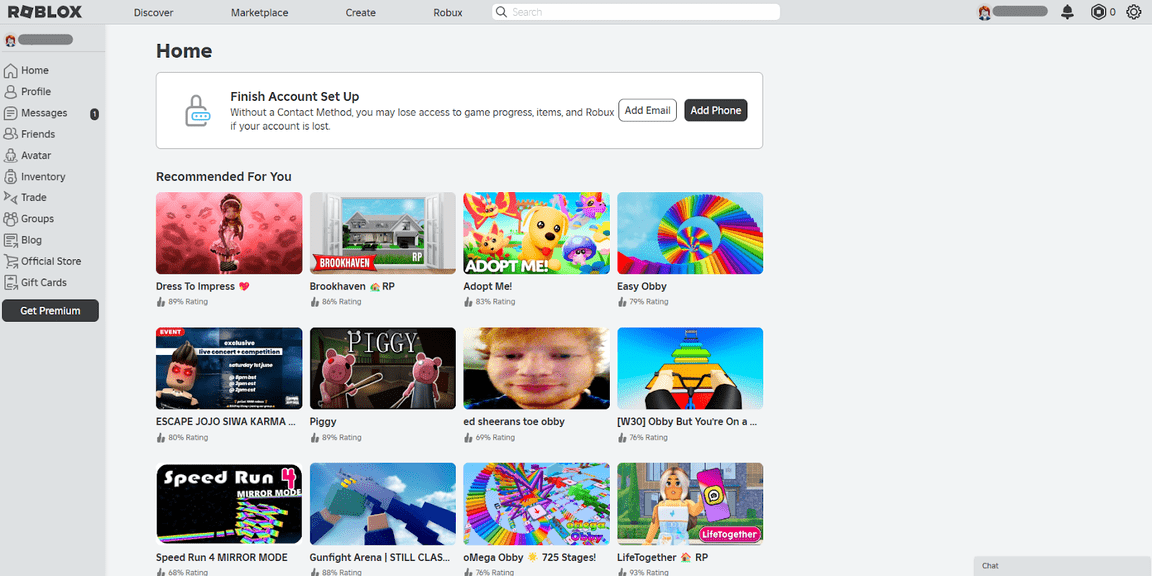
Table of Contents
If you use or plan to use Roblox, you need to know: Is Roblox safe?
Below, we explain whether Roblox is:
- Safe to use.
- Good for privacy.
We also give some steps you can take to improve both your safety and privacy when using this online service.
What Is Roblox?
Roblox is an online gaming platform that allows users to design, create, and play with gaming content. It has grown significantly in popularity since it launched in 2006, particularly among children and teenagers.
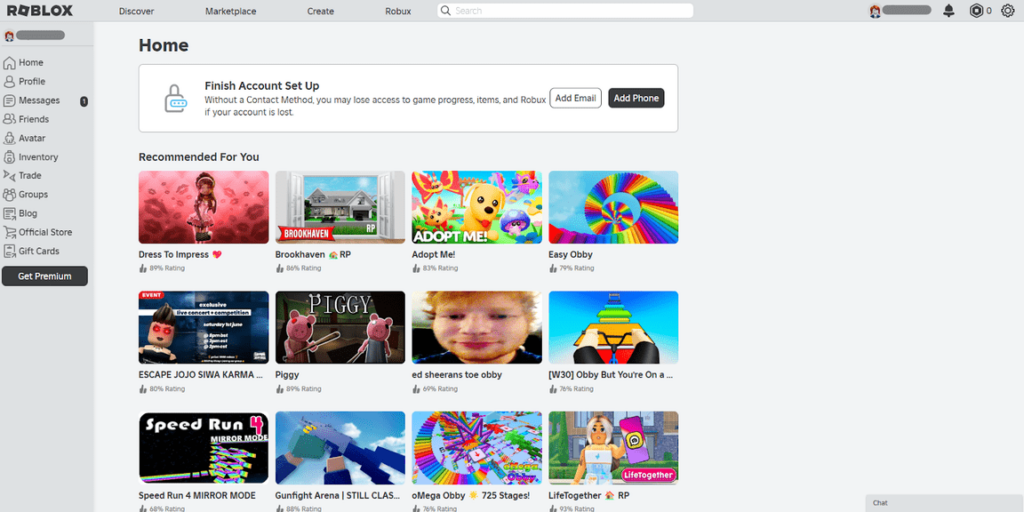
The main draw of Roblox is its user-generated content, all of which is made using a proprietary game development engine, Roblox Studio. This enables a vast range of game types and experiences, from simple obstacle courses to complex simulations.
Roblox includes social features such as friend lists, messaging, and groups, allowing players to interact and collaborate with each other. It also utilizes its own in-game currency to allow users to purchase in-game items, clothing, and accessories.
Besides being an entertainment platform, Roblox also serves as an educational tool. It teaches basic programming and game design skills through its scripting language, Lua, and various tutorials and courses available within the community.
Is Roblox Safe?
Roblox is considered relatively safe to use if proper precautions and parental controls (if the player is a child) are used.
Roblox employs a team of moderators to review its content to ensure it adheres to community guidelines, which serves as a barrier against inappropriate content. There are also chat filters for blocking inappropriate language, age verification features, and a reporting and blocking system to prevent unwanted contact from strangers.
However, despite these measures, there have been cases of kids being exposed to online predators on Roblox or being tricked into giving scammers access to their accounts.
Roblox users have also been targeted with malware on YouTube and Discord.
Additionally, in 2023, Roblox made news for a data breach in which 4,000 attendees at a developer conference had their data leaked due to a third-party security issue. This prompted Roblox to make a statement that it would be more vigilant about vetting third-party applications in the future.
Is Roblox Private?
Depends on your definition of “private.”
Roblox has some built-in features to help users stay private and limit their interactions with other users (thus removing an opportunity for scammers to gain personal information). It also has two-factor authentication and other security features to keep accounts from being hijacked.
According to its privacy policy, Roblox stores very little personal information about users under 13. However, tracking increases for users over 13 (Roblox might track email addresses, store names and phone numbers, access third-party content, record voices, and more).
Roblox gets a “Grade C” on Terms of Service; Didn’t Read, a project that rates internet services’ terms of service and privacy policies. Among the issues flagged is the collection of many different types of personal data.
Some favorable points include the fact that user personal data is not sold and the ability to request access, correction, and/or deletion of your data.
The Common Sense Privacy Program, which examines internet services in the context of children’s security and privacy, gives Roblox a rating of 67% (out of 100%). This is a “Warning” rating, meaning that the service “does not meet our [the Common Sense Privacy Project’s] recommendations for privacy and security practices.”
The project assigned Roblox this rating based on details such as “Personal information is shared for third-party marketing” and “Data profiles are created and used for personalized advertisements.”
How to Improve Your Safety and Privacy on Roblox
Follow the below steps for a safer and more private experience on Roblox.
- Adjust privacy settings. Under Settings > Privacy, you can adjust who can message you, chat with you, join you, follow you, and invite you to VIP servers. Set these to “Friends” or “No one” for maximum privacy.
- Limit profile visibility. Go to Settings > Privacy to review what other users can see on your profile and change who can view your inventory, friends list, and more.
- Block and report users as needed. Use the block and report features whenever encountering inappropriate behavior.
- Turn on account restrictions. If you’re assisting a younger user, you can enable account restrictions to limit the games they can access to age-appropriate options only.
- Improve your account security. You can enable two-step verification and a PIN for your account under Settings > Security to prevent unauthorized access from bad actors.
- Keep software updated. Ensure the Roblox app and any associated software are regularly updated to the latest version for improved security features.
- Keep up with updates. Stay informed about new features, updates, and changes to Roblox’s safety and privacy settings.
Our privacy advisors:
- Continuously find and remove your sensitive data online
- Stop companies from selling your data – all year long
- Have removed 35M+ records
of personal data from the web
Save 10% on any individual and
family privacy plan
with code: BLOG10
news?
Don’t have the time?
DeleteMe is our premium privacy service that removes you from more than 750 data brokers like Whitepages, Spokeo, BeenVerified, plus many more.
Save 10% on DeleteMe when you use the code BLOG10.
















