Is CloudConvert Safe?
Laura Martisiute
Reading time: 4 minutes
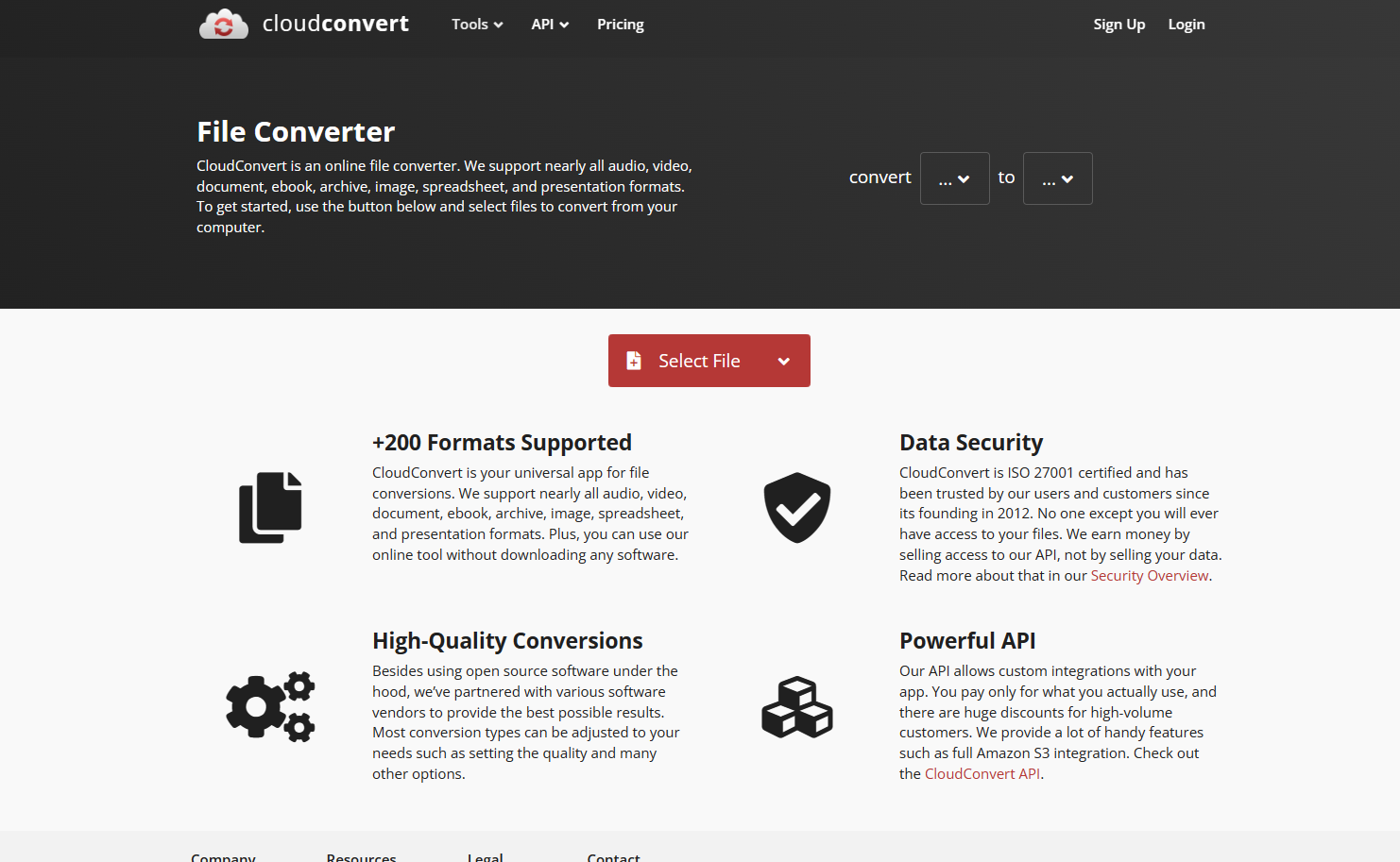
Table of Contents
If you use or plan to use CloudConvert, you need to know: Is CloudConvert safe?
Below, we explain whether CloudConvert is:
- Safe to use.
- Good for privacy.
We also give some steps you can take to improve both your safety and privacy when using this online service.
What Is CloudConvert?
CloudConvert is an online file conversion service that allows users to convert files from one format to another.
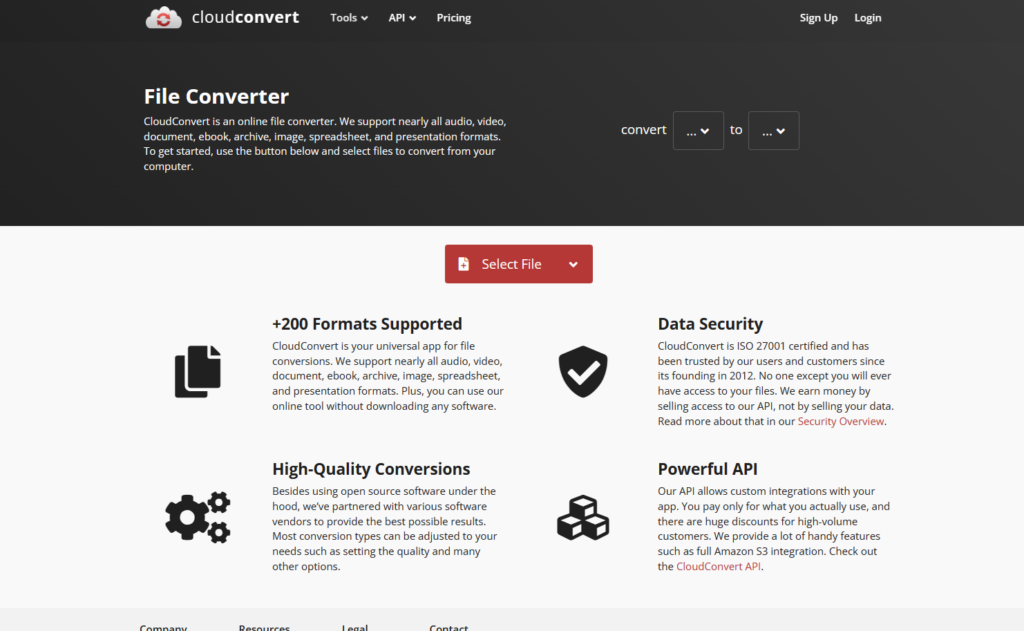
It supports a wide range of file formats, from common file types like PDF, DOCX, JPG, PNG, MP4, and MP3 to more specialized formats. Depending on the file’s format, users can take advantage of different customization options, like changing the resolution, codec, and framerate of video files.
Files can be uploaded from local or cloud storage or imported from URLs, and conversion can be handled in single steps or batches.
Is CloudConvert Safe?
Yes, CloudConvert appears to be safe.
According to CloudConvert’s ‘Security and Compliance’ page, files are transmitted using secure connections and are deleted from CloudConvert’s servers after a conversion is complete, ensuring that user data is not retained.
Along with using only certified data centers, keeping customer data in isolation during each conversion, and employing SSL encryption, CloudConvert employs two-factor authentication and access rights for its web interface for optimal security.
Is CloudConvert Private?
Depends on your definition of “private,” though in general, CloudConvert seems to be taking user privacy seriously.
In its privacy policy, CloudConvert says it collects the minimum amount of data needed to run its service and ” does [es] not create profiles or stuff like that.”
CloudConvert does store basic information on its servers for 180 days, including browser type and version, operating system, referrer URL, IP address, and data and time of access, but this information is stored separately from the user’s other personal data.
Overall, CloudConvert’s privacy policy is fairly comprehensive and easy to read.
Terms of Service; Didn’t Read, a project that rates internet services’ terms of service and privacy policies, hasn’t given CloudConvert a grade yet. However, it notes as a negative that CloudConvert tracks which page referred you to it. It also states that CloudConvert collects users’ IP addresses, which can be used to view their approximate location.
Apart from that, it lists these features as positives: logs are deleted after a finite period and the service does not index or open files that you upload.
How to Improve Your Safety and Privacy on CloudConvert
Follow the below steps for a safer and more private experience on CloudConvert.
- Use secure connections. Always ensure you are accessing CloudConvert over a secure HTTPS connection. This encrypts the data transferred between your device and CloudConvert’s servers.
- Delete files after conversion. If the automatic deletion does not meet your needs, manually delete your files from CloudConvert’s servers immediately after the conversion (by hitting the “X” next to the file name). CloudConvert typically deletes files within 24 hours after conversion, but taking this extra step can provide additional peace of mind.
- Limit file access. Avoid using CloudConvert for highly sensitive or confidential files. Consider using local software where you have full control over the file-handling process for critical documents.
- Use a temporary email address. When signing up for an account, consider using a temporary or disposable email address if you don’t want to associate your primary email with the service.
- Turn off cloud integration. If you don’t need to use cloud storage services like Google Drive or Dropbox, turn off these integrations to limit the exposure of your other files.
- Protect your account. If you create an account, use a strong, unique password or a password manager. Enable two-factor authentication for extra security.
- Choose a browser with privacy features. Use a privacy-focused browser such as Mozilla Firefox or Brave and enable settings that prevent tracking.
Our privacy advisors:
- Continuously find and remove your sensitive data online
- Stop companies from selling your data – all year long
- Have removed 35M+ records
of personal data from the web
Save 10% on any individual and
family privacy plan
with code: BLOG10
news?
Don’t have the time?
DeleteMe is our premium privacy service that removes you from more than 750 data brokers like Whitepages, Spokeo, BeenVerified, plus many more.
Save 10% on DeleteMe when you use the code BLOG10.
















