Is Venmo Safe?
Laura Martisiute
Reading time: 5 minutes
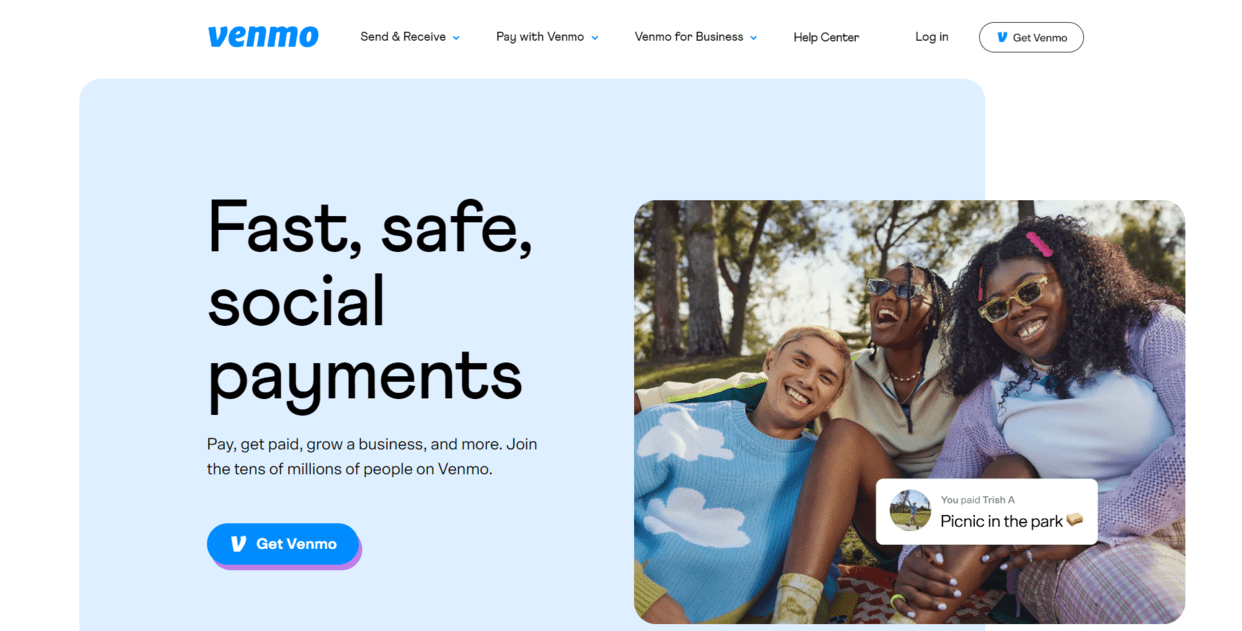
Table of Contents
If you have an account with Venmo or are planning on opening one up, you need to know: Is Venmo safe?
Below, we explain whether Venmo is:
- Safe to use for online transactions
- Good for privacy.
We also look at some steps you can take to improve both your safety and privacy when using this online service.
What Is Venmo?
Venmo is a payment service that lets users send and receive money from friends, family, and acquaintances quickly and conveniently via mobile. It’s owned by PayPal.
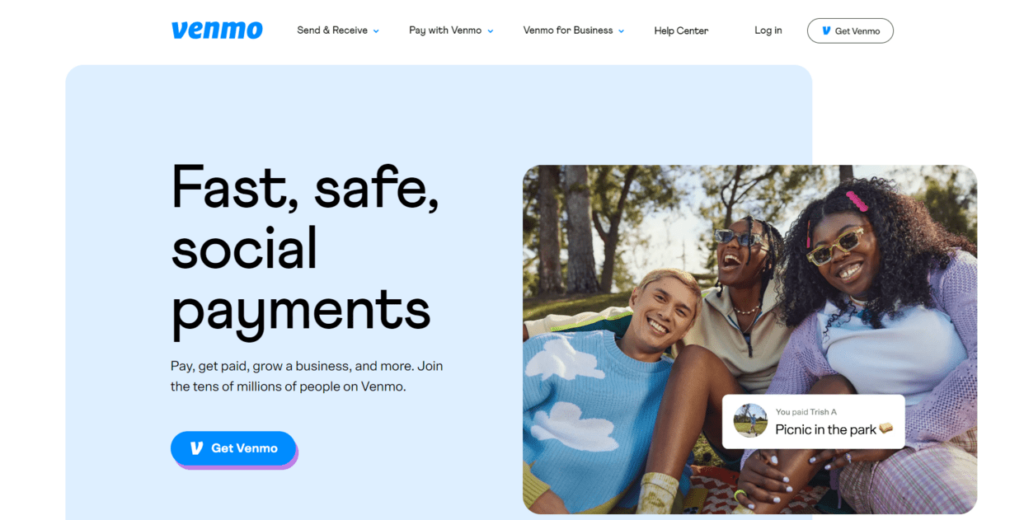
Launched in 2009 and headquartered in New York City, Venmo has become popular among young adults and millennials as a way to split bills, pay for shared expenses, and reimburse friends for various activities.
Is Venmo Safe?
Yes, Venmo is generally considered safe to use. It has several security measures in place to protect users’ financial information and transactions, like encryption, biometric authentication, fraud monitoring, and security alerts for new logins and changes to account settings.
However, as with any online payment platform, Venmo users must take precautions to ensure their accounts remain secure.
At the very least, users should create strong passwords, turn on two-factor authentication, and be wary of phishing attempts and suspicious requests for money on Venmo. Only send money to people you know and trust.
Is Venmo Private?
Venmo has default privacy settings that may compromise users’ privacy.
Originally designed to blend payments with social media, Venmo displays users’ transactions and accompanying notes to their contacts by default. While this may seem fun for social interactions, it raises privacy concerns, especially considering that transactions can involve sensitive matters.
The default settings have drawn criticism from journalists and regulators. In 2018, the US Federal Trade Commission (FTC) settled with PayPal, Venmo’s parent company, over issues including misleading consumers about privacy controls.
Venmo’s privacy policy also raises some concerns.
Common Sense Privacy Program, which evaluates apps and services for children, gives Venmo’s privacy policy a rating of 63% (out of 100%), which means it does not meet their recommendations for privacy and security practices.
Although some concerns are children-specific, others apply to everyone. These include:
- Collection of a wide range of personal information, including geolocation.
- Personal information is shared for third-party marketing.
- Personal information about users is obtained from third parties, like internet service providers, data brokers, and advertising networks.
- Not clear if consent is obtained in the event that data collection practices change.
- Not clear if users are notified if the company gets a government or legal request for a user’s information.
- Personal information can be displayed publicly.
That said, Venmo clearly lists the data it collects, what it does with it, and who it shares it with.
Venmo also doesn’t share users’ personal information with third parties for marketing purposes (but it does share this data with other third-party financial organizations for joint marketing purposes).
Depending on where you reside, you might be able to request Venmo to see what personal information they have on you, correct this information, limit its disclosure and sale, and delete it.
Read Venmo’s Privacy Policy here and the Common Sense Privacy Program report here.
How to Improve Your Safety and Privacy On Venmo
Follow the below steps for a safer and more private experience on Venmo.
- Adjust privacy settings. Venmo’s contact list is derived from users’ phone contacts, automatically adding friends and showing their transactions unless privacy settings are adjusted. Take control of who can see your transactions by adjusting your privacy settings. You can choose between Public, Friends, or Private for your transactions. Selecting Private ensures that only you can see your transactions. While you’re here, turn off the setting “appear in other users’ friends lists.”
- Set past transactions to private. Even if you change your privacy settings, past transactions may still be visible. Go to your transaction history and set past transactions to Private to prevent others from viewing them.
- Review friends list. Regularly review your friends list on Venmo and remove any contacts with which you no longer wish to share transactions. This helps prevent unintended exposure of your financial activity.
- Be mindful of transaction notes. Avoid including sensitive or personal information in transaction notes, as these notes are visible to your contacts. Opt for generic or neutral descriptions instead.
- Enable two-factor authentication. Two-factor authentication acts as an extra layer of protection beyond your password, reducing the risk of unauthorized access.
- Keep your app updated. Ensure you’re using the latest version of the Venmo app, as updates often include security enhancements and privacy features.
- Use unique payment descriptions. When making payments, use descriptions that don’t reveal sensitive information. Consider using codes or abbreviations instead of detailed descriptions.
- Monitor your account regularly. Keep an eye out for any unauthorized transactions or strange activity. Report anything suspicious to Venmo immediately.
- Educate your contacts. Encourage your friends and contacts to review their privacy settings on Venmo as well. This helps create a more privacy-conscious environment within your network.
Our privacy advisors:
- Continuously find and remove your sensitive data online
- Stop companies from selling your data – all year long
- Have removed 35M+ records
of personal data from the web
Save 10% on any individual and
family privacy plan
with code: BLOG10
news?
Don’t have the time?
DeleteMe is our premium privacy service that removes you from more than 750 data brokers like Whitepages, Spokeo, BeenVerified, plus many more.
Save 10% on DeleteMe when you use the code BLOG10.

















