Is Twitter Safe?
Laura Martisiute
Reading time: 9 minutes
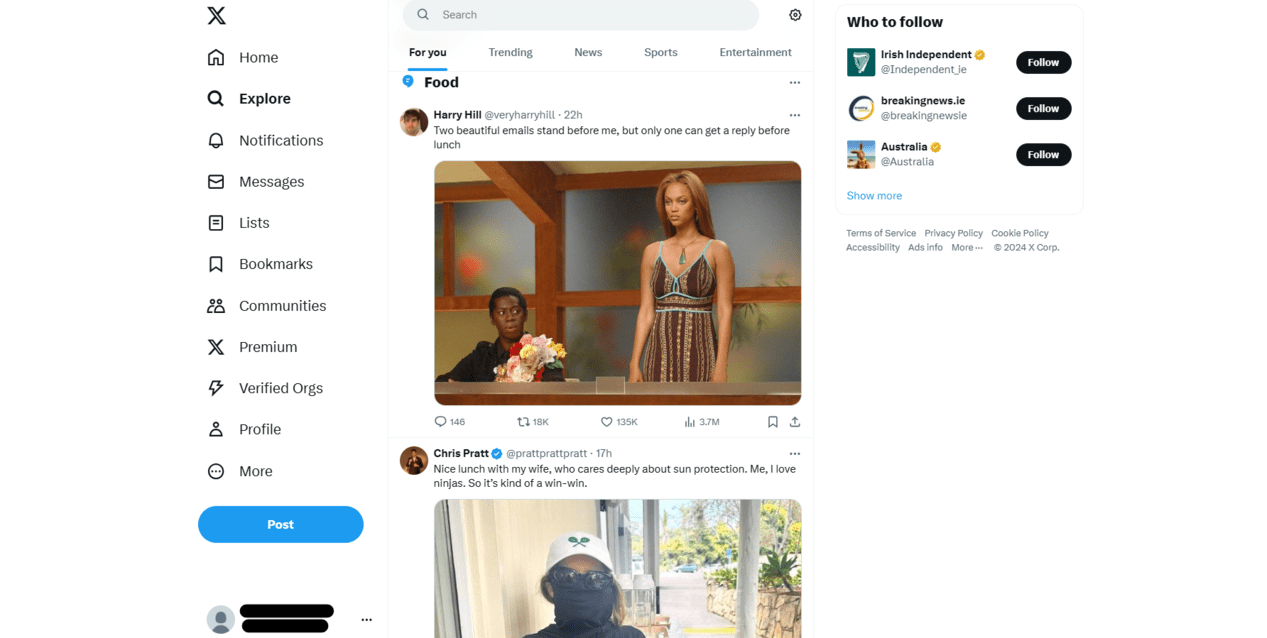
Table of Contents
If you use or plan to use Twitter, you need to know: Is Twitter safe?
Below, we explain whether Twitter is:
- Safe to use.
- Good for privacy.
We also look at some steps you can take to improve both your safety and privacy when using this online service.
What Is Twitter?
Twitter (X.com) is a popular social media platform that allows users to post and interact with short messages known as “tweets.” Tweets are short messages limited to 280 characters; users can also include images, videos, GIFs, and links in each tweet.
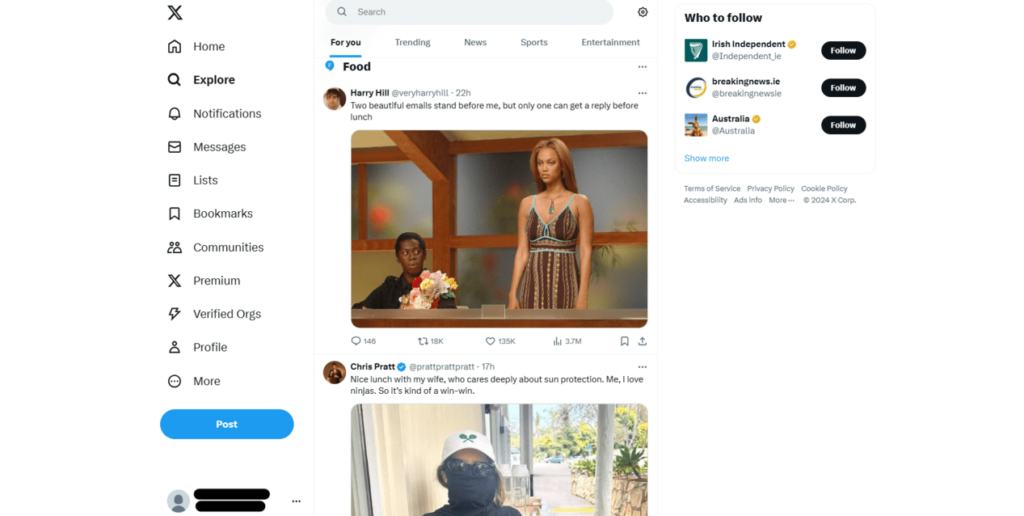
Users can share other users’ tweets with their followers or show appreciation for tweets by liking them. Users can respond to tweets, creating conversations. Multiple tweets can be linked together in a sequence to share longer thoughts or stories.
Twitter enables users to have followers and follow other users to see their tweets in their timelines. Tweets can also be grouped together and searched by hashtags (preceded by the “#” symbol), while trends are popular topics or hashtags that are currently being widely discussed on the platform.
Many people use Twitter to stay updated on current events, breaking news, and trending topics.
Users follow celebrities, influencers, and entertainment accounts for the latest in music, movies, TV shows, and more. Professionals use Twitter to connect with industry peers, share insights, and build their personal brand.
Is Twitter Safe?
Depends on your definition of “safe.”
The following events/incidents suggest that Twitter could improve its security measures:
- In 2022, Peiter Zatko, former head of cybersecurity at Twitter, testified before the Senate that Twitter was “a decade behind industry security standards.”
- In 2023, Twitter fired the former head of security, Alan Rosa, for protesting cost-cutting measures. Rosa filed a lawsuit and claimed he was told to cut his department’s budget for physical security in half, including applications to find software vulnerabilities and shut down software that allowed Twitter to share information with law enforcement.
- In 2020, criminals compromised 130 high-profile Twitter accounts, including those of Elon Musk, Bill Gates, and Kanye West, by socially engineering Twitter staff.
- From mid-2021 to the start of 2022, a bug in Twitter API allowed attackers to submit contact details like email addresses and get the Twitter account associated with them. The bug was fixed, but not before a bad actor used the vulnerability to create a list of millions of user profiles, which it then attempted to sell.
Twitter receives a security rating of 826 out of 950 from the cybersecurity company UpGuard. The primary concerns are that it doesn’t use HttpOnly cookies, a valid Certification Authority Authorization (CAA) record is not present, and it uses a version of TLS with weak cipher suites.
Since Twitter is a social media platform, it’s possible to encounter unsafe behavior and inappropriate content from other users. For example, in 2022, following the introduction of Twitter’s Blue subscription service, a number of users bought paid verification badges to impersonate politicians, celebrities, and brands.
Twitter utilizes content moderators, but users are depended on to report offensive behavior and any particular content (for example, content promoting hate speech, harassment, or spam) that doesn’t meet Twitter’s standards.
Individual users can be blocked or muted to prevent them from appearing in a user’s timeline.
In terms of security features, Twitter offers two-factor authentication (which adds another layer of security to users’ accounts when logging in) and login notices that enable users to receive alerts whenever there are new login attempts.
Is Twitter safe, according to Reddit?
Most Reddit users seem to agree that Twitter is as safe as any other social media platform.
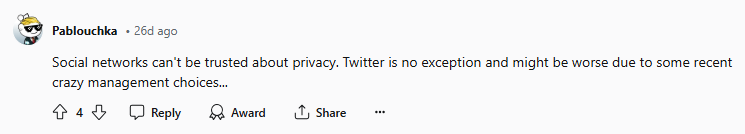
Some users highlight that, like many social media platforms, Twitter is designed to collect a lot of information, so a good practice is to assume that any information shared on the platform might be compromised at some point.
Is Twitter safe to browse?
Browsing Twitter is generally safe, especially if you don’t click on any external links (which could lead to malicious sites).
Something to keep in mind is that Twitter, like other social media platforms, collects a significant amount of data. Browsing Twitter without logging in could potentially help reduce some of these privacy concerns.
Is Twitter Analytics safe?
Twitter Analytics is generally considered safe for monitoring your account’s performance. It provides various metrics, such as tweet impressions, profile visits, and follower growth, which can be useful for understanding your audience and engagement trends.
Is Twitter chat safe?
Twitter chat isn’t considered safe.
Concerns primarily revolve around privacy. Twitter has rolled out end-to-end encryption (E2EE) for Direct Messages, but it comes with several restrictions.
Only verified users, including Twitter Blue subscribers and members of “Verified Organizations,” can use it.
The encryption feature does not support group messages or media besides links.
Moreover, it lacks defense against man-in-the-middle attacks, and Twitter can still access encrypted messages due to legal requirements or internal threats.
While improvements are underway, the feature is not yet fully secure.
Another concern is the risk of phishing and scams through DMs. Users are advised to be cautious about clicking on links or interacting with unknown accounts, as these can be vectors for malicious activities.
Is Twitter downloader safe?
The safety of Twitter downloaders is a mixed bag.
Many users have reported positive experiences with specific tools, which they claim do not inject viruses or redirect to malicious websites.
However, others have warned about potential risks, such as adware, unwanted browser extensions, and changes to browser settings after using some Twitter downloaders
Is Twitter Private?
No, Twitter is not private.
Here are some of the reasons why:
- In testimony before the Senate in 2022, Peiter Zatko, the former cybersecurity head at Twitter, said that about half of Twitter employees could access users’ personal information if they wanted to. Although there were rules against this, according to Zatko, they were not enforced.
- Also in 2022, a former Twitter employee was found guilty of spying on Saudi dissidents who used the platform and shared their personal information with the Saudi government.
- In 2024, the Federal Trade Commission (FTC) found that Elon Musk ordered Twitter/X staff to give outside writers full access to the company’s internal documents and systems, which would have potentially exposed users’ personal information like direct messages, real names, and phone numbers. Luckily, the staff ignored these orders, keeping the company in line with an FTC agreement from 2011 that requires strong privacy protection.
- In 2022, the US authorities fined Twitter $150m for collecting users’ phone numbers and email addresses for “security purposes” but then using that information for targeted advertising.
That said, Twitter has some privacy features to help users adjust how much of their data is shared with other users and the service itself.
Users can protect their tweets so only approved followers can see them and control who can send them direct messages and who can tag them in photos.
Twitter users can also adjust their personalization settings through the app, including personalized ads, personalized data sharing with third parties, and personalization based on users’ inferred identities.
In its privacy policy, Twitter details that it collects information in three categories: information provided by users (such as username, password, email address, phone number, date of birth, and profile information), information collected during the use of Twitter, and information received from third parties.
Twitter’s privacy policy gets a “Grade E” from Terms of Service; Didn’t Read (ToS;DR), a project that rates internet services’ terms of service and privacy policies.
ToS;DR notes that Twitter stores data on individuals even if they don’t interact with the service, can read users’ private messages, delete content without reason or notice, view browser history, and hold onto content after users have deleted it.
How to Improve Your Safety and Privacy On Twitter
For a safer and more private experience on Twitter, follow these steps:
- Protect your tweets. Enable the “Protect your Tweets” option to make your tweets visible only to your approved followers. Go to Settings and Privacy > Privacy and Safety > Audience and Tagging, and toggle “Protect your Tweets.”
- Manage followers. Regularly review your followers and remove or block any accounts you don’t trust. This ensures that only people you approve can see your tweets and interact with you.
- Adjust privacy settings. Review and adjust your privacy settings to control who can see your tweets, tag you, send you direct messages, and find you by email or phone number. These settings can be found under Settings and Privacy > Privacy and Safety.
- Limit location sharing. Avoid sharing your location in tweets and turn off location sharing in your settings. Go to Settings and Privacy > Privacy and Safety > Location Information, and deselect “Add location information to your Tweets.”
- Control data sharing. Manage your ad preferences and personalization settings to limit how Twitter uses your data. Go to Settings and Privacy > Privacy and Safety > Ad Preferences, and adjust the settings to limit data usage. Also, control how Twitter uses your data to personalize your experience by adjusting the settings under Settings and Privacy > Privacy and Safety > Personalization and Data.
- Be cautious with personal information. Avoid sharing sensitive personal information in your tweets, profile, or direct messages. Keep your personal details private to protect your identity.
- Review third-party app permissions. Regularly check the apps connected to your Twitter account and revoke access for those you no longer use or trust. Go to Settings and Privacy > Security and account access > Apps and sessions to manage connected apps.
- Use strong security practices. Enable two-factor authentication (2FA) for added account security. Go to Settings and Privacy > Security and account access > Security > Two-factor authentication. Use a strong, unique password for your Twitter account.
- Turn off email and phone discoverability. Prevent people from finding your Twitter account using your email address or phone number. Go to Settings and Privacy > Privacy and Safety > Discoverability and Contacts, and deselect the options “Let people who have your email address find you on Twitter” and “Let people who have your phone number find you on Twitter.”
- Mute and block unwanted accounts. Use the mute and block features to silence accounts you don’t want to interact with. This helps keep your timeline and notifications free from unwanted content.
Our privacy advisors:
- Continuously find and remove your sensitive data online
- Stop companies from selling your data – all year long
- Have removed 35M+ records
of personal data from the web
Save 10% on any individual and
family privacy plan
with code: BLOG10
news?
Don’t have the time?
DeleteMe is our premium privacy service that removes you from more than 750 data brokers like Whitepages, Spokeo, BeenVerified, plus many more.
Save 10% on DeleteMe when you use the code BLOG10.
















