Is Patreon Safe?
Laura Martisiute
Reading time: 8 minutes
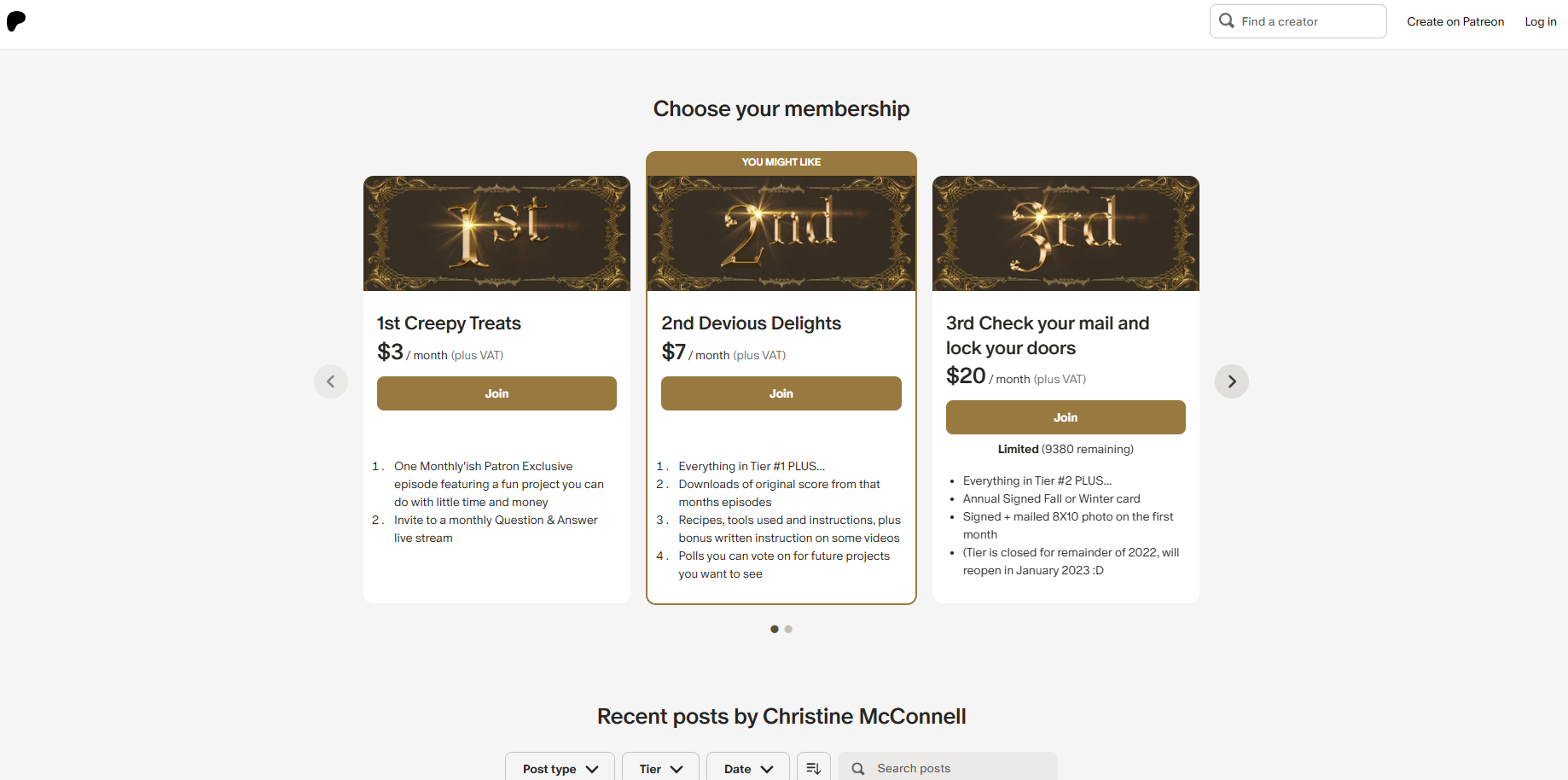
Table of Contents
If you use or plan to use Patreon, you need to know: Is Patreon safe?
Below, we explain whether Patreon is:
- Safe to use.
- Good for privacy.
We also look at some steps you can take to improve both your safety and privacy when using this online service.
What Is Patreon?
Patreon is a membership platform that enables creators to earn money by providing exclusive content and experiences to their subscribers, called patrons.
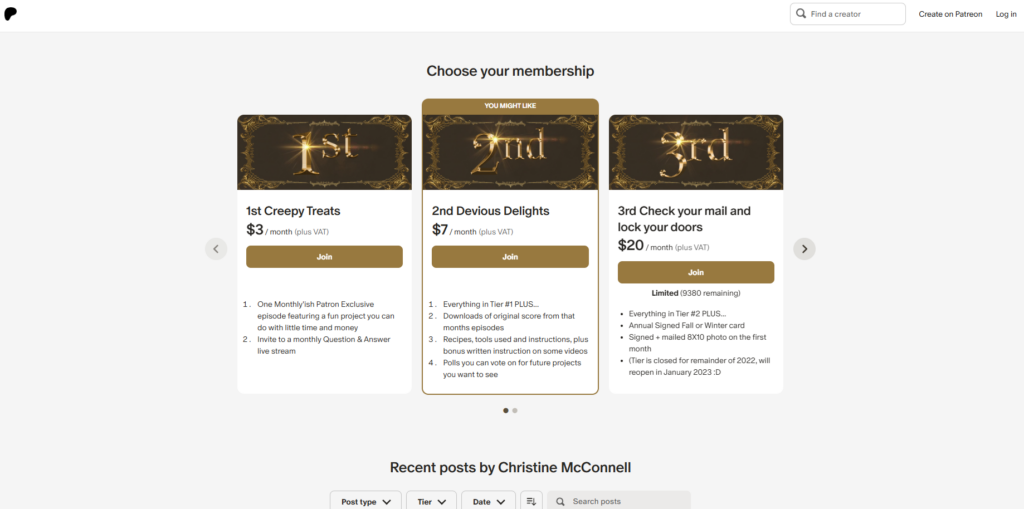
The platform is designed to help artists, writers, musicians, podcasters, YouTubers, and other creators monetize their work directly from their fanbase. Patrons subscribe to a creator’s page and pay a monthly or per-creation fee based on the tier they choose.
The tiered membership system offers different levels of access and rewards, allowing creators to cater to varying levels of patron support. Creators can offer custom rewards, such as shoutouts, private chats, and commissioned works.
Patreon offers many opportunities for community building, which some see as its most valuable facet. Patreon provides tools for creators to engage with their patrons through posts, messages, and community forums. Creators can receive direct feedback and interact with their most dedicated fans.
Is Patreon Safe?
Depends on your definition of “safe.”
According to Patreon, it has robust security measures in place to protect users’ data and transactions. Patreon uses HTTPS to encrypt data transmitted between users and the platform, and transport layer security (TLS) is used to encrypt sensitive data like tax information.
When it comes to payments, Patreon complies with the Payment Card Industry Data Security Standard (PCI DSS), which ensures the secure handling of credit card information. All payments are processed through secure and reputable payment gateways. Patreon says its systems never access users’ full credit card numbers.
Patreon allows users to enable two-factor authentication for an extra layer of security, requiring a second form of verification in addition to a password.
Patreon encourages its users to use strong, unique passwords for their accounts and provides CAPTCHA verification in suspicious circumstances, such as if a user tries to log in from an unusual IP address or multiple times in rapid succession.
Patreon has guidelines and moderation practices to ensure the platform remains safe and respectful for all users. Users can report inappropriate content or behavior, and Patreon’s support team investigates these reports.
Patreon experienced a data breach in 2015 that resulted in the theft and public release of nearly 15 gigabytes of data, including password information, donation records, and source code. After the incident, some users were sent extortion emails, which demanded Bitcoin payments to safeguard their personal details.
According to an ArsTechnica article, five days before Patreon was hacked, researchers at a third-party security firm warned it about a website flaw.
In 2022, there were reports of Patreon laying off “its entire security team.” Patreon confirmed that some members of its security team were laid off but denied that the entire team was gone.
Is Patreon safe with a credit card?
Yes, Patreon is generally considered safe for credit card use, as it employs standard security measures to protect users’ financial information. These include partnering with reputable and secure payment processors and encryption.
In its security policy, Patreon also says its systems never access or store users’ full credit card numbers.
Is Patreon safe with a debit card?
Using a debit card on Patreon is generally safe. Like with credit cards, Patreon uses encryption, PCI compliance, and reputable payment processors to protect your debit card information.
However, using a debit card on Patreon carries slightly different risks compared to using a credit card.
Debit cards are directly linked to your bank account, so any unauthorized charges can immediately impact your available funds. On the other hand, credit cards offer a buffer period before payment is due.
Is Patreon safe, according to Reddit?
Yes, Patreon is generally considered safe, according to Reddit.
Many Redditors report positive experiences on Patreon, noting that Patreon employs standard security measures like encryption and PCI compliance. Some users also mention the option to use PayPal as an added layer of security for transactions.
However, many Redditors were quite concerned after Patreon fired some of its security team members in 2022. Some even deleted their Patreon accounts.
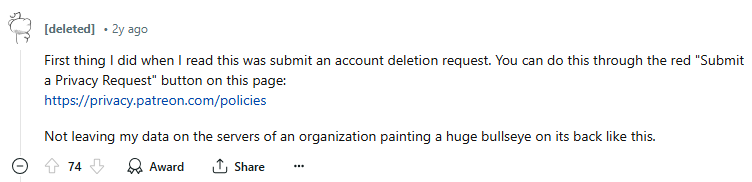
A few Redditors’ Patreon accounts were also reportedly hacked, potentially due to poor user security practices. As with any platform, it’s very important to use strong passwords, enable two-factor authentication, and be wary of phishing attempts.
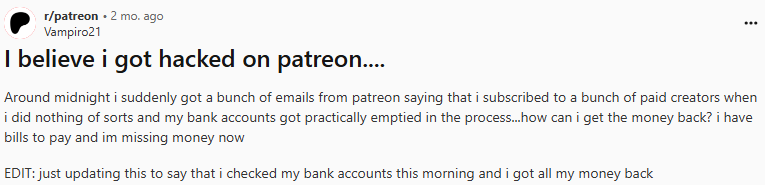
Is Patreon safe for Sims CC?
Using Patreon to access Sims custom content (CC) can be safe as long as you take certain precautions.
As a rule, you should only download mods from reputable creators. Look for creators with positive reviews, a strong following, and a history of providing high-quality content. Checking recommendations and reviews from other Sims players can help identify trustworthy creators.
Consider participating in Sims communities, like forums or subreddits dedicated to Sims CC. These communities can provide valuable feedback on creators and specific pieces of content.
Is Patreon Private?
Depends on your definition of “private.”
Patreon offers several features to help protect user privacy, including the ability to:
- Adjust privacy settings to control who can see their profile and activity. This includes options to hide certain information from public view.
- Access their personal data and download it. This is in compliance with data protection regulations like GDPR, allowing users to have greater control over their information.
- Support creators anonymously. This means that their personal information and support details are not publicly visible.
- Request the deletion of their account and personal data. This feature complies with privacy regulations and ensures users can exercise their right to be forgotten.
Patreon also regularly publishes transparency reports detailing how it handles government requests for user data and its approach to handling reported content on the platform.
In its privacy policy, Patreon outlines how it collects data, for what purposes, and with whom it shares it.
Patreon’s privacy policy receives a “Grade C” on Terms of Service; Didn’t Read (ToS;DR), a project that rates internet services’ terms of service and privacy policies.
Among the issues highlighted are the service’s ability to delete user accounts without prior notice and without a reason and license user content to third parties. The service is also noted as using social media cookies/pixels.
On the bright side, ToS;DR notes that the cookies used by Patreon don’t contain information that could personally identify users and that the service provides archives of their Terms of Service so that users can view changes over time. It also lists third parties involved in its operations.
How to Improve Your Safety and Privacy On Patreon
For a safer and more private experience on Patreon, follow these steps:
- Limit profile information. Go to your profile settings and ensure only necessary information is visible to others. You can choose to hide your pledges and other activities.
- Limit personal information. Sharing minimal personal information reduces the risk of it being exposed or misused. Avoid posting sensitive information in public comments or messages. Be mindful of the details you share in your bio and other public areas.
- Control activity visibility. Adjust your settings to control who can see your interactions, such as comments and likes. Consider making them visible only to creators or close followers.
- Use a pseudonym. Using a pseudonym instead of your real name can help protect your identity and reduce the risk of personal information being exposed. Change your display name in the account settings to a pseudonym that doesn’t reveal your real name.
- Enable two-factor authentication (2FA). 2FA adds an extra layer of security by requiring a second form of verification in addition to your password. To enable it, go to your account settings, find the security section, and enable 2FA. Use an authentication app for this purpose.
- Use strong, unique passwords. Create long, complex passwords that are unique to your Patreon account. Consider using a password manager to generate and store your passwords securely.
- Review and manage app permissions. Third-party integrations can pose privacy risks if they have unnecessary access to your account. Check the permissions granted to third-party apps connected to your Patreon account and revoke access to any that are unnecessary.
- Be cautious with shared content. Public content can be viewed by anyone, potentially exposing your interactions and interests. Consider the visibility settings for your comments and other interactions. Use private messaging for sensitive communications with creators or other patrons.
- Stay informed about phishing scams. Phishing scams are a common way for attackers to gain access to accounts. Be wary of emails or messages asking for your Patreon login details or personal information. Always verify the sender’s identity and check for signs of phishing.
- Check privacy policy and updates. Regularly review Patreon’s privacy policy and any updates to stay informed about how your data is handled.
- Use private browsing. When accessing Patreon on shared or public devices, use private browsing modes to prevent your login details and browsing history from being saved.
- Be mindful of location data. Avoid sharing location data in your posts or comments if you do not want others to know your whereabouts.
Our privacy advisors:
- Continuously find and remove your sensitive data online
- Stop companies from selling your data – all year long
- Have removed 35M+ records
of personal data from the web
Save 10% on any individual and
family privacy plan
with code: BLOG10
news?
Don’t have the time?
DeleteMe is our premium privacy service that removes you from more than 750 data brokers like Whitepages, Spokeo, BeenVerified, plus many more.
Save 10% on DeleteMe when you use the code BLOG10.

















