Is Skype Safe?
Laura Martisiute
Reading time: 10 minutes
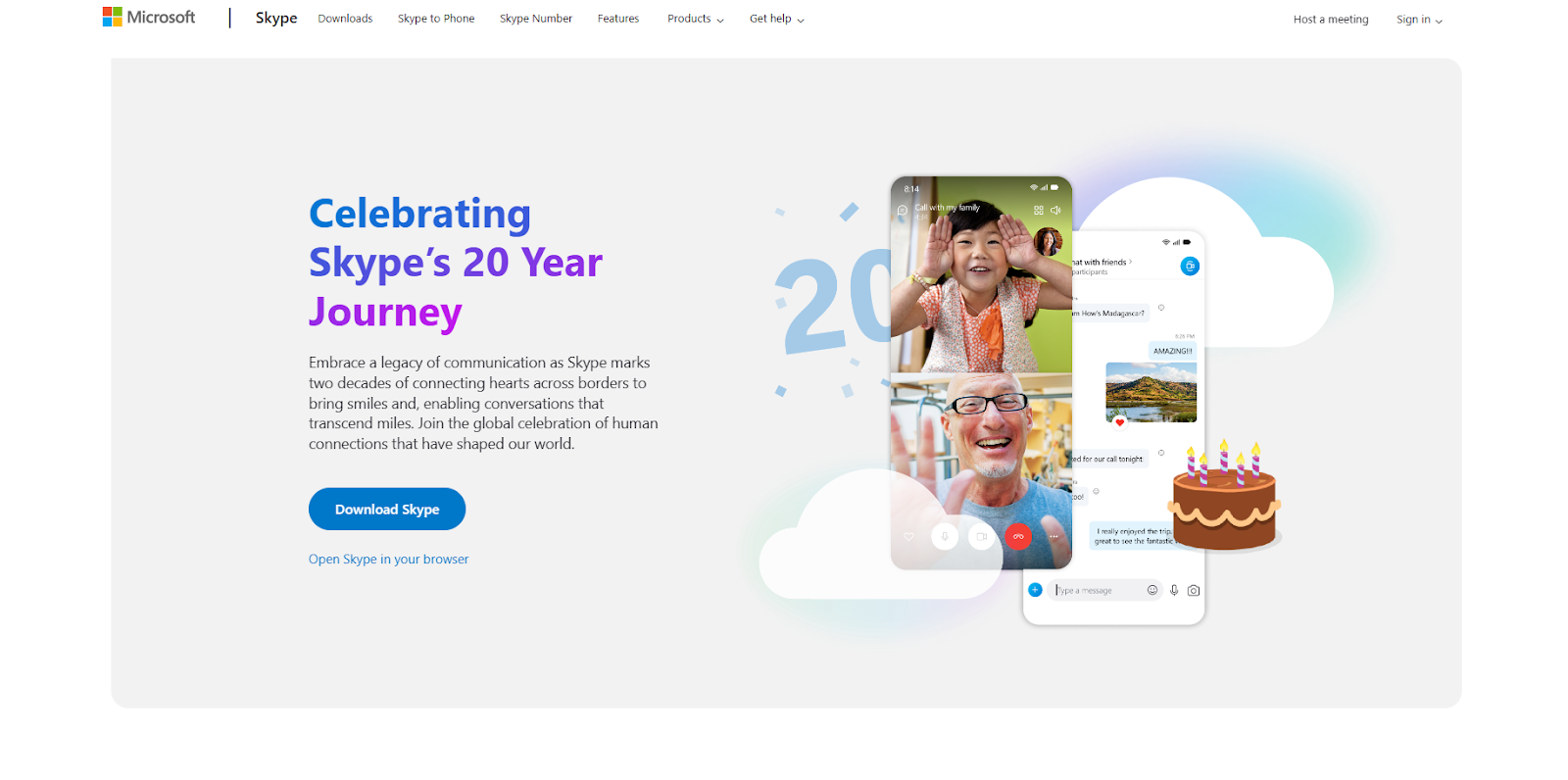
Table of Contents
If you use or plan to use Skype, you need to know: Is Skype safe?
Below, we explain whether Skype is:
- Safe to use.
- Good for privacy.
We also look at some steps you can take to improve both your safety and privacy when using this telecommunications app.
What Is Skype?
Skype is a telecommunications app that provides various communication services, including video chat, voice calls, instant messaging, and file sharing. It was first released in 2003 and has become one of the most well-known and widely used communication platforms.
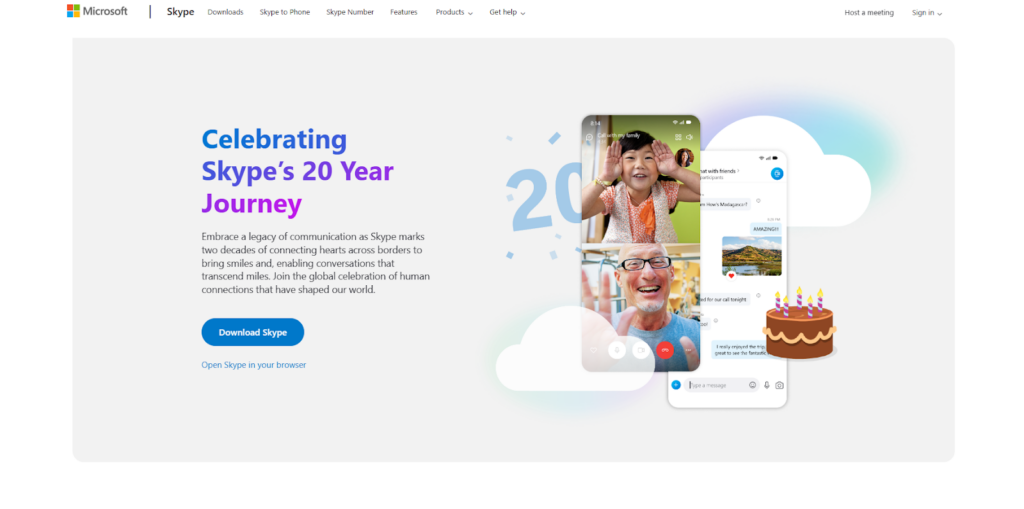
Skype allows users to make high-quality video and voice calls to other Skype users for free. It also supports group video calls and conferences. Users who would prefer to send text, multimedia, or files can also do so, as well as take advantage of screen-sharing features for presentations, remote assistance, and collaborative work.
Users can purchase a Skype Number, which is a local phone number in a chosen country. This allows others to call the Skype user on a regular phone number, which then rings on Skype. Users can also make calls to landlines and mobile phones worldwide at competitive rates. This feature is known as SkypeOut.
Is Skype Safe?
Depends on your definition of “safe.”
The app encrypts messages, calls, and files in transit using TLS (Transport Layer Security) and AES (Advanced Encryption Standard) encryption protocols, and it offers end-to-end encryption for one-on-one conversations through its Private Conversations feature, ensuring that only the participants can read the messages.
Skype requires users to create an account and authenticate with a username and password, adding a layer of security to access the service.
Users can enable two-factor authentication for their Microsoft accounts (which includes Skype), providing an extra layer of security by requiring a second form of verification in addition to the password.
As part of the Microsoft ecosystem, Skype benefits from Microsoft’s comprehensive security infrastructure, including regular security updates and compliance with industry standards.
The security company UpGuard gives Skype a security score of 833 out of 950.
Among the concerns listed are the following:
- Lack of HTTP Strict Transport Security enforcement.
- Possibility of clickjacking through X-Frame-Options.
- Lack of Content Security Policy implementation.
- The domain is not on the HSTS preload list.
Hundreds of Skype accounts were hacked in 2016 to send spam messages. More recently, in 2023, Skype accounts were hacked to send DarkGate malware to other users.
Skype has had several security vulnerabilities. In 2023, a security researcher found a flaw in Skype’s mobile apps that could allow attackers to uncover a user’s IP address.
Is Skype safe to use?
Depends on your definition of “safe.”
Skype has the following security features:
- Encryption. Skype uses encryption to protect your communications.
- Privacy settings. You can control who can call you, send you messages, and view your profile.
- Two-factor authentication. You can enable two-factor authentication on your Microsoft account, which includes Skype.
However, something to note is that Skype is not end-to-end encrypted by default, which means that Microsoft could technically access your communications if required by law. Skype’s “Private Conversations” feature provides end-to-end encryption for text messages, audio calls, and file transfers, but it does not currently support video calls.
Is Skype safe according to Reddit?
The general consensus on Reddit is that Skype is not the safest app because it is not end-to-end encrypted by default. Many Redditors also seem to not like the fact that it is owned by Microsoft.
Is Skype safer than WhatsApp?
Generally, WhatsApp is considered safer than Skype.
By default, WhatsApp uses end-to-end encryption for all messages, calls, and video calls.
On Skype, end-to-end encryption is available only for “Private Conversations” and is not the default for all communications. Regular messages, calls, and files are encrypted between the user’s device and Microsoft’s servers, but can be accessed by Microsoft.
Is Skype safe to uninstall?
Yes, it is safe to uninstall Skype from your computer or mobile device. Microsoft provides instructions on how to uninstall Skype on its website.
Uninstalling Skype will not delete your account or the data stored on Microsoft’s servers. However, any local chat history and settings saved on your device will be lost. If you want to keep a record of your chat history, consider exporting it before uninstalling.
If you decide to use Skype again in the future, you can easily reinstall it. Your account and contacts will still be available, as they are stored in the cloud.
Is Skype Chat safe?
Depends on what you use it for.
Skype uses Transport Layer Security (TLS) and Advanced Encryption Standard (AES) to encrypt messages between your device and Microsoft’s servers. This means your data is encrypted in transit but decrypted once it reaches the server, allowing Microsoft to access the content if necessary.
For enhanced security, Skype offers a “Private Conversations” feature, which uses the Signal Protocol for end-to-end encryption. This ensures that only you and the recipient can read the messages. However, this feature must be specifically enabled and does not support video calls.
Since regular Skype chats are not end-to-end encrypted, Microsoft has the technical ability to access and review chat content. This access can be granted to law enforcement if required by legal processes.
Is Skype Private?
No. The general consensus among online users is that Skype is not very private.
Skype’s privacy features include end-to-end encryption through its “Private Conversation” feature. However, Skype does not offer end-to-end encryption by default for all communications. This means that Microsoft potentially has access to the content of conversations, which is a significant privacy concern.
Users can control who can contact them and block or report unwanted contacts.
Users can also adjust privacy settings to control who can see their profile information, status, and online presence.
As part of the Microsoft ecosystem, Skype collects user data, including call logs, usage data, and contact information. This data is used to improve services but may raise privacy concerns for some users.
User data is stored on Microsoft’s servers, which Microsoft can access and potentially share with law enforcement if required. This centralization of data may be a concern for users seeking maximum privacy.
In 2012, Skype reportedly handed over data on a teen WikiLeaks supporter to a private security company without a warrant.
In 2013, it was reported that Skype was part of the PRISM program, allowing the NSA to access communications, including video, audio, and text chats, without a warrant.
In 2019, it was revealed that Microsoft had employed human contractors to listen to and review Skype audio recordings. The recordings involved audio snippets (some of which were personal and sensitive) from Skype Translator, a service designed to translate spoken conversations in real time.
Users were not clearly informed that their conversations could be listened to by humans. The terms of service and privacy policies did not explicitly mention this practice, leading to concerns about transparency and consent.
In response to the backlash, Microsoft updated its privacy policy to provide more explicit information about the use of human contractors to review audio recordings. The company also emphasized that only a small number of recordings were reviewed and that steps were taken to anonymize the data to protect user privacy.
Microsoft also uses user data for advertising purposes, which might be a privacy concern for some users who prefer not to have their data used for targeted ads.
Skype logs metadata such as call times, durations, and participant information. While the content of communications may be encrypted, metadata can still provide information about user activities.
Skype shares Microsoft’s privacy policy, which receives a “Grade E” from Terms of Service; Didn’t Read, a project that rates internet services’ terms of service and privacy policies. According to ToS;DR classification, “Grade E” means “The terms of service raise very serious concerns.”
ToS;DR lists the following concerns about Microsoft’s terms of service and privacy policy, which might also be applicable to Skype:
- It can collect, use, and share location data.
- It collects many different types of data.
- It collects voice data and shares it with third parties.
- It combines your profile across various products.
- It may use your personal information for marketing purposes.
On a positive note, ToS;DR says that Microsoft allows users to request access and deletion of personal data and opt out of targeted ads. It also provides two-factor authentication.
How to Improve Your Safety and Privacy On Skype
Follow the steps below for a more private and secure experience on Skype.
- Enable private conversations. Use Skype’s Private Conversations feature for end-to-end encrypted chats. This feature ensures that only you and the recipient can read the messages and access the content of the calls. To start a Private Conversation, right-click on a contact’s name and select “Start private conversation.”
- Adjust privacy settings. Go to Settings > Privacy and adjust who can see your profile information and online status, and who can contact you. Set “Allow IMs from” to “Contacts only” to restrict messages to only people in your contact list.
- Control who can find you. In Settings > Contacts > Privacy, turn off the option to allow others to find you by your email address or phone number.
- Manage your profile information. Limit the amount of personal information visible on your profile. Share only what is necessary. Avoid adding detailed personal information like your full name, location, or birthday.
- Use strong, unique passwords. Ensure your Skype account password is strong and unique. Avoid reusing passwords from other sites or services. Enable two-factor authentication (2FA) for your Microsoft account for an extra layer of security.
- Be cautious with contact requests. Only accept contact requests from people you know and trust. Verify unknown contacts before accepting their requests. Block and report any suspicious or unwanted contacts.
- Regularly clear chat history. Periodically clear your chat history to minimize the amount of stored information that could potentially be accessed. You can manually delete individual conversations by right-clicking on them and selecting “Delete conversation.”
- Turn off location sharing. Avoid sharing your location during chats or calls unless absolutely necessary.
- Be mindful of screen-sharing. When using the screen-sharing feature, ensure no sensitive information is visible on your screen.
- Update the app regularly. Keep your Skype app updated to the latest version to benefit from security patches and new privacy features.
- Use a VPN. Consider using a VPN (Virtual Private Network) to further anonymize your internet traffic. This can help hide your IP address and location.
- Limit app permissions. Review and limit the permissions Skype has on your device. For instance, if Skype doesn’t need access to your contacts, deny that permission.
- Be cautious with links and files. Do not click on suspicious links or download files from unknown contacts, as these could be phishing attempts or contain malware.
- Review data collection settings. In Skype, go to Settings > General > Permissions and turn off settings related to data collection, like usage data and error reporting, if you are concerned about privacy.
- Log out when not in use. Log out of Skype when you’re not using it, especially on shared or public devices, to prevent unauthorized access.
Our privacy advisors:
- Continuously find and remove your sensitive data online
- Stop companies from selling your data – all year long
- Have removed 35M+ records
of personal data from the web
Save 10% on any individual and
family privacy plan
with code: BLOG10
news?
Don’t have the time?
DeleteMe is our premium privacy service that removes you from more than 750 data brokers like Whitepages, Spokeo, BeenVerified, plus many more.
Save 10% on DeleteMe when you use the code BLOG10.
















