Is Alexa Safe?
Laura Martisiute
Reading time: 6 minutes
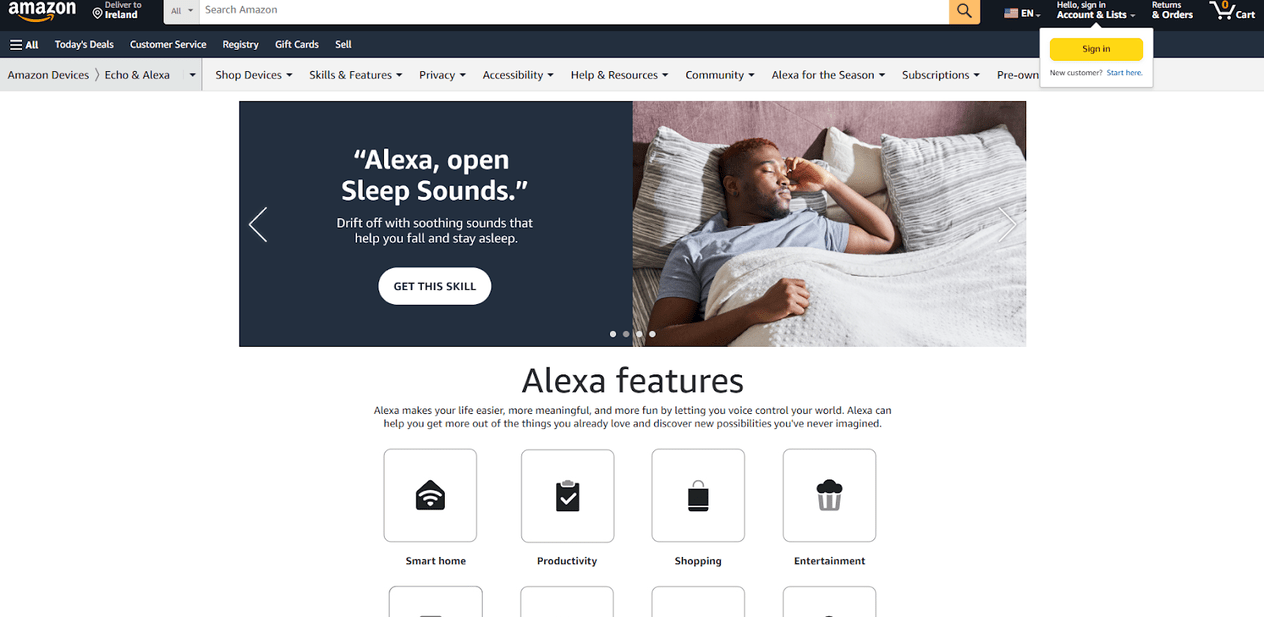
Table of Contents
If you use or plan to use Alexa, you need to know: Is Alexa safe?
Below, we explain whether Alexa is:
- Safe to use.
- Good for privacy.
We also look at some steps you can take to improve both your safety and privacy when using this service.
What Is Alexa?
Alexa is Amazon’s cloud-based voice service that powers devices like the Amazon Echo, Echo Dot, and Echo Show.
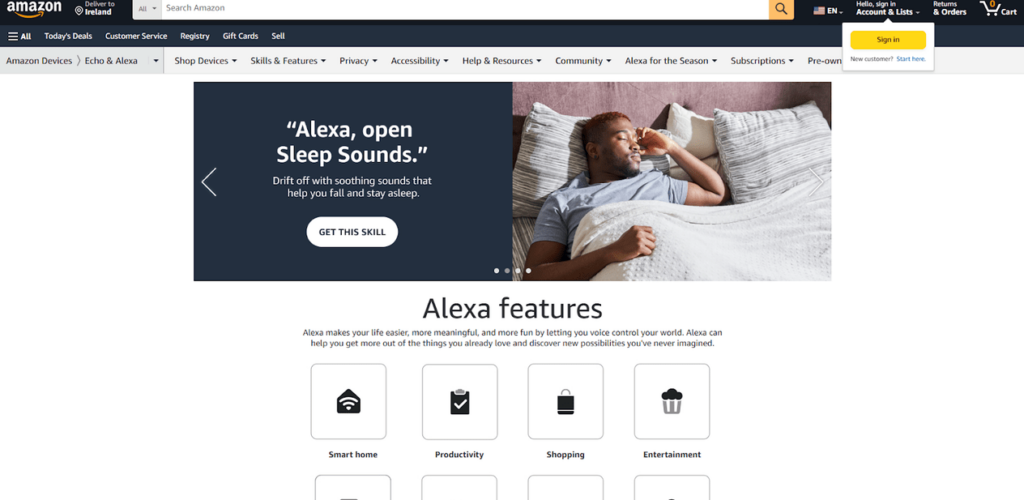
It acts as a virtual assistant, capable of performing a wide range of tasks based on voice commands. These tasks include playing music, setting alarms, providing weather updates, answering questions, controlling smart home devices, and much more.
Alexa operates through natural language processing, meaning it can understand and respond to voice commands in a conversational manner.
Users interact with Alexa by saying a wake word (usually “Alexa”) followed by a command or question. For example, you could say, “Alexa, what’s the weather today?” or “Alexa, play some jazz music.”
Beyond basic tasks, Alexa can also be customized through “skills,” which are essentially apps that enhance its capabilities. There are thousands of skills available, allowing Alexa to do everything from ordering food to playing games.
Is Alexa Safe?
Alexa, like other voice-activated assistants, is generally safe to use.
The information Alexa processes is encrypted during transmission, which adds a layer of security against unauthorized access. Users can enable security features on their accounts for added protection, including two-factor authentication (2FA).
However, if you’re using Alexa to control smart home devices, weak passwords or outdated firmware could make your network vulnerable to hacking.
Additionally, Alexa can be extended with third-party skills, which are like apps for the device. While Amazon reviews these skills, there’s still a risk that some may not be as secure as others.
Alexa’s parent company, Amazon, has experienced numerous data breaches over the years, which have exposed millions of users’ personal data.
Is Alexa Private?
Whether Alexa is “good” for privacy depends on how you define privacy and what concerns you have, but the general consensus is, “No, Alexa isn’t private.”
Alexa records and processes your voice commands immediately after detecting the wake word (“Alexa”). These recordings are stored on Amazon’s servers to improve Alexa’s performance and provide personalized responses. While this helps make the service more accurate, it also means that Amazon has access to potentially sensitive information.
By default, Amazon stores these voice recordings indefinitely. You can review, listen to, and delete your recordings through the Alexa app or your Amazon account, but it requires proactive management.
Alexa devices are always listening for the wake word, which means the microphone is always on. Although Alexa is designed to only record after hearing the wake word, there have been occasional reports of accidental activations where Alexa started recording without a clear command.
Some Alexa devices come with physical mute buttons that turn off the microphone entirely, offering an additional layer of privacy when you don’t want Alexa to listen at all.
In its privacy policy, Amazon says that voice recordings are anonymized when stored and primarily used to improve the service.
Amazon provides options to delete voice recordings manually or set them to delete automatically after a certain period (e.g., 3 or 18 months). You can also have Alexa delete recordings with a voice command, such as “Alexa, delete what I just said.”
According to Mozilla’s *Privacy Not Included guide, which considers products and services based on privacy rather than price or performance, Alexa devices are not good for privacy.
Mozilla notes that Amazon collects a lot of information, and with regard to Alexa in particular, any third-party Skills that are installed have their own individual privacy policies.
The Common Sense Privacy Program scores Alexa at 70% (out of 100%).
It notes that while Alexa does not sell or rent personal information to third parties, it does share it with third-party marketers. In addition, it displays personalized advertising, allows third parties to collect data for their own purposes, uses user information to track and target ads on other websites, and creates and uses data profiles for personalized ads.
Amazon settled two high-profile lawsuits in 2023 related to privacy violations related to Alexa.
How to Improve Your Safety and Privacy On Alexa
Follow the steps below for a more private and secure experience while using Alexa.
- Review and delete recordings. Regularly check and delete your voice recordings. You can do this through the Alexa app or by visiting the Alexa Privacy Settings on Amazon’s website.
- Set a voice command for deletion. Enable the feature that allows you to delete recordings with a voice command. Say, “Alexa, delete what I just said,” or “Alexa, delete everything I said today.”
- Enable automatic deletion. Adjust the settings in the Alexa app to set your recordings to be automatically deleted after 3 or 18 months. Mute the microphone. When not using Alexa, mute the microphone to prevent it from listening or recording. Most Alexa devices have a physical button for this.
- Turn off the wake word. If you want to prevent Alexa from activating accidentally, temporarily turn off the wake word feature in the Alexa app.
- Carefully choose skills. Only enable Alexa skills that you trust. Review each skill’s permissions and privacy policies before enabling it.
- Turn off unused skills. Review and turn off any skills you no longer use regularly to reduce unnecessary data sharing with third parties.
- Secure smart home devices. Ensure the security of your smart home devices by using strong passwords, keeping firmware updated, and avoiding unnecessary internet exposure.
- Limit Alexa’s access to devices. Restrict Alexa’s control to only the devices that require voice commands.
- Turn off Drop-In. If you don’t need it, turn off the Drop-In feature or restrict it to specific contacts to prevent unwanted access to your Alexa device.
- Manage notifications. Adjust settings to control notifications, especially for features that might share sensitive information, like voice shopping.
- Opt out of voice recording use. In the Alexa Privacy Settings, you can opt out of having your voice recordings used to improve Alexa’s service.
- Turn off location-based services. Turn off location-based services in the settings if you don’t need Alexa to know your location.
- Use strong passwords. Protect your Amazon account with a strong, unique password.
- Enable two-factor authentication (2FA). Add an extra layer of security to your Amazon account by enabling 2FA.
- Teach family members about privacy. Educate your family, especially children, on responsible Alexa use and create voice profiles for each member.
- Use parental controls. Enable parental controls to restrict certain features and manage what children can do with Alexa.
- Regularly review privacy settings. Keep up-to-date with Alexa’s privacy settings to ensure you’re using the most effective options to protect your privacy.
Our privacy advisors:
- Continuously find and remove your sensitive data online
- Stop companies from selling your data – all year long
- Have removed 35M+ records
of personal data from the web
Save 10% on any individual and
family privacy plan
with code: BLOG10
news?
Don’t have the time?
DeleteMe is our premium privacy service that removes you from more than 750 data brokers like Whitepages, Spokeo, BeenVerified, plus many more.
Save 10% on DeleteMe when you use the code BLOG10.
















