Is Slidesgo Safe?
Laura Martisiute
Reading time: 5 minutes
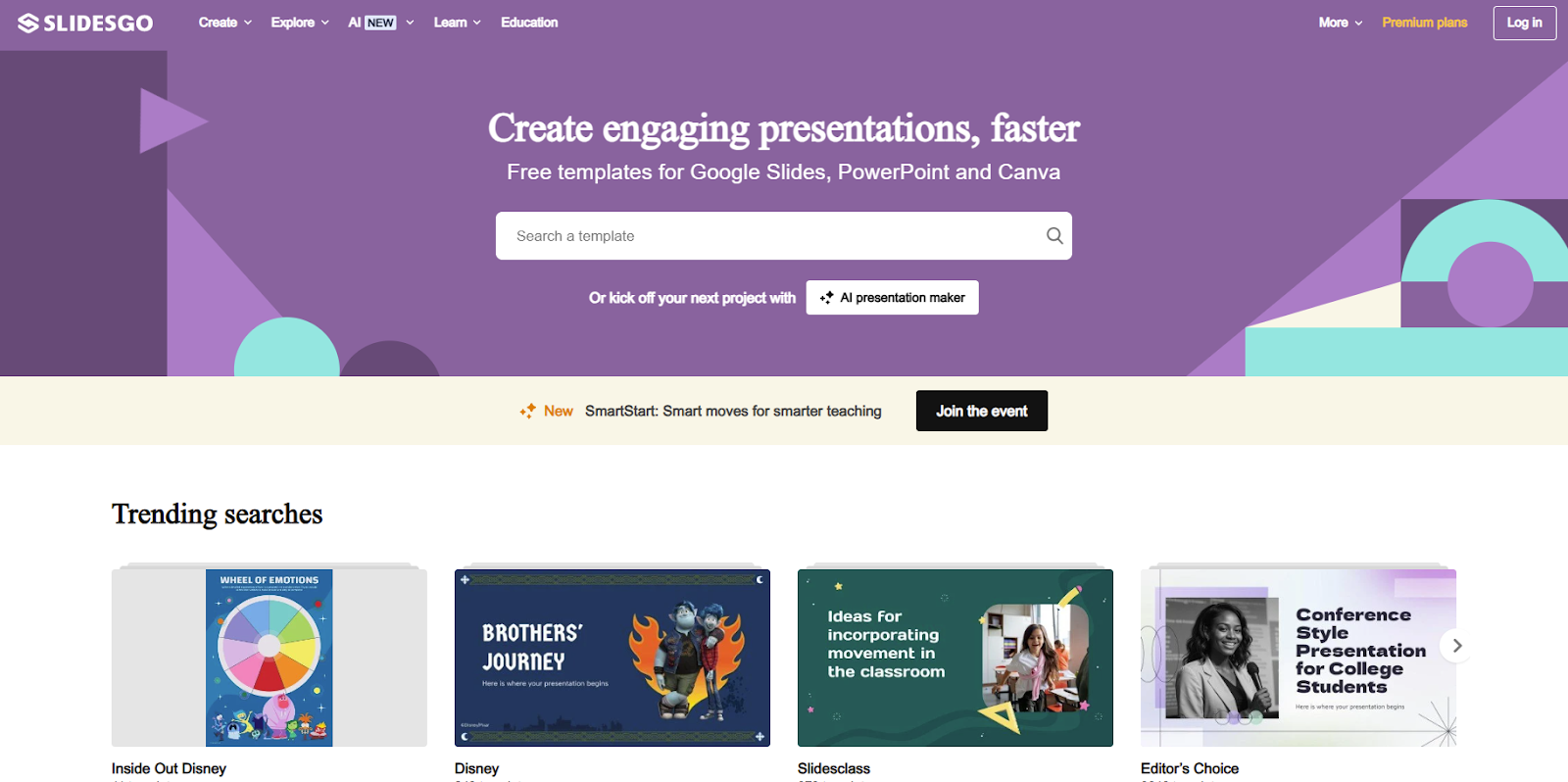
Table of Contents
If you use or plan to use Slidesgo, you need to know: Is Slidesgo safe?
Below, we explain whether Slidesgo is:
- Safe to use.
- Good for privacy.
We also look at some steps you can take to improve both your safety and privacy when using this online service.
What Is Slidesgo?
Slidesgo is an online platform that offers a wide range of free and premium presentation templates for Google Slides and PowerPoint.
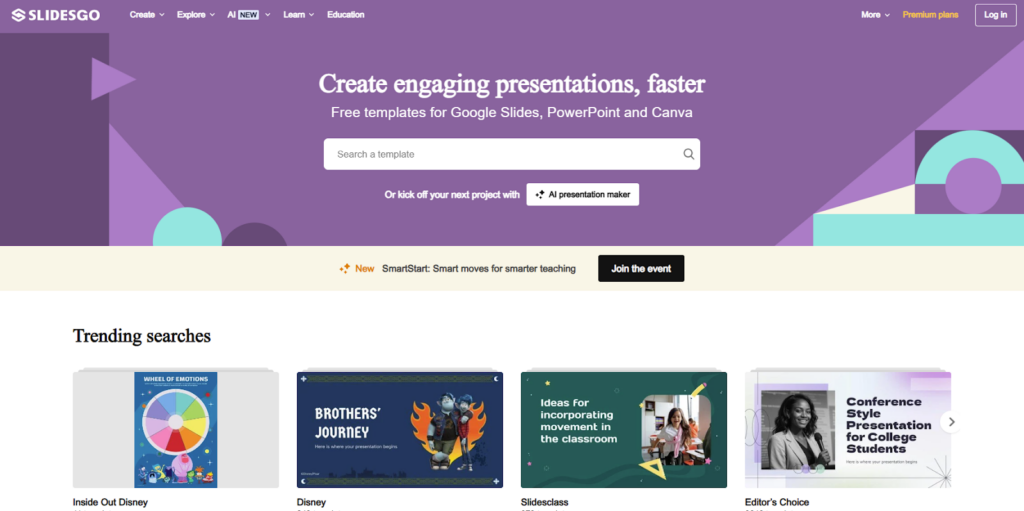
It is part of the Freepik Company, which is known for providing graphic resources like vectors, photos, and icons.
Slidesgo offers templates in different categories, including education, business, medical, marketing, and more. The templates are designed with modern and creative aesthetics, making them suitable for various presentation needs.
Users can customize the templates by editing the text, images, and other elements directly in Google Slides or PowerPoint.
While many templates are free, Slidesgo also offers premium templates that require a paid subscription for access. The premium subscription also removes ads and provides additional resources.
Is Slidesgo Safe?
Yes, Slidesgo is generally considered safe to use. It’s a reputable platform managed by the Freepik Company, which is well-known for its high-quality design resources.
Slidesgo is a legitimate website, so downloading templates from the official Slidesgo site is safe.
Avoid third-party websites claiming to offer Slidesgo templates, as these could potentially include malware.
The files you download from Slidesgo, whether for Google Slides or PowerPoint, are typically safe and do not contain viruses or malware. They are standard presentation files that you can edit in your respective software.
There have been no major data breaches associated with Slidesgo at the time of writing.
Is Slidesgo Private?
Depends on your definition of “private.”
While users are not required to create an account to use Slidesgo, if you do create one, they will collect personal information such as your name, email address, and possibly payment information if you subscribe to their premium service.
For users with a free account, Slidesgo shows ads, which can involve additional tracking by third-party advertisers.
Slidesgo uses cookies and similar technologies to track your activity on their site. This can include tracking your browsing habits, preferences, and interactions with the site.
Slidesgo’s privacy policy provides details on what data is collected, how it’s used, and who it may be shared with.
If you use Slidesgo templates with Google Slides or PowerPoint, your data will also be subject to the privacy policies of these platforms. Google, for example, has its own data collection practices, especially if you’re using a Google account.
Slidesgo’s privacy policy has not been evaluated by external review sites, such as Terms of Service; Didn’t Read at the time of writing.
How to Improve Your Safety and Privacy On Slidesgo
Follow the steps below for a more private and secure experience on Slidesgo.
- Limit account information. When creating an account, use a secondary email address to protect your primary email. Only provide the essential information required during sign-up and avoid linking other accounts, like social media, if possible.
- Manage cookie settings. Opt out of unnecessary cookies, such as marketing or non-essential cookies, to reduce tracking. Use privacy-focused browser extensions like Privacy Badger or uBlock Origin to block trackers and manage cookies effectively.
- Consider a premium account. A premium Slidesgo account removes ads, which are a common source of third-party tracking. This can help reduce the amount of data being collected about you. However, premium accounts may not eliminate all tracking.
- Avoid third-party links and content. Some Slidesgo templates might include links to external websites or resources. Do not click on these unless you’re sure of their safety and privacy practices. If a template includes external links, consider removing or replacing them with content you trust.
- Review and adjust privacy settings. Ensure your browser’s privacy settings are optimized for maximum protection. Turn off third-party cookies and enable Do Not Track requests. If using Slidesgo templates with Google Slides or PowerPoint, review and adjust your privacy settings on those platforms as well.
- Use a VPN (Virtual Private Network). A VPN can mask your IP address and encrypt your internet traffic, adding an extra layer of privacy while you browse Slidesgo or download templates. Choose a reputable VPN service and ensure it’s turned on before accessing Slidesgo.
- Regularly clear your cache and cookies. Clearing your browser’s cache and cookies periodically can help reduce the tracking capabilities of websites. Most browsers have an option to clear browsing data in their settings.
- Read and understand the privacy policy. Knowing what data is collected and how it’s used can help you make informed decisions about your privacy. Access the privacy policy directly from the Slidesgo website and pay close attention to sections about data collection, usage, and sharing.
Our privacy advisors:
- Continuously find and remove your sensitive data online
- Stop companies from selling your data – all year long
- Have removed 35M+ records
of personal data from the web
Save 10% on any individual and
family privacy plan
with code: BLOG10
news?
Don’t have the time?
DeleteMe is our premium privacy service that removes you from more than 750 data brokers like Whitepages, Spokeo, BeenVerified, plus many more.
Save 10% on DeleteMe when you use the code BLOG10.

















