Is Mailtrack Safe?
Laura Martisiute
Reading time: 4 minutes
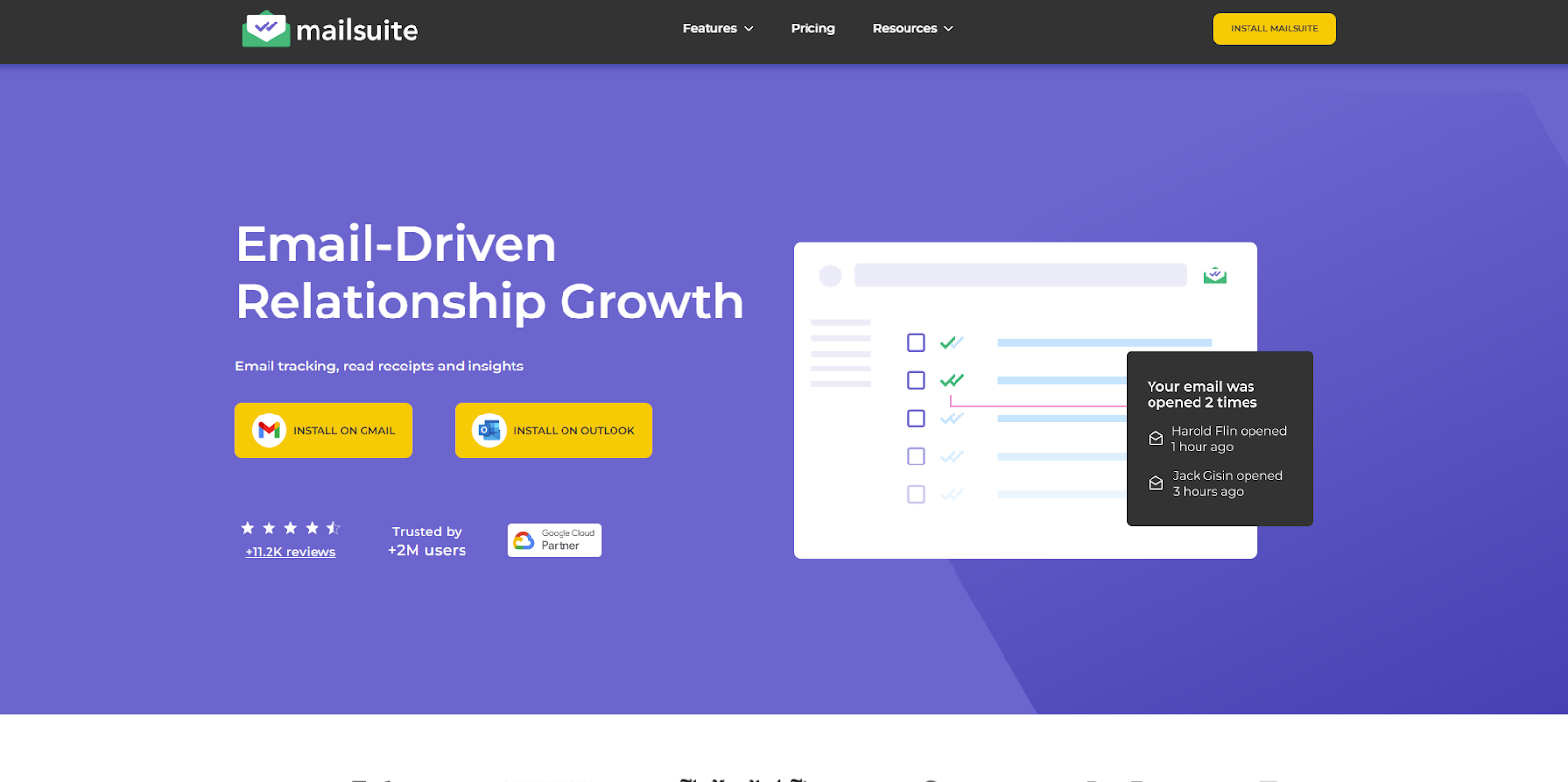
Table of Contents
If you use or plan to use Mailtrack (now known as MailSuite), you need to know: Is Mailtrack safe?
Below, we explain whether Mailtrack is:
- Safe to use.
- Good for privacy.
We also look at some steps you can take to improve both your safety and privacy when using this online service.
What Is Mailtrack?
Mailtrack is a browser extension and email tracking tool that allows users to see if and when their emails have been opened.
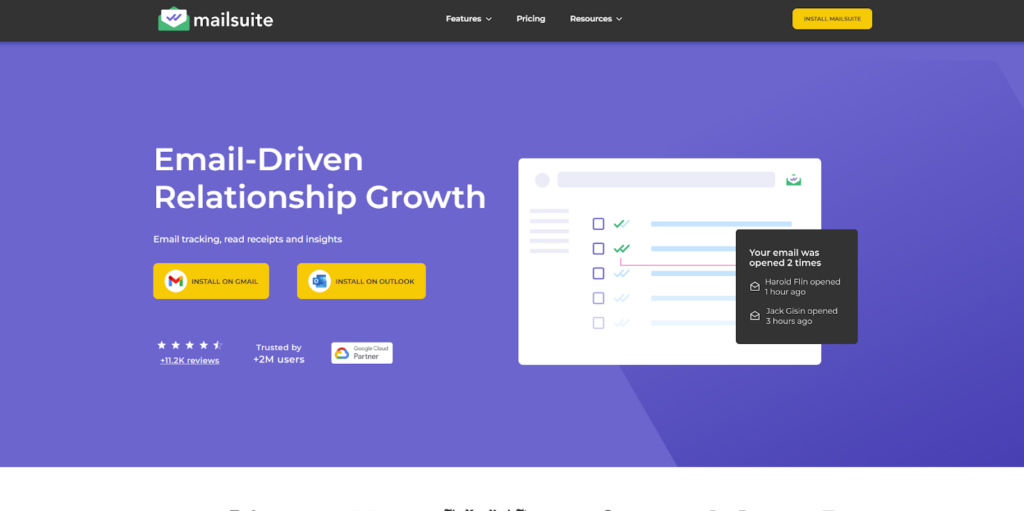
Mailtrack is popular among professionals who want to ensure their important emails are being seen, such as in sales, customer support, or job applications. It also offers features like real-time notifications, a dashboard to track email activity, and the ability to track multiple recipients.
The basic version of Mailtrack is free, but it adds a “Sent with Mailtrack” signature to your emails. A premium version is available that removes this signature and offers additional features like link tracking and daily reports.
Is Mailtrack Safe?
Mailtrack is generally considered safe to use.
It claims to use the strongest available encryption to protect your data during transmission.
In addition, it integrates directly with Gmail, using Google’s OAuth system, meaning it doesn’t store your Gmail password but instead accesses your account through a secure Google API.
Mailtrack doesn’t maintain its own servers but instead relies on virtual cloud services hosted by Amazon Web Services.
Mailtrack’s commitment to security is strong enough for them to have produced a whitepaper outlining their methods to keep data secure.
No data breaches were associated with Mailtrack at the time of writing.
Is Mailtrack Private?
Depends on your definition of “private.”
To function, Mailtrack requires access to your Gmail account, including the ability to read and manage your emails. While Mailtrack states it only accesses data necessary for tracking, some users may be concerned about granting this access level.
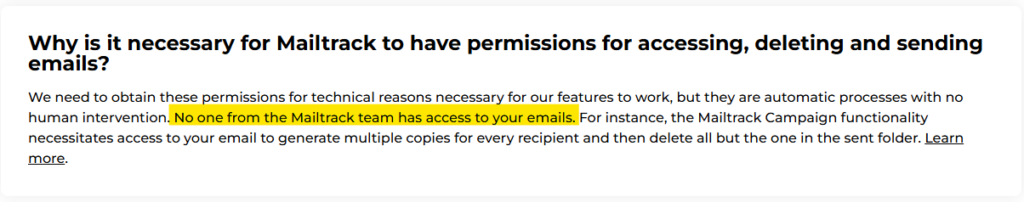
The use of tracking pixels can raise privacy issues for email recipients, as they may not be aware they are being tracked. Depending on data protection laws, this could also raise legal or ethical concerns in some regions.
The free version of Mailtrack includes a visible signature in your emails, which can inform recipients that their email activity is being tracked. This can be removed with the premium version, though the tracking remains.
You can read Mailtrack’s privacy policy here.
Mailtrack’s privacy policy has not been reviewed by external sites such as Terms of Service; Didn’t Read at the time of writing.
How to Improve Your Safety and Privacy On Mailtrack
Follow the steps below for a more private and secure experience while using Mailtrack.
- Track only important emails. Instead of tracking every email, use Mailtrack only for specific, critical communications where it’s essential to know if the email has been opened.
- Turn off tracking for certain contacts. If you’re emailing someone who may be sensitive about privacy, consider turning off tracking for that email.
- Inform recipients. If possible, let the recipient know that you are using email tracking. This can help maintain trust.
- Review permissions. Regularly review the permissions you’ve granted Mailtrack in your Google account settings. Revoke unnecessary permissions if they are no longer needed.
- Log out of inactive accounts. If you have multiple Gmail accounts linked to Mailtrack, log out of accounts you’re not actively using for tracking.
- Use encrypted email services. For highly sensitive communications, consider using email encryption services to ensure your email content remains secure.
- Turn off real-time notifications. Turn off real-time notifications if you don’t need them to reduce the amount of data shared between Mailtrack and your account.
- Limit tracking duration. If possible, limit the duration for which an email can be tracked to minimize data collection over time.
- Keep the extension updated. Make sure you’re using the latest version of Mailtrack to benefit from security and privacy improvements.
- Monitor account activity. Periodically check your Gmail account’s activity log to ensure there’s no unusual access linked to Mailtrack or other third-party apps.
Our privacy advisors:
- Continuously find and remove your sensitive data online
- Stop companies from selling your data – all year long
- Have removed 35M+ records
of personal data from the web
Save 10% on any individual and
family privacy plan
with code: BLOG10
news?
Don’t have the time?
DeleteMe is our premium privacy service that removes you from more than 750 data brokers like Whitepages, Spokeo, BeenVerified, plus many more.
Save 10% on DeleteMe when you use the code BLOG10.
















