Is Google Safe?
Laura Martisiute
Reading time: 9 minutes
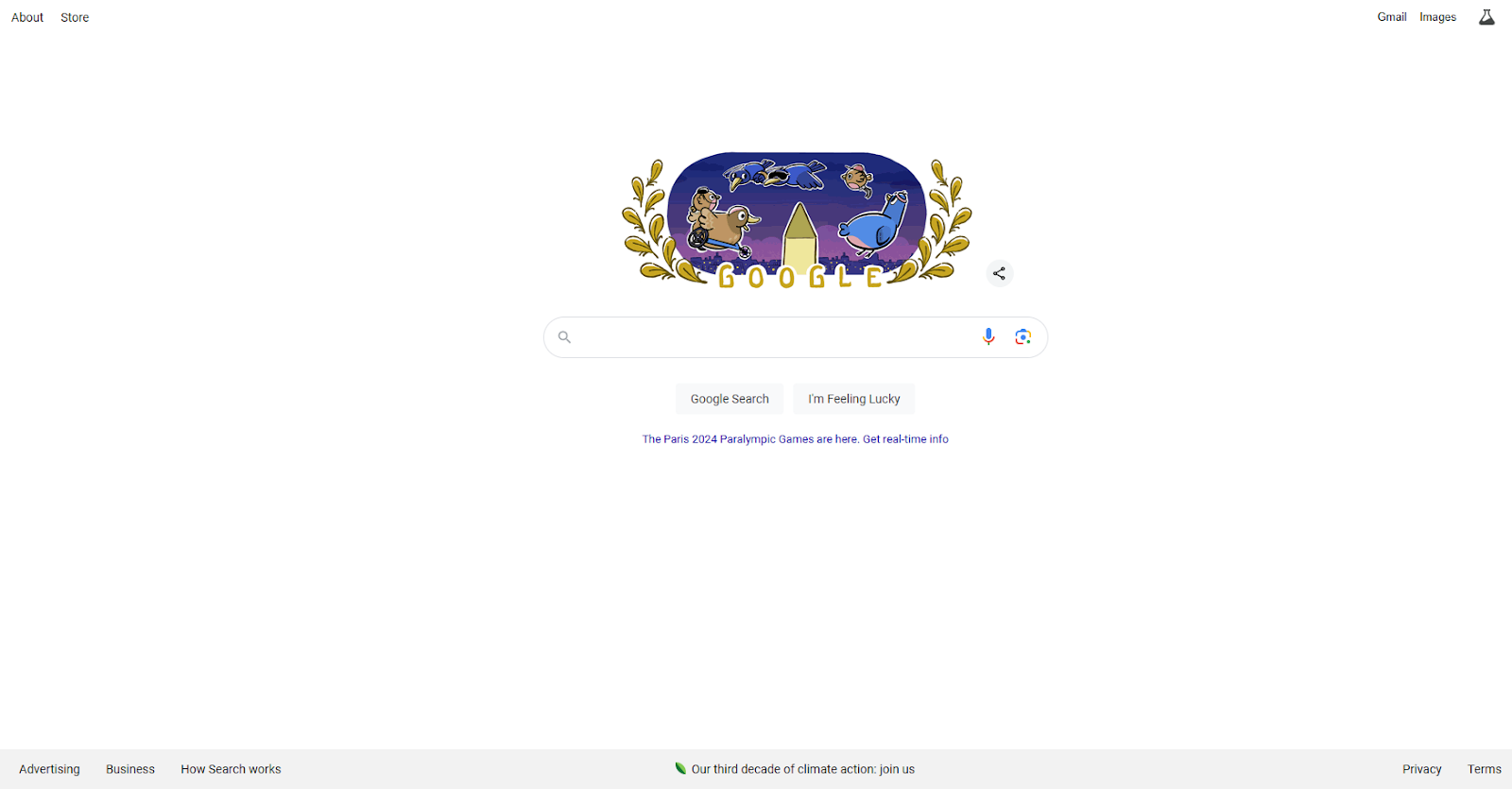
Table of Contents
If you use or plan to use Google, you need to know: Is Google safe?
Below, we explain whether Google is:
- Safe to use.
- Good for privacy.
We also look at some steps you can take to improve both your safety and privacy when using this online service.
What Is Google?
Google is a multinational technology company best known for its search engine, which is one of the most widely used tools for finding information on the internet.
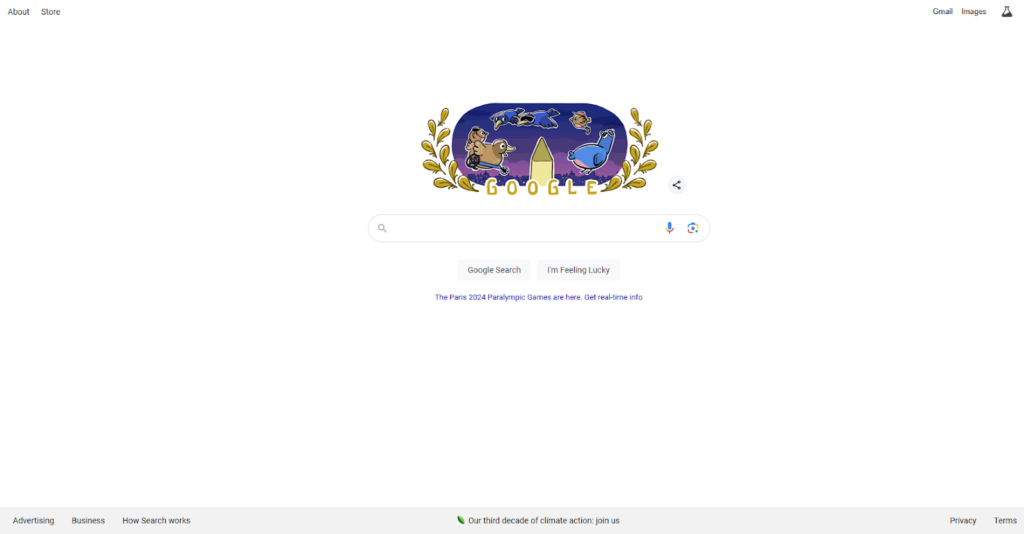
Founded in 1998 by Larry Page and Sergey Brin while they were Ph.D. students at Stanford University, Google has since grown into one of the world’s largest and most influential companies.
Google’s search engine is its most famous product. It allows users to search for websites, images, videos, news, and more by entering keywords or phrases. Google’s search algorithm is renowned for its speed and accuracy, often providing relevant results within milliseconds.
Google is a major player in the online advertising industry through its services like Google Ads (formerly AdWords) and AdSense. Google Ads allows businesses to advertise on Google’s search results pages and across its network of partner websites. AdSense enables website owners to display Google ads and earn revenue.
Google’s other services include Gmail, Maps, Drive, YouTube, Chrome, Android, and Workspace, among many others.
Is Google Safe?
Google is generally considered safe.
It uses advanced encryption protocols (e.g., HTTPS) to protect data transmitted between your device and its servers while utilizing some of the most advanced security infrastructure in the world, according to its website.
Additional protections apply to individual Google services. For example, Google constantly screens indexed sites to prevent Google Search users from inadvertently visiting harmful sites and being exposed to malware.
Google offers 2FA to enhance account security and notifies users of suspicious activity on their accounts, such as sign-ins from unfamiliar devices or locations.
The security company UpGuard gives Google a score of 674 out of 950. The top concerns are that no valid Content Security Policy is implemented and a potential vulnerability to MIME confusion attacks.
The most recent data breach associated with Google occurred in December 2018, when a bug in Google+, the company’s social network (which has since been shut down), exposed the data of 52.5 million users.
Is logging in with Google safe?
Yes, logging in with Google is generally considered safe. However, doing so does create a single point of failure. If your Google account is hacked, the attacker could potentially gain access to all services and apps linked to it.
As a result, it’s really important to secure your Google account with strong, unique passwords and two-factor authentication (2FA).
Also, if Google experiences an outage or you lose access to your account, you might be unable to log in to services that rely on it.
Logging in with Google comes with some privacy concerns.
When you use Google to log in to third-party sites, those sites may gain access to certain data from your Google account (like your email address, name, and profile picture). Always review what information you’re sharing when you log in.
Google may also use your activity across these sites to build a more detailed profile of you for targeted advertising.
Is Google Password Manager safe?
No, Google Password Manager is not generally considered safe.
PCMag even has an article titled “Don’t Let Google Manage Your Passwords.” It says that some of the reasons for not using Google Password Manager include its lack of zero-knowledge encryption and its browser-based nature.
In general, browser-based password managers are less safe. Cybercriminals can exploit vulnerabilities in the browser itself to gain access to stored passwords or trick users into downloading compromised browser extensions that can extract data stored on a browser.
Also, Google Password Manager only works with Chrome, limiting its usefulness to users who prefer other browsers.
Plus, compared to dedicated password managers, Google Password Manager may lack some advanced features, such as secure password sharing.
Is Google Pay safe?
Yes, Google Pay is generally considered safe for making transactions.
When you make a payment with Google Pay, your actual credit or debit card information is not shared with the merchant.
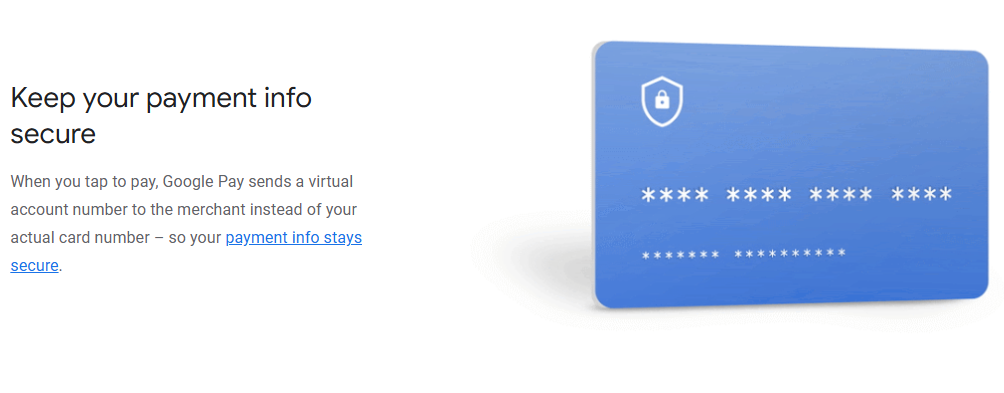
Instead, Google Pay uses a process called tokenization, which replaces your card details with a unique, encrypted code (or token). This makes it much harder for hackers to access your actual card information if the merchant’s system is compromised.
Is Google backup safe?
Google Backup, part of Google Drive and other Google services like Google Photos and Android backups, is generally considered safe due to its strong security features.
However, using Google for backups does create a single point of failure. If someone gains access to your Google account (through phishing, weak passwords, etc.), they could potentially access all of your backups. This makes securing your Google account extremely important.
Google also does not offer zero-knowledge encryption for its backups. This means that Google technically has the ability to access and decrypt the data stored in your backups if required, for example, to comply with legal requests or for internal purposes such as improving services.
Another thing to note is that Google uses automated systems to detect and block accounts that may violate its policies. While this is intended to protect users, it can sometimes lead to false positives, resulting in account lockouts.
For example, in the highly publicized case of a father whose account was wrongly flagged due to medical images of his son’s groin, Google refused to reinstate his account.
Is Google Private?
No, Google is not considered private.
While Google provides privacy control tools to help users manage and protect their privacy, the company’s business model relies heavily on data collection and personalized advertising.
Over the years, Google has faced numerous privacy controversies, including the following:
- In 2010, Google’s Street View cars were found to be collecting Wi-Fi data from unsecured networks as they drove around cities to take photographs for Street View.
- Google used to scan users’ Gmail emails to serve targeted ads (this practice was stopped in 2017).
- In 2018, an Associated Press investigation found that many Google services still tracked users, even after they turned off location history.
- In 2018, Google’s subsidiary YouTube was accused of illegally collecting personal information from children without parental consent, violating the Children’s Online Privacy Protection Act (COPPA).
- In 2019, it was revealed that Google contractors could listen to recordings from Google Home and Assistant devices, raising concerns over the lack of transparency and potential misuse of personal data.
- In 2020, Google was sued for allegedly misleading users about the privacy of its Incognito mode in Chrome, with claims that Google still tracked and collected data even when users believed they were browsing privately. Google said it would delete “billions” of data records as part of a settlement agreement.
In its privacy policy, Google outlines that it collects a wide range of data, including search queries, browsing history, location data, email content (in Gmail), YouTube watch history, and more. This data is used to improve services, personalize user experiences, and target advertising.
Google publishes transparency reports detailing how often governments request data and how Google responds to those requests. This shows Google’s commitment to transparency but also reveals that your data can be handed over to authorities under certain circumstances.
Terms of Service; Didn’t Read (ToS;DR), a project that rates internet services’ terms of service and privacy policies, gives Google a “Grade E.” This means “the terms of service raise very serious concerns.”
The primary concerns noted are that Google can store data on you even if you didn’t interact with their services, can use your identity in ads shown to other users, can read your private emails, can view your browser history, and holds onto content you’ve deleted.
How to Improve Your Safety and Privacy On Google
Follow the steps below for a more private and secure experience while using Google.
- Visit Privacy Checkup. Regularly review and adjust your privacy settings by using Google’s Privacy Checkup. This tool walks you through key privacy options, such as activity controls and ad settings.
- Pause Web & App Activity in privacy settings. Turn off the collection of your web and app activity. This prevents Google from storing your searches and browsing history across Google services.
- Turn off ad personalization. Go to your Ad Settings and turn off ad personalization. This will stop Google from using your data to show personalized ads, though you will still see ads.
- Browse privately. Use Incognito mode in Chrome (or a similar private browsing mode in other browsers) to prevent your browsing history, cookies, and site data from being saved on your device. Keep in mind that this doesn’t prevent Google or other websites from tracking your activity.
- Delete activity automatically. Set up automatic deletion of your data. In your Activity Controls, you can choose to automatically delete your web and app activity, location history, and YouTube history after a specific time period (e.g., 3, 18, or 36 months).
- Manually delete data. Regularly review and manually delete your data from Google’s My Activity page, including searches, browsing history, and location data.
- Review connected apps. Go to your Google Account Permissions and review the apps and extensions that have access to your Google data. Revoke access for any apps you no longer use or trust.
- Secure your account. Add an extra layer of security by enabling 2FA on your Google account and using strong, unique passwords.
Our privacy advisors:
- Continuously find and remove your sensitive data online
- Stop companies from selling your data – all year long
- Have removed 35M+ records
of personal data from the web
Save 10% on any individual and
family privacy plan
with code: BLOG10
news?
Don’t have the time?
DeleteMe is our premium privacy service that removes you from more than 750 data brokers like Whitepages, Spokeo, BeenVerified, plus many more.
Save 10% on DeleteMe when you use the code BLOG10.
















