Is Quizlet Safe?
Laura Martisiute
Reading time: 6 minutes
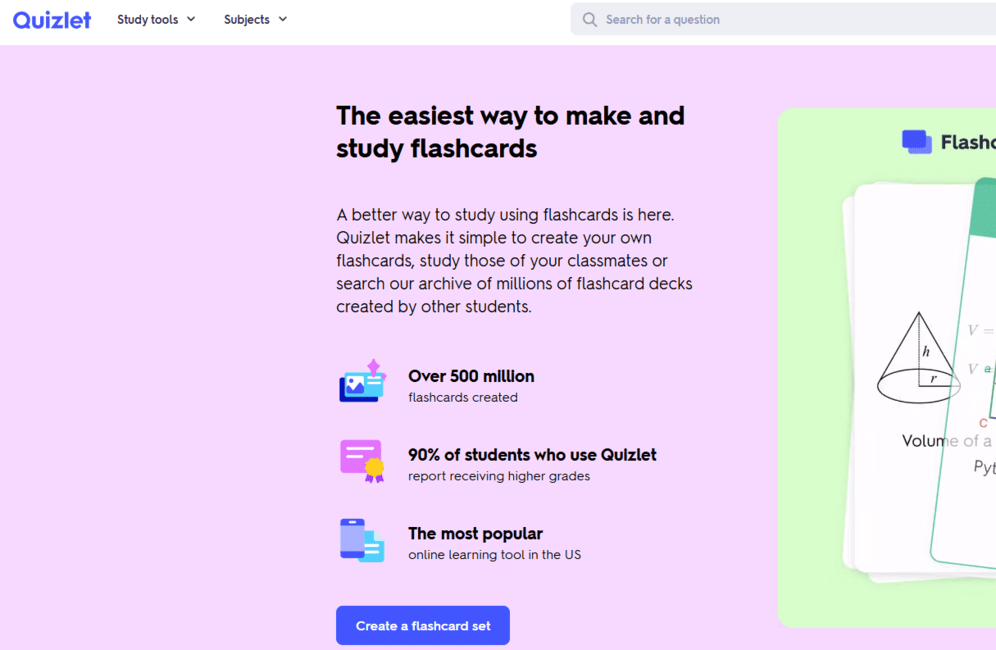
Table of Contents
If you use or plan to use Quizlet, you need to know: Is Quizlet safe?
Below, we explain whether Quizlet is:
- Safe to use.
- Good for privacy.
We also look at some steps you can take to improve both your safety and privacy when using this online service.
What Is Quizlet?
Quizlet is an online learning platform that provides users with a variety of tools to create, share, and study educational content.
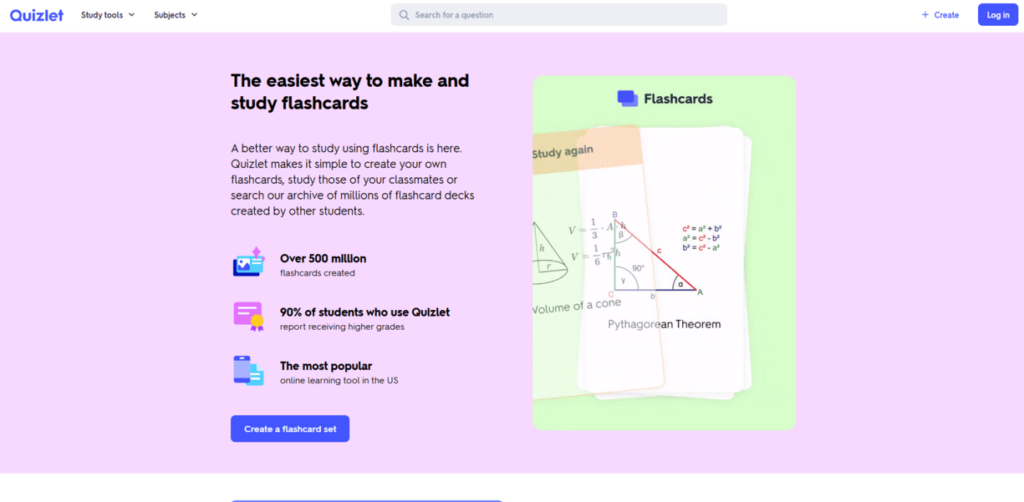
The platform is best known for its digital flashcards, which users can create themselves or choose from millions of pre-made sets. These flashcards can include text, images, and audio, making them adaptable for studying a wide range of subjects.
Quizlet also offers several study modes designed to reinforce learning, such as “Learn,” which adapts to the user’s progress; “Write,” which emphasizes typing out answers; and “Test,” which generates quizzes based on the flashcards.
In addition to these study modes, Quizlet features interactive games like “Match,” where users pair terms with their definitions, and “Gravity,” a fast-paced game that challenges users to type the correct answer before a falling object reaches the bottom of the screen.
The platform organizes content into categories like languages, sciences, math, and history.
Quizlet is used by students, educators, and independent learners. Users can share study sets with classmates or join study groups to work together.
Quizlet is accessible on various devices, including computers, smartphones, and tablets, and can be used online and offline.
Quizlet’s premium version, Quizlet Plus, includes advanced progress tracking, ad-free studying, offline access, and more customization options for study sets.
Is Quizlet Safe?
Quizlet is generally considered a safe platform.
It takes standard precautions to protect user data, including HTTPS site encryption.
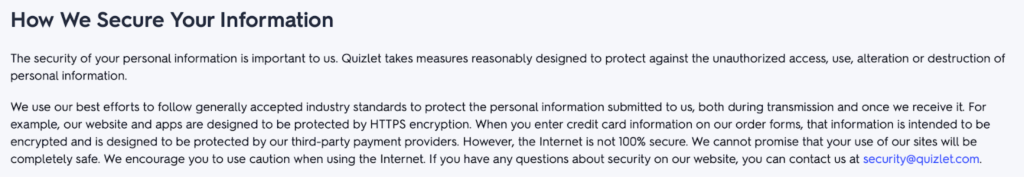
Because Quizlet hosts user-generated content, including study sets created by other users, not all content is certain to be accurate or appropriate, but users can report inappropriate content.
Quizlet has a 4.7 rating and 665k reviews on Google Play and has been downloaded more than 10 million times. On the App Store, it has a 4.8 rating and 826,151 reviews (as of this writing).
PCMag reviewed the platform and rated it 4 out of 5 (“Excellent”).
No major data breaches have been associated with Quizlet at the time of writing.
Is Quizlet Private?
Depends on your definition of “private.”
When you sign up for Quizlet, you provide personal information such as your name, email address, and possibly your school or location, as outlined in its privacy policy.
Quizlet collects data on how you interact with the platform, such as the study sets you create or use, your study habits, and the device you’re using.
Quizlet uses this data to create your account, personalize your experience, and improve their services.
Quizlet may share your data with third-party service providers that help them operate the platform, such as payment processors or analytics services. Quizlet also shares data for targeted advertising purposes, which means your usage information might be used to show you targeted ads.
Quizlet allows users to manage their privacy settings to some extent. You can control what information is visible to others, such as your study sets and profile details.
You can request access to the personal data Quizlet has collected about you and ask for it to be deleted.
Terms of Service; Didn’t Read (ToS;DR) gives Quizlet a “Grade D.” This means “The terms of service are very uneven or there are some important issues that need your attention.”
Among the concerns listed are the following:
- Terms may be changed at any time at their discretion without notice to the user.
- They track which web pages refer you to it.
- It forces users into binding arbitration in the case of disputes.
- It may use tracking pixels, web beacons, browser fingerprinting, and/or device fingerprinting on users.
- You waive your right to a class action.
On the plus side, ToS;DR says that Quizlet provides information about how they intend to use your personal information and you have the right to leave this service at any time.
The Common Sense Privacy Program, which examines apps and internet services’ privacy policies, gives Quizlet a rating of 61%. This is a “Warning,” meaning Quizlet “does not meet our recommendations for privacy and security practices.”
Some of the issues flagged are that personalized advertising is displayed, personal information is shared for third-party marketing, and data profiles are created and used for personalized advertisements.
How to Improve Your Safety and Privacy On Quizlet
Follow the steps below for a more private and secure experience while using Quizlet.
- Use a generic username. Avoid using your real name or other identifying information in your Quizlet username. Consider using a pseudonym or initials instead.
- Minimize profile details. Only fill out the necessary fields in your profile. Avoid sharing personal information like your full name, location, or school if it’s not required.
- Control who can see your activity. Adjust your privacy settings to control who can see your study sets and activity. You can make your profile and study sets visible only to yourself or selected individuals.
- Avoid sharing sensitive information. If you make study sets public, ensure they do not contain sensitive or personal information. Be mindful of the content you share publicly.
- Use direct sharing for collaboration. When working on study sets with others, share the set directly with specific people rather than making it publicly accessible.
- Create a new email account. Consider using a separate email address dedicated to Quizlet or other online services. This helps compartmentalize your data and reduces the risk of your primary email being associated with multiple services.
- Consider upgrading to Quizlet Plus. The paid version of Quizlet offers an ad-free experience.
- Check privacy settings regularly. Periodically review your privacy settings to ensure they reflect your current preferences. Staying informed is important as Quizlet may update its features and settings.
- Delete unused study sets. If you no longer need certain study sets, consider deleting them to minimize the amount of content associated with your account.
- Limit third-party access. Avoid connecting your Quizlet account to other social media platforms or third-party services unless absolutely necessary. This reduces the risk of your data being shared across multiple services.
- Use a strong, unique password. Ensure your Quizlet account password is strong and unique to prevent unauthorized access. Avoid using the same password across multiple platforms.
- Read the privacy policy. Familiarize yourself with Quizlet’s privacy policy to understand what data is collected, how it’s used, and what control you have over it.
Our privacy advisors:
- Continuously find and remove your sensitive data online
- Stop companies from selling your data – all year long
- Have removed 35M+ records
of personal data from the web
Save 10% on any individual and
family privacy plan
with code: BLOG10
news?
Don’t have the time?
DeleteMe is our premium privacy service that removes you from more than 750 data brokers like Whitepages, Spokeo, BeenVerified, plus many more.
Save 10% on DeleteMe when you use the code BLOG10.
















