Is Zoho Safe?
Laura Martisiute
Reading time: 9 minutes

Table of Contents
If you use or plan to use Zoho, you need to know: Is Zoho safe?
Below, we explain whether Zoho is:
- Safe to use.
- Good for privacy.
We also look at some steps you can take to improve both your safety and privacy when using this online service.
What Is Zoho?
Zoho is a suite of cloud-based business software that was founded in 1996. It is designed to help organizations manage various aspects of their operations.
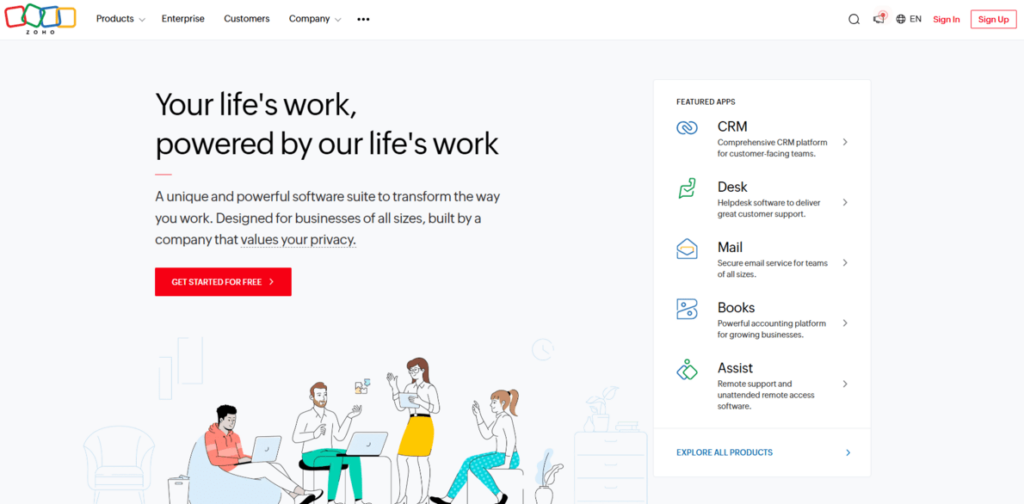
Among Zoho’s offerings are the following:
- Zoho CRM helps businesses manage customer relationships, track sales, and automate workflows.
- Zoho Workplace provides productivity tools, including email hosting and document management.
- Zoho Books offers accounting features, making it easier for businesses to handle invoicing, expense tracking, and tax compliance.
- Zoho Projects allows teams to plan and track projects effectively.
- Zoho People automates HR tasks like employee onboarding and performance reviews.
- Zoho One, a bundled offering of over 45 integrated applications, serves as an all-in-one solution for businesses, covering everything from CRM and accounting to marketing and HR.
Is Zoho Safe?
Zoho is generally considered safe and secure for business use.
The company has implemented a range of measures, including physical, hardware, software, and process-related techniques, to ensure the security and privacy of its users’ data.
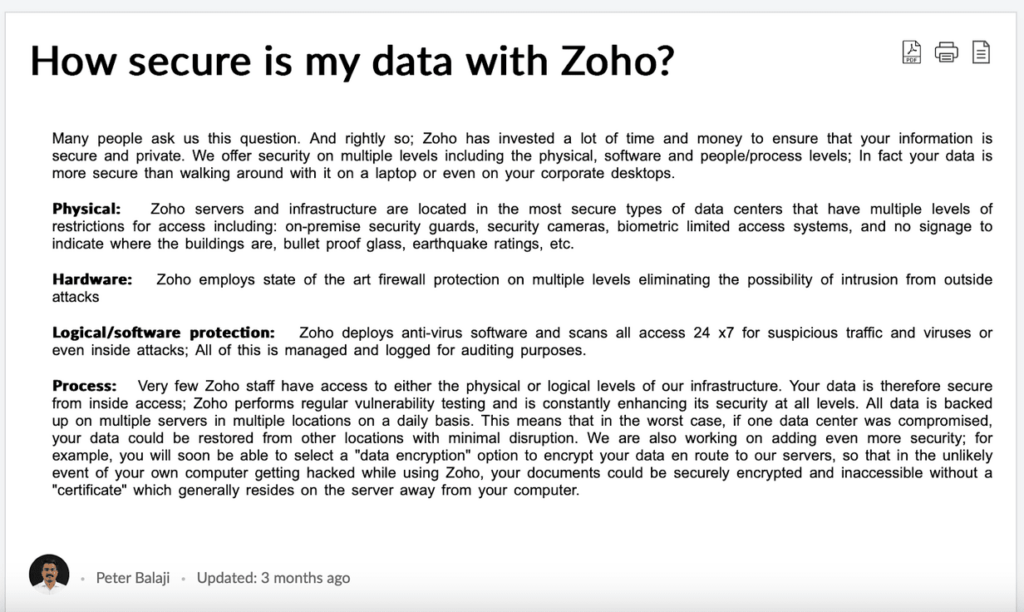
Zoho uses encryption to protect data in transit and at rest. This means that your data is encrypted when it is being transferred over the internet and stored on Zoho’s servers.
It also offers two-factor authentication as an extra layer of account security.
The security company UpGuard gives Zoho a score of 811 out of 950. The company notes that Zoho’s content may display in frames in some browsers (making it vulnerable to clickjacking), the Content Security Policy is not implemented, HttpOnly cookies aren’t used, and there’s a vulnerability to MIME confusion attacks.
A 2021 hack saw the data of nine global organizations exposed on Zoho.
Is Zoho safe to use?
Yes, Zoho is generally regarded as a safe and secure option for business purposes.
The company says that all of its products are secure by design, and every feature and change is reviewed and analyzed for potential vulnerabilities.
Data is encrypted at rest and in transit, each customer’s data is separated from other customers’ data, and data retention and backups happen securely.
Zoho has a “robust” logging and monitoring system and intrusion detection and prevention systems.
They use third-party and in-house tools to scan for vulnerabilities.
Custom data is spread through data centers in different geographies to ensure data availability. The company ensures that its data centers are physically secure.
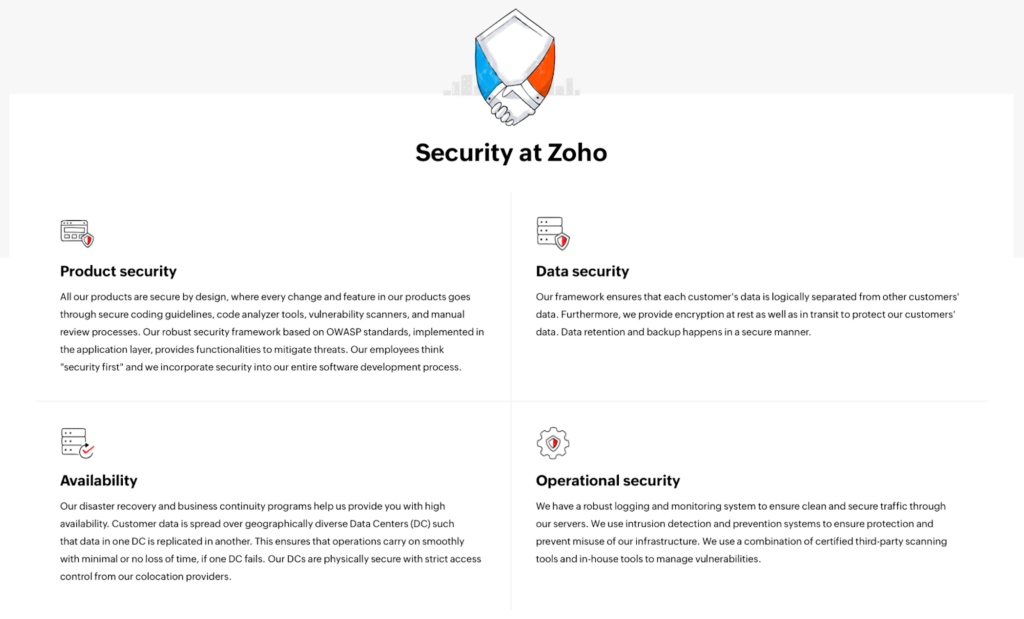
Zoho even has a security whitepaper that outlines its security controls in great detail and a security FAQs page.
UpGuard, a security firm, rates Zoho with a score of 811 out of 950. They have pointed out that Zoho’s content might display in frames on some browsers, potentially exposing it to clickjacking risks. Furthermore, Zoho does not implement a Content Security Policy, HttpOnly cookies are not used, and it is susceptible to MIME confusion attacks.
In 2021, a security breach resulted in data exposure from nine global organizations using Zoho.
Is Zoho safe, according to Reddit?
Redditors have mixed opinions about Zoho.
While some say they’ve been using Zoho for years and are happy with its offerings, others say there was too much downtime for them to continue using Zoho’s products.
One Redditor also flagged that in its privacy policy, Zoho says it “may need to share your personal information and aggregated or de-identified information with third-party service providers that we engage, such as marketing and advertising partners.”
Is Zoho Invoice safe?
Yes, Zoho Invoice appears to be safe.
Zoho has written an entire security whitepaper on its security controls and practices.
It gets good reviews from publications like PCMag and TechRepublic.
The app has 1+ million downloads on Google Play and a 4.8 out of 5 rating from 18.8k reviews. It has a 4.9 out of 5 rating on the App Store from more than 6k reviews.
Zoho Invoice comes with security and privacy features, like multi-factor authentication and the ability to encrypt and save sensitive information.
Is Zoho Writer safe?
Yes, Zoho Writer is generally considered safe.
Zoho has written an entire security whitepaper on its security controls and practices.
All documents stored in Zoho Writer, along with personally identifiable information such as email addresses and IP addresses, are encrypted. Additionally, every file and document uploaded to Zoho Writer is encrypted. This includes images (supported formats: jpg, png, gif, jpeg, and bmp) and documents (supported file formats: docx, doc, docm, dot, dotm, dotx, rtf, odt, txt, html, htm, tex, and pdf) that can be imported into Writer.
Zoho Writer has other security and privacy features, including the ability to password-protect documents and conceal sensitive content.
The tool has a separate page explaining its approach to user data privacy and compliance, as well as its approach to GDPR and HIPAA compliance.
Zoho Writer has a 4.5 out of 5 (from 47 ratings) rating on the App Store and a 3.3 out of 5 rating (from 3,905 votes) on Google Play.
Is Zoho Private?
Depends on your definition of “private.”
Unlike many tech companies that generate revenue through targeted advertising, Zoho does not sell user data to third-party advertisers. Zoho’s business model is primarily based on subscription fees for its services.
However, in its privacy policy, Zoho says, “We may need to share your personal information and aggregated or de-identified information with third-party service providers that we engage, such as marketing and advertising partners, event organizers, web analytics providers and payment processors.”
This has made some people wary of using Zoho.
Zoho emphasizes that its users own their data. The company provides tools that allow users to access, export, and delete their data at any time.
The company is very clear about how long they keep your data – for as long as you use Zoho Services. After you terminate your Zoho account, your data is deleted from Zoho’s active database within 6 months and from their backups within 3 months after that.
Zoho allows businesses to choose where their data is stored by offering data centers in various regions around the world. This helps organizations comply with local data protection regulations and gives users more control over their data’s geographic location.
Zoho is transparent about its privacy practices, clearly outlining how data is collected, used, and protected in its privacy policies.
Zoho’s privacy policy scores a “Grade A” on Terms of Service; Didn’t Read (ToS;DR), a project that rates internet services’ terms of service and privacy policies. There are no concerns listed on the ToS;DR website.
How to Improve Your Safety and Privacy On Zoho
Follow the steps below for a more private and secure experience while using Zoho.
- Customize access permissions. Use role-based access controls to limit who within your organization can access specific data and features. This reduces the risk of internal privacy breaches by ensuring only authorized personnel can access sensitive information.
- Check app integrations. Review and manage third-party integrations connected to your Zoho account. Only allow necessary integrations and ensure they have strong privacy practices to avoid potential data leaks or unauthorized access.
- Only provide necessary information. When setting up and using Zoho applications, share only the information that is strictly necessary for the service to function. This minimizes data collection and reduces potential privacy risks.
- Turn off unused features. If there are features or services within Zoho that you do not use, consider turning them off. This helps minimize the amount of data being collected and stored, enhancing your overall privacy.
- Monitor account access. Regularly review the activity logs available in Zoho to track who has accessed your account and from where. This helps you identify any unusual or unauthorized access and take action quickly.
- Set up alerts. Configure alerts to notify you of any suspicious activity or unauthorized login attempts. This proactive approach allows you to respond quickly to potential security threats.
- Enable end-to-end encryption. If your Zoho plan supports it, turn on end-to-end encryption for emails and documents. This ensures that only the intended recipients can access the content, keeping your data secure.
- Encrypt sensitive data. Before uploading particularly sensitive information to Zoho, consider using additional encryption tools.
- Create secure backups. Regularly back up your important data outside of Zoho in a secure location. This ensures that you have control over your data and can restore it if needed, even in the event of data loss.
- Limit data sharing. Be cautious when sharing data or documents within Zoho, especially if it involves sensitive information. Use Zoho’s sharing settings to control who can view, edit, or share your data.
- Use expiration dates. When sharing files or granting access to information, set expiration dates for the access. This ensures that shared data isn’t available indefinitely, reducing the risk of long-term exposure.
- Delete unnecessary data. Regularly clean up and delete data that is no longer needed from your Zoho account. This reduces the amount of information that could potentially be exposed in the event of a breach.
- Set retention policies. Use Zoho’s data retention settings to automatically delete data after a certain period.
- Use Zoho’s privacy tools. Take advantage of Zoho’s tools to export your data and request deletion if you no longer need the service. This ensures that you maintain control over your information and can manage it according to your privacy preferences.
- Privacy dashboard. Utilize Zoho’s privacy dashboard to manage your privacy settings across all Zoho applications from one place.
- Create strong passwords. Use a strong password for your Zoho account, and avoid using the same password across multiple sites.
- Enable 2FA. Turn on two-factor authentication (2FA) for an extra layer of security. This requires a second form of verification (like a code sent to your phone) in addition to your password, making it much harder for unauthorized users to access your account.
Our privacy advisors:
- Continuously find and remove your sensitive data online
- Stop companies from selling your data – all year long
- Have removed 35M+ records
of personal data from the web
Save 10% on any individual and
family privacy plan
with code: BLOG10
news?
Don’t have the time?
DeleteMe is our premium privacy service that removes you from more than 750 data brokers like Whitepages, Spokeo, BeenVerified, plus many more.
Save 10% on DeleteMe when you use the code BLOG10.

















