Is SwiftKey Safe?
Laura Martisiute
Reading time: 6 minutes
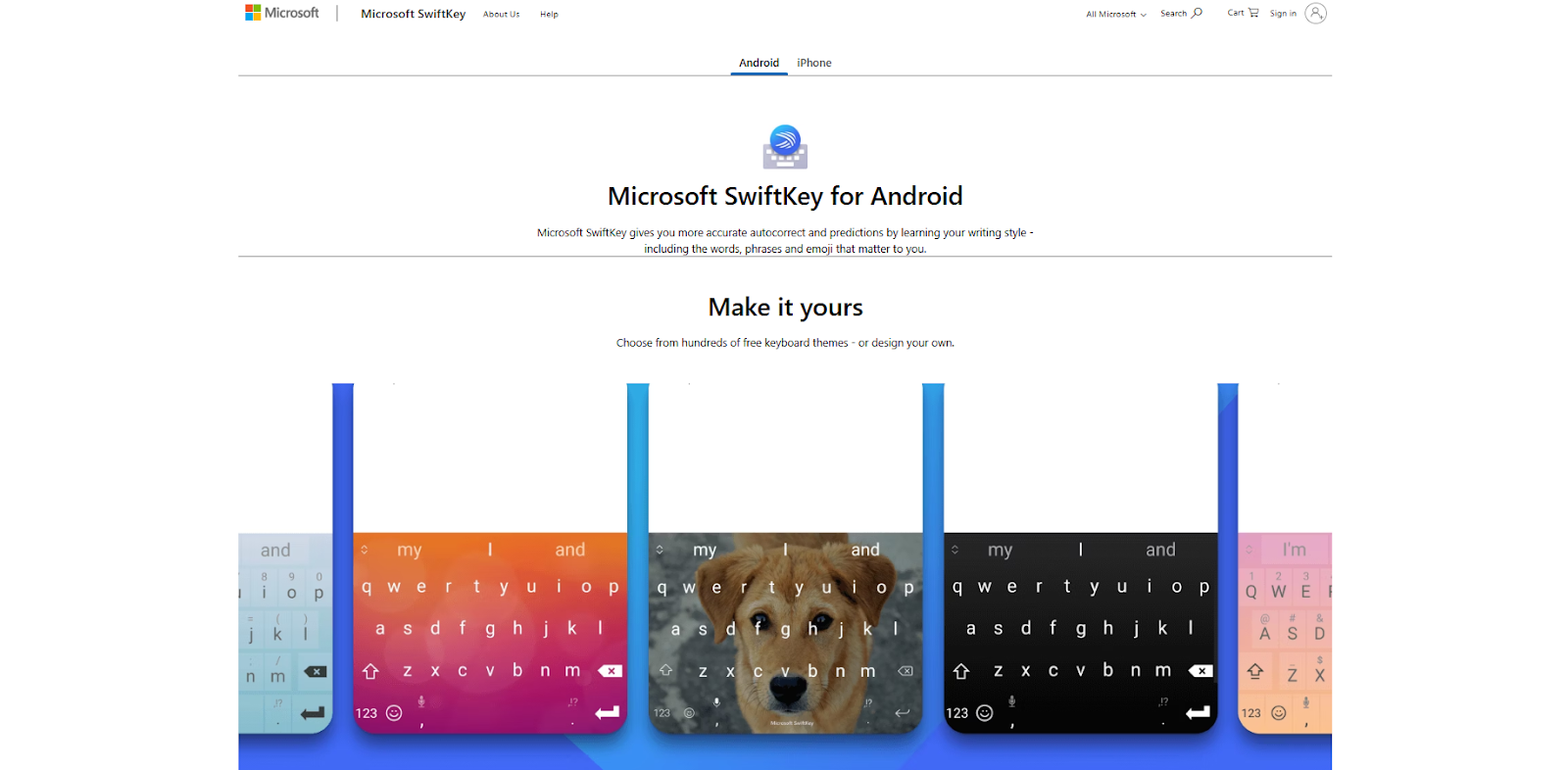
Table of Contents
If you use or plan to use SwiftKey, you need to know: Is SwiftKey safe?
Below, we explain whether SwiftKey is:
- Safe to use.
- Good for privacy.
We also look at some steps you can take to improve both your safety and privacy when using this virtual keyboard.
What Is SwiftKey?
SwiftKey, or Microsoft Swiftkey, is a virtual keyboard app developed by Microsoft.
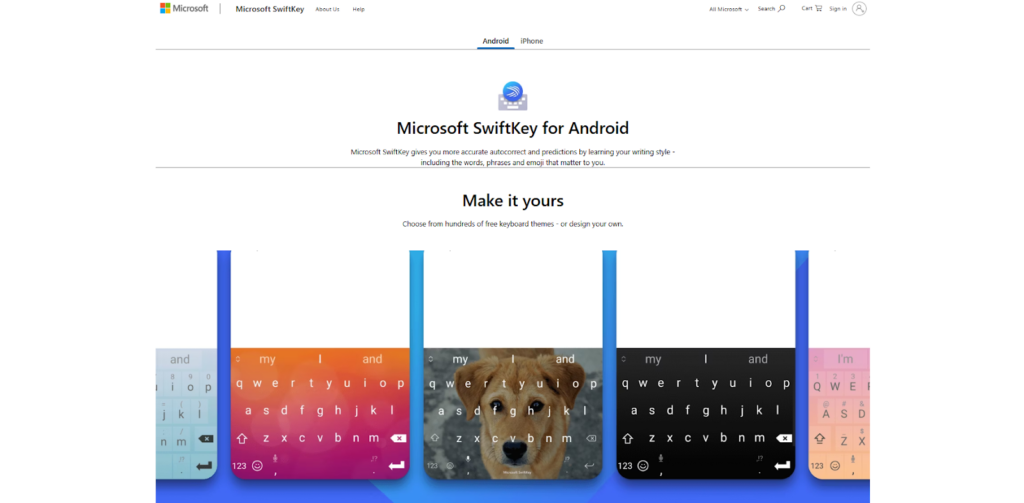
The app learns from your typing habits, including frequently used words, phrases, and even emojis, and then provides personalized predictions and auto-corrects text based on your writing style. This makes typing on a mobile device more efficient.
Microsoft Swiftkey can support multiple languages simultaneously, meaning users can switch between languages seamlessly while typing.
Users can customize theSwiftkey app, changing the keyboard’s appearance, layout, and size.
The app also has features like swipe typing (where users drag their fingers across the keyboard to form words), voice-to-text capabilities, and the ability to sync your learned words and preferences across devices.
Microsoft Switfkey is available for both Android and iOS devices.
Is SwiftKey Safe?
SwiftKey is generally considered safe to use, particularly because it is developed and maintained by Microsoft, a company known for implementing strong security measures across its products.
The app uses encrypted communication to ensure that the data transmitted between your device and SwiftKey’s servers is secure.
Additionally, SwiftKey offers local learning, meaning that the app can learn from your typing habits directly on your device without sending data to the cloud, which can reduce security risks.
In its privacy policy (under ‘Product-specific details), Microsoft says that SwiftKey attempts to not collect sensitive information by avoiding data from fields that are likely to contain passwords or payment data.
SwiftKey is not associated with any data breaches, although in 2016, it was briefly suspended from operation by Microsoft after users’ personal information was being prefilled into other users’ accounts.
Is SwiftKey Private?
Depends on your definition of “private,” but generally, no.
According to a 2022 research paper, SwiftKey collects extensive data on how users interact with their keyboards (which, apart from typing, can also include what screens are visited and at what timestamps).
Instead of sending summarized or aggregated usage statistics, each user action is individually tracked and logged.
The paper goes on to say:
“This naturally raises the question of whether it is necessary to collect all of this data. What is the purpose of this data collection? Is it excessive for the use case?”
Researchers also observed in the paper that the logs shared by SwiftKey can be linked back to a handset and potentially even an individual’s identity.
Online users concerned with privacy seem to be against using SwiftKey.
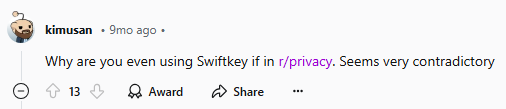
On a positive note, SwiftKey allows you to turn off cloud syncing and adjust other privacy settings, which limits how much of your typing data is sent to external servers.
Microsoft’s privacy policy has a section on SwiftKey, which includes the following information:
- SwiftKey collects data on the words you type and how you use the keyboard to learn your writing style.
- When you use SwiftKey, it also collects information about your device and how you use the app.
- If you create a SwiftKey Account, your language model is synced across your devices, and you get features like prediction synchronization and backups. When you sign up, Microsoft collects your email and basic demographic information.
- You can share typing and voice data snippets to help improve Microsoft’s products. These snippets are de-identified, i.e., they’re not linked to your account.
- If you opt in, Microsoft analyzes shared data to find new language patterns, which helps improve typing predictions for everyone.
- SwiftKey offers AR lenses for selfies, transforming your images with fun effects. The data used for these effects is processed only on your device during the session and then deleted. No personal data is sent to SwiftKey or any third parties.
Microsoft Services as a whole receives a “Grade E” from Terms of Service; Didn’t Read (ToS;DR), a project that rates internet services’ terms of service and privacy policies.
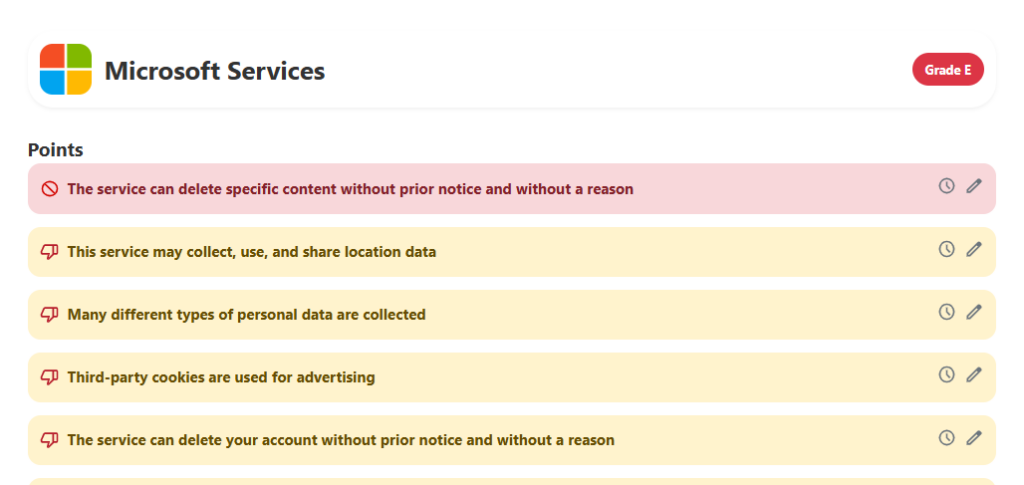
ToS;DR notes that the service can delete content and accounts without reason or notice, uses third-party cookies for advertising, collects many different types of personal data, and may collect, use, and share location data.
How to Improve Your Safety and Privacy On SwiftKey
Follow the below steps for a safer and more private experience when using Microsoft Swiftkey.
- Turn off cloud synchronization. Turn off cloud syncing to prevent your typing data from being uploaded to SwiftKey’s servers. This keeps all your data stored locally on your device and minimizes the risk of it being accessed externally.
- Clear your typing data. Regularly delete your saved typing data from SwiftKey’s servers. You can do this through the app’s settings by selecting the option to clear personalized predictions.
- Avoid enabling full access. On iOS devices, SwiftKey may ask for “Full Access” to function properly, but limiting this access can enhance your privacy. Deny full access if you’re concerned about sharing too much data with the app.
- Limit permissions. Check and adjust the app permissions granted to SwiftKey. Ensure that it only has access to what’s necessary for the keyboard to function, such as typing data, and avoid granting permissions to your contacts or other unnecessary data sources.
- Use incognito mode. Activate SwiftKey’s incognito mode when typing sensitive information. In this mode, SwiftKey will not learn from or store any words or data, giving you extra privacy for confidential conversations.
- Turn off personalized suggestions. Turn off the personalized suggestions feature to prevent SwiftKey from collecting and analyzing your typing patterns. While this may reduce predictive accuracy, it significantly enhances your privacy.
- Update the app regularly. Updates can include patches for vulnerabilities that could put your data at risk.
- Be cautious with linked accounts. SwiftKey allows users to link accounts like Google or Microsoft for better personalization. Limit this feature or avoid linking accounts to reduce data sharing between SwiftKey and other platforms.
Our privacy advisors:
- Continuously find and remove your sensitive data online
- Stop companies from selling your data – all year long
- Have removed 35M+ records
of personal data from the web
Save 10% on any individual and
family privacy plan
with code: BLOG10
news?
Don’t have the time?
DeleteMe is our premium privacy service that removes you from more than 750 data brokers like Whitepages, Spokeo, BeenVerified, plus many more.
Save 10% on DeleteMe when you use the code BLOG10.

















