Is Microsoft Safe?
Laura Martisiute
Reading time: 6 minutes
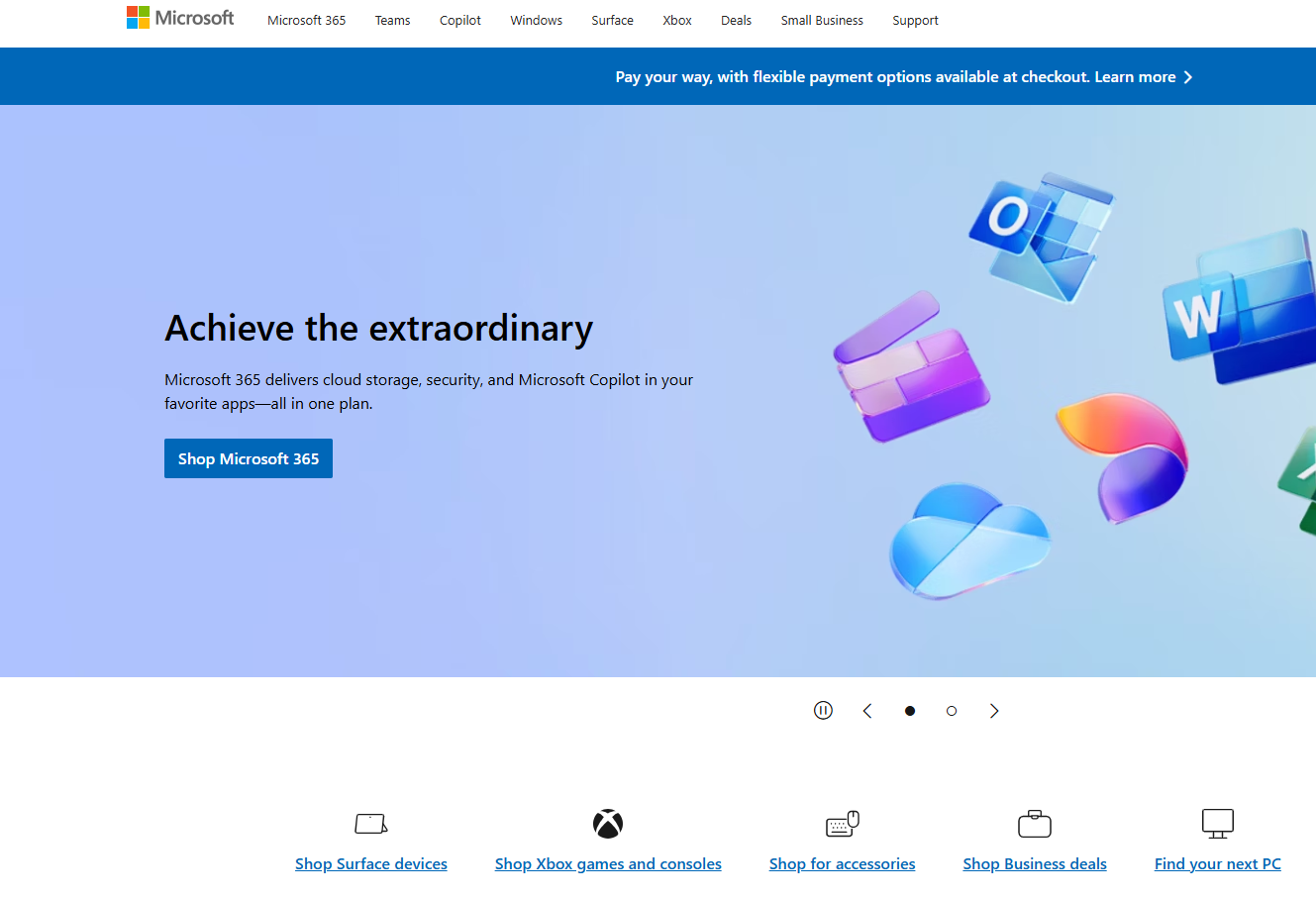
Table of Contents
If you use or plan to use Microsoft, you need to know: Is Microsoft safe?
Below, we explain whether Microsoft is:
- Safe to use.
- Good for privacy.
We also look at some steps you can take to improve both your safety and privacy when using Microsoft products and services.
What Is Microsoft?
Microsoft is a global tech company founded in 1975 by Paul Allen and Bill Gates. It sells a wide range of software, hardware, and services.
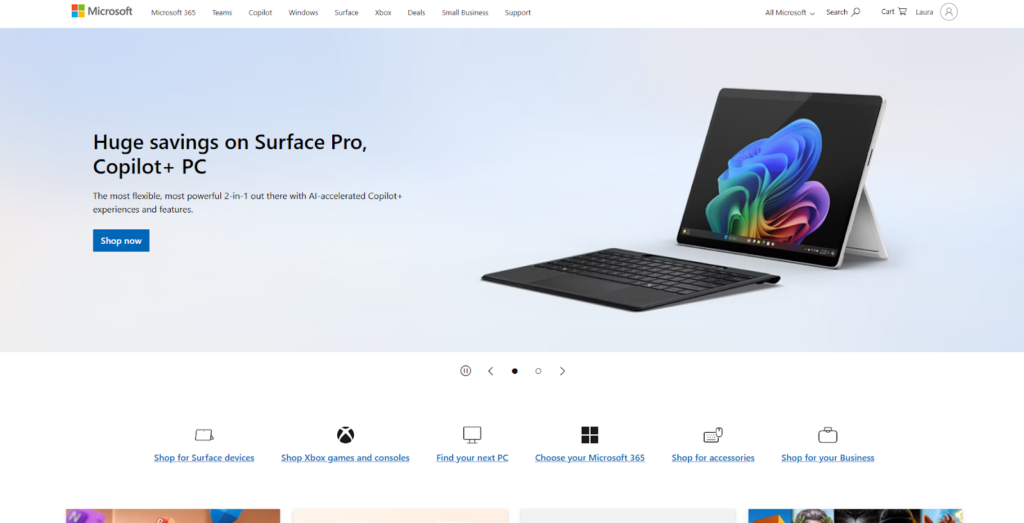
People are aware of Microsoft mainly because of Windows ‒ one of the most widely used operating systems in the world.
Microsoft’s flagship products also include Microsoft Office, a suite of productivity software like Word, Excel, and PowerPoint, as well as the Azure cloud computing platform, which has become a key player in the enterprise and cloud services market.
The company also makes hardware like the Surface series of laptops and tablets and the Xbox gaming console and has invested in artificial intelligence and owns LinkedIn and GitHub.
Is Microsoft Safe?
Depends on your definition of “safe” and what Microsoft products and services you use.
For example, Windows 10 and 11 come with Windows Security, a built-in protection suite meant to protect devices against malware, viruses, and other security threats. It includes Microsoft Defender Antivirus for real-time threat detection and automatic updates.
Users can manage features such as firewall settings, app and browser control, and device health via the Windows Security app.
For advanced protection, options like offline scanning and scheduled scans are available.
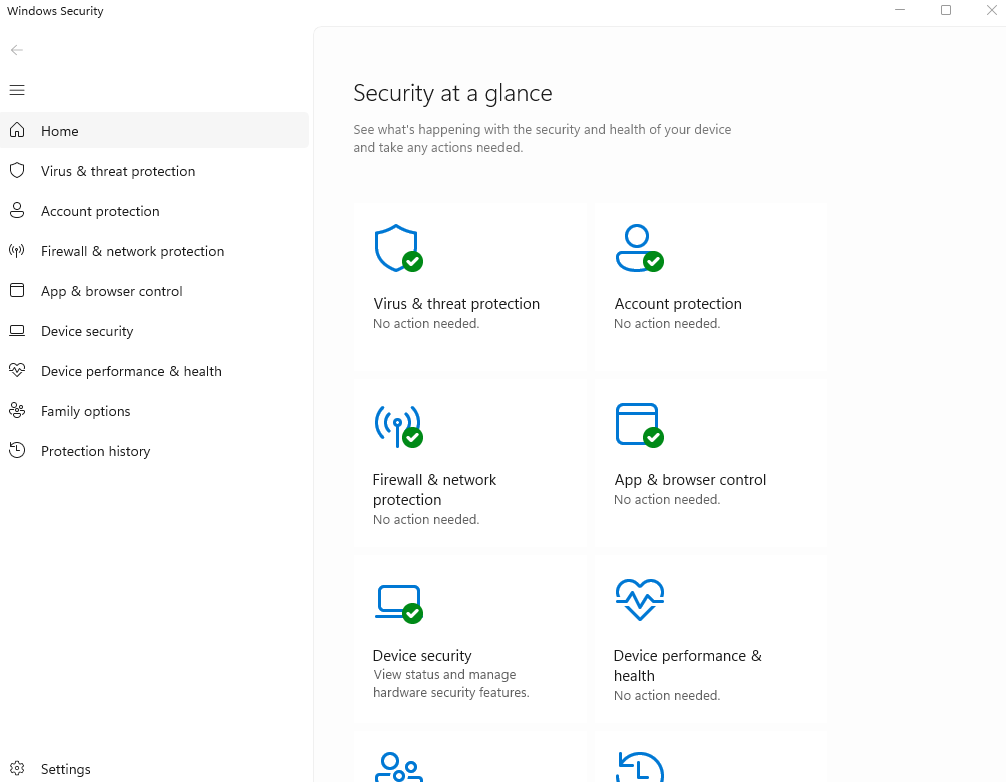
Microsoft 365 security features include multi-factor authentication, preset security policies, a protected environment for communicating and sharing files with Microsoft Teams, SharePoint, and OneDrive, and email protection against phishing, spam, and malware.
Among Xbox safety features, you’ll find safety PINs and guest accounts, the option to manage and filter incoming messages, and the ability to mute or block players. Family safety features include content restrictions, web filtering, and content purchasing approval.
Generally speaking, Microsoft is considered a safe and reliable company, and its products and services are used extensively in both personal and business environments.
Microsoft has experienced several significant data breaches and leaks, such as the one in 2021 that saw 38+ million customer records exposed and one in 2019 that saw 250 million Microsoft customer records exposed.
Is Microsoft Private?
Again, depends on your definition of “private.”
Microsoft collects significant amounts of data, particularly through Windows and its cloud-based services, as outlined in its privacy policy.
Though the exact data collected depends on what products/services you use, your location, applicable laws, and privacy settings, it can include name, contact data, payment data, demographic data, browse history, interests and favorites, voice data, location data, typing data, and more.
While much of this data is used to improve product performance and deliver personalized services, privacy-conscious users may find this level of data collection concerning.
Reddit users seem to be as wary of Microsoft (in terms of privacy) as they are of other big tech companies.
That said, Microsoft says it is deeply committed to privacy and has several privacy-related pages on its website, including “Where can I find privacy settings in Microsoft products?” that tells you the exact steps for finding the privacy settings in Windows, Microsoft Edge, Bing, and all other Microsoft products.
Microsoft users can manage their privacy settings through their privacy dashboard, including which apps can access their information and turn off ad personalization. The privacy dashboard is also where users can find more information about privacy settings in Microsoft products like Windows, Xbox, Microsoft 365, Edge, and Teams.

For instructions on how to view and download the personal information that Microsoft has about you, go to Microsoft’s privacy FAQs page. Here, you can also learn how to delete your personal data.
If you’re not a Microsoft user but would still like to see what personal data the company has about you, you can submit a request by writing to Microsoft’s privacy team.
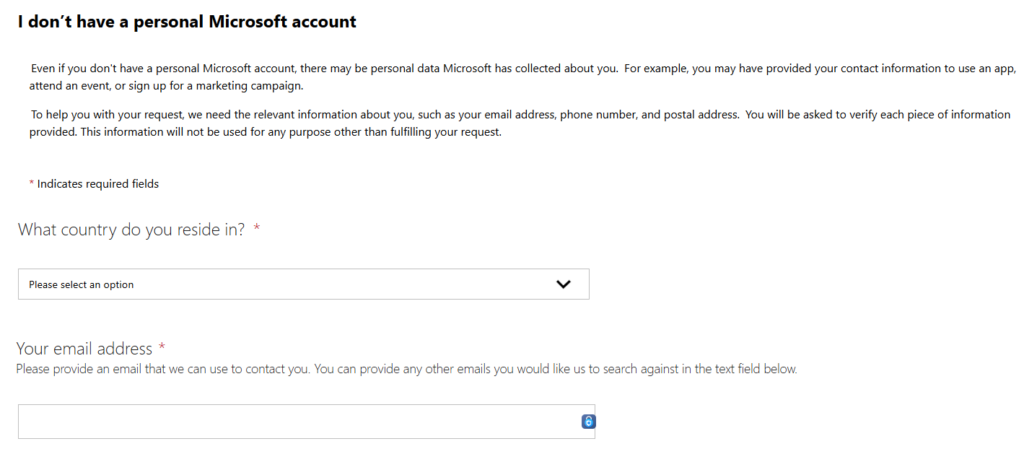
A page titled ‘Microsoft Privacy Report’ is where new privacy developments at Microsoft are shared.
Microsoft’s privacy policy gets a “Grade E” on Terms of Service; Didn’t Read (ToS;DR), a project that rates internet services’ terms of service and privacy policies. This means, “The terms of service raise very serious concerns.”
ToS;DR notes that Microsoft can delete specific content without notice or reason, the service may collect, use, and share location data, third-party cookies are used for advertising, many different types of personal data are collected, and the service can delete user accounts without notice or reason.
How to Improve Your Safety and Privacy On Microsoft
Follow the below steps for a safer and more private experience while using Microsoft services.
- Adjust Windows privacy settings. Go to the Privacy section in your Windows settings to manage what data Microsoft collects. Turn off location tracking and targeted advertising, and limit the amount of diagnostic data sent to Microsoft.
- Use a local account instead of a Microsoft account. When setting up Windows, choose a local account instead of a Microsoft account. This prevents Microsoft from syncing your data across devices and reduces the amount of personal information stored in the cloud.
- Turn off Cortana. Cortana, Microsoft’s virtual assistant, collects voice and personal data to function. If you don’t use it, turn off Cortana in your settings to prevent unnecessary data collection. This helps limit Microsoft’s access to your searches and interactions.
- Review Office 365 privacy settings. If you use Microsoft Office 365, go to your account settings and adjust the privacy options, such as turning off cloud-based features like Editor or Insights, which collect data to provide suggestions. Managing these settings can reduce data collection related to your document usage.
- Use Microsoft Edge’s privacy tools. In Microsoft Edge, enable tracking prevention, clear browsing data regularly, and use the InPrivate browsing mode for added privacy. Edge offers settings that let you block third-party cookies and control how much data websites can track about you.
- Limit diagnostic data in Windows. By default, Windows collects diagnostic data to improve system performance. You can adjust this in the Privacy settings and choose to send Basic diagnostic data only, which includes less personal information compared to Full data collection.
- Encrypt your data in OneDrive. For added privacy with OneDrive, use encryption for sensitive files before uploading them. This ensures that even if your files are stored in the cloud, they are protected from unauthorized access.
Our privacy advisors:
- Continuously find and remove your sensitive data online
- Stop companies from selling your data – all year long
- Have removed 35M+ records
of personal data from the web
Save 10% on any individual and
family privacy plan
with code: BLOG10
news?
Don’t have the time?
DeleteMe is our premium privacy service that removes you from more than 750 data brokers like Whitepages, Spokeo, BeenVerified, plus many more.
Save 10% on DeleteMe when you use the code BLOG10.
















