Is Fandom Safe?
Laura Martisiute
Reading time: 7 minutes
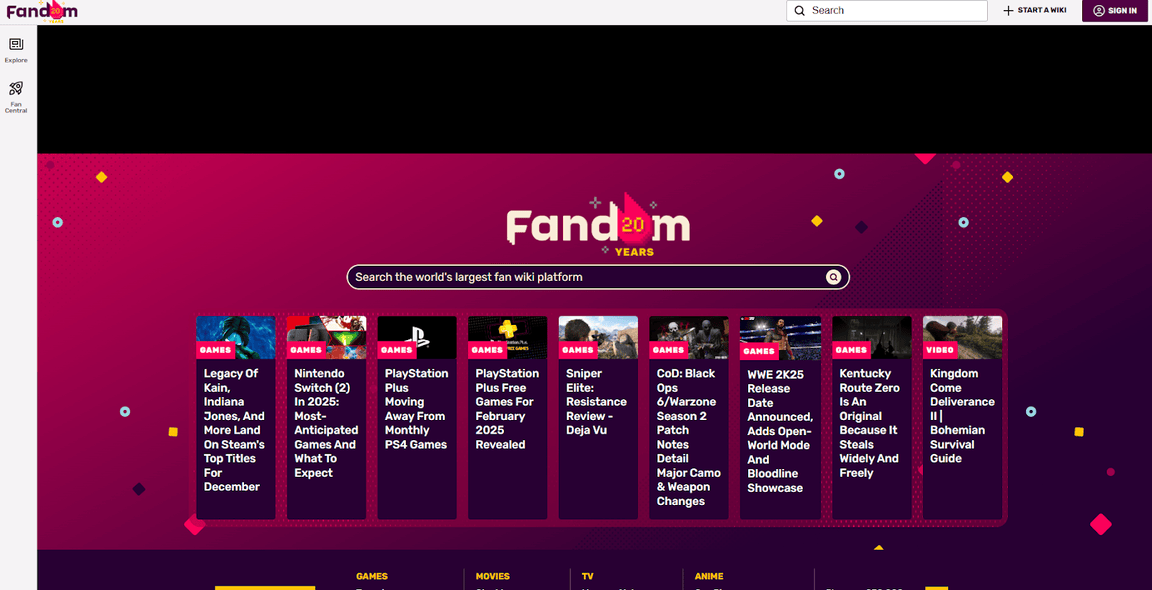
Table of Contents
If you use or plan to use Fandom, you need to know: Is Fandom safe?
Below, we explain whether Fandom is:
- Safe to use.
- Good for privacy.
We also look at some steps you can take to improve both your safety and privacy when using this online service.
What Is Fandom?
Fandom is an online platform where fans can create, share, and discuss content related to their favorite movies, TV shows, video games, books, and other entertainment media.
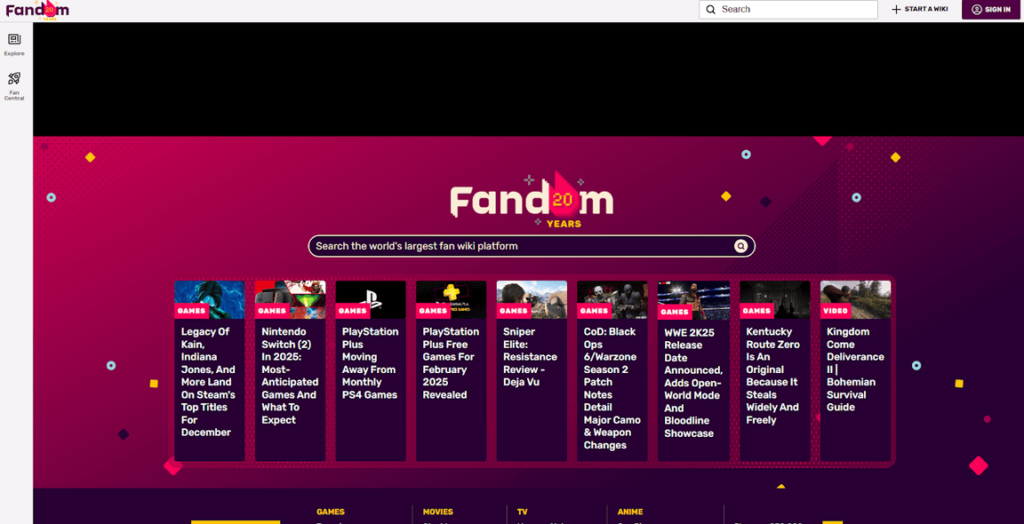
It was founded in 2004 by Jimmy Wales (who also co-founded Wikipedia) and Angela Beesley Starling.
On Fandom, fans can create “wikis” (websites) where they can write detailed articles, share videos, and discuss their favorite topics. Anyone can contribute by adding or editing information.
The platform has over 300,000 wikis on pretty much every area of pop culture, from massive franchises like Star Wars, Marvel, and Harry Potter to more niche games or shows.
Each wiki is customized by the community and provides a deep dive into its subject, offering in-depth guides, episode summaries, and fan theories.
While Fandom is a resource for fans, it’s also a commercial enterprise. For example, the site features advertising and also makes money through partnerships and sponsorships related to its content.
Is Fandom Safe?
Fandom is generally considered a safe platform for browsing and engaging with content related to your favorite media and entertainment franchises.
However, it features ads that may be malicious. Some internet users have reported that clicking on ads on Fandom has brought them to shady sites.
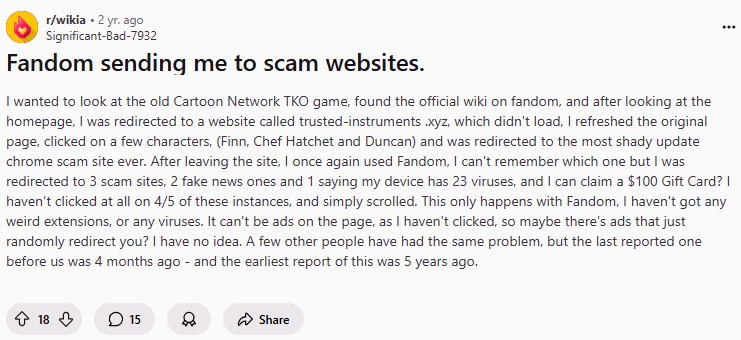
In its privacy policy, Fandom says it takes “steps” to protect your information but does not go into detail about these steps.
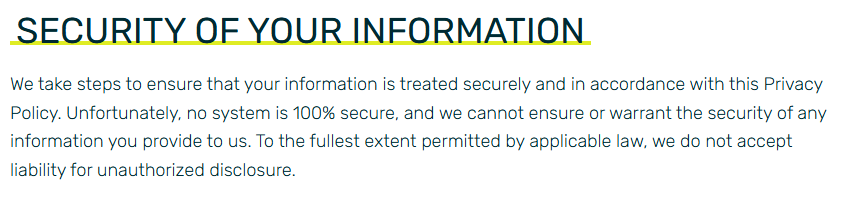
It stores and processes personal information in the United States and other countries where Fandom operates facilities or engages service providers. It may transfer your personal information to third-party processors or affiliates.
The privacy policy does not provide detailed information about specific technical security measures such as encryption standards, firewall configurations, or intrusion detection systems.
According to its Google Play page, the Fandom app encrypts data in transit and allows users to request that their data be deleted.
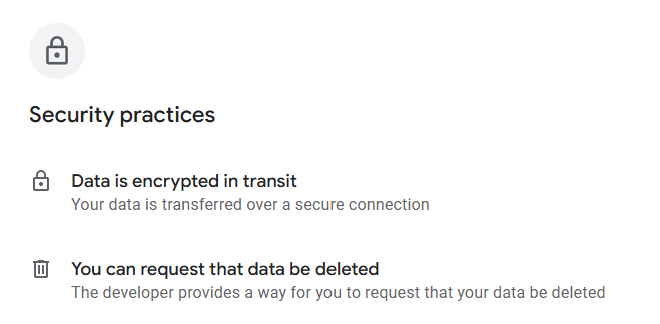
If you’re threatened on Fandom or if your private information was published on the site and you can’t remove it, you can let them know.
If you find a security issue, you can report it to Fandom through a dedicated form.
Fandom has a 4.4 out of 5.0-star rating (out of 54.8 ratings and 1m+ downloads) on Google Play and a 4.7 out of 5.0-star rating (out of 22.1k ratings) on the App Store.
No data breaches have been associated with Fandom at the time of writing.
Is Fandom Private?
Depends on your definition of “private.”
Fandom’s privacy policy provides extensive information on the information it collects and how it is used.
It collects the information you provide directly (like account details and contributions), as well as data it gathers automatically (such as IP addresses and browsing behavior) and information from external sources (including third-party services and referrals).
Fandom uses this data for personalized experiences, targeted advertisements, and so on.
It shares user information with third parties, including service providers, business partners, advertising partners, and affiliated websites.
When creating your Fandom account, you can choose not to provide certain information, like first and last name, gender, interests and hobbies, phone number, etc.).
Fandom uses third-party payment providers for payment data and does not store your payment information directly.
Terms of Service; Didn’t Read (ToS;DR), a project that rates internet services’ terms of service and privacy policies, gives Fandom a “Grade E.” This means, “The terms of service raise very serious concerns.”
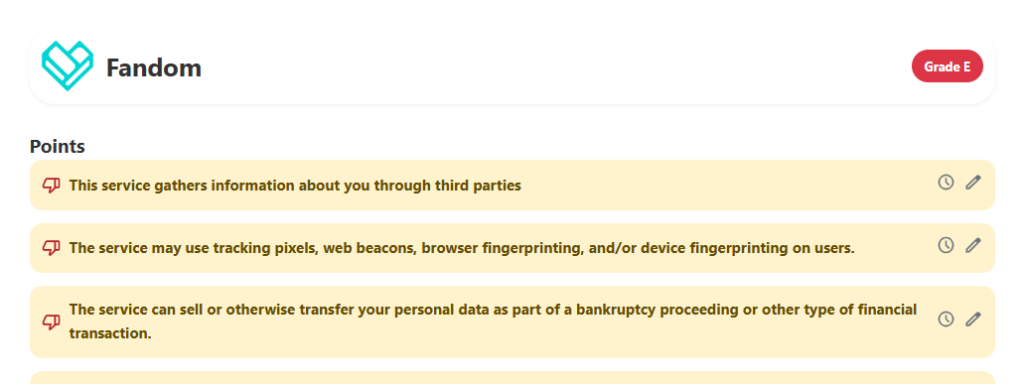
It lists the following as potential issues:
- Fandom collects information about you through third parties.
- It may use web beacons, tracking pixels, browser fingerprinting, and/or device fingerprinting on you.
- It uses your personal data for advertising.
On the plus side, ToS;DR says that Fandom tells you how it collects data and what it intends to do with it.
The Common Sense Privacy Program flags Fandom’s privacy policy with a “Warning.” This means the platform “Does not meet our recommendations for privacy and security practices.”
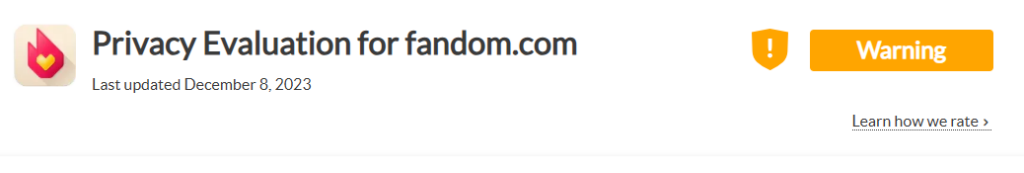
Among the issues found by the Common Sense Privacy Program are that personal information is sold/rented to third parties, personal information is shared for third-party marketing, and personalized advertising is displayed.
In addition, data is collected by third parties for their own purposes, and users’ information is used to track and target advertisements on other third-party websites or services.
Plus, data profiles are created and used for personalized advertisements.
How to Improve Your Safety and Privacy On Fandom
Follow the below steps for a safer and more private experience when using Fandom.
- Limit personal information on your profile. Don’t share personal details like your full name, location, or any sensitive information in your Fandom profile. You can use a username that doesn’t reveal personal information to maintain anonymity and leave fields like “About Me” or “Interests” blank to avoid exposing unnecessary personal data.
- Create a strong, unique password for your Fandom account. Use a combination of letters, numbers, and special characters.
- Adjust privacy settings. Fandom allows some control over your privacy settings. You can limit who can view your profile, posts, and activity. Navigate to your account settings and look for privacy-related options where you can manage who can interact with or see your content.
- Opt-out of targeted advertising. Fandom uses your data to serve personalized ads. You can reduce this by opting out of personalized ads through the Advertising Preferences section in your account settings.
- Limit cookies and tracking. Fandom uses cookies to track user behavior. You can use your browser settings to manage cookies and block third-party tracking cookies. Some browsers also offer built-in tracking protection, which limits how much information websites can collect about you.
- Manage communication preferences. Unsubscribe from promotional or marketing emails if you don’t wish to receive them. Use the unsubscribe link found at the bottom of such emails.
- Turn off push notifications. Turn off unnecessary push notifications from Fandom’s mobile apps through your device settings.
- Be cautious with shared content. Remember that anything you post on Fandom (edits, comments, forum posts) is public. Avoid sharing personal or sensitive information that could identify you in the real world. When contributing to wikis or forums, be careful not to include details like your address, phone number, or other personal identifiers.
- Review content before sharing. Before uploading images or other media, ensure they don’t contain metadata or information that could compromise your privacy.
- Know how to spot phishing campaigns. Be cautious of unsolicited messages or emails claiming to be from Fandom. Always verify the source before clicking on links or providing information.
- Download your data. If you want to view the personal information Fandom has collected about you, use the “Download Your Data” form provided in their Privacy Policy.
- Correct or delete information. Request corrections or deletion of your personal information if needed by using the appropriate forms or contacting Fandom directly.
Our privacy advisors:
- Continuously find and remove your sensitive data online
- Stop companies from selling your data – all year long
- Have removed 35M+ records
of personal data from the web
Save 10% on any individual and
family privacy plan
with code: BLOG10
news?
Don’t have the time?
DeleteMe is our premium privacy service that removes you from more than 750 data brokers like Whitepages, Spokeo, BeenVerified, plus many more.
Save 10% on DeleteMe when you use the code BLOG10.
















