Is Zoho Mail Safe?
Laura Martisiute
Reading time: 5 minutes
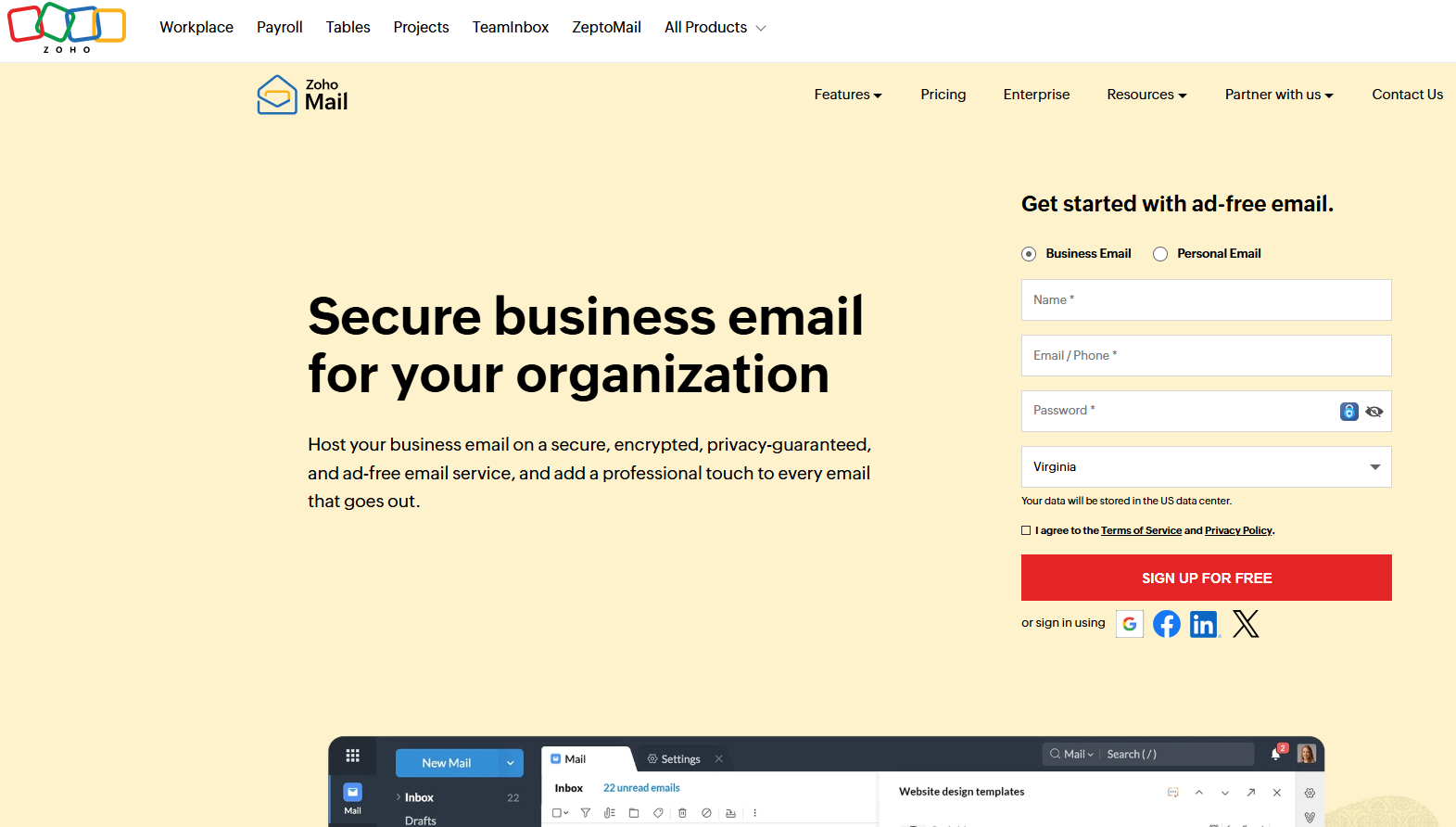
Table of Contents
If you use or plan to use Zoho Mail, you need to know: Is Zoho Mail safe?
Below, we explain whether Zoho Mail is:
- Safe to use.
- Good for privacy.
We also look at some steps you can take to improve both your safety and privacy when using this online service.
What Is Zoho Mail?
Zoho Mail is an email service. It’s run by Zoho Corporation and can be used for personal or business use.
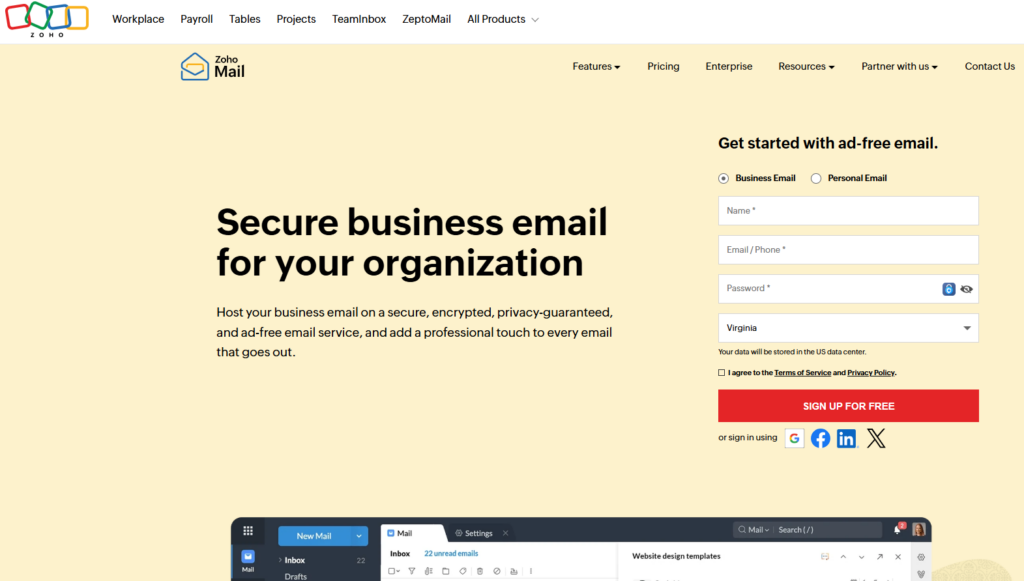
The email service is part of the broader Zoho Workplace suite, which includes other productivity tools like Zoho Docs, Zoho Sheet, and Zoho Writer, similar to what G Suite or Microsoft 365 offers.
You can access Zoho Mail through a webmail interface or a mobile app.
Is Zoho Mail Safe?
Yes, Zoho Mail is generally considered a safe and secure email service.
On its website, Zoho Mail says it stores encrypted emails in “bulletproof infrastructure” and uses data centers distributed across the US, Europe, India, and China in undisclosed locations with 24/7 surveillance and protected with biometric authentication.
It also says it follows DDoS mitigation procedures.
Zoho Mail encrypts emails when they’re stored (Encryption at Rest) and during transmission (Encryption in Transit) using SSL. It uses technologies like S/MIME and OpenPGP to encrypt email content and verify sender authenticity.
In the event that Zoho needs to resolve an issue, select employees can gain access to obfuscated email data. However, as Zoho says, this only happens after “multiple security checks” and access is “constantly monitored.”
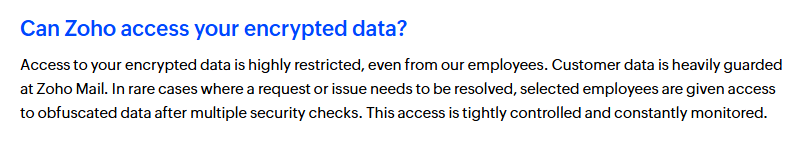
You can secure access to your email with two-factor authentication. You can also use Single Sign On or OAuth 2.0.
When it comes to email threats, Zoho Mails claims it protects users from advanced threats like account takeovers, VIP impersonations, phishing, malware, and brand forgery.

For example, to prevent business email compromise, users can configure alerts that notify them when suspicious login attempts are being made. On the other hand, to protect against spear phishing attempts, Zoho Mail verifies the sender against multiple sources and lets you know if it thinks they are an impersonator.
Zoho receives a score of 823 out of 950 from the cybersecurity company UpGuard, with the company noting that Zoho may be vulnerable to clickjacking and MIME confusion attacks and does not use HttpOnly cookies.
No data breaches have been associated with Zoho Mail at the time of writing.
Is Zoho Mail Private?
Depends on your definition of “private,” but in general, it seems like it is.
According to Zoho Mail, it only collects data on a need-to-know basis, and you are the owner of your information.
Its profits come from paid email service to businesses, so it doesn’t sell your data to third parties. The data it collects is collective, non-identifiable, and only used to provide a better emailing experience.
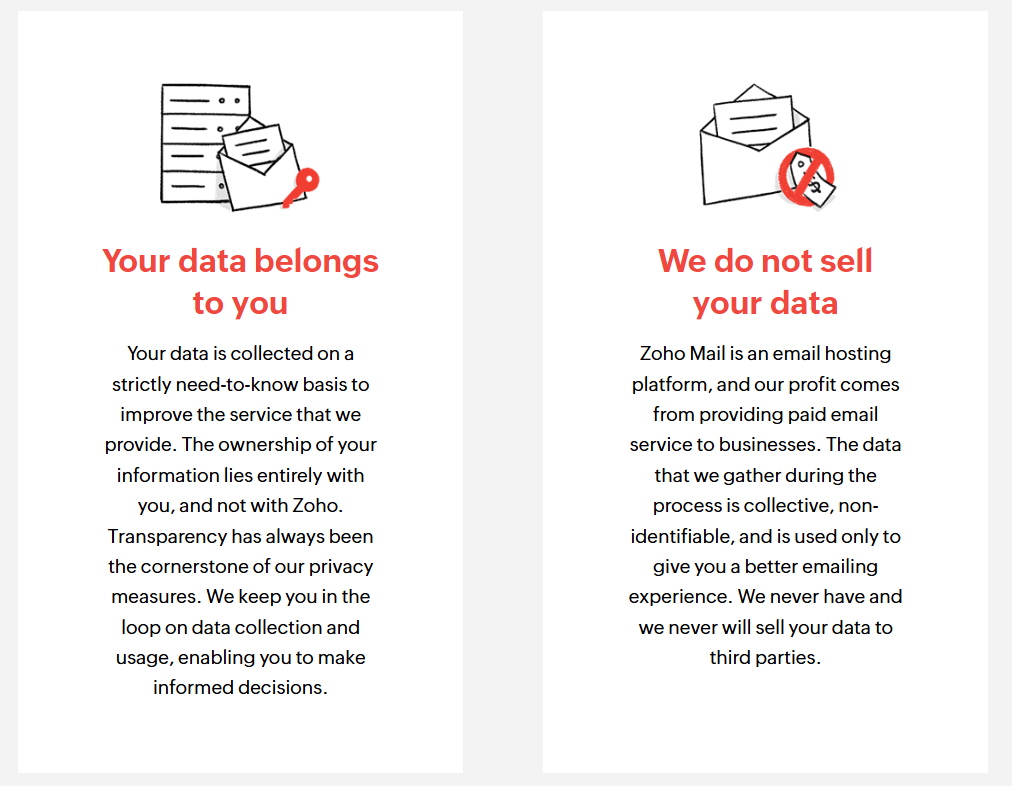
Zoho Mail does not use your information for targeted ads or display ads.
It also says that no one but you can read your emails. Its security processes, like spam filtering, are automated, and no employees can access your emails.
If an issue can only be solved by a Zoho Mail employee accessing a certain level of data, they only get access to obfuscated data or metadata. Employees who access this data have cleared security checks and are tracked and monitored in real time.
Zoho’s privacy policy outlines what data it collects and when and how it handles the data.
Zoho Mail has not been reviewed by an external review site such as Terms of Service; Didn’t Read.
How to Improve Your Safety and Privacy On Zoho Mail
Follow the below steps for a safer and more private experience when using Zoho Mail.
- Turn on two-factor authentication (2FA). This ensures that even if someone gets your password, they will still need an additional code to log in. You can enable 2FA from the security settings in your Zoho account and choose options like SMS or an authenticator app.
- Use strong and unique passwords. Create a strong, unique password for your Zoho Mail account, and avoid reusing passwords across other services.
- Review Zoho Mail privacy settings. There are several privacy settings that allow you to control how your data is handled. Navigate to your account settings and review the data-sharing and privacy options.
- Encrypt sensitive emails. Zoho Mail supports encryption for your emails, which adds an extra layer of privacy when sending sensitive information. Use the built-in encryption tools to protect the content of your emails from unauthorized access. This can be particularly important for business or legal communications.
- Limit third-party app access. Review which third-party apps and services have access to your Zoho Mail account. You can manage and revoke access under the “Connected Apps” section from your account settings. Only allow apps you trust to access your email and data.
- Use a VPN for added privacy. When accessing Zoho Mail, consider using a Virtual Private Network (VPN) to mask your IP address and encrypt your internet traffic. This will help protect your email activity from being tracked by your ISP or other third parties.
- Disable email tracking. Some emails contain tracking pixels that let senders know when and where an email has been opened. You can turn off image auto-loading in Zoho Mail settings to block these tracking attempts, giving you more privacy when reading emails.
- Monitor Zoho Mail activity. Periodically check your recent login activity, including the location, device, and time of access, to see if there’s anything suspicious.
Our privacy advisors:
- Continuously find and remove your sensitive data online
- Stop companies from selling your data – all year long
- Have removed 35M+ records
of personal data from the web
Save 10% on any individual and
family privacy plan
with code: BLOG10
news?
Don’t have the time?
DeleteMe is our premium privacy service that removes you from more than 750 data brokers like Whitepages, Spokeo, BeenVerified, plus many more.
Save 10% on DeleteMe when you use the code BLOG10.
















