Is Android Studio Safe?
Laura Martisiute
Reading time: 5 minutes

Table of Contents
If you use or plan to use Android Studio, you need to know: Is Android Studio safe?
Below, we explain whether Android Studio is:
- Safe to use.
- Good for privacy.
We also look at some steps you can take to improve both your safety and privacy when using this online service.
What Is Android Studio?
Android Studio is the primary IDE (integrated development environment) used to create Android apps.
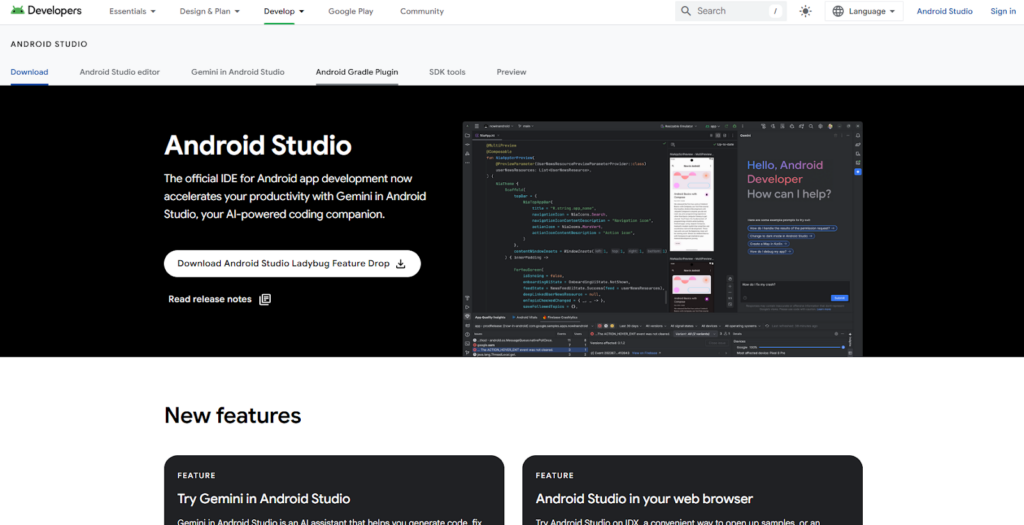
Built on the IntelliJ IDEA platform, Android Studio provides developers everything they need to create, test, and debug Android applications.
Key features include:
- Compose Design Tools. Use Jetpack Compose to craft dynamic layouts, preview designs on various screen sizes, and examine Compose animations with integrated inspection utilities.
- Intelligent Code Editor. Benefit from robust code completion for Kotlin, Java, and C/C++, along with a Live Edit feature for Jetpack Compose that instantly shows code changes in action.
- Flexible Build System: Leveraging Gradle, you can tailor builds to produce multiple variants from a single project. A built-in Build Analyzer helps you assess build performance and pinpoint potential issues.
- Android Emulator: Test your applications across a broad spectrum of Android devices—including phones, tablets, foldables, Wear OS, TV, and ChromeOS devices.
- Android App Bundle: Explore the details of APK files or Android App Bundles, inspecting elements like the manifest, resources, and DEX files to optimize app size. You can also compare different APKs or bundles to track size changes over time.
Android Studio can be run on Windows, macOS, and Linux.
Is Android Studio Safe?
Yes, Android Studio is considered safe to use.
It’s the official Android app development environment maintained by Google.
Both experienced professionals and hobbyists use it, and since it’s distributed directly by Google, users can be confident that the software is genuine.
Android Studio follows industry-standard security practices.
However, though Android Studio itself does not pose any inherent security risks, like any development tool, its safety also depends on your habits. For instance, the projects you work on or external libraries and dependencies you include may introduce vulnerabilities if they come from untrustworthy sources.
Android Studio comes with many security features designed to help developers build secure applications. For example, tools that highlight security concerns in your code, such as lint warnings that point out potential vulnerabilities.
It also comes with integrated support for secure coding practices, ensuring that the apps you develop follow current security guidelines and standards.
Is Android Studio Private?
Depends on your definition of “private.”
When you click on Android Studio’s privacy policy, you are brought to Google’s main privacy policy.
Google’s privacy policy outlines what data it collects, why, and with whom it shares it.
Terms of Service; Didn’t Read (ToS;DR), a project that rates internet services’ terms of service and privacy policies, gives Google a “Grade E.” This means “The terms of service raise very serious concerns.”
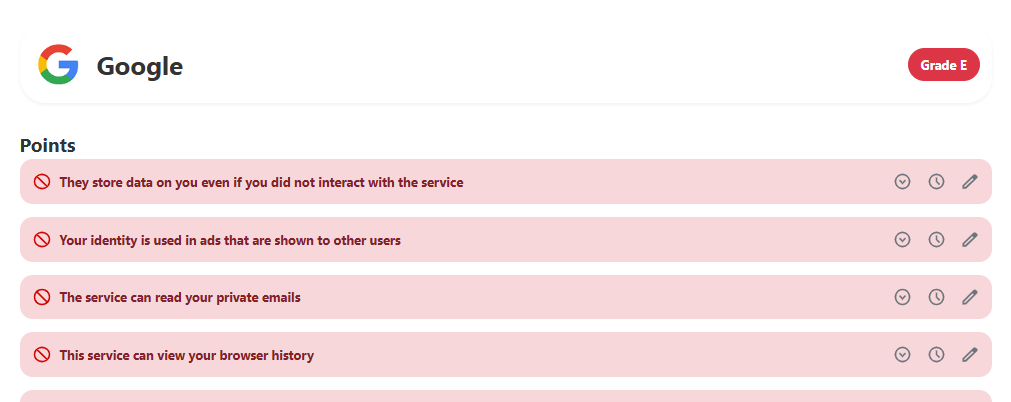
Google’s privacy policy is also flagged with a ”Warning” rating on the Common Sense Privacy Program.
There’s also a separate page on the data & privacy of Gemini in Android Studio.
Google says your code remains on your computer unless you explicitly share context with Gemini. Only when you opt-in to share code context does Gemini use your code to provide more relevant responses and experimental features like AI code completion.
Gemini collects data such as:
- Usage statistics: How you interact with Android Studio (e.g., feature usage, resource usage).
- Prompts and responses: The questions you ask and the answers you receive.
- Feedback signals: Thumbs up/down and other feedback on responses.
- Optional context: Additional code context to improve response quality.
This data is anonymized, stored for up to 18 months, and is used to improve the product and train machine learning models.
How to Improve Your Safety and Privacy On Android Studio
Follow the below steps for a safer and more private experience when using Android Studio.
- Be cautious with third-party plugins. Only install plugins from trusted sources. Some third-party plugins may collect data or introduce vulnerabilities, so review the privacy policies and security practices of any external tools or libraries before integrating them into your projects.
- Limit external connections and services. Avoid automatically linking Android Studio to cloud services like Firebase, Google Cloud, or GitHub unless necessary. If you use these services, ensure that you properly configure them to follow secure and private practices, like using private repositories and enabling encryption.
- Use local builds when possible. Keeping your project files and builds local to your machine reduces the risk of unauthorized access to your code and sensitive information. If you need to store projects remotely, choose secure cloud storage solutions with strong privacy protections, like encrypted backups.
- Regularly update Android Studio and dependencies. Keeping Android Studio and your dependencies up to date helps mitigate vulnerabilities that could compromise your privacy.
- Encrypt sensitive data in your project files. If your project involves personal or sensitive data, ensure that files containing such information are encrypted.
Our privacy advisors:
- Continuously find and remove your sensitive data online
- Stop companies from selling your data – all year long
- Have removed 35M+ records
of personal data from the web
Save 10% on any individual and
family privacy plan
with code: BLOG10
news?
Don’t have the time?
DeleteMe is our premium privacy service that removes you from more than 750 data brokers like Whitepages, Spokeo, BeenVerified, plus many more.
Save 10% on DeleteMe when you use the code BLOG10.
















