How to Lock Down Your LinkedIn Privacy Settings
Will Simonds
Reading time: 3 minutes

Table of Contents
Joining LinkedIn is a good way to gain access to business connections, learn about the business world and network with people you have not yet met. Yes, you can follow your co-workers, but you can also follow scions of industry, influencers, and experts that you can learn from.
However, joining LinkedIn might lead to some privacy concerns. Locking down your LinkedIn privacy settings is a simple way to protect yourself, especially when employers may come looking for your activity and circle of connections.
Why Lock Down Your LinkedIn Privacy Settings?
Locking down your LinkedIn profile helps keep your circle of connections private. Like most other social media platforms, LinkedIn makes suggestions to you and others. But, the difference with LinkedIn is that people in the business world will message you and send connection requests simply because you have a similar job or work for a company they recognize.
Not only can this be annoying, but you have hundreds or even thousands of people viewing your profile when all you wanted to do was make a few connections.
How to Lock Down Your LinkedIn Privacy Settings
When you are ready to lock down your profile, click on Me at the top of the screen, and click Settings & Privacy from the dropdown menu. Click on Visibility.
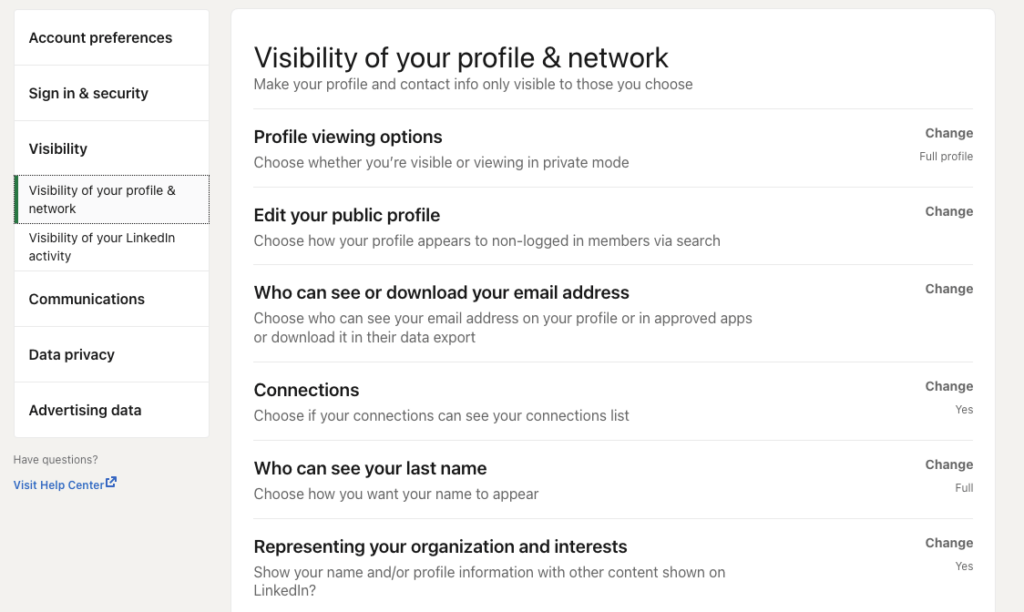
At this point, you can change all your settings to Only Visible to Me. If you want to let a few people in, you can select 1st Degree Connections.
To complete the process on mobile, click on your:
- Profile
- Settings
- Visibility
When you get to the Visibility menu, you have several options mimicking those above, including:
- Whether you are visible or in private mode
- Who can see or download your email address
- If connections can see your connections list
- Who can see your last name
- If information about your employer is mentioned
- Profile discovery and visibility off LinkedIn
- Profile discovery using your email address
- Profile discovery using your phone number
Be sure to go through each setting individually on the Visibility screen to ensure your privacy.
Benefits of Locking Down Your LinkedIn Profile
Locking down your LinkedIn profile offers several benefits that make life a little easier, including:
- Random people cannot view your profile or connections list
- Employers cannot review your connections or activity
While you do not want to give up business opportunities, you want a bit of privacy that locking down your account can provide.
Drawbacks of Locking Down Your LinkedIn Profile
If you choose to lock down your LinkedIn profile, you miss out on potential business connections that you might have wanted. Moreover, you cannot post articles for public consumption. While it is difficult to go viral on LinkedIn, like-minded professionals might find you based on items you have published on the platform.
For more information on protecting your personally identifiable information and maintaining your data privacy, visit joindeleteme.com.
Our privacy advisors:
- Continuously find and remove your sensitive data online
- Stop companies from selling your data – all year long
- Have removed 35M+ records
of personal data from the web
Save 10% on any individual and
family privacy plan
with code: BLOG10
news?
Don’t have the time?
DeleteMe is our premium privacy service that removes you from more than 750 data brokers like Whitepages, Spokeo, BeenVerified, plus many more.
Save 10% on DeleteMe when you use the code BLOG10.
















