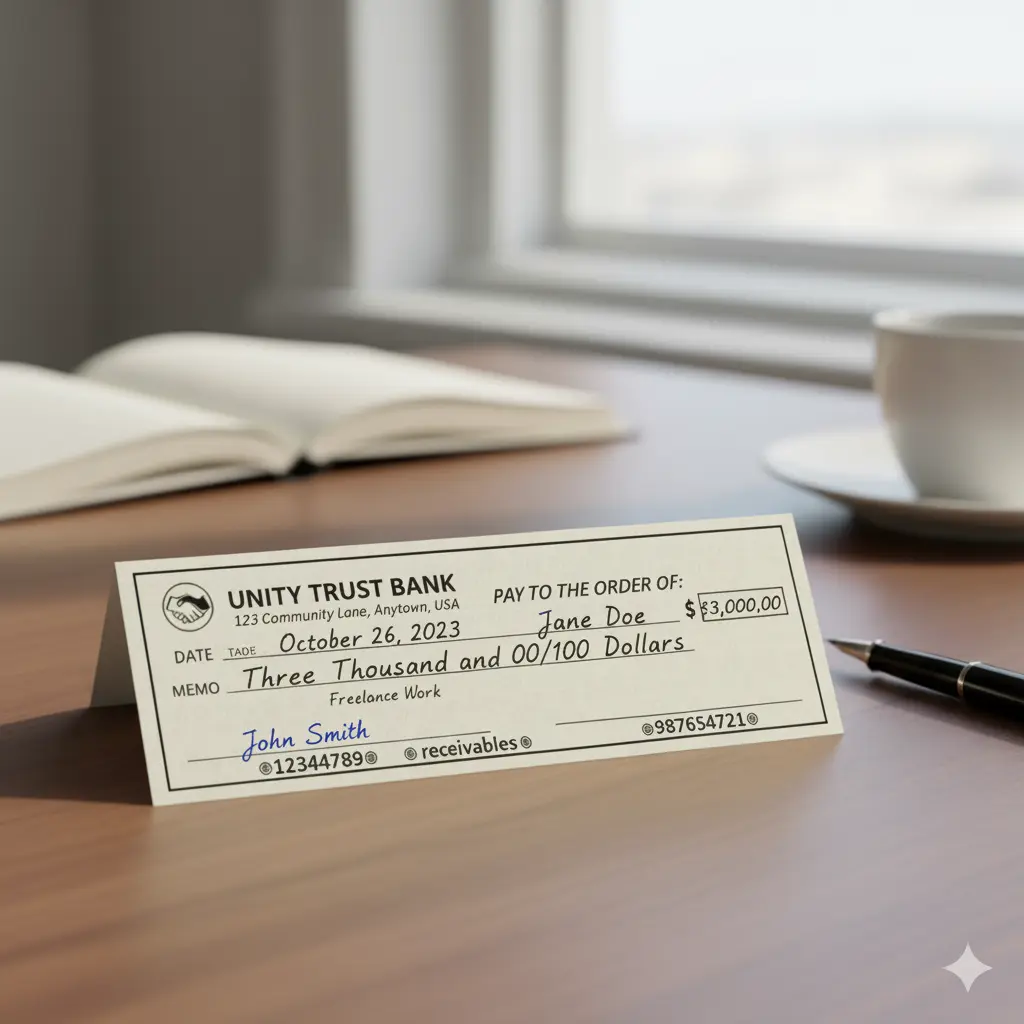How to Stop the 410 Area Code Text Scam
Will Simonds
Reading time: 7 minutes

Table of Contents
There’s nothing more frustrating than getting spam texts, unless of course you’ve actually fallen victim to a spam text scam.
Unfortunately, for everyone, text fraud is on the rise, and that means we’re all at a greater risk of getting scammed and have a greater need for more protection.
Recently, a text scam that’s been emerging over the last few years is posing an increasing threat. It’s defining feature: a “410” area code. If you’ve received a suspicious message from this type of number, and want to know what to do if it happens, we’re here to help.
Understanding spam texts and their methods
The amount of text spam U.S. cell carrier customers receive is constantly growing. Granted, some of it may come from marketers who have your phone details on a mailing list, and others still likely acquired your number from a data broker.
But still more spam comes from scammers trying to gain access to personal data. The spam they send is intended to manipulate the recipient into sharing their private information. It might be data as basic as a home address, or as serious as a social security number.
Some of the most common traits of spam texts include:
- “Verify your account” – a text message claiming to come from your “bank,” requesting you call a phone number to confirm your details.
- “Card is blocked” – a message that asks you to follow a link to “unblock” your “frozen” bank or financial accounts.
- “Delayed delivery” – a message directing you to follow a link in order to reschedule an intended delivery to your home address.
Spotting text scams
Most text message scams will look very official, meant to appear as though they’re from a reputable source, pertain to legitimate business, or contain links you recognize.
In addition to some traits outlined above, spam text scams can also be identifiable by many other telltale signs.
- Suspicious numbers – A text message that originates from any phone number you don’t personally recognize should be treated with caution.
- Sense of urgency – Texts that refer to a “time limit” or an “expiration” on an offer or prize could signify a scammer doesn’t want you to think before clicking a link.
- Spelling errors – Any reputable source sending an official text message will likely make sure all content is correct, so any typos are a red flag.
- Unusual links – Scammers are more frequently concealing malicious links nowadays to appear authentic, so it’s best to simply never click a link in a text message.
Obviously, the biggest giveaway with this particular scam is that it’s sent from a phone number with a “410” area code. While that covers a large part of metropolitan Baltimore, scammers are just using the area code as a mask to conceal their real number origination.
It’s widely known by U.S. cell carriers that the 410 area code texts are circulating, and that they are, indeed, scams. The issue, of course, is that while you might block a particular 410 number on your phone, scammers are able to employ another 410 number to outmaneuver the block.
You might be wondering why scammers are utilizing the 410 area code, in particular. Actually, scammers are known to use several different area codes, often trying to imitate a reputed agency like the IRS or FBI based on branch or headquarter locations.
Stopping text scams
If you’re suspicious about a text message you’ve received, the most important thing to remember is never to engage it. Do not reply to it, or complete its instructions, or click any link included within. In fact, we advise it’s best to ignore the text altogether.
When a spam text purports to be from a verifiable business, for instance, call the business to speak to their privacy and security team. They should be able to tell you whether or not the text is legitimate. If not, your report helps inform them that they’re being used for fraud.
How to block spam texts
In order to block spam texts on your cell phone, turn on its built-in filters. This will provide a layer of protection against spam texts and calls.
- For iPhone users, go to Settings > Messages > Filter Unknown Senders.
- For Android phones, go to Settings > Spam Protection > Enable Spam Protection.
Also, download your cell carrier’s spam-monitoring apps. Every carrier typically offers a free or paid subscription, accessible from their website or app store.
You can also download a third-party app that can help to further screen and block spam texts. There are many options to choose from.
Finally, read our guide on how to stop spam texts for a full rundown of all your available options.
How to report spam texts
It’s vital that you report any spam text you receive immediately to your cell carrier so that they can file it and investigate the matter. There are a couple of ways to do this.
- Forward the text to 7726, reporting it directly to your cell carrier’s privacy team.
- If the text came from an unknown number, users should be able to report the spam directly to the carrier within the message itself.
- iPhone users will find an in-message link that says “Report Junk.”
- Android users can press and hold the message for a pop-up “Report” button.
Why you’re getting spam texts in the first place
As mentioned earlier, your personal information gets compromised due in large part to the work of data brokers. There are hundreds of them in this country alone, operating behind the scenes, collecting personal data online and selling it to the highest bidders.
While they might then sell this information to marketers, which is how your home address so often ends up on mailing lists, it can also, occasionally, fall into the wrong hands. This puts you at a higher risk for spam and junk mail, text and phone scams, and identity theft.
What you can do about spam texts
Although the process by which data brokers obtain your information is legal—troubling, to say the least—there are laws in place to regulate spam texts.
In fact, under the Telephone Consumer Protection Act, it’s illegal to send spam or commercial texts unless a customer has previously consented to receive such notifications. What’s more, it’s against the law to use autodialers—machines used to spam and robocall.
Therefore, it’s within your rights to take legal action against anyone that doesn’t adhere to this.
Having said that, scammers most likely aren’t worried about the legal implications of how they do what they do. To stop scammers once and for all, you need to remove your information from data-broker sites. By doing this, you secure a major vulnerability in your online data.
Now, tackling this issue on your own isn’t impossible, but it is complex and time consuming. Each data-broker site must be dealt with individually, and it can sometimes feel impossible to even know where to start.
Luckily, there are data broker removal services that can do it all for you.
DeleteMe is the national leader in data-broker opt outs. For as little as $10.75 a month, our privacy team will scan all the major data-broker sites, perform all opt-out requests, and repeat these checks every three months to ensure your information never gets relisted.
Talk to our privacy advisors today and find out how we can help you stop spam texts for good.
Our privacy advisors:
- Continuously find and remove your sensitive data online
- Stop companies from selling your data – all year long
- Have removed 35M+ records
of personal data from the web
Save 10% on any individual and
family privacy plan
with code: BLOG10
news?
Don’t have the time?
DeleteMe is our premium privacy service that removes you from more than 750 data brokers like Whitepages, Spokeo, BeenVerified, plus many more.
Save 10% on DeleteMe when you use the code BLOG10.