How to Complete a Councilon Opt Out Guide [+ Examples]
Laura Martisiute
Reading time: 5 minutes
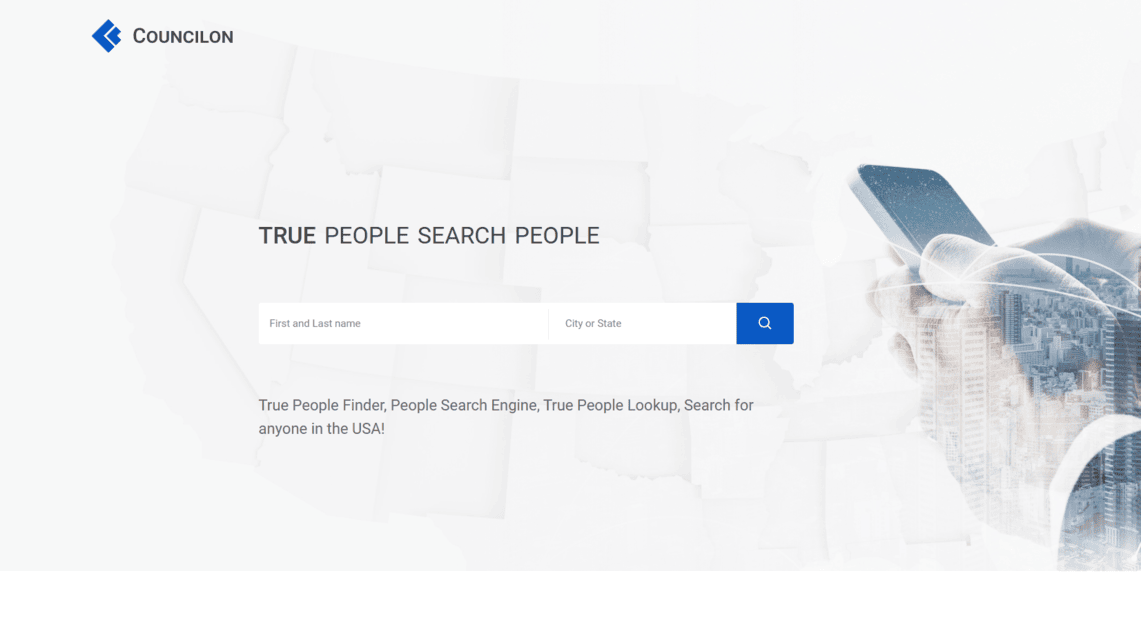
Follow the guide below to learn how to complete a Councilon opt out.
Councilon describes itself as “the world’s leading search engine platform that provides real-time and reliable data on people online.”
In other words, it’s a people search site that collects and displays people’s personal information online.
Anyone can find your details, like your phone number and address, through Councilon.
Having your personal information easily accessible on data brokers like Councilon can increase your risk of scams, stalking, doxxing, identity theft, harassment, and other crimes.
For this reason, you should remove your data from Councilon and other people search sites and data brokers.
Keep on reading for step-by-step instructions on how to opt out of Councilon.
Here’s what we cover:
Table of Contents
For a quicker and easier alternative to manual opt outs, subscribe to DeleteMe.
What Is Councilon?
Councilon is a people search site that, according to their “About Us” page, provides personal information on up to 80% of individuals currently living in the US.
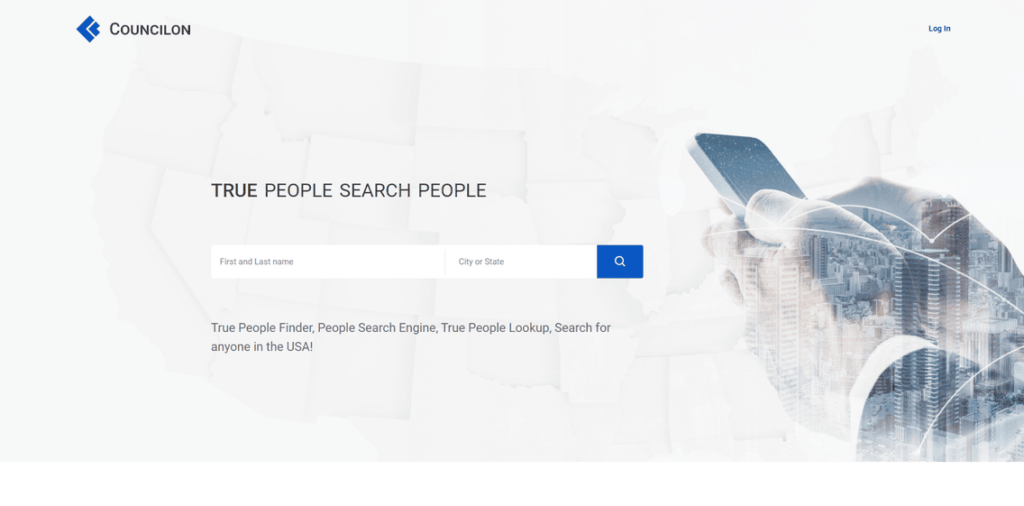
A typical Councilon profile will show the following information for free:
- Age
- Aliases
- Phone number
- Home address (with a map)
- Work information
- Languages
- Licenses
- Resume
- Social media
- Relatives and associates.
For even more information, it is possible to subscribe to Councilon for a small monthly fee to get unlimited comprehensive background reports.
Users can set up notification alerts to find out when information within people’s profiles changes.
Comprehensive reports include residence history, neighbors, property records, criminal checks, bankruptcies, liens, misdemeanors, judgments, relatives, marriage and divorce records, and more.
If you think your information is on Councilon, you’re probably also listed on CyberBackgroundChecks. Want to opt out of CyberBackgroundChecks? Read our CyberBackgroundChecks opt-out guide.
Councilon Listing Removal Walkthrough
Opt out from Councilon in 6 steps.
1. Search for your listing on Councilon.com
Go to https://councilon.com/.
Search for your profile by entering your full name along with city and state in the search bar.
Click “Search.”
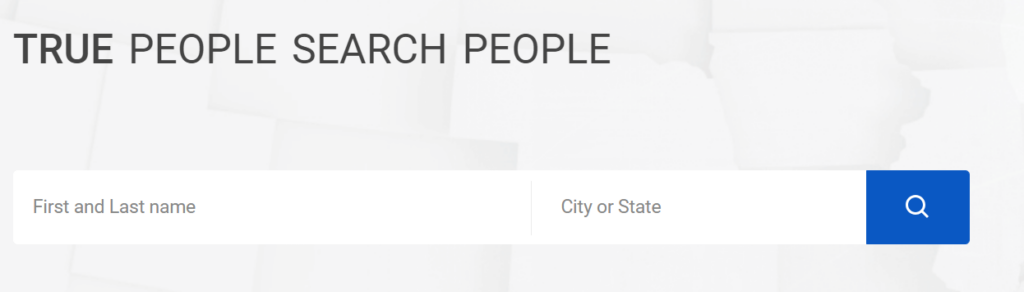
2. Select your profile
You will see a list of results.
Find the profile that matches your personal information and open it by clicking the “View Profile” button.
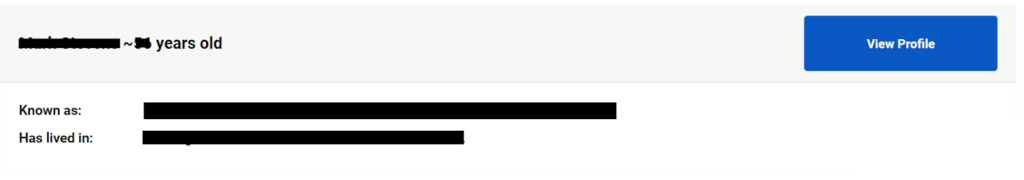
3. Click “Control profile”
Scroll to the bottom of the page.
Click the “Control profile” button.
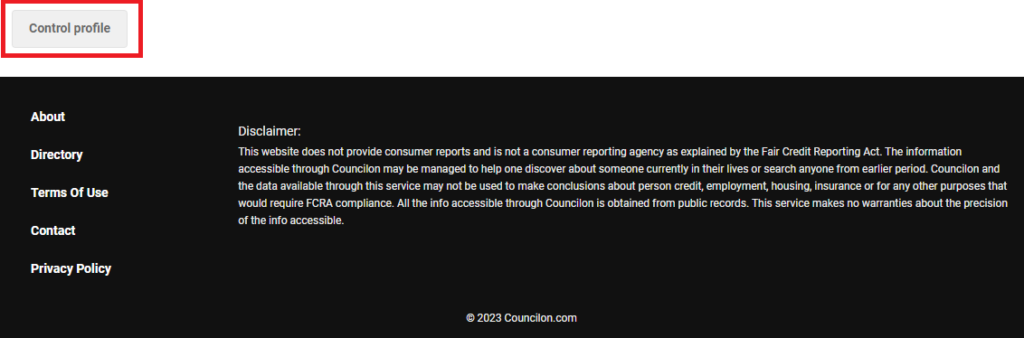
4. Complete the opt-out form
You will be redirected to an online form. Fill it out.
The profile URL should be auto-populated. If it is not, copy the profile URL from the previous step and enter it into the “Profile URL” field.
Enter your full name and email (we suggest using a temporary email address).
Click the “I’m not a robot” checkbox.
Click the “Submit Opt Out Request” button.
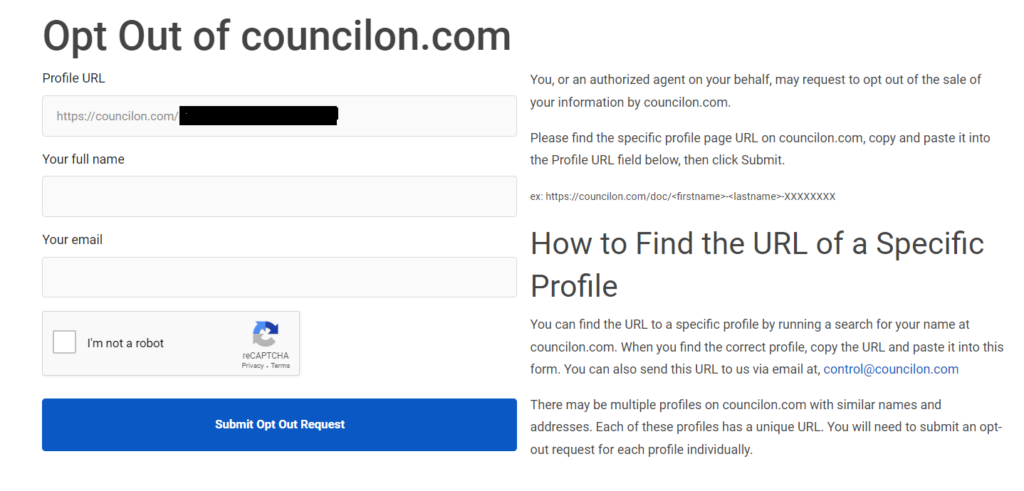
5. Receive confirmation that removal request was received
After you submit the removal form, you will be redirected to a page confirming your request has been received by Councilon.com.
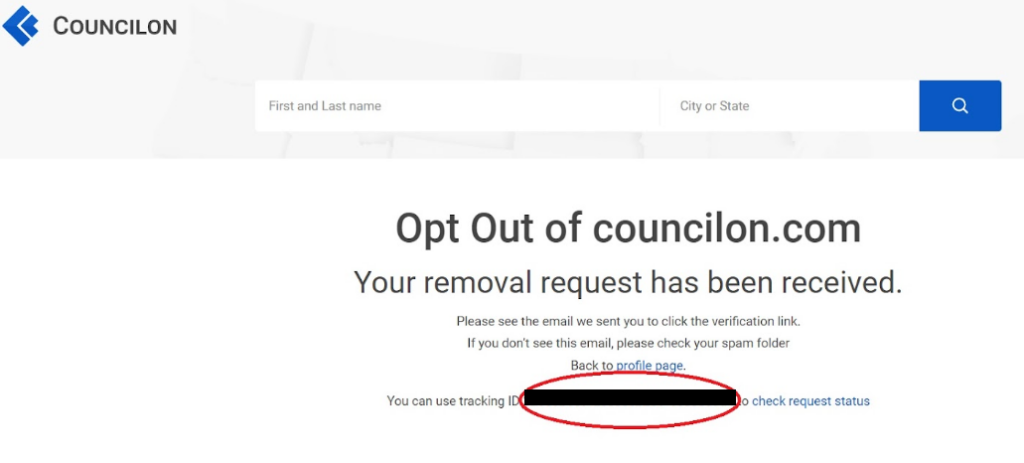
6. Click the email confirmation link
You will receive an email from Councilon.com at the email address you provided on the opt-out form.
This email contains a verification link that you must click for the opt-out request to be validated. If you do not click the validation link, your removal request will not be successful.
Go to your email inbox and find the email from Councilon.
Note: If you don’t see the email from Councilon, check your spam folder.
Click the link within the email.
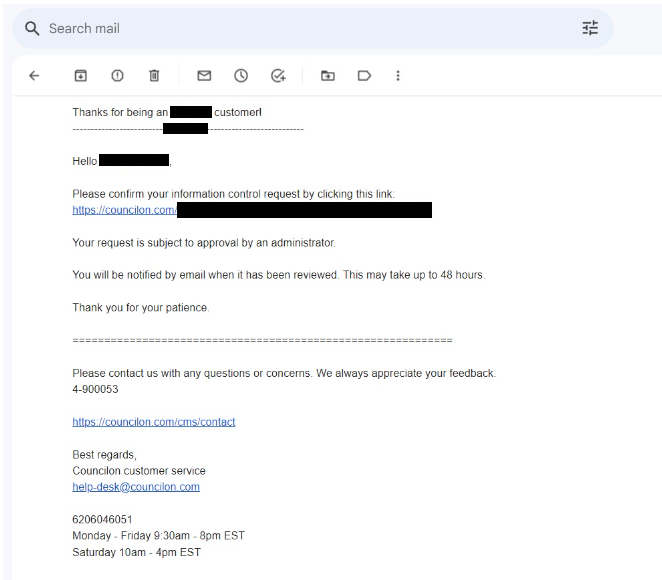
You have now completed the opt-out process for Councilon.com.
Your profile should be removed from Councilon within 1 to 5 days.
What Happens After You Opt Out of Councilon?
After you complete the above Councilon opt-out process, your personal information will be deleted from the site, i.e., your data will no longer appear on Councilon.com when someone searches for you.
However, that might not always remain the case. People search sites relist people’s information when they come across more of their data online, even if they previously opted out.
It is a good idea to come back to people search sites periodically to ensure your information has not been re-exposed. If it has, you’ll need to opt out again.
As an alternative to manual opt outs, you can subscribe to a data broker removal service such as DeleteMe. Our privacy experts will remove you from people search sites on your behalf and will make sure your information does not reappear.
Councilon Opt Out FAQs
Here are some common questions that people have about Councilon.
How do I opt out of Councilon?
To opt out of Councilon, search for your name on their site and select a profile that matches.
Click “Control profile” and fill out the opt-out form. After you submit the opt out form, you will receive a verification link in your email. You must click this link for your opt out request to be successful.
Your profile should be removed from Councilon within 1 to 5 days.
For step-by-step instructions, see our Councilon opt-out guide.
Our privacy advisors:
- Continuously find and remove your sensitive data online
- Stop companies from selling your data – all year long
- Have removed 35M+ records
of personal data from the web
Save 10% on any individual and
family privacy plan
with code: BLOG10
news?
Don’t have the time?
DeleteMe is our premium privacy service that removes you from more than 750 data brokers like Whitepages, Spokeo, BeenVerified, plus many more.
Save 10% on DeleteMe when you use the code BLOG10.

















