How to Complete a CyberBackgroundChecks Removal Guide [+ Examples]
Laura Martisiute
Reading time: 5 minutes
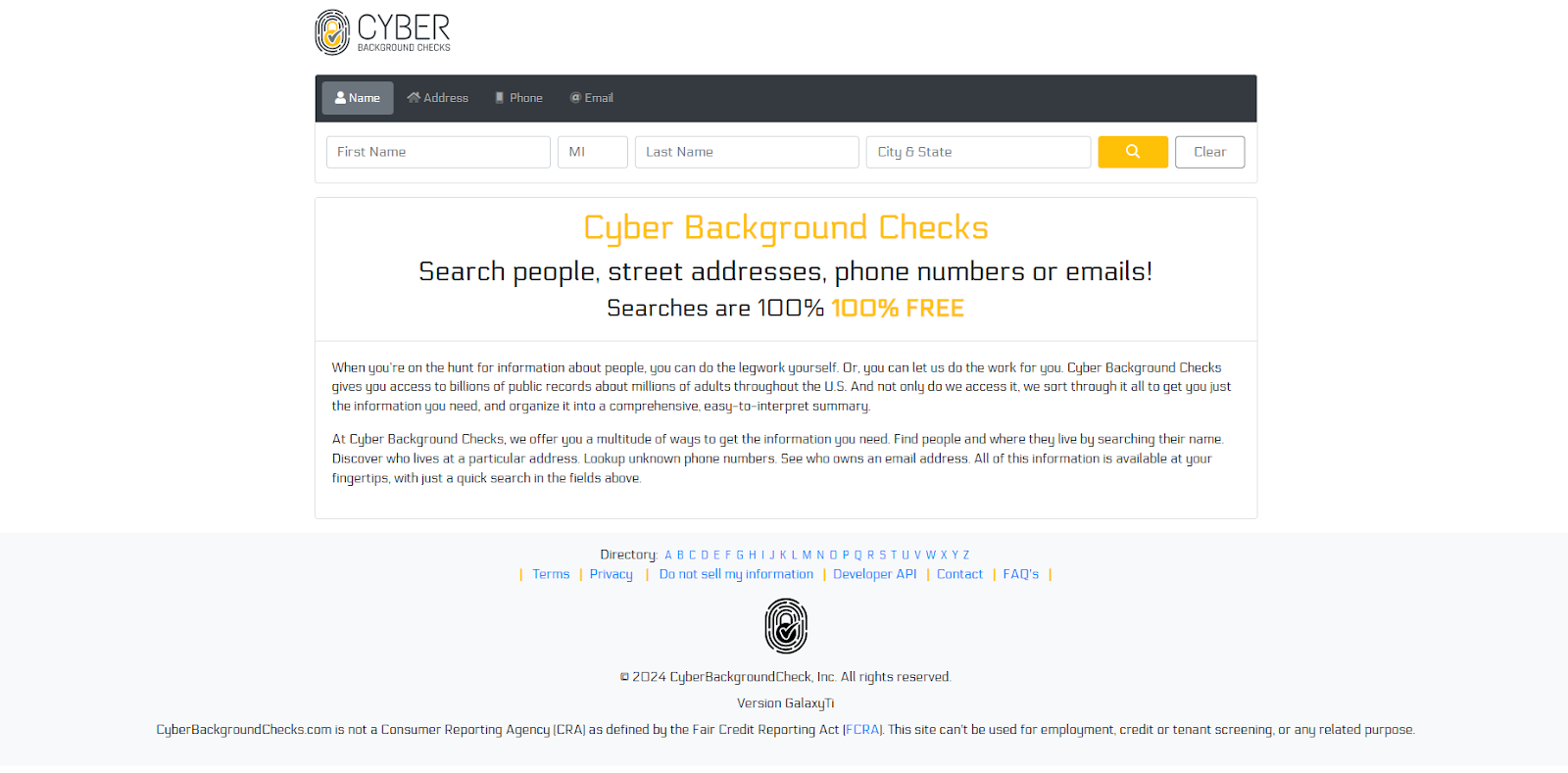
Follow the guide below to learn how to complete a CyberBackgroundChecks removal.
CyberBackgroundChecks is a people search site that publishes people’s personal information, including their aliases, addresses, and phone numbers.
Anyone can use CyberBackgroundChecks to find your personal details.
While CyberBackgroundChecks can be used to locate friends and family or find out who the person behind an unknown number is, it can also be used by criminals and other bad actors for harassment, stalking, doxxing, identity theft, and phishing attacks.
To reduce the likelihood of your personal data being misused, you should opt out of CyberBackgroundChecks.
Keep on reading for step-by-step instructions on how to remove yourself from CyberBackgroundChecks.
Here’s what we cover:
Table of Contents
For a quicker and easier alternative to manual opt outs, subscribe to DeleteMe.
What Is CyberBackgroundChecks?
CyberBackgroundChecks is a people search site that lets you find people’s personal details for free.
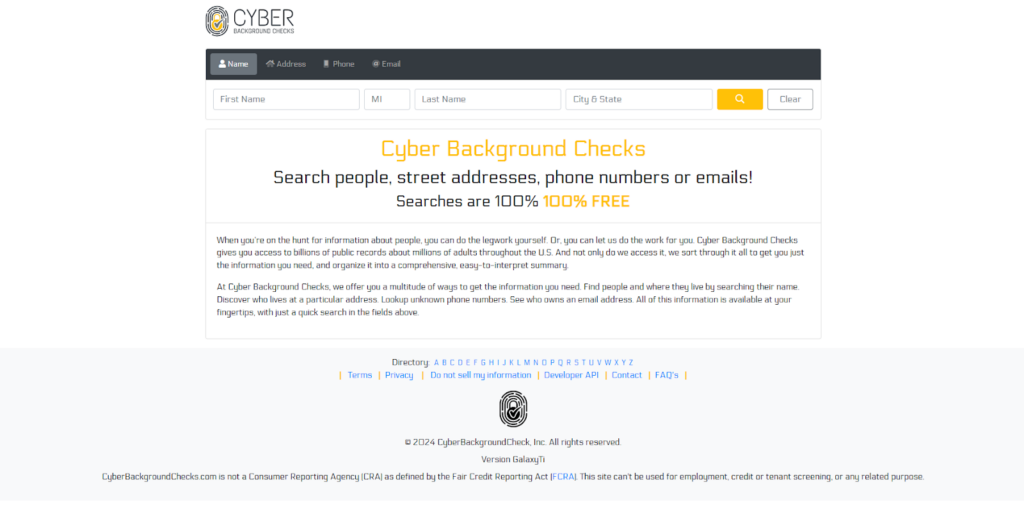
You can search for people on CyberBackgroundChecks by name, address, phone number, or email address.
CyberBackgroundChecks can include data points like:
- Any observed aliases.
- Addresses (current and past).
- Phone numbers.
- Possible relatives.
- Possible associates.
- Possible business ownerships and assets.
The site gets its data from public records and data reporting agencies throughout the US.
According to CyberBackgroundChecks, some of the use cases for its data include finding old friends or relatives, learning more about a neighbor or date, checking the legitimacy of an online seller, and looking into the tax history of a property.
But it can also be used for malicious purposes like stalking and scams.
In addition to their own reports, CyberBackgroundChecks gives users the option to access more in-depth personal information, like social profile information and criminal records, through their background check partner.
If you think your information is on CyberBackgroundChecks, you’re probably also listed on InfoPay. Want to opt out of InfoPay? Read our InfoPay opt-out guide.
CyberBackgroundChecks Listing Removal Walkthrough
Opt out from Cyber Background Checks in 6 steps.
1. Access the CyberBackgroundChecks website
Go to https://www.cyberbackgroundchecks.com/.
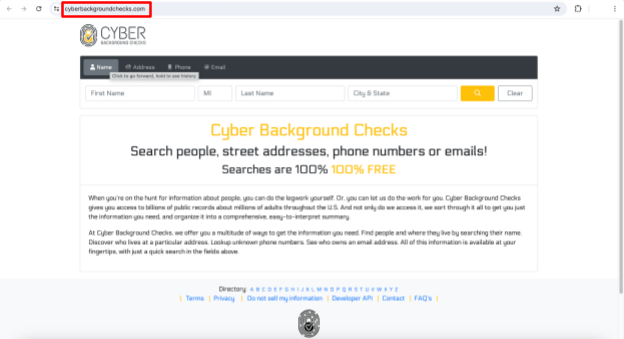
2. Click “Privacy”
Scroll to the bottom of the page.
Click “Privacy” in the footer.
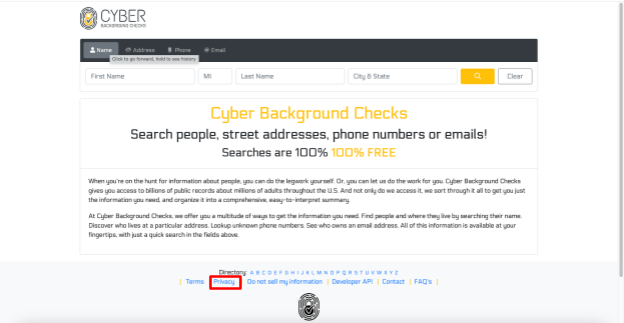
3. Click the link in ‘IV. YOUR RIGHTS’ section
You will be redirected to Cyber Background Checks’ Privacy Policy.
Scroll to section ‘IV. YOUR RIGHTS.’
Click the link in the second paragraph.
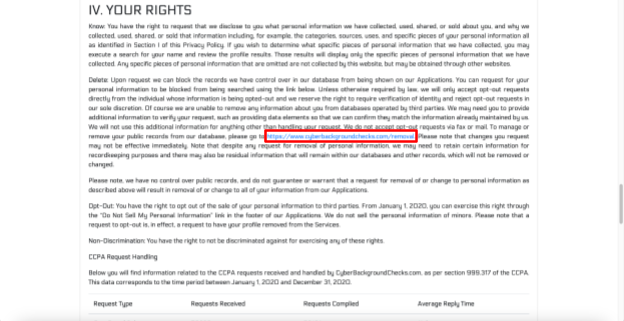
You can also access the opt-out form by clicking the following URL: https://www.cyberbackgroundchecks.com/removal
4. Fill out the opt-out form
You will be redirected to an online form. Fill it out.
Enter your first, middle, and last name as well as your email.
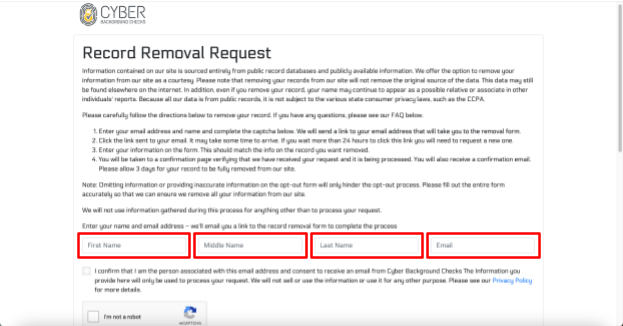
Click the checkbox to confirm your request.
Click the “I’m not a robot” checkbox.
Click the “Send Request” button.
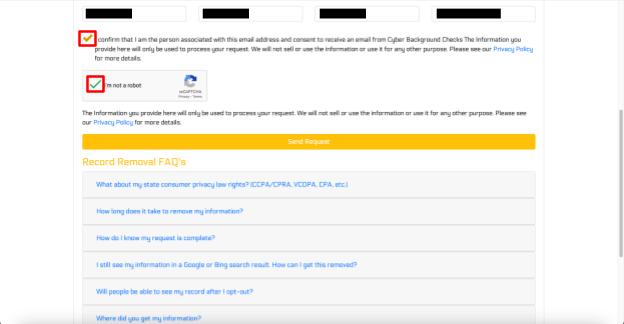
5. Click the email confirmation link
CyberBackgroundChecks will send you an email to verify your identity.
Go to your email inbox and find the email from CyberBackgroundChecks.
Note: If you don’t see the email from CyberBackgroundChecks, check your spam folder.
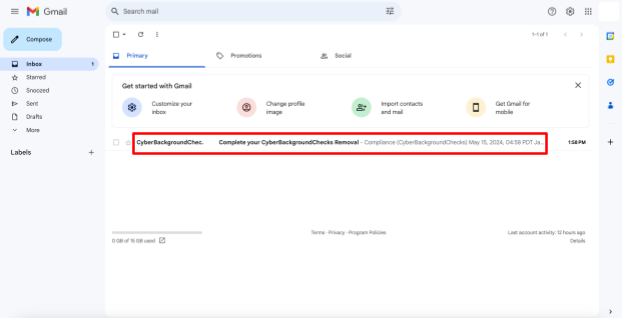
Click the confirmation link in the email to verify you want your listing removed from CyberBackgroundChecks.
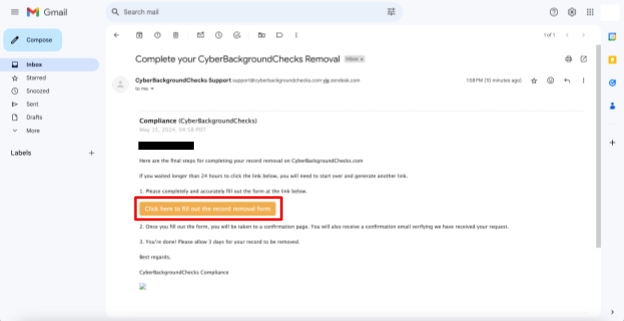
Note: The link is only valid for 24 hours.
6. Fill out the Record Suppression Form
You’ll be redirected to a Record Suppression Form. Fill this form out.
Enter your personal information.
Your email address will be filled out automatically.
You may enter your phone number. However, it is not mandatory.
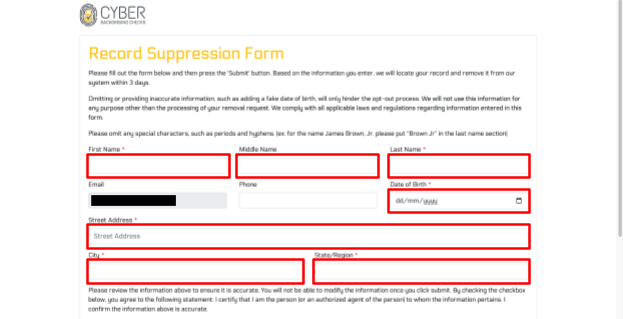
Click the “I’m not a robot” checkbox.
Click the “Submit” button.
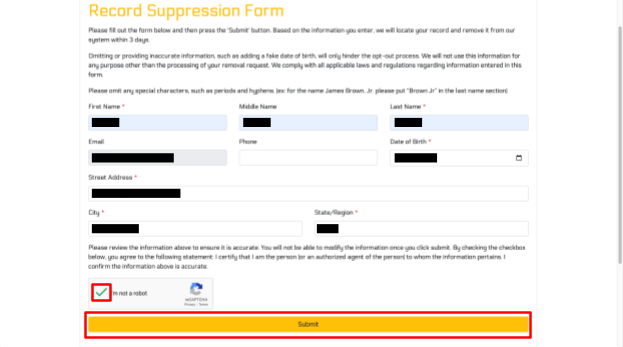
Your opt-out request has been submitted.
Your personal information should be removed from CyberBackgroundChecks in 3 days or less.
What Happens After You Opt Out of CyberBackgroundChecks?
After you opt out of CyberBackgroundChecks, your information will be removed from the CyberBackgroundChecks website. That means that if someone tries to search for you through CyberBackgroundChecks, they won’t see your personal details.
However, most people search sites republish people’s profiles as soon as they find more of your data online, even if you opted out previously.
As a result, it is best practice to recheck these sites periodically to ensure your details have not been republished. If they have, you’ll need to repeat the opt-out process.
As an alternative to manual opt-outs, you can subscribe to a data broker removal service such as DeleteMe. Our privacy experts will opt you out (and make sure you remain opted out) from people search sites on your behalf.
CyberBackgroundChecks Opt Out FAQs
Here are some common questions that people have about CyberBackgroundChecks.com.
How to remove your name from Cyber Background Checks?
To remove your name from Cyber Background Checks, you need to fill out an online opt-out form and click an email confirmation link to verify your opt-out request. Follow our Cyber Background Checks opt-out guide for step-by-step instructions.
How did my personal information get on Cyber Background Checks?
Your personal information is on Cyber Background Checks because it is available elsewhere online, like public records. Cyber Background Checks collects data from hundreds of public records and data reporting agencies and collates it into comprehensive people profiles.
Is CyberBackgroundChecks legit?
CyberBackgroundChecks is legit in that it does indeed provide information on individuals.
However, as with any people search site, the accuracy of this information can vary.
As CyberBackgroundChecks say themselves: “Typographical errors, misspellings, and other human errors are possible in public records. So, we always recommend double checking information you find, especially when an important decision relies on that information.”
Our privacy advisors:
- Continuously find and remove your sensitive data online
- Stop companies from selling your data – all year long
- Have removed 35M+ records
of personal data from the web
Save 10% on any individual and
family privacy plan
with code: BLOG10
news?
Don’t have the time?
DeleteMe is our premium privacy service that removes you from more than 750 data brokers like Whitepages, Spokeo, BeenVerified, plus many more.
Save 10% on DeleteMe when you use the code BLOG10.

















