How to Complete an InfoTracer Opt Out Guide [+ Examples]
Julianne Subia
Reading time: 5 minutes

Follow the guide below to learn how to complete an InfoTracer opt out.
InfoTracer provides “instant public records search,.”
In other words, it’s a people search site that lets you look up people’s information, such as full names, current and past addresses, phone numbers, employment and education history, and relatives and relationships.
Anyone can use InfoTracer to find your personal details. Having your information available on people search sites can put you at an increased risk of identity theft, harassment, stalking, and other threats.
You can remove your information from InfoTracer. Keep on reading for step-by-step instructions on how to opt out of InfoTracer.
Here’s what we cover:
Table of Contents
For a quicker and easier alternative to manual opt-outs, subscribe to DeleteMe.
What Is InfoTracer?
InfoTracer is a people search site with 5 billion records on people.

It collects people’s personal information from various sources like government records and social media profiles and shares it in a collated form on its website.
InfoTracer provides the following information about people:
- Names
- Current and past addresses
- Phone numbers
- Email addresses
- Employment and education history
- Social media links
- Relatives and relationships
- Images and videos
- Arrest records
- Criminal records
- Traffic violations
- Bankruptcy filings
- Property and assets information
- Professional licenses
- Political contributions
- And more!
InfoTracer lets people search for others by name, phone, email, username, address, plate, VIN, and IP.
If you think your information is on InfoTracer, you’re probably also listed on FamilyTreeNow. Want to opt out of FamilyTreeNow? Read our FamilyTreeNow opt-out guide.
InfoTracer Listing Removal Walkthrough
Opt out from InfoTracer in 7 steps.
1. Go to InfoTracer and click “Privacy Policy” in the footer
Go to https://infotracer.com/.
Scroll to the bottom of the page.
Click the “Privacy Policy” link in the footer.

2. Click “Do Not Sell My Info”
Click the “Do Not Sell My Info” link on the right to access the InfoTracer opt-out form.
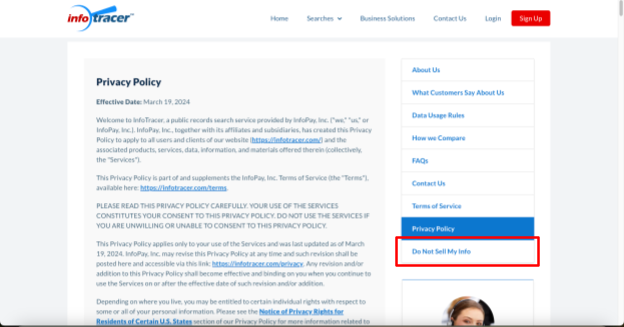
3. Fill out the opt-out form
Scroll until you see the opt-out form.
Enter your first name, last name, and state. The city field is not mandatory.
Click the “Submit” button.
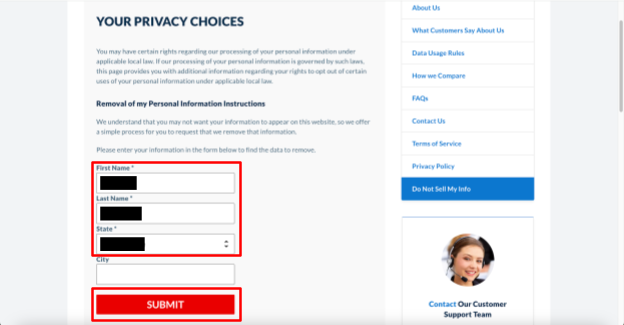
4. Confirm you’re not a robot
InfoTracer will ask you to confirm that you’re not a robot.
Click the “I am not a Robot” checkbox.
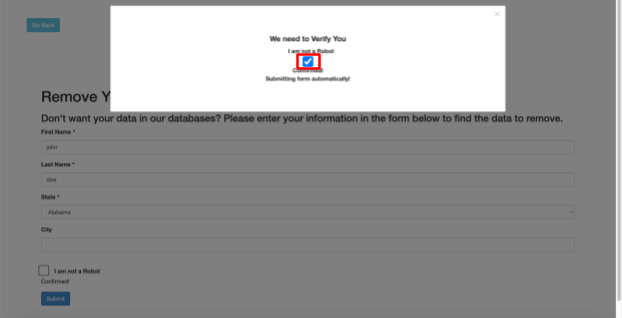
5. Select your profile and click “Remove Data”
You will see a list of results.
Check the “Select Record” box beside your profile.
Click the “Remove Data” button.
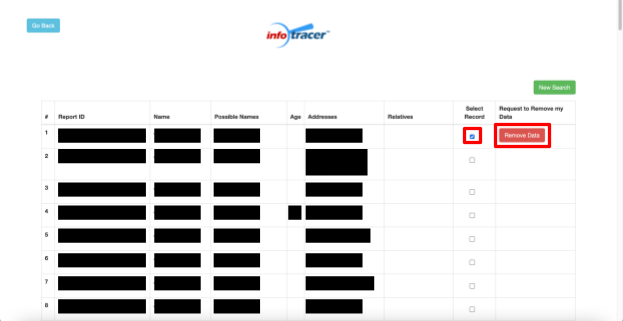
6. Enter your email, verify you’re not a robot, and click “Submit”
Enter your email (we recommend using a temporary email address).
Click the “I’m not a robot” checkbox.
Click the “Submit” button.
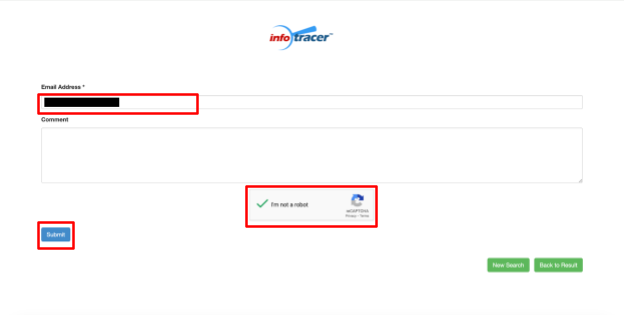
7. Click the email confirmation link
InfoTracer will send you an email confirmation link.
Go to the inbox of the email you provided in the opt-out form and find the email from InfoTracer.
Note: If you don’t see the email from InfoTracer, check your spam folder.
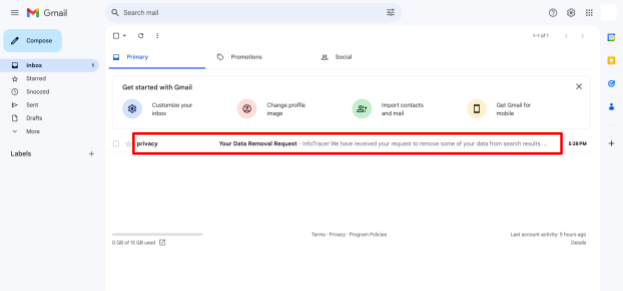
Click “click here” to confirm you want to remove your InfoTracer profile.
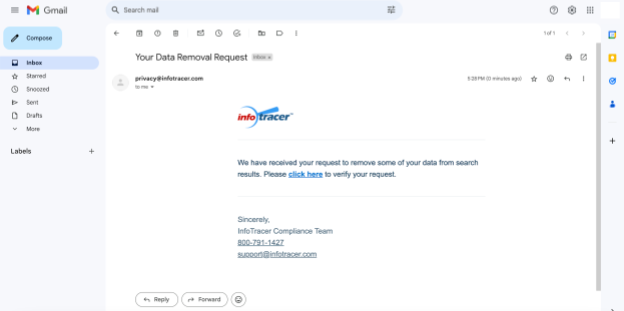
Your InfoTracer opt-out request was submitted.

What Happens After You Opt Out of InfoTracer?
Once you opt out of InfoTracer, your personal information will be suppressed. This means your details won’t be available on the InfoTracer website.
However, your InfoTracer opt-out may not be permanent.
The reason why is that people search sites like InfoTracer often republish people’s profiles after they find more data on them, even if they previously opted out.
To ensure your data is not relisted, you need to revisit InfoTracer periodically. If you notice that your profile has been republished, you’ll need to repeat the InfoTracer opt-out process.
Alternatively, you can subscribe to a data broker removal service such as DeleteMe to have privacy experts perform regular opt-outs from InfoTracer and other people search sites on your behalf.
InfoTracer Opt Out FAQs
Here are some common questions that people have about InfoTracer.
Is InfoTracer legit?
Since InfoTracer actually provides access to people’s personal information as it claims to, it is legit.
How accurate is InfoTracer?
Like any people search site, the accuracy of the data on InfoTracer can vary hugely. While some data points might be 100% correct, others may be totally inaccurate or outdated.
InfoTracer says on its website:
“We do not create, verify, or guarantee the accuracy or the amount of information provided through our service.”
How to opt out of InfoTracer?
To opt out of InfoTracer, you need to fill out an opt-out form and verify your request via email. Follow our InfoTracer opt-out guide for step-by-step instructions on how to remove your information.
Is InfoTracer legal?
Yes, InfoTracer is legal. That’s because it collects and publishes information considered “public records.” At the moment, there is no federal law regulating the data broker industry in the US.
What is InfoTracer used for?
InfoTracer can be used for various purposes, including looking up neighbors or potential dates or seeing who an unknown caller is.
However, while people search sites have legitimate purposes, they can also be used for stalking, doxxing, harassment, identity theft, scams, and other unwanted behaviors.
Does InfoTracer tell people you looked them up?
No, InfoTracer does not tell people you looked them up. This means that someone can also look you up on InfoTracer, and you will never know. For this reason, it’s a good idea to remove your data from InfoTracer (see our step-by-step InfoTracer opt-out guide to learn how) and other people search sites.
Our privacy advisors:
- Continuously find and remove your sensitive data online
- Stop companies from selling your data – all year long
- Have removed 35M+ records
of personal data from the web
Save 10% on any individual and
family privacy plan
with code: BLOG10
news?
Don’t have the time?
DeleteMe is our premium privacy service that removes you from more than 750 data brokers like Whitepages, Spokeo, BeenVerified, plus many more.
Save 10% on DeleteMe when you use the code BLOG10.

















