How to Remove Yourself from Public Data Digger
Julianne Subia
Reading time: 1 minute

DeleteMe’s Public Data Digger Review
Public Data Digger is a data broker that collects personal information and posts it online. Removing yourself from Public Data Digger requires you to fill out an opt out form and confirm your opt out request via email. Your information will be removed immediately.
| Speed: 1 | Difficulty: 2 |
|---|---|
 |
 |
How to Remove Yourself from Public Data Digger
1. Search for your listing on Public Data Digger.
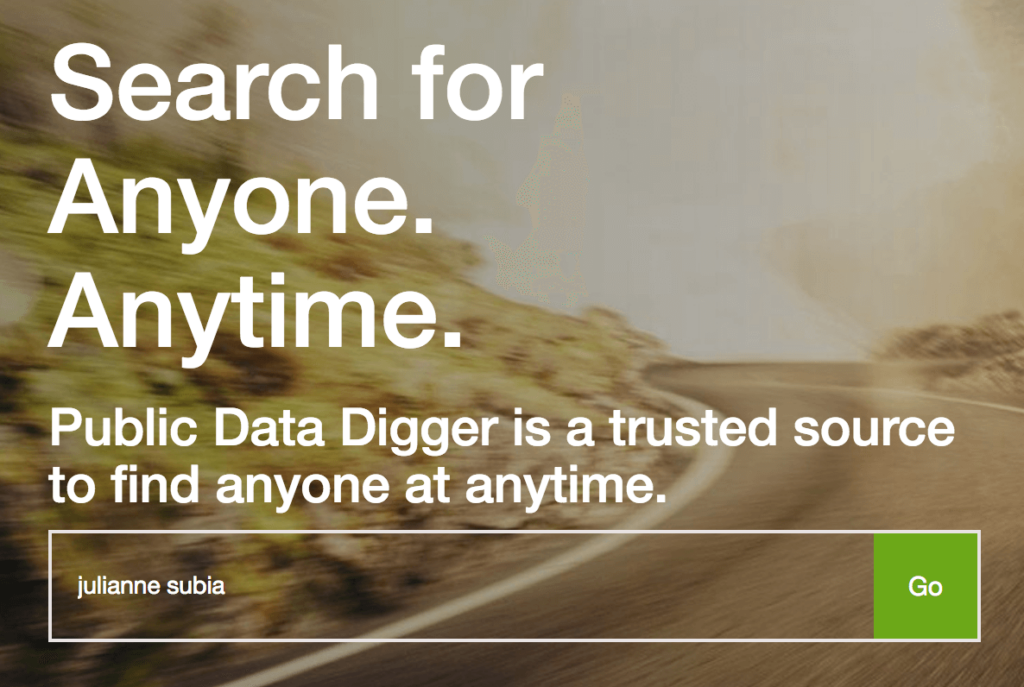
2. Click on your listing in the results.
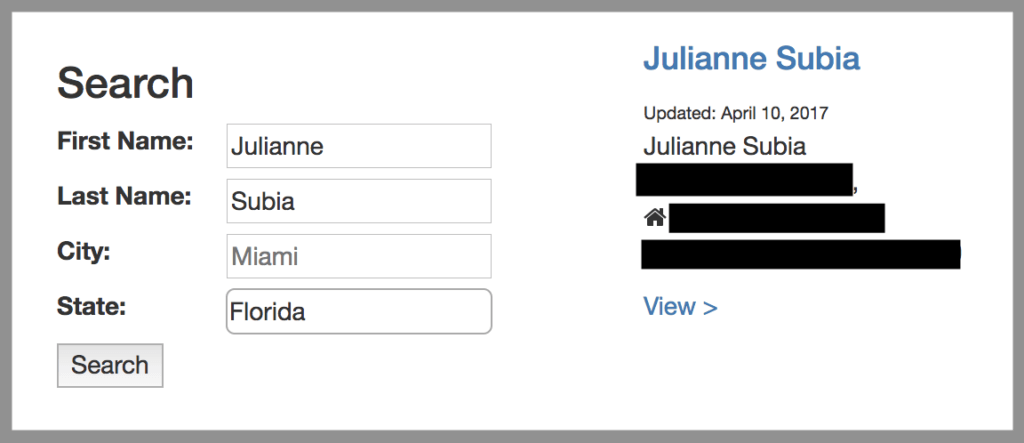
3. Copy the URL of your listing.
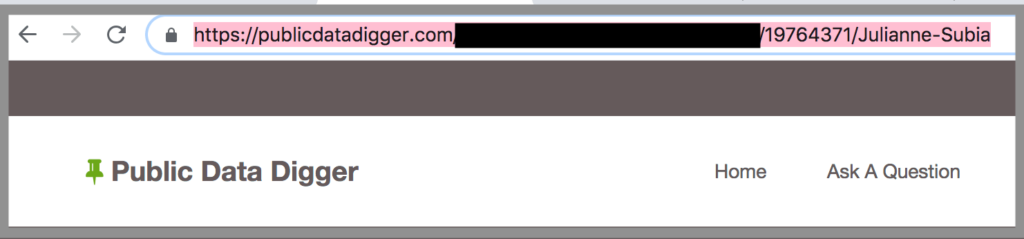
4. Go to their removal page, https://publicdatadigger.com/remove, and click “Auto Removal”. It will be easier to verify your request than “Manual Removal”, and you will not have to provide as much private information. Click “Next”.
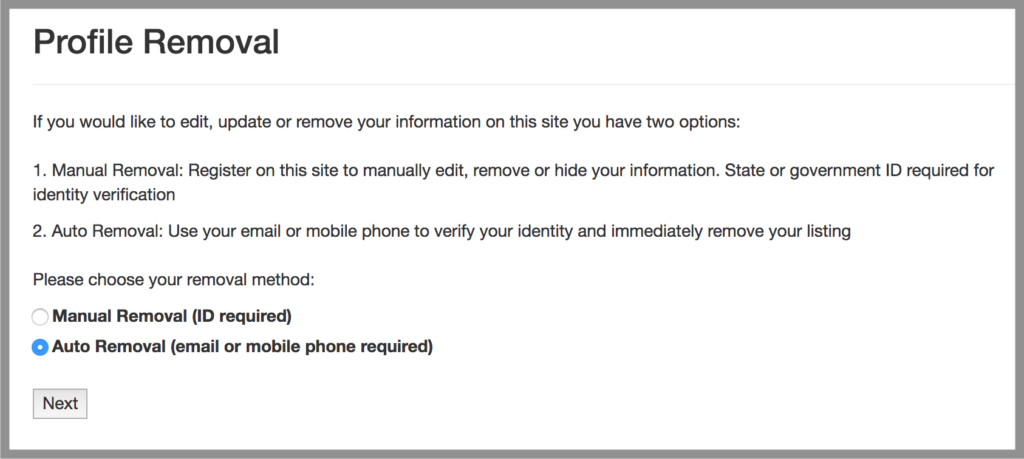
5. Paste your URL and enter your email and phone number to verify your identity (we recommend using a masked email and phone number from Blur). Perform the CAPTCHA and click “Submit”.
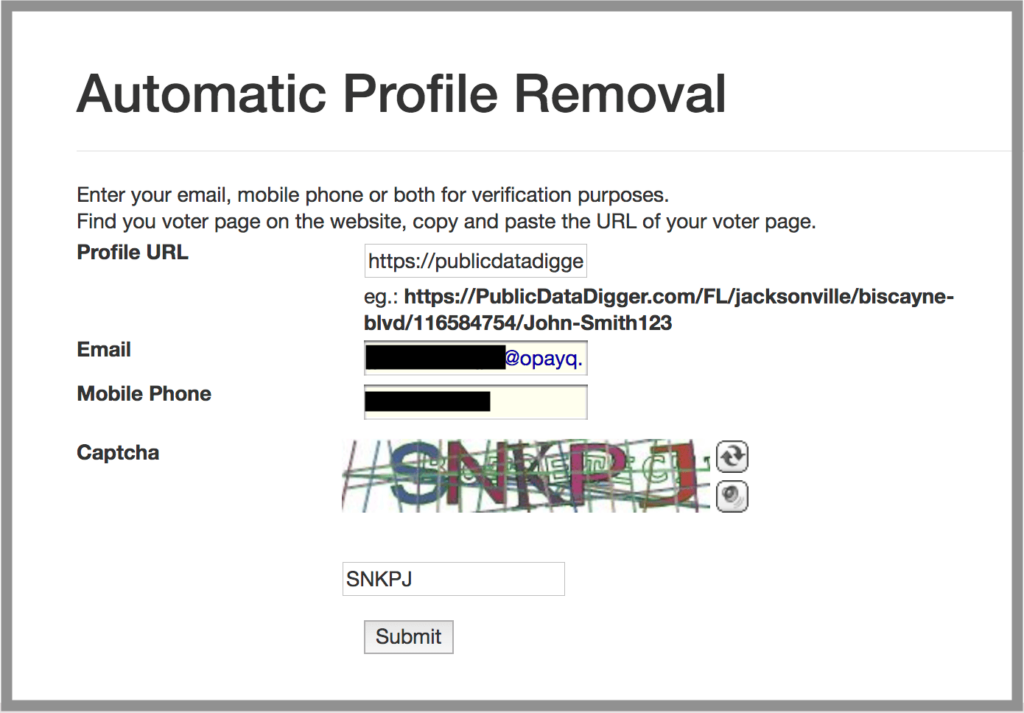
6. You can either use the code sent to your phone or click on the link sent to your email to verify your request.
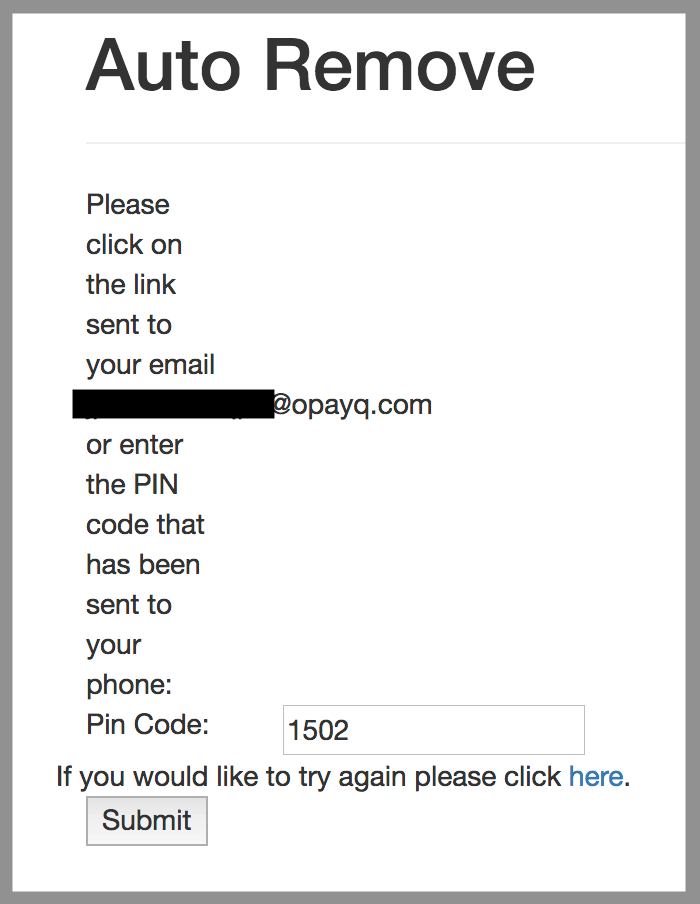
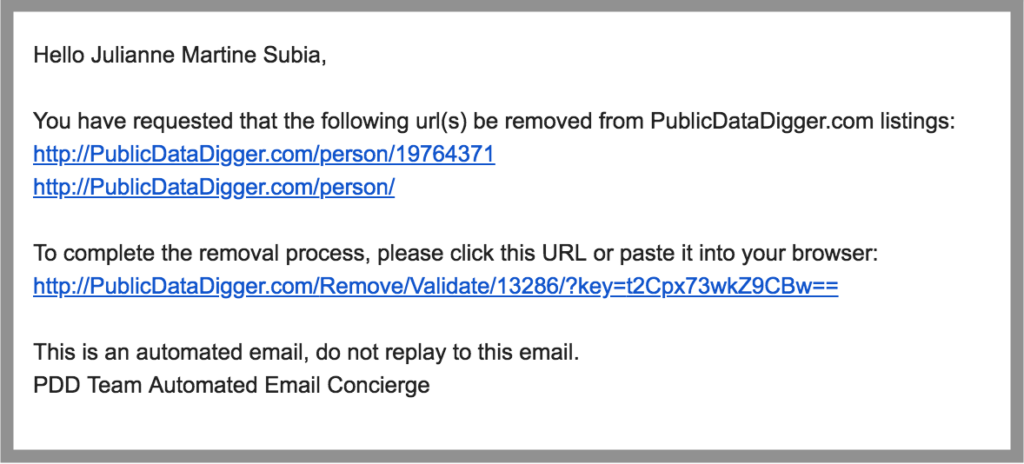
7. Your information should be removed immediately.
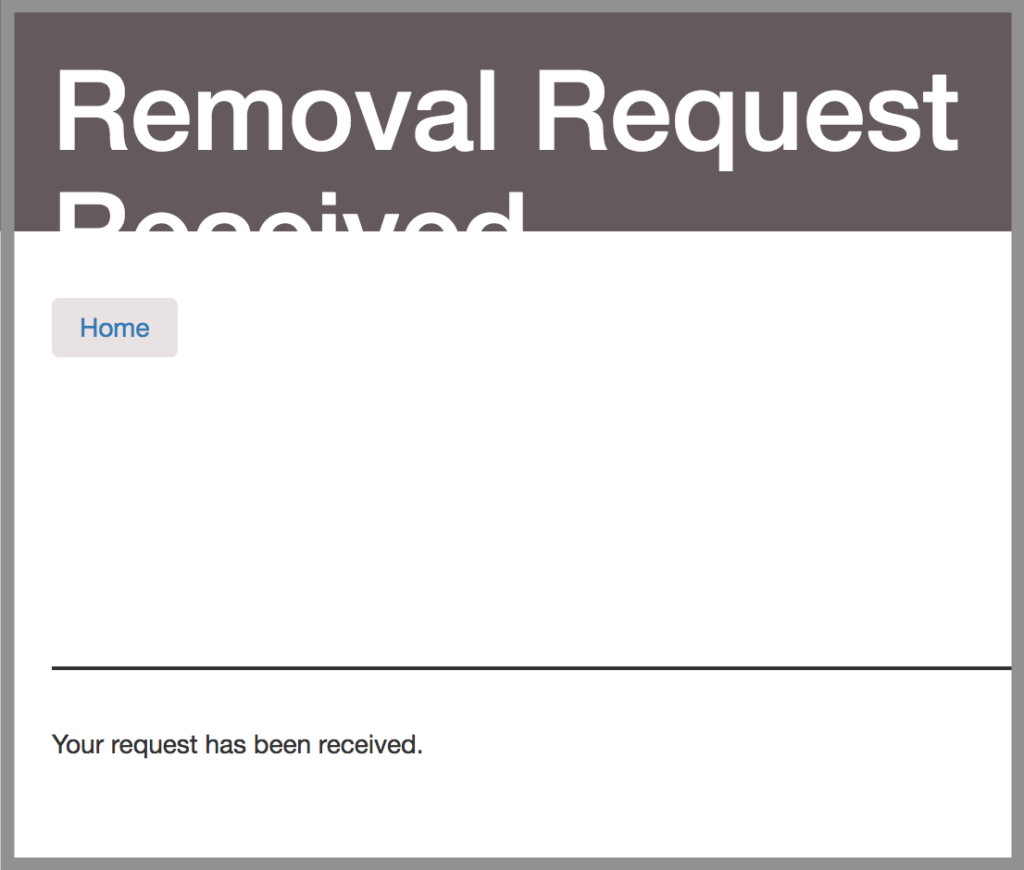
Our privacy advisors:
- Continuously find and remove your sensitive data online
- Stop companies from selling your data – all year long
- Have removed 35M+ records
of personal data from the web
Save 10% on any individual and
family privacy plan
with code: BLOG10
news?
Don’t have the time?
DeleteMe is our premium privacy service that removes you from more than 750 data brokers like Whitepages, Spokeo, BeenVerified, plus many more.
Save 10% on DeleteMe when you use the code BLOG10.
















