How to Complete a SpyFly Opt Out Guide [+ Examples]
Julianne Subia
Reading time: 7 minutes
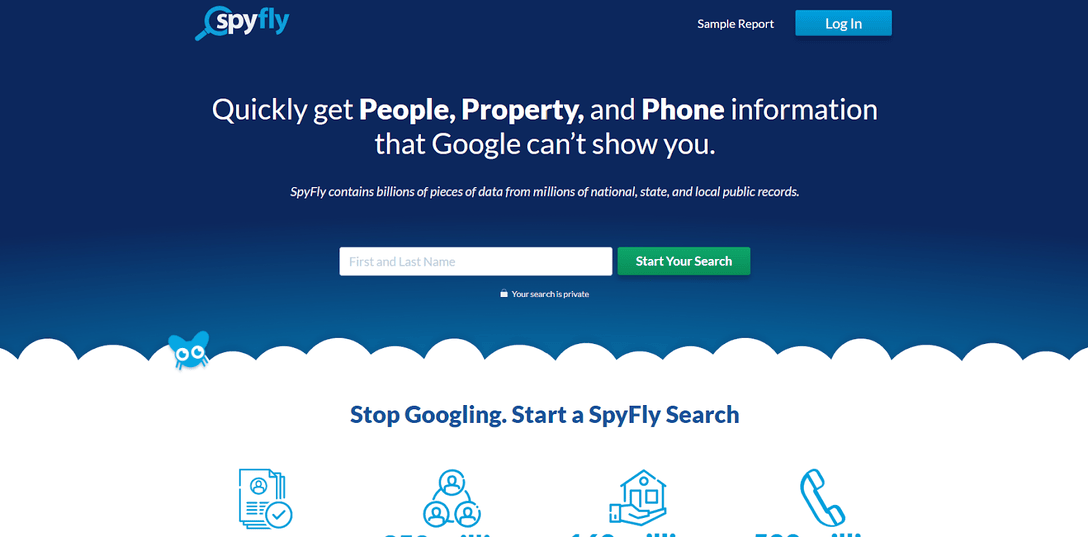
Follow the guide below to learn how to complete a SpyFly opt out.
SpyFly is a people search service that allows you to “quickly get people, property, and phone information that Google can’t show you.”
Anyone can access your personal details via people search sites like SpyFly, increasing your risk of identity theft, harassment, stalking, doxxing, and phishing attacks.
You can remove your personal data from SpyFly. Keep on reading for step-by-step instructions on how to opt out of SpyFly.
Here’s what we cover:
Table of Contents
For a quicker and easier alternative to manual opt-outs, subscribe to DeleteMe.
What Is SpyFly?
SpyFly is a people search site.

It says its database “contains billions of pieces of data from millions of national, state, and local public records.”
More specifically, SpyFly says it has 350 million people records, 160 million property records, and 500 million phone records.
SpyFly provides the following information:
- Full name.
- Age.
- Phone numbers.
- Current address.
- Address history.
- Property value.
- Relatives.
- Neighbors.
- Criminal check.
- Judgement & Liens.
- Businesses.
- Licenses.
- Felonies.
- Misdemeanors.
- Mugshots.
- Voter registration.
To access people’s reports, you need to pay a fee. SpyFly also offers a “low fee” 7-day trial.
According to SpyFly, some of the use cases for its service include finding out more about a potential date (“Find out if they actually like cats or obscure cinema with SpyFly’s Social Media Search”), uncovering unknown phone numbers, and researching new property.
If you think your information is on SpyFly, you’re probably also listed on USA People Search. Want to opt out of USA People Search? Read our USA People Search opt-out guide.
How to Opt Out of SpyFly
Opt out of SpyFly in 4 steps.
1. Go to SpyFly and click “Do Not Sell My Personal Information” in the footer
Go to https://www.spyfly.com/.
Scroll to the bottom of the page and click the “Do Not Sell My Personal Information” link in the footer under ‘Customer Support.’
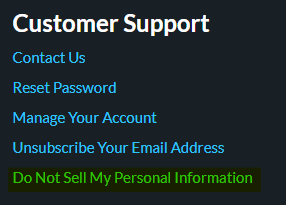
2. Fill out the form
You will be redirected to an online form. Fill it out.
Select your request type.
Enter your first name, last name, city, state, ZIP, and age.
Enter your email.
Click the “Continue” button.
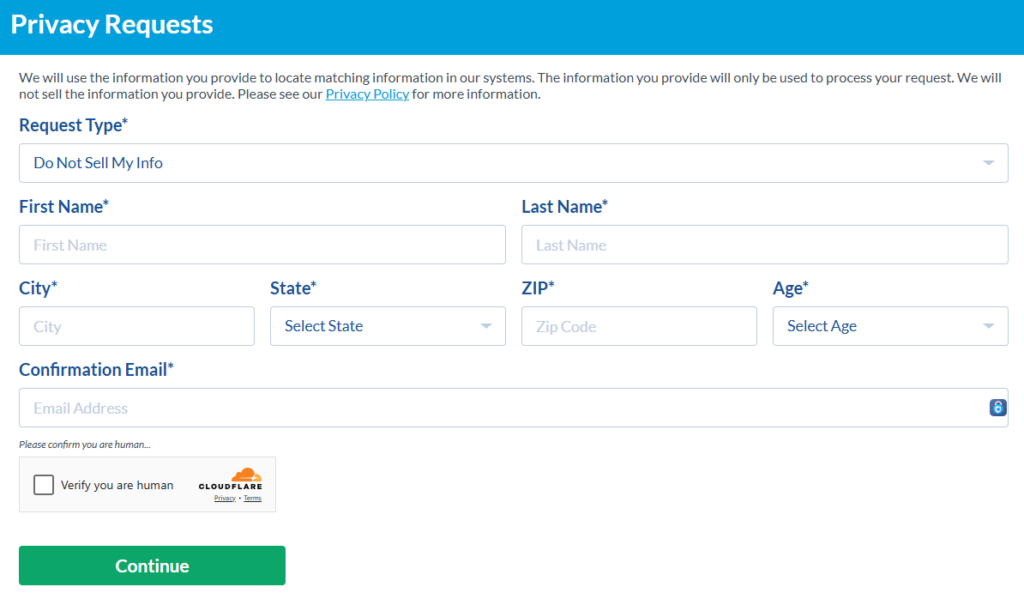
3. Select your record
Next, you’ll see a list of possible records.
Find the correct one and click the “Remove” button.
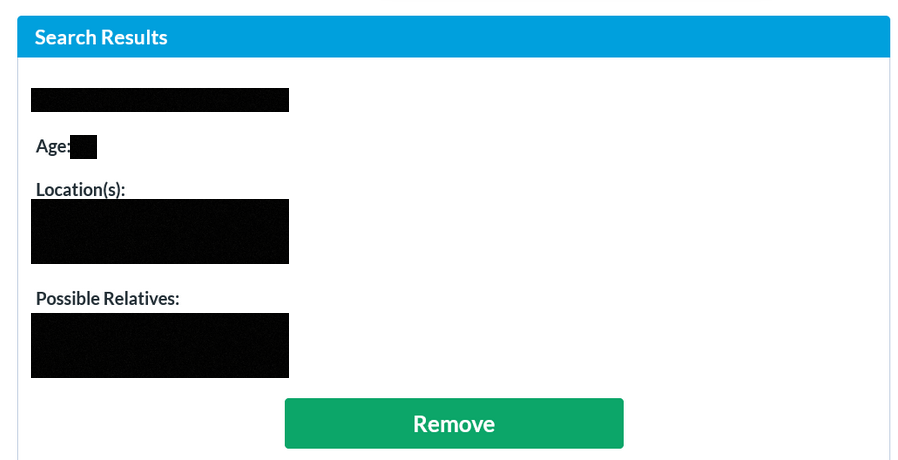
4. Click the email confirmation link
You’ll see a confirmation screen letting you know SpyFly has emailed you.
Go to your email inbox and find the email from SpyFly.
Note: If you don’t see the email from SpyFly, check your spam folder.
Click the confirmation link within the email.
Note: The confirmation link is valid for 60 minutes.
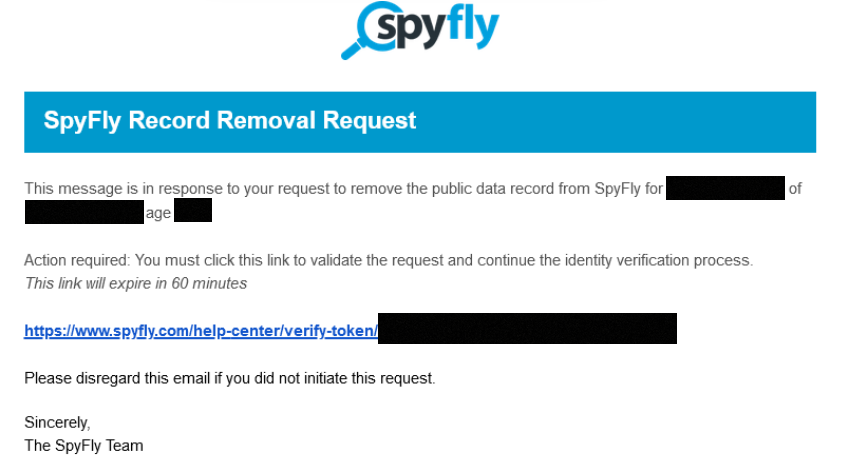
Your SpyFly opt-out request was submitted.
You’ll see a confirmation that your identity has been confirmed and your request has been received and will be processed within 24 hours.
What Happens After You Opt Out of SpyFly?
Once you opt out of SpyFly, they will suppress your records from showing up on their site. In other words, your personal data won’t be findable through SpyFly.
However, your profile may reappear on SpyFly after a while. The reason why is that people search sites like SpyFly collect your data from publicly available sources. If Spyfly comes across your personal details after you opt out, they might relist your record.
SpyFly says: “Although we and our data partners do our best to suppress the records that you request to be removed from appearing in our search results, there may be times when our data partners provide us with new data about you that is different enough from the data you previously had removed – such as different spellings, initials, and/or addresses – that it is not possible to conclusively remove that new data.”
As a result, you need to recheck people search sites like SpyFly periodically. If you see that your profile was relisted, you’ll need to repeat the SpyFly opt-out process.
As an alternative to manual opt outs, you can subscribe to a data broker removal service such as DeleteMe, which will opt you out of people search sites like SpyFly on your behalf – and make sure you remain opted out.
SpyFly Opt Out FAQs
Here are some common questions people have about opting out of SpyFly.
Is SpyFly free?
No, SpyFly is not free. You need to pay a fee to see people’s reports on SpyFly. SpyFly also has a low-cost 7-day trial.
Is SpyFly legit?
SpyFly is legit in that it really is a people search site that provides information about people. To access this information, you need to pay a fee.
Does SpyFly work?
Yes, SpyFly works. If you pay for its service, you can access reports with people’s personal information. However, as is the case with all people search sites, the data within these reports may or may not be accurate.
Is SpyFly a scam?
No, SpyFly is not a scam. It is a people search site that collects people’s personal information from various sources and then sells it to anyone who wants to access it.
Is SpyFly accurate?
As is the case with any other people search site, the accuracy of SpyFly data varies. Some data points in a SpyFly report may be 100% accurate, whereas others may be outdated or completely wrong.
Is SpyFly anonymous?
Yes, SpyFly is anonymous. In other words, if you look up someone on SpyFly, there is no way for them to know that.
However, that also means that if someone searches for your details via SpyFly, you won’t know either.
For this reason, it’s a good idea to remove your profile from SpyFly. See our SpyFly opt-out guide for step-by-step instructions.
Is SpyFly safe?
SpyFly is safe in the sense that visiting the official SpyFly website is unlikely to infect your device with malware.
However, having your personal information displayed on people search sites in general is not safe because it means that anyone can find out where you live, your phone number, family, and so on.
It’s recommended that you remove your profile from people search sites like SpyFly to reduce the likelihood of threats like identity theft, harassment, and stalking. See our SpyFly opt-out guide for step-by-step instructions on how to do so.
What Is SpyFly used for?
SpyFly can be used for various purposes, including reconnecting with old friends and family members, checking who is behind an unknown number, learning more about a potential date, and so on.
However, people search sites like SpyFly can also be used for more nefarious purposes, like stalking, doxxing, harassment, identity theft, and social engineering attacks.
If you don’t want your personal information to be easily findable online, you should remove your profile from SpyFly and other people search sites. See our SpyFly opt-out guide for step-by-step instructions on how to do so.
How to opt out of SpyFly?
To opt out of SpyFly, you need to fill out an online form, find your SpyFly profile, and click an email confirmation link. For step-by-step instructions, see our SpyFly opt-out guide.
Is SpyFly legal?
Yes, SpyFly and other people search sites are legal. That’s because they collect information about people that is already publicly available elsewhere.
If this makes you uncomfortable, you can remove your information from people search sites like SpyFly. See our SpyFly opt-out guide for step-by-step instructions.
Do people know if you search them on SpyFly?
No, people don’t know if you search them on SpyFly. All SpyFly searches are anonymous. That said, there’s also no way to know if someone searches for you on SpyFly, either.
If you don’t want your information to be available through SpyFly, follow our SpyFly opt-out guide.
Our privacy advisors:
- Continuously find and remove your sensitive data online
- Stop companies from selling your data – all year long
- Have removed 35M+ records
of personal data from the web
Save 10% on any individual and
family privacy plan
with code: BLOG10
news?
Don’t have the time?
DeleteMe is our premium privacy service that removes you from more than 750 data brokers like Whitepages, Spokeo, BeenVerified, plus many more.
Save 10% on DeleteMe when you use the code BLOG10.
















