How to Complete a ZoomInfo Opt Out Guide [+ Examples]
Julianne Subia
Reading time: 8 minutes
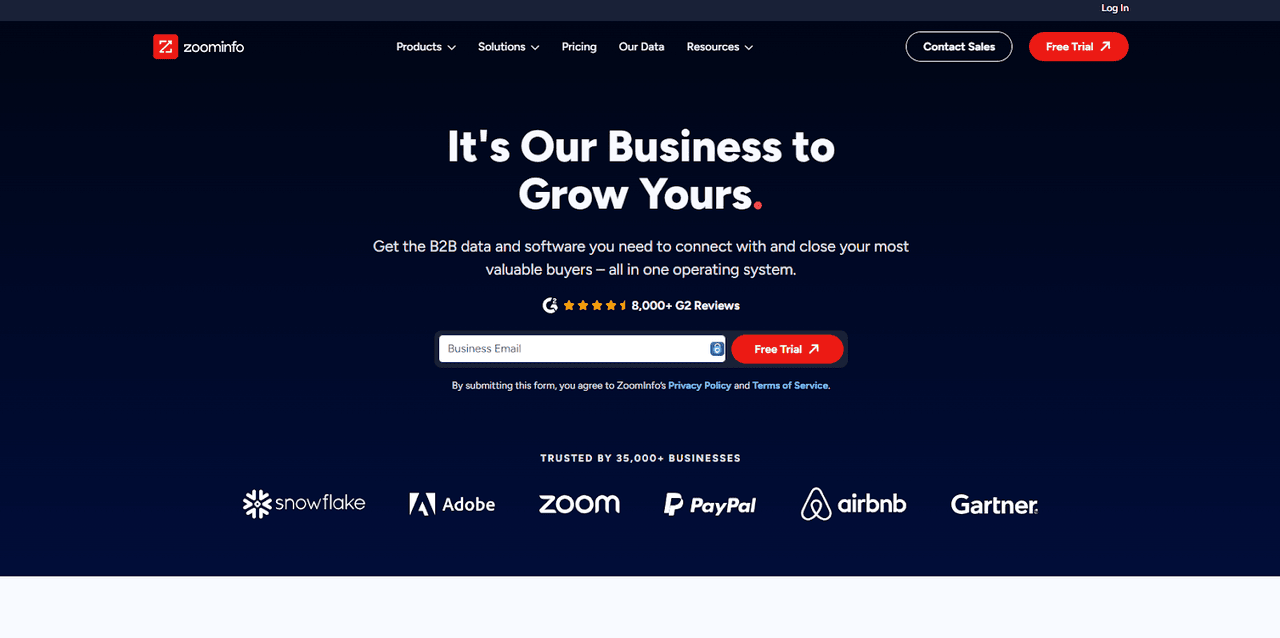
To opt out of ZoomInfo, follow our ZoomInfo opt-out guide below.
ZoomInfo describes itself as a “go-to-market platform that helps businesses find, acquire, and grow customers.”
In other words, it’s a B2B data broker.
ZoomInfo provides B2B data like verified B2B email addresses, job responsibilities, work experience, social media profile links, and more.
While this information can be useful for sales and marketing, having your data available on sites like ZoomInfo can increase how much spam you receive and put you at a higher risk of social engineering attacks.
Leaked chat logs from cybercriminal groups show that attackers use B2B data brokers for finding phishing targets and other information that can help their attacks succeed, like people to “name drop” in social engineering campaigns.
Use our step-by-step guide below to opt out of ZoomInfo.
Here’s what we cover:
Table of Contents
For a quicker and easier alternative to manual opt outs, subscribe to DeleteMe.
What Is ZoomInfo?
ZoomInfo is a B2B database of company contacts and intelligence.
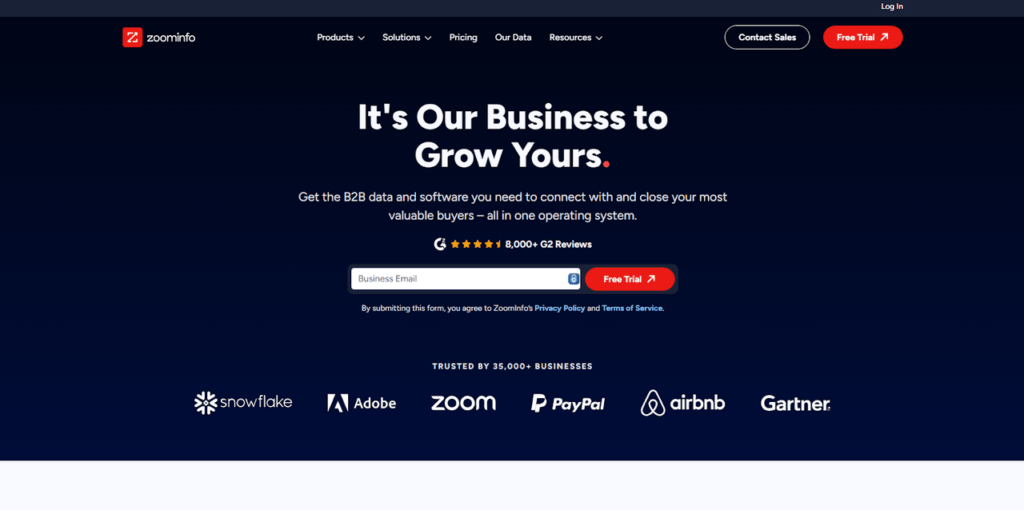
It says it has 260m+ professional profiles, 100m+ company profiles, and 135m+ verified phone numbers.
According to the ZoomInfo website, ZoomInfo “is used by salespeople, marketers, and recruiters to optimize their lead generation efforts by providing them access to a vast business contact database and numerous sales intelligence and prospecting tools.”
The platform offers B2B information like:
- Verified email addresses.
- Job responsibilities.
- Work experience.
- Education.
- Social media profile links.
It also provides data such as:
- Department org charts.
- Web activity.
- Insights about company initiatives.
Users can get alerts when the profiles of the people they’re interested in are updated.
ZoomInfo gets B2B data from a variety of sources, including public records, business websites, and more.
If you think your information is on ZoomInfo, you’re probably also listed on Instant Checkmate. Want to opt out of Instant Checkmate? Read our Instant Checkmate opt-out guide.
How to Opt Out of ZoomInfo
Opt out of ZoomInfo in 6 steps.
1. Go to the ZoomInfo website and click “Do Not Sell or Share My Personal Information” in the footer
Go to https://www.zoominfo.com/ and scroll to the bottom of the page.
Click “Do Not Sell or Share My Personal Information” in the footer.
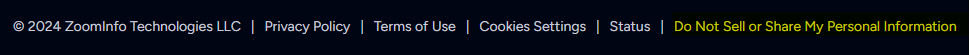
2. Click “Request Removal”
You will be redirected to a page on ZoomInfo’s removal process.
Click the “Request Removal” link in the first line under ‘Request Removal/Deletion from ZoomInfo (Opt-Out of Sale)’.
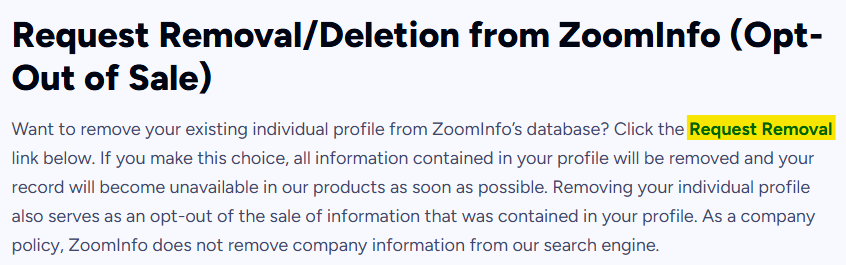
3. Fill out the form
You will be redirected to a page with an online form. Fill it out.
Enter your email address.
The full name field is optional.
Enter your phone number.
Click the “Get Code” button.
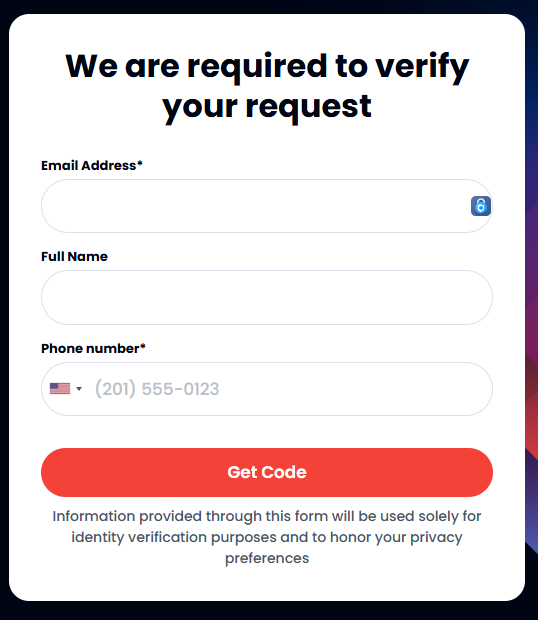
4. Go to your email inbox and copy the code sent to you by ZoomInfo
ZoomInfo will send you a code to your email inbox.
In a new tab, go to your email inbox and find the email from ZoomInfo.
Note: If you don’t see the email from ZoomInfo, check your spam folder.
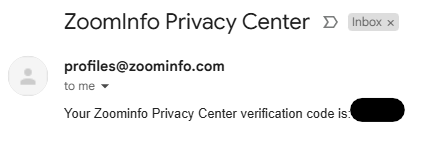
5. Enter the code into the form
Go back to the ZoomInfo form.
Enter the code you received.
Click the “Confirm” button.
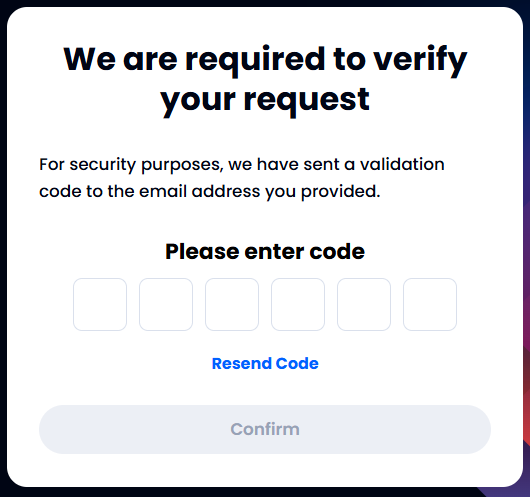
6. Fill out the form
You will be redirected to a page with an online form.
The fields in the form will depend on whether your email matches a ZoomInfo profile or not.
If your email does not match a ZoomInfo profile, you will need to provide more personal information, like your full name, business email address, etc., so that ZoomInfo can find your data in their systems and verify your identity.
Fill out the form.
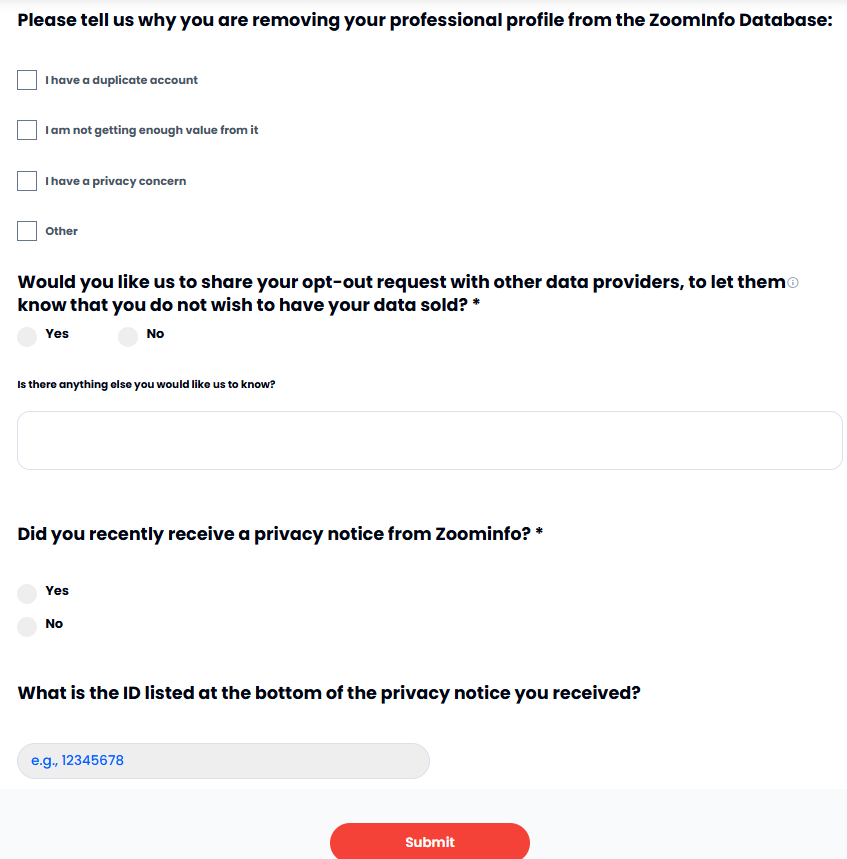
Click the “Submit” button.
Your ZoomInfo opt out request was submitted.
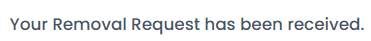
If your email matches a ZoomInfo profile, your removal should be completed within 24 hours.
If your email does not match a ZoomInfo profile, your information will be forwarded to ZoomInf’s privacy team, who will follow up with you if they need more information to process your opt-out request. In this case, your request should be processed within 14 days of receipt.
What Happens After You Opt Out of ZoomInfo?
Within 24 hours after you opt out of ZoomInfo:
- Your profile is removed from the ZoomInfo website and ZoomInfo’s subscription products.
- Your opt-out is shared with ZoomInfo’s customers so that they can honor your opt-out request too (which they tend to do within 30 days).
- ZoomInfo sends a request to Google to remove your profile from their search engine (which Google does within 5 days, as estimated by ZoomInfo).
ZoomInfo will also add you to their suppression list to avoid re-adding you to their database in the future when they scrape more information about you.
ZoomInfo Opt Out FAQs
Here are some common questions people have about opting out of ZoomInfo.
Is ZoomInfo legit?
Yes, ZoomInfo is a legit B2B data broker that provides information about professionals and additional data like org charts and company initiative insights.
How much does ZoomInfo cost?
As per the ZoomInfo website, ZoomInfo pricing depends on the features and functionality you need, the number of licenses, and credit usage. ZoomInfo doesn’t charge per “contact” (i.e., per every person you look up).
There’s a free trial of the ZoomInfo platform.
For more information about ZoomInfo pricing, see the ZoomInfo pricing page: https://www.zoominfo.com/pricing. You will need to fill out a form, and a sales representative will get back to you.
How does ZoomInfo get their data?
Like most B2B data brokers, ZoomInfo gets its data from a wide variety of sources, including but not limited to public records, social media profiles, and business websites.
What does ZoomInfo do?
ZoomInfo collects professionals’ and businesses’ data to provide information on decision-makers and companies.
What is ZoomInfo used for?
ZoomInfo is used to find B2B data, including professionals’ contact details and business data like org charts and company initiatives.
The platform is primarily used by sales professionals (for territory planning, prospecting, targeted outreach, lead scoring, etc.), marketers (for customer research and targeting), and recruiters (to find and reach out to talent).
How to opt out of ZoomInfo?
To opt out of ZoomInfo, you need to complete an online form. See our ZoomInfo opt-out guide for step-by-step instructions.
How accurate is ZoomInfo?
Generally, the accuracy of information provided by B2B data brokers is variable, primarily because brokers tend to collect data but not verify it.
While ZoomInfo says that “At ZoomInfo we verify every single data point before publishing it to our platform. We check data points for frequency of mentions, recency of mentions and reliability of data sources,” user reports about the accuracy of the data available are mixed.
For example, one Reddit user said “Data is top notch” while another said, “So much bad data in Zoominfo. Countless people who left the company 3+ years ago.”
Is ZoomInfo legal?
Yes, ZoomInfo is legal. That’s because it primarily collects and publishes information that is already publicly available.
Is ZoomInfo free?
No, ZoomInfo is not free, though it does offer a free trial.
There’s also ‘ZoomInfo Lite,’ which gets you a free, limited version of ZoomInfo in exchange for sharing your business contacts with the platform. You can find out more about ZoomInfo Lite here: https://www.zoominfo.com/ce.
You can learn more about ZoomInfo’s pricing on its pricing page: https://www.zoominfo.com/pricing. Since ZoomInfo’s pricing is customized per customer based on their needs, you will need to fill out a form and talk to a sales representative.
Is ZoomInfo safe?
ZoomInfo is safe from the perspective that you’re unlikely to get malware from visiting its site.
However, the data it provides isn’t necessarily accurate, so depending on what you do with it, it might not be 100% safe to use it.
Additionally, while ZoomInfo collates mainly publicly available information, which is not illegal, having your data available in its database can increase your risk of social engineering and other threats – particularly since ZoomInfo publishes org charts and other data about businesses.
Does ZoomInfo work?
Yes, ZoomInfo works in the sense that it actually provides B2B data like professionals’ contact details, org charts, etc. That said, the accuracy of this data can vary.
Our privacy advisors:
- Continuously find and remove your sensitive data online
- Stop companies from selling your data – all year long
- Have removed 35M+ records
of personal data from the web
Save 10% on any individual and
family privacy plan
with code: BLOG10
news?
Don’t have the time?
DeleteMe is our premium privacy service that removes you from more than 750 data brokers like Whitepages, Spokeo, BeenVerified, plus many more.
Save 10% on DeleteMe when you use the code BLOG10.

















