How to Complete an Open Public Records Com Opt Out Guide [+ Examples]
Julianne Subia
Reading time: 4 minutes
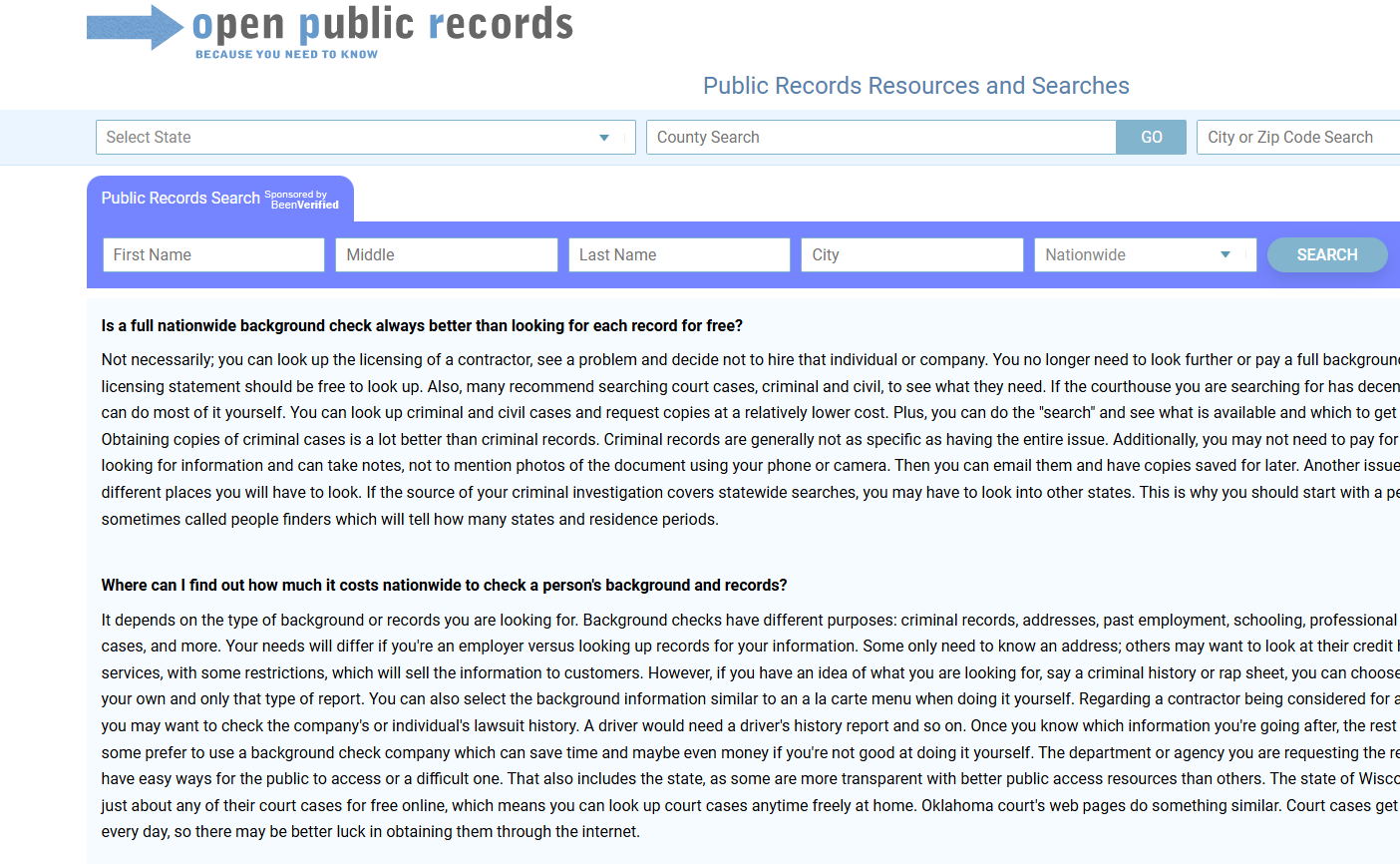
To opt out of Open Public Records, follow our Open Public Records opt-out guide below.
Open Public Records is a free website that helps people search for and obtain public records and documents from federal, state, and local entities nationwide.
It publishes direct links to official government websites, facilitating access to a range of information such as criminal records, court filings, property records, vital records, and more.
The people search function on Open Public Records is powered by BeenVerified, another people search site. Therefore, to opt out of Open Public Records, you must opt out of BeenVerified.
Here’s what we cover:
Table of Contents
For a quicker and easier alternative to manual opt outs, subscribe to DeleteMe.
What Is Open Public Records?
Open Public Records is a directory of resources for finding public records and documents from federal, state, and local entities in the US.
The Open Public Records website does not publish people’s personal information. Instead, it shares links to official government websites where you can find property records, criminal records, etc.
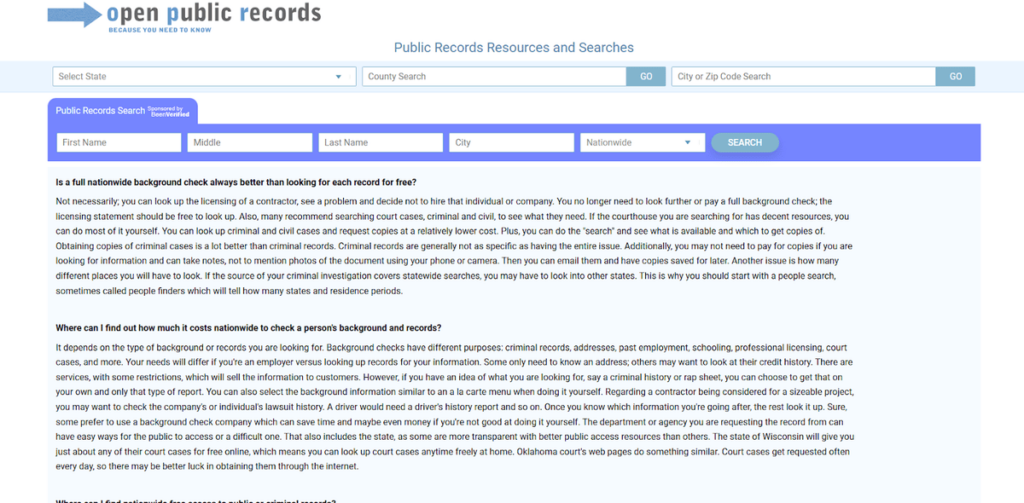
However, Open Public Records does feature a people search function on its website that is powered by BeenVerified. If you search for someone through this search function, you will be redirected to the BeenVerified website.
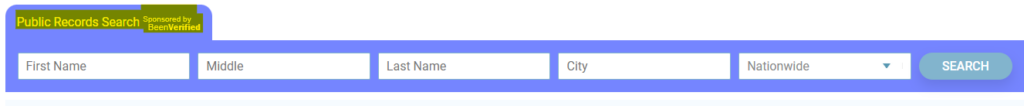
As such, to opt out from Open Public Records, you actually need to opt out BeenVerified.
If you think your information is on Open Public Records, you’re probably also listed on Spy Dialer. Want to opt out of Spy Dialer? Read our Spy Dialer opt-out guide.
How to Opt Out of Open Public Records
Opt out of Open Public Records in 4 steps.
1. Search for your profile on the BeenVerified opt-out page
Go to: https://www.beenverified.com/.
In the search bar, search for your listing by entering your name and state.
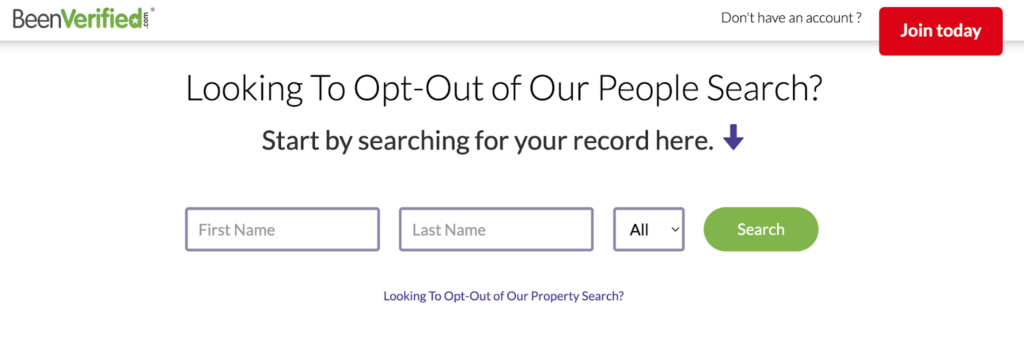
2. Click “Proceed to Opt Out”
Find your listing and click “Proceed to Opt Out” on the right.
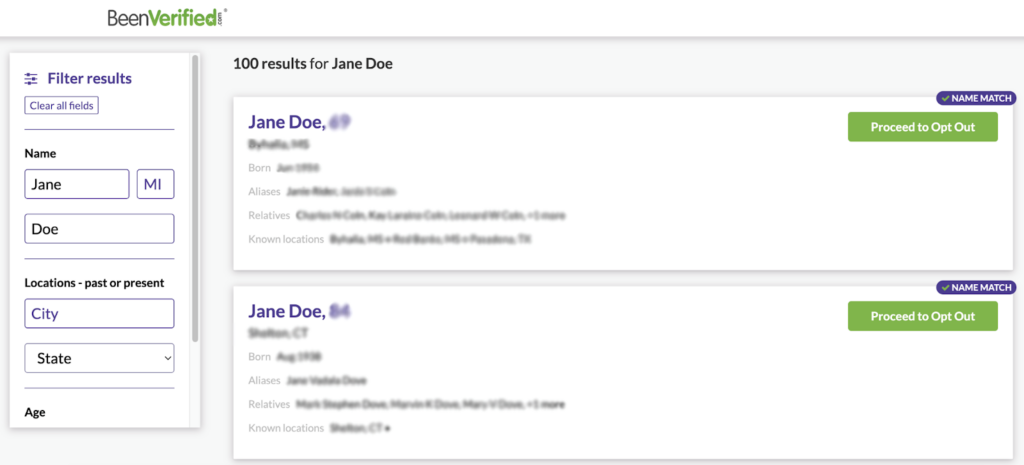
3. Submit your opt-out request
Enter your email address (we recommend using a temporary email address)
Perform the CAPTCHA.
Click the “Send Verification Email” button.
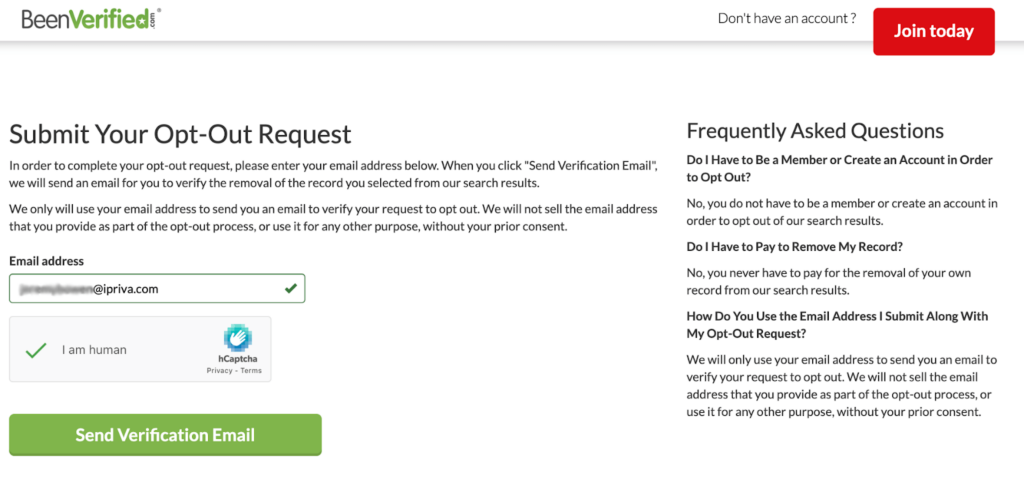
4. Verify your opt-out request
A confirmation email will be sent to you within a few minutes.
Go to your email inbox and find the email from BeenVerified.
Note: If you don’t see an email from BeenVerified, check your spam folder.
Click the “Verify Opt-Out” button.
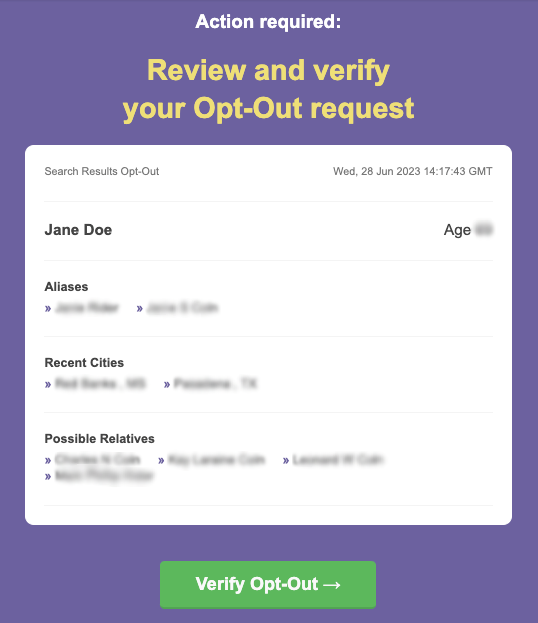
You will be redirected to the BeenVerified website to see your opt-out confirmation.
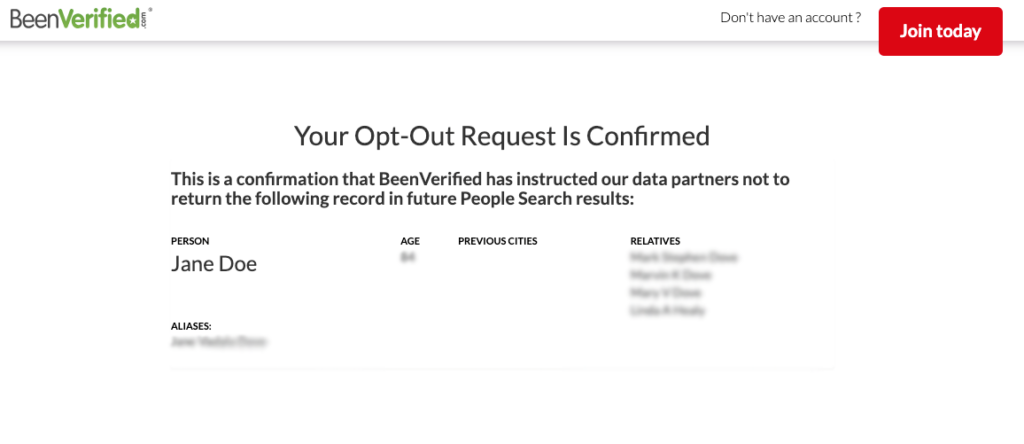
You will receive a final confirmation email that your Been Verified opt-out has been successful.
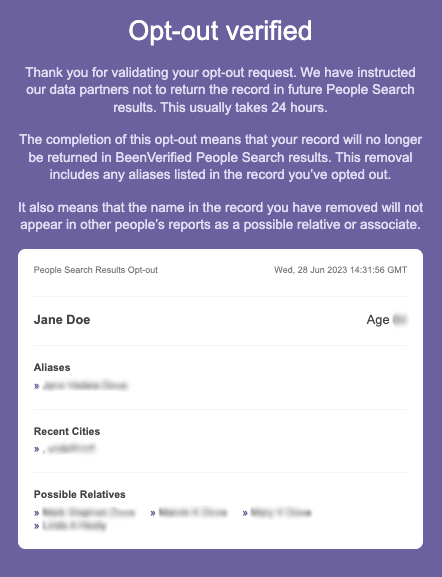
Your BeenVerified (and Open Public Records) opt-out has been submitted.
What Happens After You Opt Out of Open Public Records?
Once you complete your BeenVerified opt-out, your personal data will be suppressed. This means that your profile will not show up when someone searches for your name through the people search function on Open Public Records and is redirected to BeenVerified.
However, people search site opt outs are not permanent.
When BeenVerified comes across more of your personal information, it will likely relist your profile, even if you opted out. If this happens, then whoever searches for your name through the people search function on Open Public Records will be brought to the BeenVerified website, where your personal information will be displayed once again.
As such, you need to recheck BeenVerified periodically to make sure your profile hasn’t been republished. If it has, you’ll need to complete the opt-out process again.
As an alternative to manual opt outs, you can subscribe to a data broker removal service like DeleteMe.
Open Public Records Opt Out FAQs
Here are some common questions people have about opting out of Open Public Records.
Is Open Public Records legit?
Open Public Records is legit in that it provides information on how to access public records as well as links to the official websites of government agencies where you can find the public records you are looking for.
It also has a people search function on its website that is powered by BeenVerified, a people search site. If you don’t want someone to be able to find your personal details through this search function, you need to opt out of BeenVerified. Read our BeenVerified opt-out guide for step-by-step instructions on how to do so.
How credible is Open Public Records?
Open Public Records is a credible website in the sense that it shares resources on how to find and access public records through various government agencies.
Our privacy advisors:
- Continuously find and remove your sensitive data online
- Stop companies from selling your data – all year long
- Have removed 35M+ records
of personal data from the web
Save 10% on any individual and
family privacy plan
with code: BLOG10
news?
Don’t have the time?
DeleteMe is our premium privacy service that removes you from more than 750 data brokers like Whitepages, Spokeo, BeenVerified, plus many more.
Save 10% on DeleteMe when you use the code BLOG10.

















