How to Complete a State Records Opt Out Guide [+ Examples]
Julianne Subia
Reading time: 4 minutes
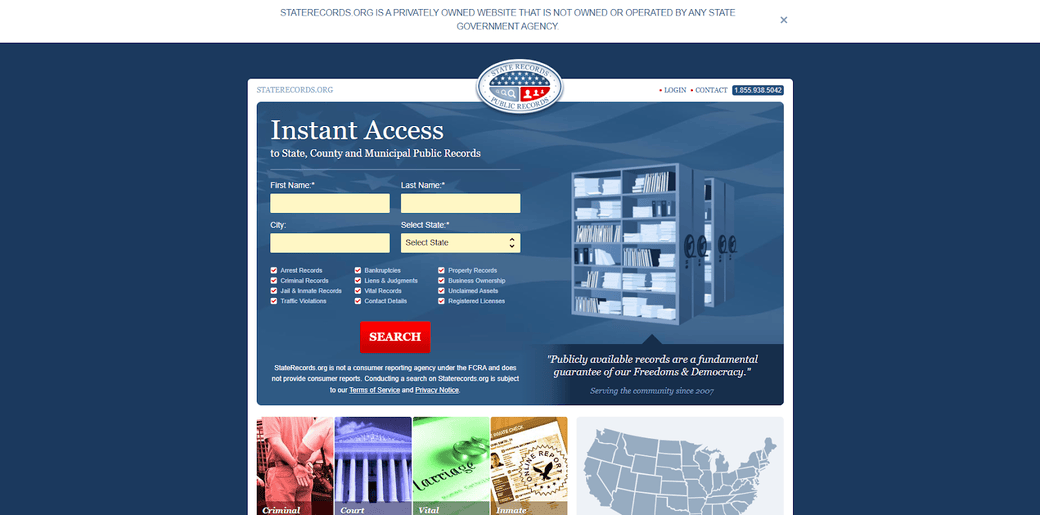
Follow the guide below to learn how to complete a State Records opt out.
State Records is a people search site that publishes personal information about individuals, including but not limited to contact details, information about family and associates, and arrests and warrants.
Anyone can use State Records to find your personal data.
Luckily, you can opt out of State Records. Keep on reading for step-by-step instructions on how to opt out of State Records.
Here’s what we cover:
Table of Contents
For a quicker and easier alternative to manual opt outs, subscribe to DeleteMe.
What Is State Records?
State Records is a people search site that lets you look up people’s personal details.

You can search for people on State Records by their full name.
State Records reports include information like:
- Email addresses.
- Phone numbers.
- Addresses.
- Relatives and associates.
- Birth and death records.
- Marriages and divorces.
- Business ownership.
- Property records.
- Asset records.
- Professional licenses.
- Tax and property liens.
- Driving violations.
- Civil judgments.
- Bankruptcies.
- Felonies and misdemeanors.
- Arrests and warrants.
- Criminal records.
- Inmate records.
- Unclaimed state funds.
State Records says it aggregates personal information from a wide variety of sources, including police departments, courthouses, county sheriff’s offices, and municipal, county, and other public and private sources.
If you think your information is on State Records, you’re probably also listed on Open Public Records. Want to opt out of Open Public Records? Read our Open Public Records opt-out guide.
How to Opt Out of State Records
Opt out of State Records in 5 steps.
1. Go to the State Records and click “Do Not Sell / Share My Personal Information” in the footer
Go to https://staterecords.org/ and scroll to the bottom.
Click “Do Not Sell / Share My Personal Information” in the footer.
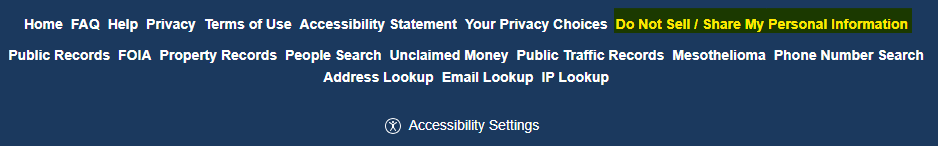
2. Search for yourself
You will be redirected to a page where you can search for yourself.
Enter your first name, last name, and state.
You can also enter your city (optional).
Click the “Submit” button.
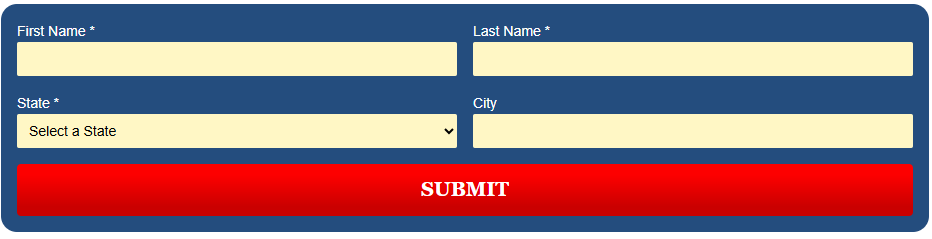
3. Select your record
You will see a list of results.
Find your record and click the checkbox under ‘Select Record.’
Then, click the “Remove Data” button under ‘Request to Remove my Data.’
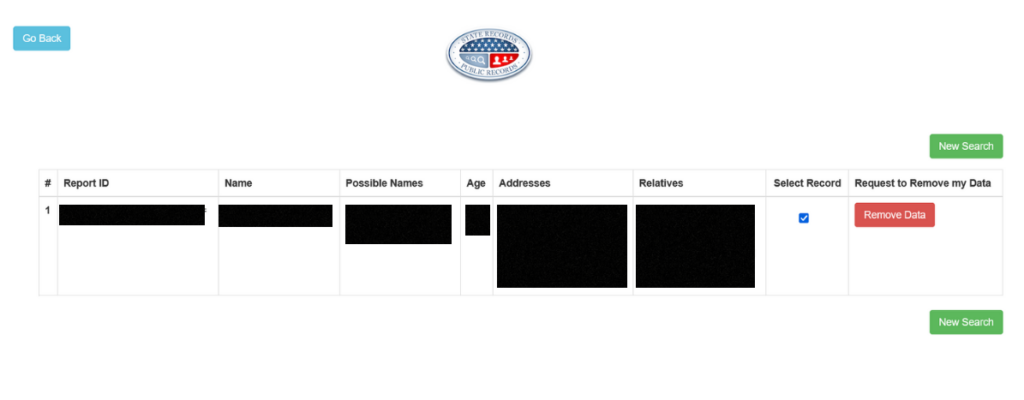
4. Submit your request
Enter your email address.
Enter any comment you wish to make (e.g., “Please remove my record from your database.”)
Click the “I’m not a robot” checkbox.
Click the “Submit” button.
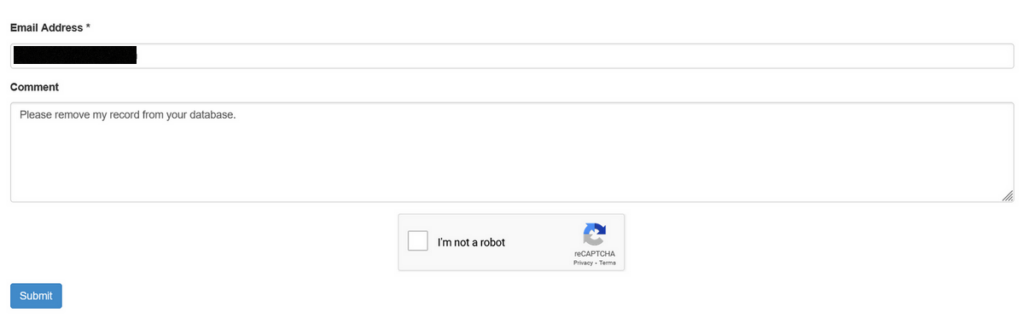
5. Click the email confirmation link
State Records will send you an email confirmation link that you need to click.
Go to your email inbox and find the email from State Records.
Note: If you don’t see the email from State Records, check your spam folder.
Click “click here” within the email.
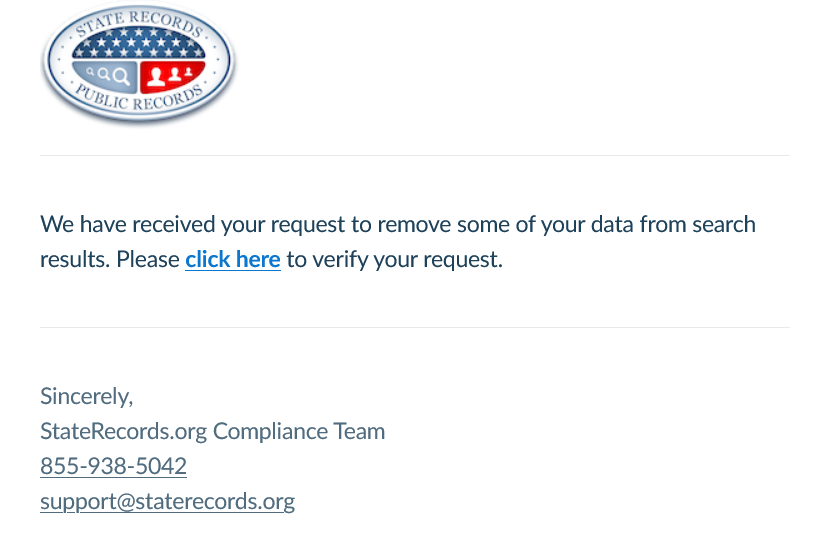
On the next screen, you’ll see a confirmation that your State Records opt-out request has been received.
What Happens After You Opt Out of State Records?
Once you opt out of State Records, they will remove your report from their site, so your personal details will no longer be findable through State Records.
However, some people search sites relist people’s data when they find more information about them, even if they previously opted out.
As such, you need to recheck these sites periodically to ensure your profile was not republished. If it was, you’ll need to opt out again.
As an alternative to manual opt outs, you can subscribe to a data broker removal service such as DeleteMe. Our privacy experts will opt you out on your behalf from people search sites – and make sure you remain opted out.
Our privacy advisors:
- Continuously find and remove your sensitive data online
- Stop companies from selling your data – all year long
- Have removed 35M+ records
of personal data from the web
Save 10% on any individual and
family privacy plan
with code: BLOG10
news?
Don’t have the time?
DeleteMe is our premium privacy service that removes you from more than 750 data brokers like Whitepages, Spokeo, BeenVerified, plus many more.
Save 10% on DeleteMe when you use the code BLOG10.
















