How to Remove Yourself from USPeople.Info
Julianne Subia
Reading time: 1 minute

Table of Contents
DeleteMe’s USPeople.Info Review
USPeople.Info is a data broker site that posts personal information online. To remove yourself from USPeople.Info, you need to complete their opt-out form. After this, your information will be removed within 72 hours.
| Speed: 4 | Difficulty: 1 |
|---|---|
 |
 |
How to Remove Yourself from USPeople.Info
1. Search for your listing on USPeople.Info. When you find it, click on the ‘edit’ symbol to the right of your name.
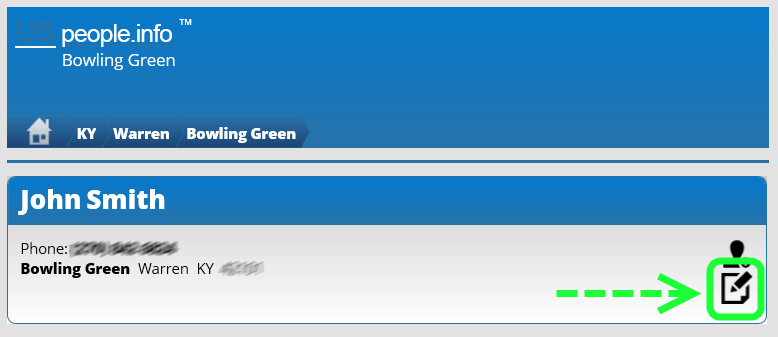
2. Under “Contact Reason”, click “Remove this entry”.
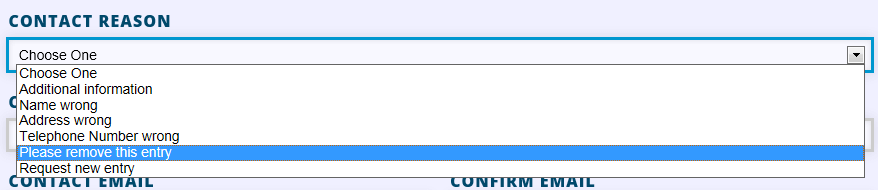
3. Put your name and information as it appears on your listing. If they do not already have your email and phone number, we recommend using Masked Info from Blur.
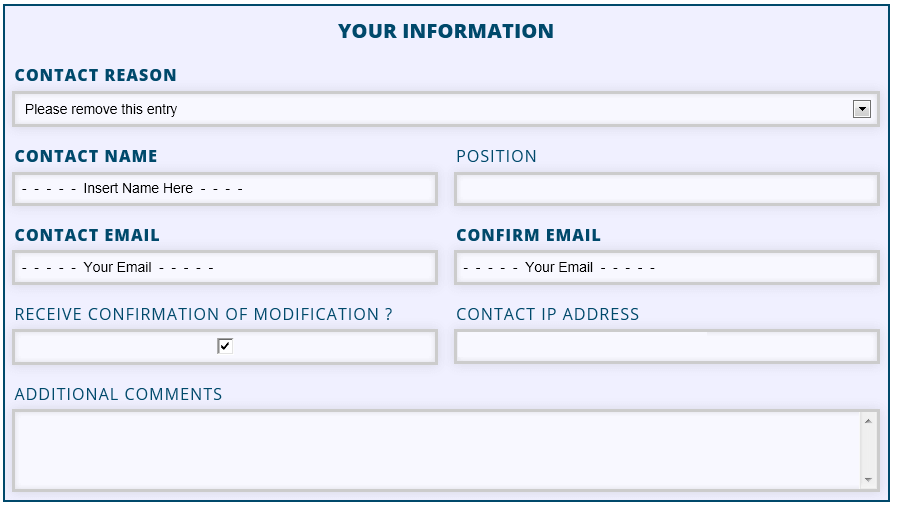
4. Finally, click “Submit Query”. Your information will be removed in 48-72 hours.
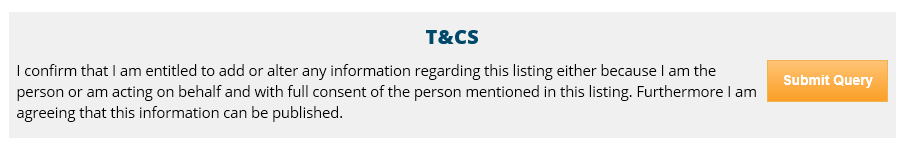
Our privacy advisors:
- Continuously find and remove your sensitive data online
- Stop companies from selling your data – all year long
- Have removed 35M+ records
of personal data from the web
Save 10% on any individual and
family privacy plan
with code: BLOG10
news?
Don’t have the time?
DeleteMe is our premium privacy service that removes you from more than 750 data brokers like Whitepages, Spokeo, BeenVerified, plus many more.
Save 10% on DeleteMe when you use the code BLOG10.
















