Is Aloha Browser Safe?
Laura Martisiute
Reading time: 6 minutes
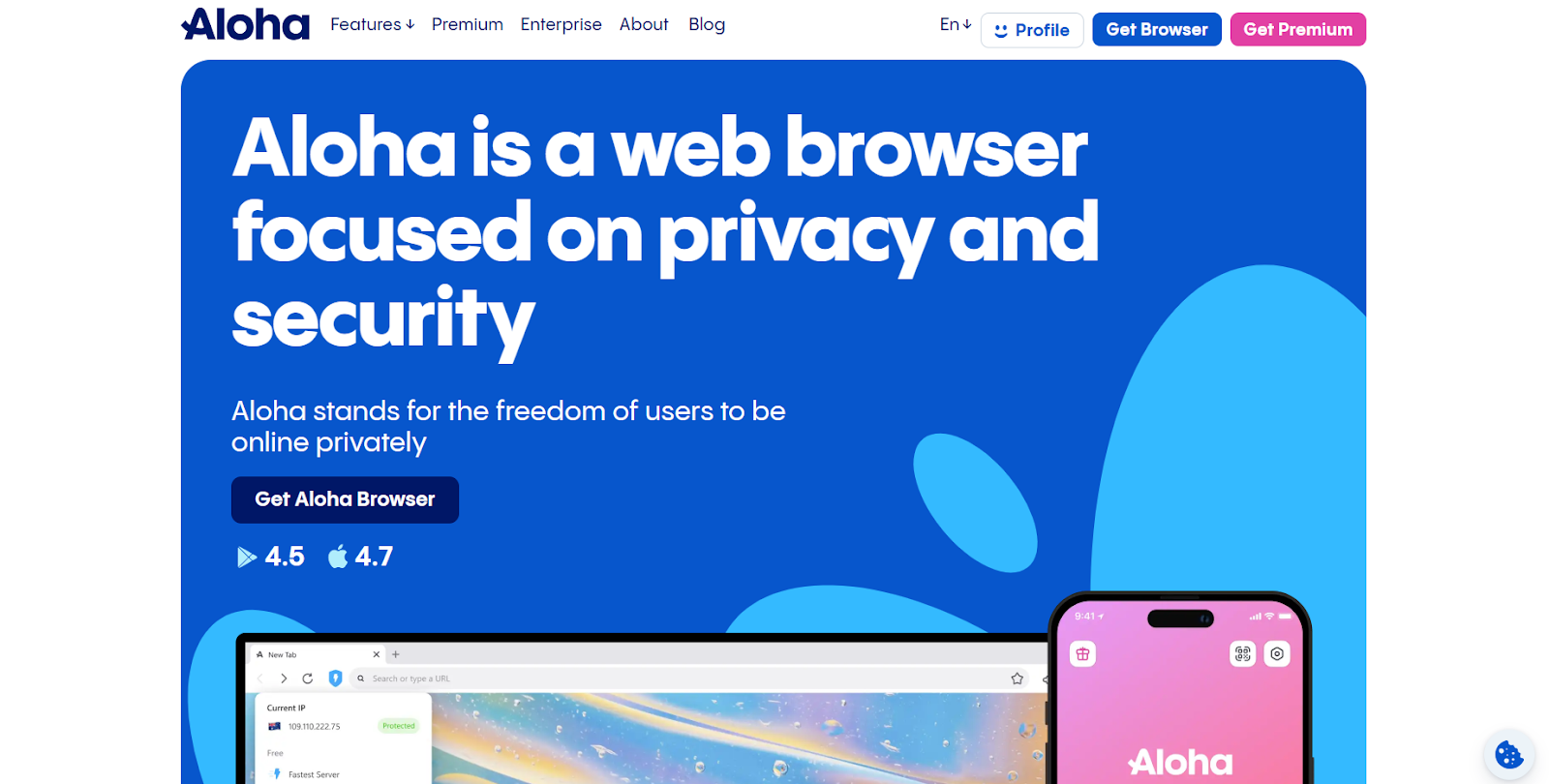
Table of Contents
If you use or plan to use Aloha Browser, you need to know: Is the Aloha Browser safe?
Below, we explain whether the Aloha Browser is:
- Safe to use.
- Good for privacy.
We also look at some steps you can take to improve both your safety and privacy when using this browser.
What Is the Aloha Browser?
Aloha describes itself as a “web browser focused on privacy and security.”
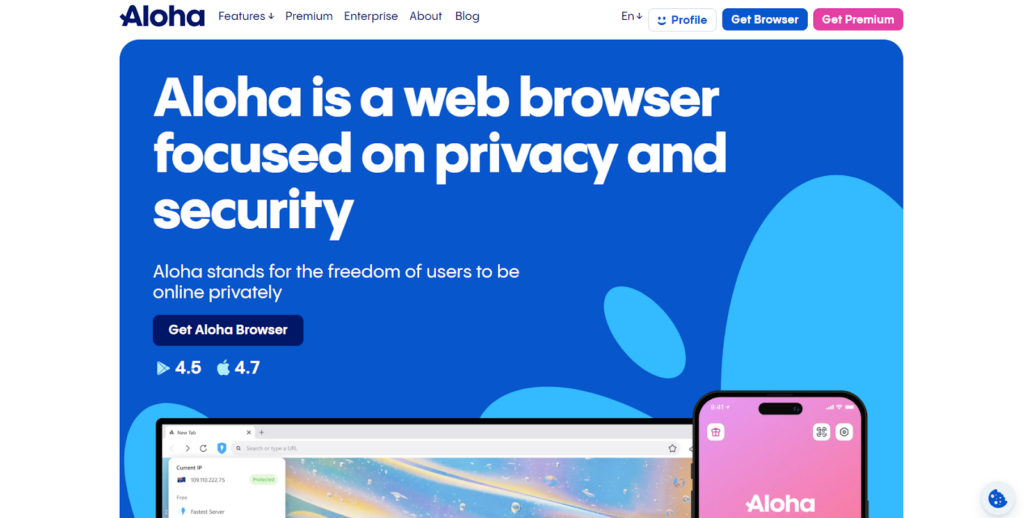
It has built-in features to help you stay more private, including a virtual private network (VPN) and ad block to remove intrusive ads.
It also has “Private AI,” a privacy-conscious AI assistant.
You can use the Aloha browser for free. However, there’s also a premium version, which comes with “exclusive VPN access” (e.g., fastest server and 80+ locations), exclusive color themes, and advanced file management (e.g., Wi-Fi file sharing, ZIP support, and private, locked folders).
Additionally, Aloha offers enterprise solutions, including a white-label browser, crypto wallet, and VPN SDK.
The Aloha browser is available for Android and iOS.
Is Aloha Browser Safe?
Depends on your definition of “safe.”
Aloha has various security measures to keep its users safe against online threats, including a free virtual private network (VPN) and encrypted connections.
It also lets you lock down tabs and the downloads folder with a passcode or face/touch ID.
In its privacy policy, Aloha says that only authorized personnel can access minimal user data for maintenance.
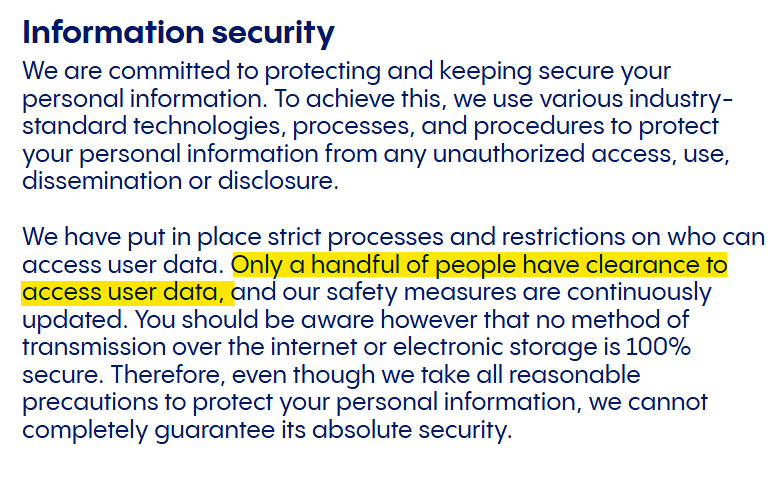
Aloha says its privacy policy is regularly audited by Leviathan Security Group, an independent third-party security company.
Aloha Browser gets a 4.3 out of 5.0-star rating (from 226k reviews and 10m+ downloads) on Google Play and a 4.6 out of 5.0-star rating (from 30.8k ratings) on the App Store.
In 2023, TechRadar gave Aloha Browser a 4.0 out of 5.0-star rating.
No data breaches have been associated with the Aloha Browser at the time of writing.
Is Aloha Browser Private?
Depends on your definition of “private.”
Because the browser is designed with a focus on privacy, it has several privacy features. These include the following:
- Virtual private network (VPN), which is free and easy to connect to (with a tap of a button) and is protected with 256‐bit AES and has DNS leak protection.
- AdBlock, which stops pop-ups. It lets you enable regional filters and save your cookie settings for compatible sites. It also blocks app redirects so that you’re not sent to apps or app stores when you don’t want to be. A privacy report also shows you how much time you save by blocking ads, trackers, and pop-ups.
- Private, locked folders. You can protect these with a passcode or biometrics.
It also has “Private AI,” an AI assistant that mixes all user requests so that it’s not possible to identify who asks what, can’t see your browsing history, and doesn’t have access to your data.
In its privacy policy, Aloha Browser details that it does not require or collect personal information from users during the regular usage of the app, and if information is going to be collected, users are forewarned.
It says that browsing activities are not logged, meaning:
- No storage of visited URLs or browsing history.
- No access to cookies or saved passwords.
- No record of IP addresses (except temporary use for service delivery, then anonymized).
Aloha does not store access logs on VPN servers. Certain third-party partners (e.g., search engines) may log IPs even when using Aloha’s VPN.
Opinions about the Aloha Browser on online forums, particularly privacy-focused ones, seem to vary.
The privacy policy has not yet been reviewed by an external site such as Terms of Service; Didn’t Read.
How to Improve Your Safety and Privacy On Aloha Browser
Follow the below steps for a safer and more private experience when using the Aloha Browser.
- Use the VPN at all times. Aloha Browser offers a free built-in VPN to protect your online activity by encrypting your traffic and masking your IP address. Make sure the VPN is always enabled when you browse to enhance your privacy. You can turn it on by tapping the shield icon in the browser and selecting Enable VPN.
- Turn on ad and tracker blocking. Aloha Browser has an integrated ad blocker that also prevents trackers from collecting data about your browsing habits. Go to Settings > Privacy > Block Ads to make sure it’s turned on.
- Clear browsing data regularly. To minimize the amount of personal data stored by the browser, regularly clear your browsing history, cache, and cookies. Go to Settings > Privacy > Clear Data, and select what you want to erase, like browsing history, cookies, or cached images, for a fresh start after each session.
- Use private tabs for sensitive browsing. Aloha Browser offers private tabs that do not store your browsing history, cookies, or other data once you close them. When accessing sensitive sites, tap the tab icon and switch to Private Mode to ensure your activity is not saved.
- Manage permissions for websites. Review and control what permissions you grant to websites. For example, restrict access to your location, microphone, or camera unless absolutely necessary. You can manage these permissions in Settings > Site Settings to block unnecessary access to your personal data.
- Use encrypted file storage. Aloha has an encrypted file manager to store your downloads and files. To use it, go to File Manager and turn on encryption for any sensitive files.
- Turn off “Do Not Track” headers. Aloha allows users to send “Do Not Track” requests to websites, asking them not to track you. While this won’t guarantee that sites will respect the request, turning this feature on can reduce tracking. Go to Settings > Privacy > Do Not Track to turn it on.
- Upgrade to Aloha Premium for more privacy options. If you want additional privacy,e.g., faster VPN speeds, more server locations, and enhanced security features like automatic VPN connection and additional VPN servers, consider upgrading to Aloha Premium.
Our privacy advisors:
- Continuously find and remove your sensitive data online
- Stop companies from selling your data – all year long
- Have removed 35M+ records
of personal data from the web
Save 10% on any individual and
family privacy plan
with code: BLOG10
news?
Don’t have the time?
DeleteMe is our premium privacy service that removes you from more than 750 data brokers like Whitepages, Spokeo, BeenVerified, plus many more.
Save 10% on DeleteMe when you use the code BLOG10.

















