Is Amazon Photos Safe?
Laura Martisiute
Reading time: 6 minutes

Table of Contents
If you use or plan to use Amazon Photos, you need to know: Is Amazon Photos safe?
Below, we explain whether Amazon Photos is:
- Safe to use.
- Good for privacy.
We also look at some steps you can take to improve both your safety and privacy when using this cloud storage service.
What Is Amazon Photos?
Amazon Photos is a cloud storage service provided by Amazon.
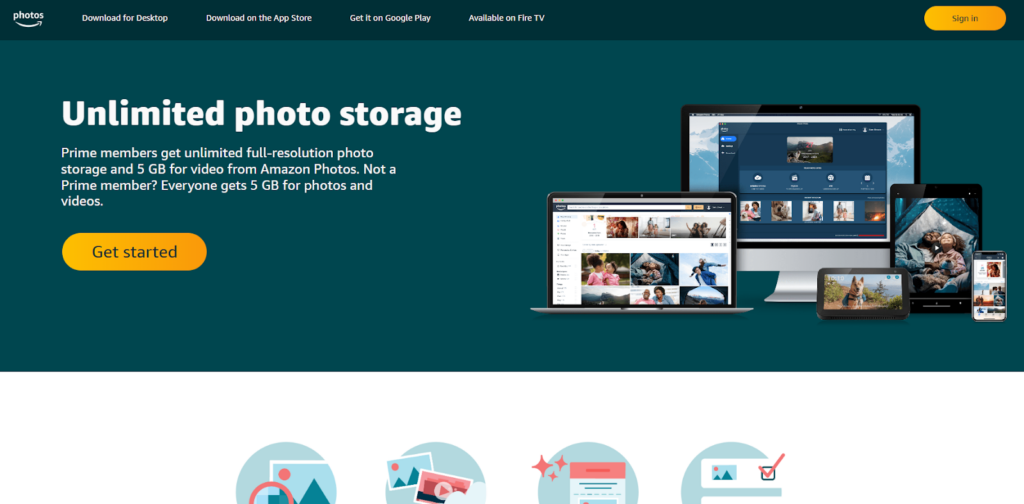
Amazon Photos offers unlimited storage for photos for Amazon Prime members. Non-Prime members get limited storage for photos and videos but can purchase additional storage if needed.
The Amazon Photos app allows users to automatically back up their photos and videos from smartphones, tablets, and computers.
Amazon Photos allows users to organize their media, such as albums and folders. It also has a powerful search feature that can recognize objects, people, and places in users’ photos, making it easier to find specific images.
Users can share photos and albums with family and friends. Amazon Photos also includes a Family Vault feature, allowing up to five family members to store and access photos collectively.
Is Amazon Photos Safe?
Depends on your definition of “safe.”
Amazon Photos uses encryption to protect users’ data both during transfer (using SSL/TLS) and while stored on Amazon’s servers. However, Amazon Photos is not end-to-end encrypted, meaning Amazon can potentially view the stored images and videos.
Beyond encryption, it uses “physical, electronic, and procedural safeguards” to protect users’ data but does not go into detail about what these safeguards are.
Amazon Photos allows users to control who can access their photos and albums, including setting permissions to share specific photos or albums with select individuals.
It offers two-factor authentication (2FA) for added account security and continuously updates its security protocols to protect against new threats and vulnerabilities, ensuring that your data remains safe.
The security company UpGuard gives Amazon.com a security rating of 827 out of 950.
Some of the issues found include the following:
- HSTS is not enforced.
- Insecure encryption is used.
- Vulnerable to clickjacking.
- Lack of Content Security Policy implementation.
- Lack of a valid Certification Authority Authorization (CAA) record.
- Use of weak cipher suites.
In December 2021, Amazon issued a patch for severe vulnerabilities in the Android version of the Amazon Photos app. The vulnerabilities were not exploited.
No major data breaches have been attributed to Amazon Photos as of this writing. However, in the past, former Amazon employees have raised alarm about weak internal controls and poor management of Amazon’s IT systems.
Some users have reported that their Amazon Photos accounts were banned without clear explanations. These account suspensions often result from alleged violations of Amazon’s terms of service, sometimes linked to account sharing or accessing the account from multiple devices. Many users found the resolution process frustratingly slow and opaque, causing prolonged access issues to their stored photos.
Is Amazon Photos Private?
Again, depends on your definition of “private.”
By default, all photos and videos uploaded to Amazon Photos are private and can only be viewed by the account holder unless shared explicitly. That said, because Amazon Photos does not use end-to-end encryption, user data could be technically accessed by Amazon.
Users can delete their photos and videos anytime and manage and review their sharing settings to ensure their data remains private.
Amazon Photos does not display ads based on the content users upload.
Amazon Photos has the same privacy policy as Amazon. It outlines what data it collects, why, and whom it shares it with.
Terms of Service; Didn’t Read (ToS;DR), a project that rates internet services’ terms of service and privacy policies, gives Amazon a “Grade E.” According to the ToS;DR classification, this means “The terms of service raise very serious concerns.”
Among the concerns noted are the following:
- The service tracks you on other websites.
- Third-party cookies are used for advertising.
- Users waive their right to a class action.
- The service tracks you on other websites.
- Personal data is given to third parties.
On a more positive note, ToS;DR notes that Amazon provides details about the kind of information they collect and lets users opt out of promotional communications.
How to Improve Your Safety and Privacy On Amazon Photos
Follow the steps below for a more private and secure experience on Amazon Photos.
- Review and manage sharing settings. Regularly check which photos and albums you have shared and with whom. Revoke access to any shared content that is no longer necessary.
- Limit use of Family Vault. While the Family Vault is convenient, only add members you trust completely. Remember that all members have access to the shared photos.
- Be cautious with shared links. If you create shareable links to photos or albums, keep track of who has access to them. Avoid posting them publicly and use them sparingly.
- Regularly audit your content. Periodically review the photos and videos you have uploaded to ensure there is nothing you would not want to be potentially accessed by others. Delete any sensitive content that doesn’t need to be stored in the cloud.
- Turn off auto-save features. If you are concerned about privacy, you might want to turn off auto-save features that automatically back up photos and videos from your devices. This gives you more control over what is uploaded to Amazon Photos.
- Check app permissions. Ensure that the Amazon Photos app on your devices only has the necessary permissions. For instance, you can control the app’s access to your location or other personal data.
- Enable two-factor authentication (2FA). Add an extra layer of security to your Amazon account by enabling 2FA. This requires a second form of verification, such as a code sent to your phone, when logging in.
- Use strong, unique passwords. Ensure your Amazon account password is strong and unique. Avoid using easily guessable passwords, and consider using a password manager to keep track of complex passwords.
- Log out of shared devices. Always log out of your Amazon account on shared or public devices to prevent unauthorized access to your photos.
- Regularly update your app and devices. Keep the Amazon Photos app and your devices updated to ensure you have the latest security features and patches.
Our privacy advisors:
- Continuously find and remove your sensitive data online
- Stop companies from selling your data – all year long
- Have removed 35M+ records
of personal data from the web
Save 10% on any individual and
family privacy plan
with code: BLOG10
news?
Don’t have the time?
DeleteMe is our premium privacy service that removes you from more than 750 data brokers like Whitepages, Spokeo, BeenVerified, plus many more.
Save 10% on DeleteMe when you use the code BLOG10.

















