Is Baidu Safe?
Laura Martisiute
Reading time: 4 minutes

Table of Contents
If you use or plan to use Baidu, you need to know: Is Baidu safe?
Below, we explain whether Baidu is:
- Safe to use.
- Good for privacy.
We also look at some steps you can take to improve both your safety and privacy when using this online service.
What Is Baidu?
Baidu is a Chinese multinational technology company that provides internet-related services and products, including search, online advertising, and AI-driven solutions.
It is primarily known for its search engine, which dominates the search engine market in China. The Baidu search engine functions similarly to Google, i.e., users can use it to find web pages, images, videos, and news.

Baidu also provides various internet services, such as Baidu Maps, Baidu Baike (an online encyclopedia similar to Wikipedia), and iQiyi, a popular video streaming platform in China.
The company is one of China’s “BAT” (Baidu, Alibaba, Tencent) tech giants.
Is Baidu Safe?
Depends on your definition of “safe.”
Baidu’s privacy policy states that it encrypts its services and data transmission using SSL and strives to protect personal data against unauthorized access. It also says it has “appropriate measures” in place to keep your personal data secure.
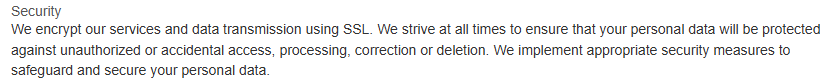
The company has a web page on its security management measures and a 2020 Data Security, Privacy Protection, and Content Management report.
In 2016, a number of apps that used code from Baidu were found to be leaking data without consent.
In 2020, two Baidu-developed apps—Baidu App and Baidu Maps—were removed from Google Play after they were found to be leaking sensitive user content. The issues appear to have been resolved, as both apps seem to be back on Google Play.
In 2016, Baidu faced a public outcry after a college student died from cancer after an experimental treatment he found advertised prominently on Baidu’s search engine. Investigations revealed that Baidu allowed paid advertisements for unverified medical treatments.
The security company UpGuard gives Baidu a score of 626 out of 950 for its site security. Among the concerns noted are that secure cookies aren’t used, the server information header is exposed, no valid Content Security Policy is implemented, and HttpOnly cookies aren’t used.
Is Baidu Private?
No, Baidu is not generally considered a strong option for privacy.
As a Chinese company, Baidu operates under the country’s strict internet regulations, which include government surveillance and data collection. User data on Baidu is subject to government oversight, and the platform adheres to extensive censorship policies.
Baidu has been criticized in the past for selling the hemophilia online community on Tieba (a Baidu forum similar to Reddit) to unqualified private hospitals. In response, Baidu said it would stop monetizing all illness-related forums on Tieba.
In 2021, the online publication TechRadar rated Baidu 3 out of 5. One of the cons listed was “limited privacy features.”
In its minimal privacy policy, Baidu outlines that it collects personal information, uses cookies and other technologies, and maintains usage records for each user.
Baidu’s privacy policy has not been graded by an external review site such as Terms of Service; Didn’t Read (ToS;DR). However, ToS;DR notes that user data is processed and stored in a country that is less friendly to user privacy protection.
How to Improve Your Safety and Privacy On Baidu
Follow the steps below for a more private and secure experience while using Baidu services:
- Use a VPN. Access Baidu through a reliable VPN to mask your IP address and location, reducing the risk of tracking and government surveillance.
- Clear cookies regularly. Frequently clear your browser’s cookies and cache to minimize tracking and data collection.
- Limit personal information. Avoid logging in to Baidu services or sharing personal information to reduce data collection.
- Download apps from official sources. Download Baidu apps and software only from official sources to avoid malware.
- Protect your devices. Use reputable security software to detect and block malicious activities.
- Monitor app permissions. Regularly check the permissions granted to Baidu apps on your devices and turn off any that are not essential for the apps’ functionality.
- Opt for privacy-focused search engines. For sensitive queries, use search engines that don’t track user data.
- Follow security news. Stay up to date with the latest on Baidu’s privacy practices and any reported security issues.
- Be skeptical of ads. Be cautious of ads, especially those that seem too good to be true or prompt urgent action.
Our privacy advisors:
- Continuously find and remove your sensitive data online
- Stop companies from selling your data – all year long
- Have removed 35M+ records
of personal data from the web
Save 10% on any individual and
family privacy plan
with code: BLOG10
news?
Don’t have the time?
DeleteMe is our premium privacy service that removes you from more than 750 data brokers like Whitepages, Spokeo, BeenVerified, plus many more.
Save 10% on DeleteMe when you use the code BLOG10.

















