Is Canva Safe?
Laura Martisiute
Reading time: 5 minutes
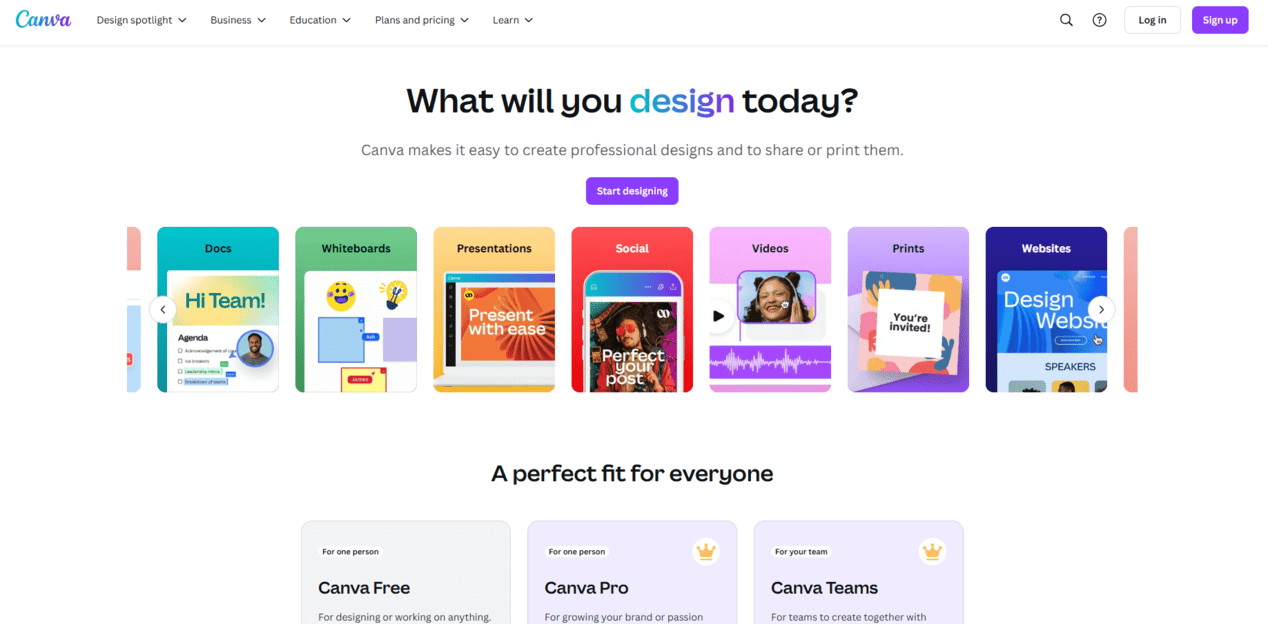
Table of Contents
If you use or plan to use Canva, you need to know: Is Canva safe?
Below, we explain whether Canva is:
- Safe to use.
- Good for privacy.
We also look at some steps you can take to improve both your safety and privacy when using this online service.
What Is Canva?
Canva is a graphic design platform that allows users to create a wide range of visual content, including social media graphics, presentations, posters, documents, and other visual assets.
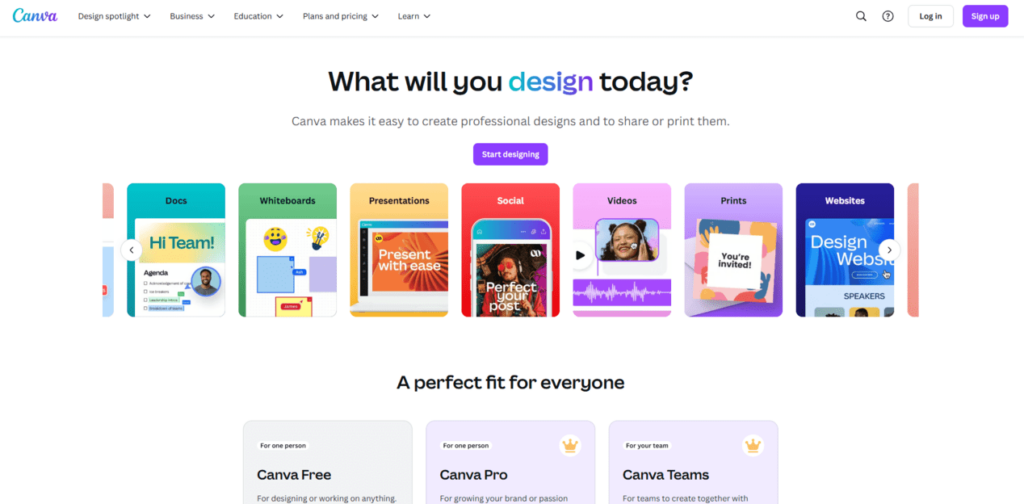
It provides an easy-to-use, drag-and-drop interface and a vast library of templates, images, fonts, and other design elements.
Canva allows multiple users to work on a design simultaneously, making it a great tool for team projects. For businesses, Canva offers a brand kit feature that lets users store and manage brand assets such as logos, color palettes, and fonts to maintain consistency across all designs.
Is Canva Safe?
Yes, Canva is generally considered safe to use.
It uses SSL/TLS encryption to protect data transmitted between your device and its servers, ensuring your information is secure during transfer.
According to the website, designs are stored with verified cloud providers who use “top-tier physical security controls.” They are also stored using AES256 encryption.
Canva uses a global CDN to prevent network attacks and uses active threat monitoring systems to keep track of any potential incidents.
It also runs a bug bounty program, runs weekly vulnerability scans, and engages external penetration testers to conduct multiple pen tests a year.
Apart from that, Canva offers standard account security features, such as email verification, and allows you to enable two-factor authentication (2FA) for added protection. Individual users can be assigned specific roles during collaboration to ensure they only have access to specific content.
In May 2019, Canva suffered a data breach that compromised the information of about 139 million users. The stolen data encompassed users’ real names, usernames, email addresses, geographical details, and hashed passwords for some accounts.
By January 2020, around 4 million user passwords had been decrypted and leaked online. In response, Canva reset the passwords of all users who had not updated them since the breach.
Canva received a 904 out of 950 from the cybersecurity company UpGuard.
The two major concerns flagged were that the Content Security Policy is not implemented and that a valid Certification Authority Authorization is not available.
Is Canva Private?
Depends on your definition of “private.”
Canva emphasizes privacy for its users, noting that all content posted to the website is private by default. Content can only be shared or seen by other users or non-users when the creator manually shares it.
Canva abides by the EU’s General Data Protection Regulation.
Canva has a robust privacy settings section that enables users to toggle several privacy-related features for their accounts.
Its privacy page answers questions like “Where does Canva store my data?” and “Where does Canva transfer my data?” It also says that Canva does not train its AI on user content unless users enable this setting or allow third parties to train AI on user content.
In its privacy policy, Canva outlines the information it collects and how it collects it.
Terms of Service; Didn’t Read (ToS;DR), a project that rates internet services’ terms of service and privacy policies, gives Canva a “Grade D.”
Among the issues flagged are Canva’s requirement of identifiable information and potentially collecting, using, and sharing location data.
Canva’s privacy policy scores 75% out of 100% (a “Warning”) from the Common Sense Privacy Project, which rates internet services’ privacy policies in the context of kids.
Some of the biggest concerns highlighted include personal information shared for third-party marketing purposes, data collected by third parties for their own purposes, user information used to track and target advertisements on third-party applications, and the creation and use of data profiles for personalized advertisements.
In Canva’s favor, the Common Sense Privacy Project notes that personal information is not sold or rented to third parties.
How to Improve Your Safety and Privacy On Canva
For a safer and more private experience on Canva, follow these steps:
- Be cautious with sharing. When sharing your designs, use specific permissions to control who can view or edit them. Avoid sharing public links if you want to keep your designs private.
- Review app integrations. Only connect third-party apps and services that you trust. Regularly review and manage these integrations to ensure they are necessary and secure.
- Limit personal information. Be mindful of the personal information you include in your Canva profile and designs. Avoid using sensitive information unless absolutely necessary.
- Regularly review privacy settings. Periodically check your account settings and adjust your privacy preferences to suit your needs. Stay informed about any updates to Canva’s privacy policies.
- Back up your designs. Regularly download and save copies of important designs to a secure location on your computer or cloud storage. This ensures you have access to your work even if there are issues with your Canva account.
- Protect your account. Ensure your Canva account has a strong and unique password. Avoid using the same password across multiple sites. Activate two-factor authentication in your account settings for an extra layer of security.
Our privacy advisors:
- Continuously find and remove your sensitive data online
- Stop companies from selling your data – all year long
- Have removed 35M+ records
of personal data from the web
Save 10% on any individual and
family privacy plan
with code: BLOG10
news?
Don’t have the time?
DeleteMe is our premium privacy service that removes you from more than 750 data brokers like Whitepages, Spokeo, BeenVerified, plus many more.
Save 10% on DeleteMe when you use the code BLOG10.
















