Is CapCut Safe?
Laura Martisiute
Reading time: 4 minutes
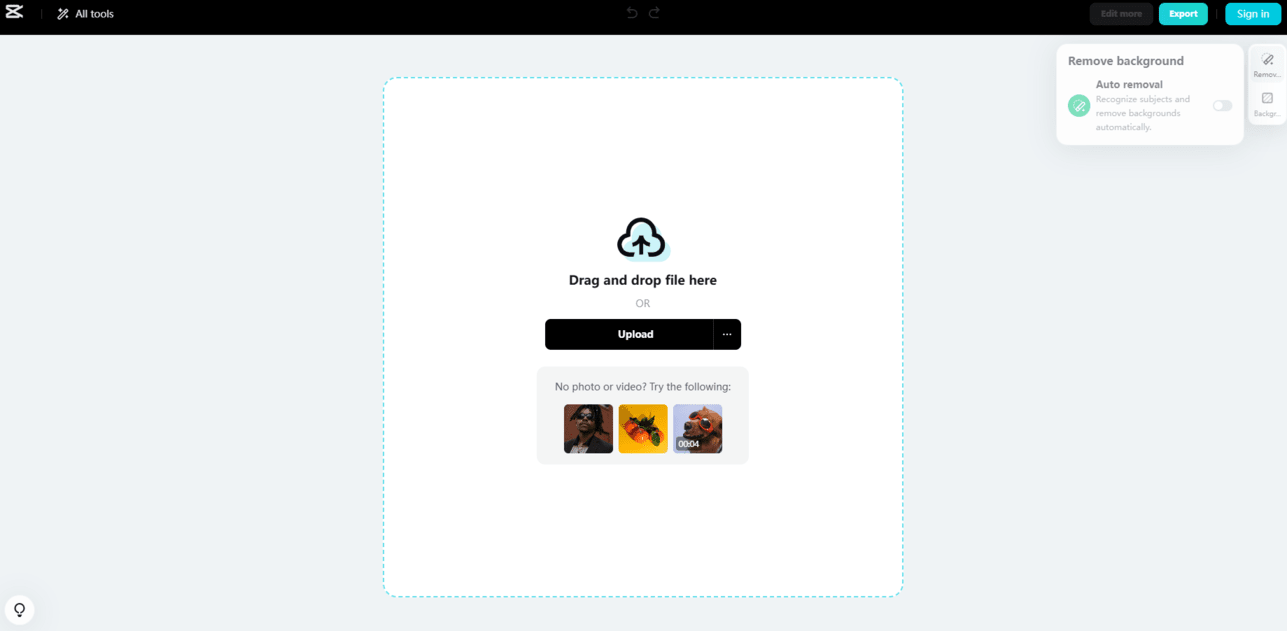
Table of Contents
If you use or plan to use CapCut, you need to know: Is CapCut safe?
Below, we explain whether CapCut is:
- Safe to use.
- Good for privacy.
We also give some steps you can take to improve both your safety and privacy when using this online service.
What Is CapCut?
CapCut is a popular video editing application developed by ByteDance, the company behind TikTok. It offers a range of features that allow users to create and edit videos with ease.
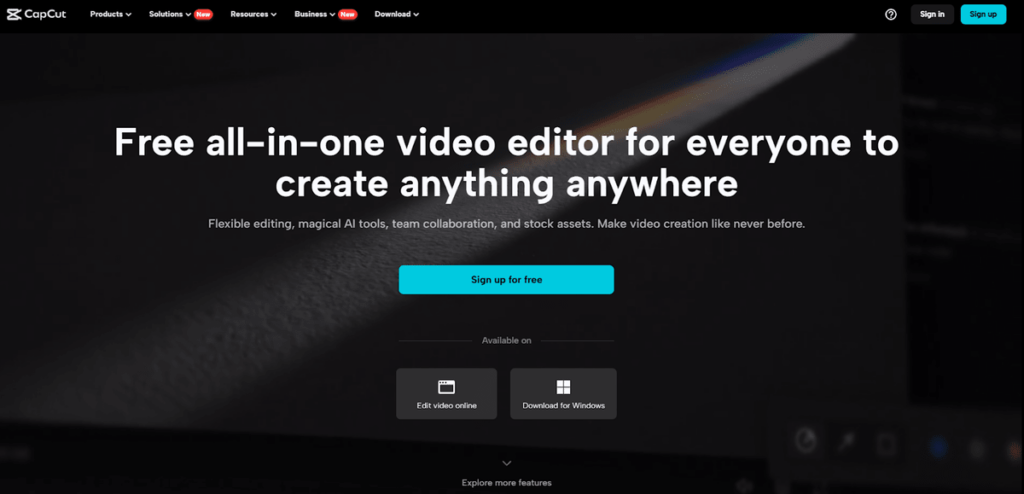
Designed with an intuitive interface, CapCut is supposed to be useful for beginners and experienced video editors.
CapCut provides a variety of editing tools, including trimming, splitting, merging, and speed adjustment. Users can also apply filters, adjust brightness and contrast, and use various color correction tools. Videos can be made with a wide range of effects and transitions.
CapCut has gained popularity due to its comprehensive features, ease of use, and integration with TikTok, making it a go-to app for content creators looking to produce high-quality videos quickly.
Is CapCut Safe?
CapCut is safe in that it doesn’t appear to have experienced any security incidents to date.
However, CapCut says in its privacy policy that because “the transmission of information via the internet is not completely secure,” it “cannot guarantee the security of your information transmitted via the services.”
CapCut says it maintains “appropriate technical, administrative, and physical security measures” to protect user information from unauthorized access, disclosure, modification, theft, or loss. However, the company does not describe these measures in detail.
Another risk is other users. While CapCut is not a social media platform, users can create spaces and invite other members to collaborate on a project, which can introduce safety concerns if they aren’t familiar with the person.
Users should also be aware of cloned CapCut websites that distribute malware.
Is CapCut Private?
It’s hard to tell, but probably not.
CapCut comes from Bytedance, the company that also publishes TikTok, well known for its privacy and safety controversies.
A proposed class action lawsuit from July 2023 alleged that CapCut collects a significant amount of data from its users, including facial scans, and has a deliberately obtuse privacy policy, among other things.
CapCut indeed collects a lot of data. Its privacy policy notes that it gathers user information during registration, when videos are uploaded, created, or edited, and when comments are made.
Users who sync their CapCut accounts with Google contacts are effectively authorizing CapCut to collect their contacts’ email addresses.
Lastly, payment details may be collected if a purchase is made.
CapCut lists when and with whom it might share your information, including advertising partners and law enforcement agencies.
If CapCut amends or updates its Privacy Policy, it will “notify you of any material changes.” However, “notify you” appears to mean merely updating the “Last Updated” date at the top of the new Privacy Policy or posting the new Privacy Policy.
As for CapCut’s privacy features – these include encryption for any transmitted data to prevent privacy leaks and secure data storage space in the cloud.
Videos are not shared or made accessible to a general audience by default, putting some privacy concerns into the hands of users themselves. Once videos are shared (either internally or to an external platform), the risk of unauthorized viewing increases.
How to Improve Your Safety and Privacy on CapCut
Follow the below steps for a safer and more private experience on CapCut.
- Don’t register for an account. CapCut offers the ability to use its editing and video creation services without creating an account.
- Limit personal information. If you create an account to access paid features or engage in collaboration, provide only the necessary amount of information to do so.
- Avoid linking accounts. If possible, avoid linking CapCut with other social media accounts, like TikTok or Facebook, to minimize data sharing across platforms.
- Use local storage. Save your video projects and export them locally on your device instead of uploading them to the cloud or online services, which can reduce the risk of data breaches.
- Review privacy settings. Explore CapCut’s settings menu to adjust privacy options. Turn off any settings you are uncomfortable with, such as data sharing with third parties.
- Monitor app updates. Regularly update CapCut to the latest version to ensure you have the most recent security patches. App updates often include important security improvements.
- Read the privacy policy. Take the time to read through CapCut’s privacy policy to understand how your data is being used and managed.
Our privacy advisors:
- Continuously find and remove your sensitive data online
- Stop companies from selling your data – all year long
- Have removed 35M+ records
of personal data from the web
Save 10% on any individual and
family privacy plan
with code: BLOG10
news?
Don’t have the time?
DeleteMe is our premium privacy service that removes you from more than 750 data brokers like Whitepages, Spokeo, BeenVerified, plus many more.
Save 10% on DeleteMe when you use the code BLOG10.
















