Is Dashlane Safe?
Laura Martisiute
Reading time: 5 minutes

Table of Contents
If you use or plan to use Dashlane, you need to know: Is Dashlane safe?
Below, we explain whether Dashlane is:
- Safe to use.
- Good for privacy.
We also look at some steps you can take to improve both your safety and privacy when using this online service.
What Is Dashlane?
Dashlane is a popular password manager and digital security app designed to help users manage and secure their online accounts and personal information.
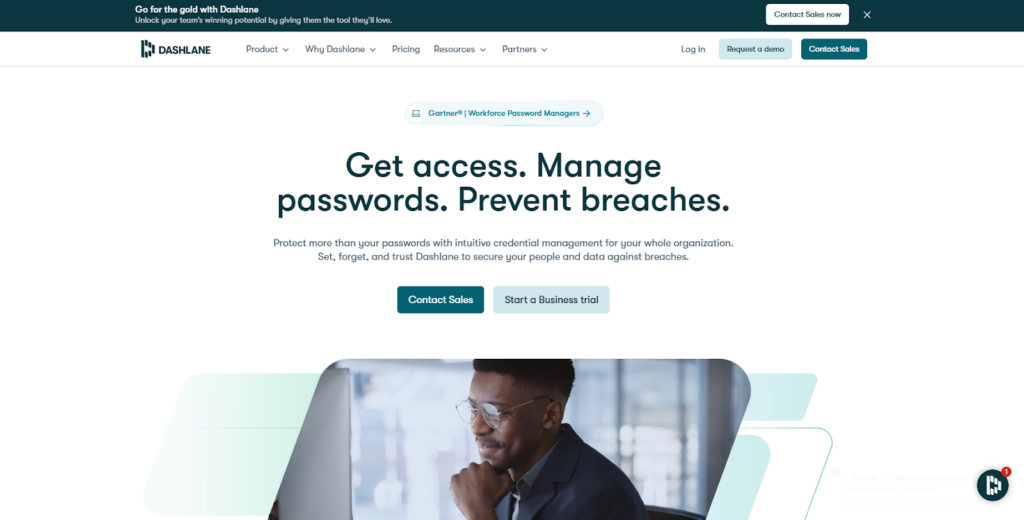
It stores users’ passwords in an encrypted vault, accessible only to the user that set it up. Dahslane can generate strong, unique passwords for each user account. Once set up, it can automatically fill in login credentials and personal information on websites and apps.
Along with storing passwords, Dashlane can store and auto-fill payment information for online purchases and keep track of users’ online purchases.
Dashlane offers both free and premium subscription plans. The free plan includes basic password management features, while premium plans provide additional features like a virtual private network (VPN) for secure browsing, advanced dark web monitoring, and priority support.
Is Dashlane Safe?
Dashlane is generally considered safe.
It uses several advanced security measures to protect user data, including AES-256 encryption, one of the strongest encryption standards available.
Dashlane employs a zero-knowledge security model, meaning only users can access their stored data. Even Dashlane’s employees cannot access user passwords or personal information.
Dashlane does not use password hints or security questions for password reset as these are known to be bad for security.
It supports two-factor authentication (2FA) in the form of an authenticator app or a hardware security key. It also monitors the dark web for breaches, alerting users if their information is found.
The security company UpGuard gives Dashlane a security score of 899 out of 950, which is pretty high.
Dashlane loses points for:
- Secure cookies are not used.
- The Content Security Policy on the site is not secure.
- HttpOnly cookies aren’t used.
- A lack of a valid Certification Authority Authorization (CAA) record.
- Weak cipher support.
Dashlane was also one of several password managers recently identified as having a vulnerability in Android devices. As of this writing, no attacks have taken advantage of this vulnerability, and no significant data breaches have been made public.
Is Dashlane Private?
Dashlane is designed with strong privacy protections, including a zero-knowledge architecture and robust encryption. These features, along with transparent data practices and regular security audits, make Dashlane a good choice for users who prioritize their privacy.
Dashlane employs a data minimization philosophy, meaning it collects only the minimum amount of data necessary to provide its services.
It does not sell your personal data to third parties.
Dashlane’s privacy policy clearly explains what data is collected, how it is used, and with whom it is shared.
Dashlane’s privacy policy has not received an aggregated grade from privacy review sites. However, Terms of Service; Didn’t Read, a project that rates internet services’ terms of service and privacy policies, highlights two potential concerns:
- Dashlane users waive their right to a class action suit.
- The service forces users into binding arbitration in the case of disputes.
On the plus side, the project also notes that Dashlane does not sell users’ personal data.
How to Improve Your Safety and Privacy On Dashlane
Follow the steps below for a more private and secure experience on Dashlane.
- Use a strong master password. Create a master password that is long, unique, and complex. Include a mix of uppercase and lowercase letters, numbers, and special characters. Do not reuse your master password for any other account.
- Enable two-factor authentication (2FA). Activate 2FA for your Dashlane account. This requires a second form of authentication (like a code from an app or text message) in addition to your master password. Use a reliable authenticator app (e.g., Google Authenticator, Authy, etc.) to generate 2FA codes.
- Regularly update your passwords. Use Dashlane’s password health feature to identify weak, old, or reused passwords and update them regularly. Ensure each of your accounts has a unique password.
- Utilize dark web monitoring. Enable Dashlane’s dark web monitoring to get alerts if your personal information appears in data breaches. Immediately change passwords for any accounts compromised in a breach.
- Limit information sharing. Only share passwords or secure notes with trusted individuals. Use Dashlane’s secure sharing feature to ensure any shared information is encrypted.
- Keep your devices secure. Ensure your operating system, browsers, and Dashlane app are updated with the latest security patches. Install and maintain a reputable antivirus program. Use strong passwords or biometric authentication to lock your devices.
- Regularly back up your data. Ensure your backup solution is secure and encrypted. Store your backup in a secure location.
- Manage application permissions. Periodically review and manage the permissions granted to the Dashlane app and browser extensions. Limit permissions to what is strictly necessary for functionality.
- Be cautious of phishing. Be wary of emails or messages asking for your Dashlane credentials. Always verify the source before clicking links or providing information. Always log in to Dashlane directly through the app or official website, not through links in emails.
Our privacy advisors:
- Continuously find and remove your sensitive data online
- Stop companies from selling your data – all year long
- Have removed 35M+ records
of personal data from the web
Save 10% on any individual and
family privacy plan
with code: BLOG10
news?
Don’t have the time?
DeleteMe is our premium privacy service that removes you from more than 750 data brokers like Whitepages, Spokeo, BeenVerified, plus many more.
Save 10% on DeleteMe when you use the code BLOG10.
















