Is File Shredder Safe?
Laura Martisiute
Reading time: 4 minutes
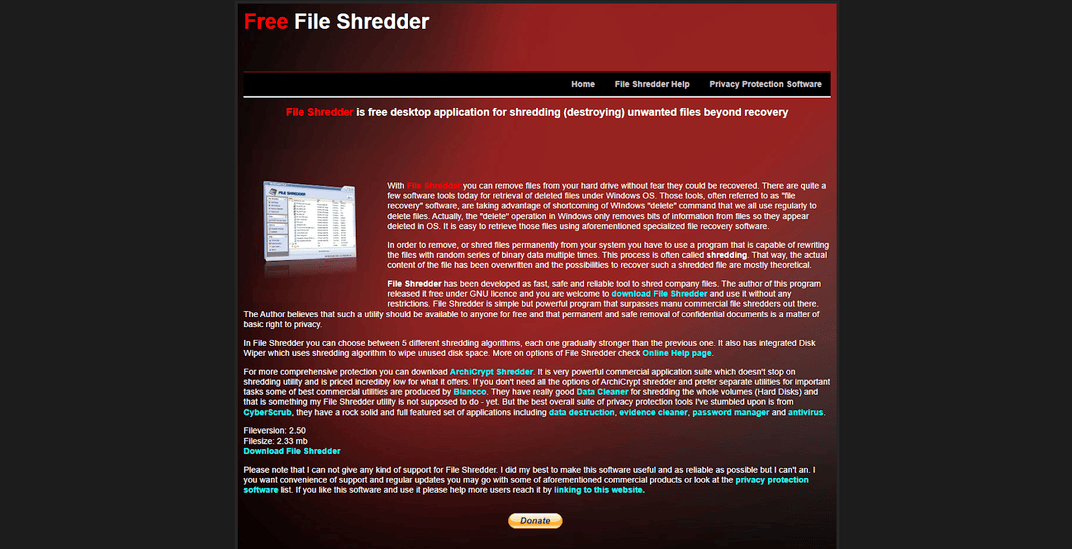
Table of Contents
If you use or plan to use File Shredder, you need to know: Is File Shredder safe?
Below, we explain whether File Shredder is:
- Safe to use.
- Good for privacy.
We also look at some steps you can take to improve both your safety and privacy when using this tool.
What Is File Shredder?
File Shredder is a software tool designed to delete files from your computer so that they can’t be recovered using traditional file recovery methods.
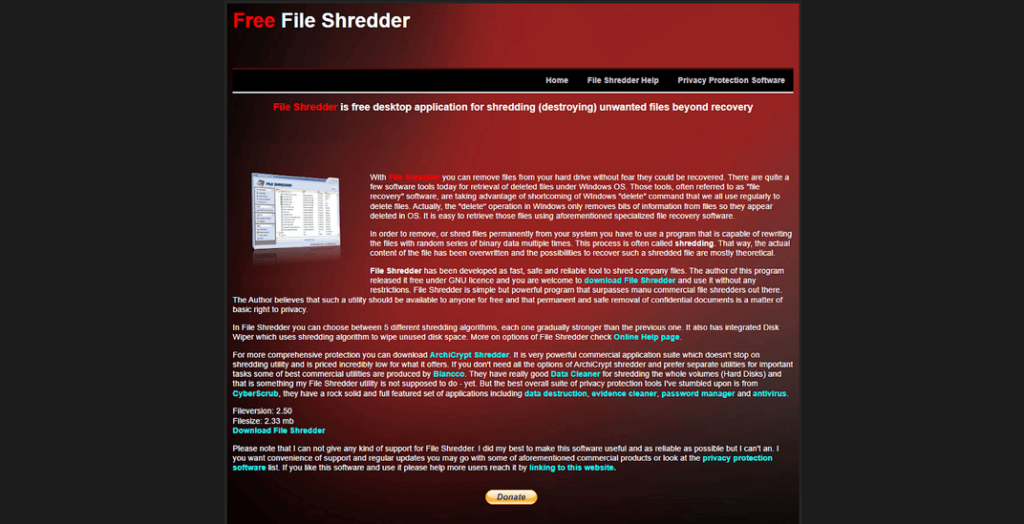
When you delete a file normally, it is not immediately removed from the hard drive; instead, the system simply marks the space as available for future use, but the actual data remains intact until it is overwritten.
File Shredder solves this issue by overwriting the deleted files multiple times with random data, making it nearly impossible to retrieve the original content.
This type of software can be particularly useful for individuals and businesses that handle sensitive information, such as financial records, personal data, or confidential documents.
Is File Shredder Safe?
Depends on your definition of “safe.”
The tool is specifically designed to securely delete files, folders, or entire drives and ensure that they cannot be recovered by standard file recovery tools.
File Shredder offers five options for shredding, including overwriting the data multiple times using the Department of Defense (DoD) standard or the Gutmann method, which overwrites data 35 times for maximum security.
However, something to keep in mind is that File Shredder’s developer states they cannot provide support for the app.
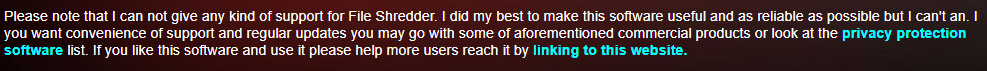
No data breaches have been associated with File Shredder at the time of writing.
Is File Shredder Private?
Again, depends on your definition of “private.”
File Shredder lets you delete files in a way that makes them unrecoverable by standard file recovery tools.
Using File Shredder can enhance privacy when you are disposing of old devices since it protects against the risk of someone using data recovery software to restore files that you thought were deleted.
Additionally, if you regularly deal with confidential information, using File Shredder to erase files after they’re no longer needed can prevent someone from being able to access this data.
We were unable to locate File Shredder’s privacy policy.
File Shredder has not been reviewed by external privacy review sites such as Terms of Service; Didn’t Read.
How to improve your safety and privacy on File Shredder
Follow the below steps for a safer and more private experience when using File Shredder.
- Choose a strong shredding algorithm. File Shredder offers various algorithms for securely deleting files, such as the DoD (Department of Defense) or the Gutmann method. These methods overwrite the file multiple times, making recovery almost impossible. For maximum privacy, select a method with more passes (e.g., Gutmann with 35 passes). You can adjust this in Settings > Shredding Algorithm to ensure the most secure deletion of your sensitive files.
- Shred temporary files and system files. Files stored in temporary folders or caches can contain sensitive information. Regularly shredding these files improves privacy by ensuring they’re not recoverable. In File Shredder, use the System Cleanup or Temporary File Shredder options to securely delete these files from your system, making sure to include browser caches, cookies, and system temp files.
- Shred entire folders or drives. If you want to ensure maximum privacy for large amounts of data, you can shred entire folders or even an entire drive. In File Shredder, use the Shred Folder or Shred Drive option.
- Use File Shredder after every sensitive file deletion. To maintain ongoing privacy, get into the habit of shredding sensitive files immediately after you realize you no longer need them. This prevents accidental recovery of old files. Go to File Shredder > Add File to manually shred files after each use.
- Regularly schedule shredding tasks. Scheduling regular shredding tasks for specific folders, like downloads or temp files, ensures that any sensitive information you’ve forgotten about is routinely deleted. You can set this up in File Shredder’s Task Scheduler to automate shredding.
- Double-check files before shredding. Since shredding is permanent, always review files before shredding to avoid accidentally deleting important data. In File Shredder > Shredding List, carefully verify the files you’ve added for shredding.
- Shred free disk space. Even after files are deleted normally, their remnants may still exist on your hard drive. Use File Shredder’s Shred Free Disk Space option to securely overwrite these remnants, preventing the recovery of previously deleted files that weren’t shredded.
Our privacy advisors:
- Continuously find and remove your sensitive data online
- Stop companies from selling your data – all year long
- Have removed 35M+ records
of personal data from the web
Save 10% on any individual and
family privacy plan
with code: BLOG10
news?
Don’t have the time?
DeleteMe is our premium privacy service that removes you from more than 750 data brokers like Whitepages, Spokeo, BeenVerified, plus many more.
Save 10% on DeleteMe when you use the code BLOG10.

















